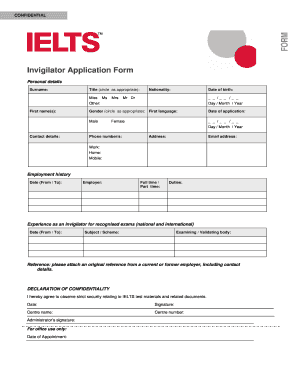
Ielts Application Form Filled Sample


What is the IELTS Application Form Filled Sample
The IELTS application form filled sample serves as a practical example for individuals preparing to take the IELTS exam. This document outlines the essential information required for registration, including personal details, test preferences, and identification requirements. Understanding this sample can help applicants familiarize themselves with the structure and content of the official form, ensuring they provide accurate and complete information when filling out their own application.
Steps to Complete the IELTS Application Form Filled Sample
Completing the IELTS application form involves several key steps:
- Gather necessary documents: Before starting, collect your identification documents, such as a passport or national ID, as these are required for verification.
- Fill in personal details: Enter your full name, date of birth, and contact information accurately, as this information will be used for your test registration.
- Select test type: Indicate whether you are taking the Academic or General Training version of the IELTS exam.
- Choose test date and location: Select your preferred test date and location from the options provided.
- Review and submit: Carefully review all entered information for accuracy before submitting the form.
Legal Use of the IELTS Application Form Filled Sample
The IELTS application form filled sample is a legally recognized document when completed correctly. It must adhere to the guidelines set by the IELTS issuing authority. This includes providing truthful information and ensuring that all required fields are filled out. Misrepresentation or incomplete applications can lead to disqualification from the test or other legal implications. Therefore, it is crucial to understand the legal requirements associated with the form.
Key Elements of the IELTS Application Form Filled Sample
Several key elements are essential in the IELTS application form filled sample:
- Personal Information: Full name, date of birth, and nationality.
- Identification Details: Type of ID used for registration, such as a passport number.
- Test Details: Choice of test type and preferred test date and location.
- Contact Information: Email address and phone number for communication regarding the test.
How to Obtain the IELTS Application Form Filled Sample
To obtain an IELTS application form filled sample, individuals can visit the official IELTS website or authorized test centers. These resources often provide downloadable samples or examples that reflect the current application process. Additionally, educational institutions and language centers may offer guidance and examples to assist prospective test-takers in understanding how to fill out the form accurately.
Examples of Using the IELTS Application Form Filled Sample
Using the IELTS application form filled sample can be beneficial in various scenarios:
- Practice: Applicants can practice filling out the form to become familiar with the required information.
- Guidance: The sample can serve as a reference for understanding how to structure responses and what information is necessary.
- Verification: Individuals can compare their completed forms against the sample to ensure all required sections are addressed.
Quick guide on how to complete ielts application form
Prepare ielts application form seamlessly on any device
Online document management has gained popularity among businesses and individuals. It offers a perfect eco-friendly substitute to conventional printed and signed documents, as you can obtain the correct form and securely store it online. airSlate SignNow provides you with all the tools necessary to create, edit, and eSign your documents quickly without delays. Handle ielts application form example on any platform using the airSlate SignNow Android or iOS applications and enhance any document-centric process today.
How to modify and eSign ielts registration form sample effortlessly
- Find ielts form and then click Get Form to begin.
- Utilize the tools we offer to complete your document.
- Highlight important sections of your documents or redact sensitive information using tools that airSlate SignNow provides specifically for that purpose.
- Create your signature with the Sign tool, which takes just seconds and holds the same legal validity as a traditional handwritten signature.
- Review the information and then click the Done button to save your changes.
- Choose how you want to send your form, via email, text message (SMS), invite link, or download it to your computer.
Forget about lost or misplaced documents, tedious form searches, or mistakes that necessitate printing new copies. airSlate SignNow meets your document management needs within a few clicks from any device you choose. Modify and eSign ielts application form filled sample and ensure outstanding communication at any phase of the form preparation process with airSlate SignNow.
Create this form in 5 minutes or less
Related searches to ielts exam full form
Create this form in 5 minutes!
How to create an eSignature for the ielts form fill up
How to create an electronic signature for a PDF online
How to create an electronic signature for a PDF in Google Chrome
How to create an e-signature for signing PDFs in Gmail
How to create an e-signature right from your smartphone
How to create an e-signature for a PDF on iOS
How to create an e-signature for a PDF on Android
People also ask what is issuing authority in ielts
-
What is an IELTS registration form sample?
An IELTS registration form sample is a template that illustrates how to fill out the official form required for IELTS testing registration. It provides prospective test-takers with a clear understanding of the sections involved, like personal information, test center selection, and payment details. Using an IELTS registration form sample can help ensure that all necessary information is accurately completed, minimizing the chance of errors.
-
How can I find an IELTS registration form sample online?
You can find an IELTS registration form sample on various educational websites and official IELTS preparation platforms. Many of these resources provide downloadable templates or guides which can demonstrate how to fill out the registration form correctly. It's a good practice to refer to resources linked to the official IELTS site for the most accurate and up-to-date information.
-
What are the benefits of using an IELTS registration form sample?
Using an IELTS registration form sample has several benefits including clarity and guidance during the registration process. It helps streamline the completion of the form by providing examples of properly filled sections. This can ultimately reduce registration errors and increase your chances of a successful application.
-
Is there a cost associated with an IELTS registration form sample?
Most IELTS registration form samples available online are free of charge. However, keep in mind that there may be fees associated with the actual IELTS test registration itself. Always ensure you’re sourcing the sample from a reliable site to get the most accurate representation of the form.
-
Can airSlate SignNow assist with completing the IELTS registration form?
Yes, airSlate SignNow can assist in electronically completing and signing your IELTS registration form. With its user-friendly interface, you can easily fill out the necessary details and eSign the document securely. This not only saves time but also ensures that your registration form adheres to all necessary requirements.
-
What features does airSlate SignNow offer for document signing?
airSlate SignNow offers several features to enhance the document signing experience, including the ability to create templates, set signing order, and track document status. You can also integrate it with various applications for efficient workflow management, making the completion of your IELTS registration form a seamless process.
-
How does airSlate SignNow ensure the security of my IELTS registration form?
airSlate SignNow prioritizes security with encrypted data transmission and storage to protect your IELTS registration form and personal information. The platform adheres to compliance standards and offers features like authentication, ensuring only authorized individuals can access or sign the document.
Get more for ielts registration details
- Transcript request form eaglebrook school eaglebrook
- Omsnic entity application dds4dds form
- Yms management associates inc direct deposit form
- Drivers abstract request form
- Paramedic cognitive competency by exam form national registry nremt
- Nalc application form
- Boat loan payoff authorization letter bl2 blue water boat brokers form
- Narcotic perpetual inventory form
Find out other ielts application process
- Help Me With eSign Hawaii Healthcare / Medical Lease Termination Letter
- eSign Alaska High Tech Warranty Deed Computer
- eSign Alaska High Tech Lease Template Myself
- eSign Colorado High Tech Claim Computer
- eSign Idaho Healthcare / Medical Residential Lease Agreement Simple
- eSign Idaho Healthcare / Medical Arbitration Agreement Later
- How To eSign Colorado High Tech Forbearance Agreement
- eSign Illinois Healthcare / Medical Resignation Letter Mobile
- eSign Illinois Healthcare / Medical Job Offer Easy
- eSign Hawaii High Tech Claim Later
- How To eSign Hawaii High Tech Confidentiality Agreement
- How Do I eSign Hawaii High Tech Business Letter Template
- Can I eSign Hawaii High Tech Memorandum Of Understanding
- Help Me With eSign Kentucky Government Job Offer
- eSign Kentucky Healthcare / Medical Living Will Secure
- eSign Maine Government LLC Operating Agreement Fast
- eSign Kentucky Healthcare / Medical Last Will And Testament Free
- eSign Maine Healthcare / Medical LLC Operating Agreement Now
- eSign Louisiana High Tech LLC Operating Agreement Safe
- eSign Massachusetts Government Quitclaim Deed Fast