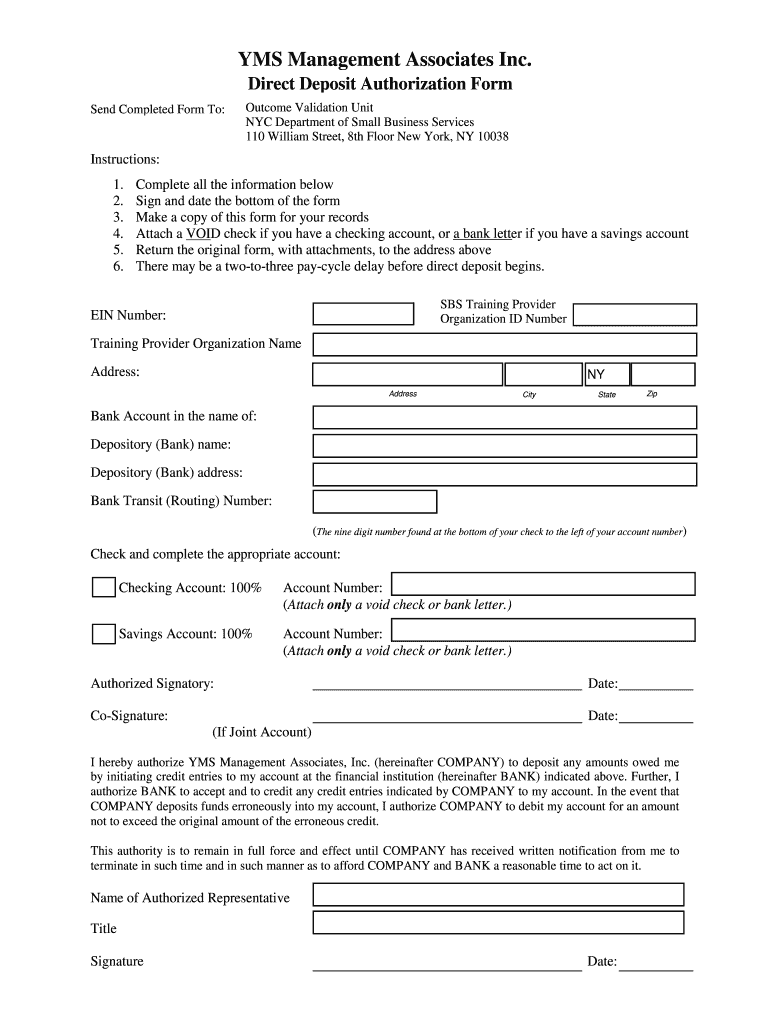
Yms Direct Deposit Form


What is the YMS Direct Deposit Authorization Form
The YMS Direct Deposit Authorization Form is a crucial document used by employees of YMS Management Associates Inc to authorize the direct deposit of their paychecks into their bank accounts. This form ensures that employees receive their earnings securely and promptly, eliminating the need for paper checks. By completing this form, employees provide their banking information, allowing YMS to deposit funds directly into their accounts on scheduled paydays.
How to Use the YMS Direct Deposit Authorization Form
Using the YMS Direct Deposit Authorization Form involves several straightforward steps. First, employees must obtain the form, which can typically be found on the YMS Management Associates website or requested from the HR department. Next, employees fill out their personal information, including their name, address, and Social Security number. They also need to provide their bank account details, including the account number and routing number. Once completed, the form should be submitted to HR for processing, ensuring that the direct deposit setup is initiated.
Steps to Complete the YMS Direct Deposit Authorization Form
Completing the YMS Direct Deposit Authorization Form requires attention to detail. Follow these steps:
- Obtain the form from the YMS Management Associates website or HR.
- Fill in your personal information accurately, including your full name and address.
- Provide your Social Security number for identification purposes.
- Enter your bank account details, including the account number and routing number.
- Review the form for any errors or omissions.
- Sign and date the form to authorize the direct deposit.
- Submit the completed form to your HR department.
Key Elements of the YMS Direct Deposit Authorization Form
Several key elements are essential for the YMS Direct Deposit Authorization Form to be valid and functional. These include:
- Employee Information: Full name, address, and Social Security number.
- Banking Information: Account number and routing number of the employee's bank.
- Authorization Signature: The employee's signature confirming consent for direct deposit.
- Date: The date on which the form is signed.
Legal Use of the YMS Direct Deposit Authorization Form
The YMS Direct Deposit Authorization Form is legally binding once signed by the employee. It complies with federal regulations governing direct deposits, ensuring that the employee's banking information is handled securely. The form also protects both the employee and employer by providing a clear record of the authorization for direct deposit, which can be referenced in case of any discrepancies regarding payments.
Form Submission Methods
Employees can submit the YMS Direct Deposit Authorization Form through various methods to ensure timely processing. These methods typically include:
- Online Submission: Some employees may have the option to submit the form electronically through the YMS Management Associates online portal.
- Mail: The completed form can be mailed to the HR department for processing.
- In-Person: Employees may also choose to deliver the form directly to HR during business hours.
Quick guide on how to complete yms management associates inc direct deposit form
The optimal method to locate and endorse Yms Direct Deposit Form
On the scale of a whole enterprise, ineffective procedures surrounding paper authorization can consume numerous working hours. Endorsing documents such as Yms Direct Deposit Form is a fundamental aspect of operations in any organization, which is why the efficiency of each agreement’s lifecycle signNowly impacts the company’s overall performance. With airSlate SignNow, endorsing your Yms Direct Deposit Form is as straightforward and quick as it can be. You will discover on this platform the latest version of virtually any form. Even better, you can endorse it instantly without the necessity of downloading external applications on your device or printing anything as hard copies.
How to locate and endorse your Yms Direct Deposit Form
- Explore our collection by category or utilize the search field to locate the form you require.
- View the form preview by clicking on Learn more to confirm it’s the correct one.
- Select Get form to start editing immediately.
- Complete your form and insert any necessary details using the toolbar.
- When finished, click the Sign tool to endorse your Yms Direct Deposit Form.
- Choose the signature option that works best for you: Draw, Generate initials, or upload a photo of your handwritten signature.
- Click Done to finalize editing and proceed to document-sharing options as needed.
With airSlate SignNow, you have everything required to handle your paperwork effectively. You can find, complete, edit and even forward your Yms Direct Deposit Form in a single tab with no complications. Streamline your procedures with a single, intelligent eSignature solution.
Create this form in 5 minutes or less
FAQs
-
Is it fishy if a company wants you to fill out the direct deposit form before you receive any paper work about being hired?
Hi, To give a little more context, if you are worried about completing a direct deposit form, which should be for receiving remuneration of your wages, then request a your employment contract and tell them you will complete the direct deposit form after the employment has been received. Always be open and honest with a potential em0ployer and set parameters for your employment relationship from the get go. you would like to follow procedures. Every Employer will respect you more for that. I do not think it is fishy but a little odd
Create this form in 5 minutes!
How to create an eSignature for the yms management associates inc direct deposit form
How to make an electronic signature for your Yms Management Associates Inc Direct Deposit Form online
How to make an eSignature for your Yms Management Associates Inc Direct Deposit Form in Chrome
How to make an electronic signature for putting it on the Yms Management Associates Inc Direct Deposit Form in Gmail
How to make an electronic signature for the Yms Management Associates Inc Direct Deposit Form from your smartphone
How to generate an eSignature for the Yms Management Associates Inc Direct Deposit Form on iOS
How to make an electronic signature for the Yms Management Associates Inc Direct Deposit Form on Android OS
People also ask
-
What is the yms direct deposit authorization form?
The yms direct deposit authorization form is a document that allows employees to authorize their employer to deposit their wages directly into their bank account. This form streamlines the payment process, ensuring timely and secure payments without the need for physical checks.
-
How can I create a yms direct deposit authorization form with airSlate SignNow?
Creating a yms direct deposit authorization form with airSlate SignNow is simple. You can either upload an existing template or create a new form from scratch using our intuitive tools. Once designed, you can easily share it with your employees for eSigning.
-
Is the yms direct deposit authorization form secure?
Yes, the yms direct deposit authorization form created through airSlate SignNow is secure. Our platform utilizes top-notch encryption and security measures to protect sensitive information, ensuring your employees’ bank details remain confidential and secure throughout the signing process.
-
What are the benefits of using the yms direct deposit authorization form?
Using the yms direct deposit authorization form offers numerous benefits, including faster payments, reduced administrative tasks, and increased convenience for employees. It minimizes the chances of payment errors and enhances employee satisfaction by ensuring they receive their funds promptly.
-
Can I integrate the yms direct deposit authorization form with other software?
Absolutely! The yms direct deposit authorization form can be seamlessly integrated with various HR management systems and payroll software through airSlate SignNow. This integration helps streamline your processes and maintain accurate records effortlessly.
-
What is the pricing structure for using the yms direct deposit authorization form on airSlate SignNow?
airSlate SignNow offers flexible pricing plans that cater to businesses of all sizes using the yms direct deposit authorization form. Our plans typically include a free trial, allowing you to explore the features before committing. Check our website for the latest pricing details.
-
Can I customize the yms direct deposit authorization form?
Yes, airSlate SignNow allows you to fully customize the yms direct deposit authorization form. You can add your company logo, modify the layout, and include specific fields that are needed to meet your organization's requirements, ensuring it reflects your brand.
Get more for Yms Direct Deposit Form
- Mutual wills package with last wills and testaments for married couple with no children utah form
- Mutual wills package with last wills and testaments for married couple with minor children utah form
- Utah will form
- Will married no children 497427862 form
- Utah minor form
- Codicil to will form for amending your will will changes or amendments utah
- Legal last will and testament form for married person with adult and minor children from prior marriage utah
- Legal last will and testament form for married person with adult and minor children utah
Find out other Yms Direct Deposit Form
- eSign Ohio Legal Moving Checklist Simple
- How To eSign Ohio Non-Profit LLC Operating Agreement
- eSign Oklahoma Non-Profit Cease And Desist Letter Mobile
- eSign Arizona Orthodontists Business Plan Template Simple
- eSign Oklahoma Non-Profit Affidavit Of Heirship Computer
- How Do I eSign Pennsylvania Non-Profit Quitclaim Deed
- eSign Rhode Island Non-Profit Permission Slip Online
- eSign South Carolina Non-Profit Business Plan Template Simple
- How Can I eSign South Dakota Non-Profit LLC Operating Agreement
- eSign Oregon Legal Cease And Desist Letter Free
- eSign Oregon Legal Credit Memo Now
- eSign Oregon Legal Limited Power Of Attorney Now
- eSign Utah Non-Profit LLC Operating Agreement Safe
- eSign Utah Non-Profit Rental Lease Agreement Mobile
- How To eSign Rhode Island Legal Lease Agreement
- How Do I eSign Rhode Island Legal Residential Lease Agreement
- How Can I eSign Wisconsin Non-Profit Stock Certificate
- How Do I eSign Wyoming Non-Profit Quitclaim Deed
- eSign Hawaii Orthodontists Last Will And Testament Fast
- eSign South Dakota Legal Letter Of Intent Free