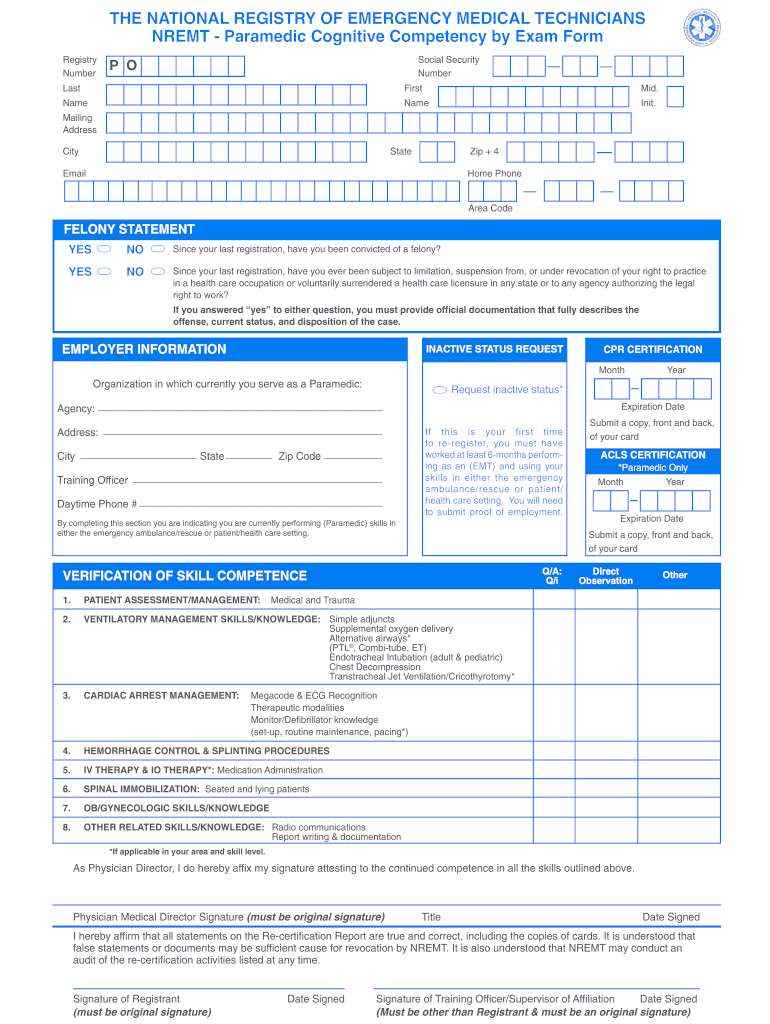
National Registy of Emt Cognitibe Competency by Exam Form


Understanding the cognitive competency form
The cognitive competency form is a crucial document used to evaluate the mental abilities and decision-making skills of individuals in various professional fields, particularly in emergency medical services. This form is often associated with the National Registry of Emergency Medical Technicians (NREMT) and is designed to ensure that candidates possess the necessary cognitive skills to perform their duties effectively. By assessing critical thinking, problem-solving, and situational awareness, the form helps maintain high standards within the profession.
Steps to complete the cognitive competency form
Completing the cognitive competency form involves several key steps to ensure accuracy and compliance with requirements. First, gather all necessary information, including personal identification and educational background. Next, carefully fill out each section of the form, ensuring that all responses are clear and truthful. It may also be beneficial to review the form for any specific instructions related to the cognitive assessment. After completing the form, submit it according to the guidelines provided, whether online or via mail.
Key elements of the cognitive competency form
The cognitive competency form typically includes several essential components that facilitate the assessment process. These elements include:
- Personal Information: Basic details such as name, address, and contact information.
- Educational Background: Information regarding relevant training and certifications.
- Cognitive Assessment Results: Scores or evaluations from previous cognitive assessments, if applicable.
- Signature: A declaration of the accuracy of the information provided, along with the candidate's signature.
Legal use of the cognitive competency form
The cognitive competency form must be used in accordance with legal standards and regulations governing the evaluation of candidates in emergency medical services. This includes adherence to the guidelines set forth by the NREMT and compliance with relevant state laws. The form serves as an official record of a candidate's cognitive abilities, which can be critical in legal contexts, such as licensure or employment verification. Proper handling and storage of the completed forms are essential to maintain confidentiality and integrity.
Obtaining the cognitive competency form
To obtain the cognitive competency form, individuals can typically access it through the official website of the National Registry of Emergency Medical Technicians or relevant state agencies. The form may also be available in educational institutions that offer training programs for emergency medical services. It is important to ensure that the most current version of the form is used, as updates may occur periodically to reflect changes in evaluation standards.
State-specific rules for the cognitive competency form
Different states may have specific rules and regulations regarding the cognitive competency form. These can include variations in the assessment process, additional documentation requirements, or specific submission procedures. It is advisable for candidates to familiarize themselves with their state's guidelines to ensure compliance and to avoid any potential issues during the evaluation process. Checking with local regulatory bodies or the NREMT can provide clarity on state-specific requirements.
Quick guide on how to complete paramedic cognitive competency by exam form national registry nremt
The simplest method to obtain and sign National Registy Of Emt Cognitibe Competency By Exam Form
On a business-wide scale, ineffective procedures related to paper authorization can take up a signNow amount of working time. Signing documents such as National Registy Of Emt Cognitibe Competency By Exam Form is an inherent aspect of operations in every sector, which is why the effectiveness of each agreement’s lifecycle is crucial to the overall productivity of the organization. With airSlate SignNow, signing your National Registy Of Emt Cognitibe Competency By Exam Form can be as effortless and quick as possible. This platform provides you with the latest version of nearly any form. What’s even better, you can sign it immediately without the need to install external software on your computer or print anything as hard copies.
Steps to obtain and sign your National Registy Of Emt Cognitibe Competency By Exam Form
- Explore our library by category or utilize the search bar to locate the form you require.
- Click Learn more to view the form preview and confirm it's the correct one.
- Press Get form to start editing right away.
- Fill out your form and provide any required details using the toolbar.
- After completion, click the Sign tool to sign your National Registy Of Emt Cognitibe Competency By Exam Form.
- Choose the signature method that suits you best: Draw, Create initials, or upload an image of your handwritten signature.
- Press Done to complete editing and proceed to document-sharing options if necessary.
With airSlate SignNow, you have everything you need to handle your paperwork efficiently. You can find, fill out, edit, and even send your National Registy Of Emt Cognitibe Competency By Exam Form all in one window without any trouble. Optimize your processes by using a single, intelligent eSignature solution.
Create this form in 5 minutes or less
Create this form in 5 minutes!
How to create an eSignature for the paramedic cognitive competency by exam form national registry nremt
How to create an electronic signature for the Paramedic Cognitive Competency By Exam Form National Registry Nremt online
How to generate an electronic signature for the Paramedic Cognitive Competency By Exam Form National Registry Nremt in Google Chrome
How to create an electronic signature for putting it on the Paramedic Cognitive Competency By Exam Form National Registry Nremt in Gmail
How to make an eSignature for the Paramedic Cognitive Competency By Exam Form National Registry Nremt straight from your smartphone
How to generate an electronic signature for the Paramedic Cognitive Competency By Exam Form National Registry Nremt on iOS
How to make an electronic signature for the Paramedic Cognitive Competency By Exam Form National Registry Nremt on Android
People also ask
-
What is a cognitive competency form and how does it work?
A cognitive competency form is a structured document used to evaluate an individual's cognitive abilities and skills. airSlate SignNow simplifies the process by allowing users to create, send, and eSign these forms electronically. This enhances efficiency and ensures that all necessary data is captured accurately.
-
What are the benefits of using airSlate SignNow for cognitive competency forms?
Using airSlate SignNow for cognitive competency forms streamlines the process of document management and signing. Businesses save time and reduce errors through automated features, making it easy to track responses and organize data. This solution also enhances security, ensuring sensitive information is managed properly.
-
Is there a pricing model for using airSlate SignNow with cognitive competency forms?
Yes, airSlate SignNow offers flexible pricing plans that cater to different business sizes and needs. Customers can choose a plan that best suits their volume of cognitive competency forms and other document management requirements. Additionally, a free trial may be available to evaluate the features before fully committing.
-
Can I integrate airSlate SignNow with other applications for cognitive competency forms?
Absolutely! airSlate SignNow seamlessly integrates with popular applications such as Google Drive, Salesforce, and more. This allows users to automate workflows related to cognitive competency forms, enhancing overall productivity and minimizing manual work.
-
How does airSlate SignNow ensure the security of cognitive competency forms?
Security is a top priority for airSlate SignNow when handling cognitive competency forms. The platform employs advanced encryption, secure cloud storage, and robust access controls. This ensures that all data is protected, giving users peace of mind when managing sensitive information.
-
Can I customize my cognitive competency forms using airSlate SignNow?
Yes, airSlate SignNow allows for extensive customization of cognitive competency forms to fit specific business needs. Users can tailor questions, design layouts, and incorporate branding elements. This level of customization enhances user engagement and ensures relevant data is collected.
-
What types of businesses can benefit from using cognitive competency forms?
A wide range of businesses can benefit from cognitive competency forms, including educational institutions, healthcare providers, and corporate organizations. These forms help assess skills and suitability for various roles or programs. With airSlate SignNow, any organization can efficiently manage these evaluations.
Get more for National Registy Of Emt Cognitibe Competency By Exam Form
- Utah persons form
- Notice to beneficiaries of being named in will utah form
- Estate planning questionnaire and worksheets utah form
- Document locator and personal information package including burial information form utah
- Demand to produce copy of will from heir to executor or person in possession of will utah form
- Chattel mortgage on mobile home virginia form
- Chart workers compensation form
- Witness subpoena statement form
Find out other National Registy Of Emt Cognitibe Competency By Exam Form
- How Do I eSignature North Carolina Construction LLC Operating Agreement
- eSignature Arkansas Doctors LLC Operating Agreement Later
- eSignature Tennessee Construction Contract Safe
- eSignature West Virginia Construction Lease Agreement Myself
- How To eSignature Alabama Education POA
- How To eSignature California Education Separation Agreement
- eSignature Arizona Education POA Simple
- eSignature Idaho Education Lease Termination Letter Secure
- eSignature Colorado Doctors Business Letter Template Now
- eSignature Iowa Education Last Will And Testament Computer
- How To eSignature Iowa Doctors Business Letter Template
- Help Me With eSignature Indiana Doctors Notice To Quit
- eSignature Ohio Education Purchase Order Template Easy
- eSignature South Dakota Education Confidentiality Agreement Later
- eSignature South Carolina Education Executive Summary Template Easy
- eSignature Michigan Doctors Living Will Simple
- How Do I eSignature Michigan Doctors LLC Operating Agreement
- How To eSignature Vermont Education Residential Lease Agreement
- eSignature Alabama Finance & Tax Accounting Quitclaim Deed Easy
- eSignature West Virginia Education Quitclaim Deed Fast