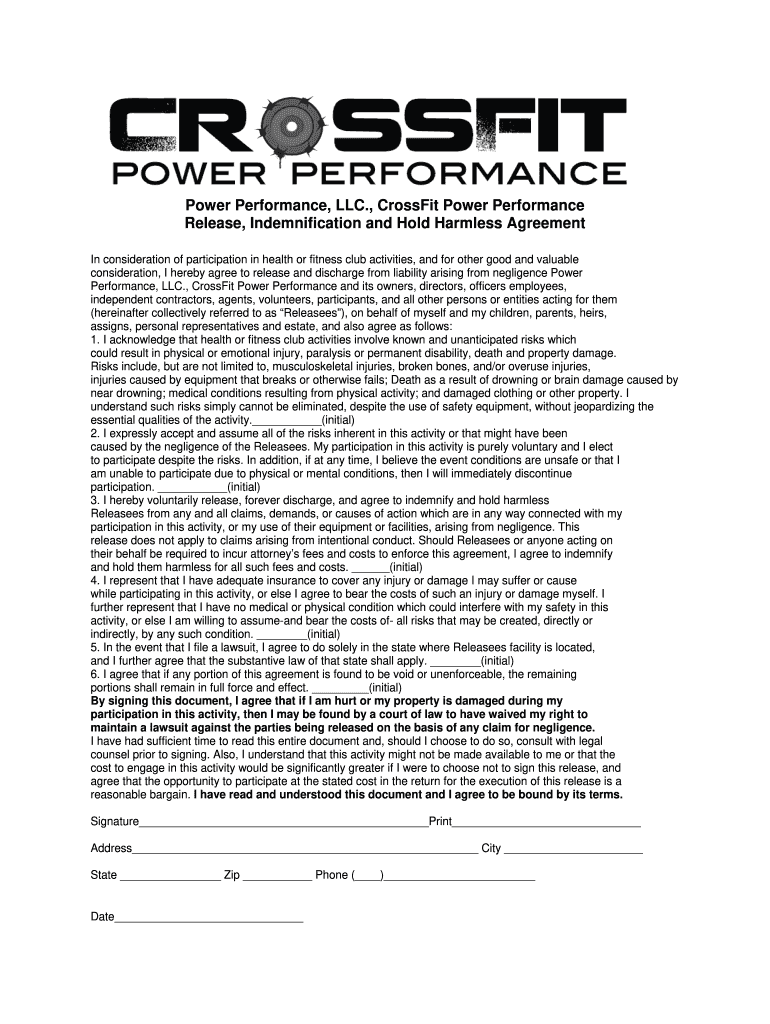
Liability Waiver Hold Harmless Agreement CrossFit Power Form


Understanding the gym waiver template
A gym waiver template, often referred to as a liability waiver or hold harmless agreement, is a legal document designed to protect fitness facilities from claims related to injuries or accidents that may occur during workouts. This document outlines the inherent risks involved in physical activities and requires participants to acknowledge these risks before engaging in any gym-related activities. By signing the gym waiver, individuals agree not to hold the gym accountable for any injuries sustained while using its facilities or participating in its programs.
Key elements of a gym waiver template
To ensure the gym waiver template is effective, it should include several critical components:
- Identification of the parties: Clearly state the names of the gym and the participant.
- Description of activities: Outline the specific activities covered by the waiver, such as weightlifting, group classes, or personal training.
- Assumption of risk: Include a statement where the participant acknowledges the risks associated with physical exercise.
- Release of liability: A clause stating that the participant releases the gym from any liability for injuries or damages.
- Indemnification: A provision requiring the participant to indemnify the gym against any claims arising from their participation.
- Signature and date: Ensure there is a space for the participant's signature and the date of signing.
Steps to complete the gym waiver template
Filling out the gym waiver template involves a few straightforward steps:
- Read the document carefully: Participants should thoroughly review the waiver to understand its contents and implications.
- Fill in personal information: Provide necessary details such as name, address, and contact information.
- Sign the waiver: The participant must sign and date the document, indicating their agreement to the terms.
- Submit the waiver: Return the completed waiver to the gym, either electronically or in person, as per the gym's requirements.
Legal use of the gym waiver template
For the gym waiver template to be legally binding, it must comply with specific legal standards and regulations. In the United States, the waiver should adhere to eSignature laws such as the ESIGN Act and UETA, which govern the validity of electronic signatures. Additionally, it is crucial that the language used in the waiver is clear and unambiguous, ensuring that participants fully understand what they are signing. This clarity helps prevent potential disputes regarding the waiver's enforceability in court.
How to obtain a gym waiver template
Obtaining a gym waiver template can be done through various means:
- Online resources: Many websites offer free or paid templates that can be customized to fit specific gym needs.
- Legal professionals: Consulting with an attorney can ensure that the waiver meets all legal requirements and is tailored to the gym's operations.
- Fitness associations: Industry organizations often provide standardized templates that comply with regional laws.
Examples of using the gym waiver template
There are several scenarios where a gym waiver template is utilized:
- New member sign-up: New gym members are often required to complete a waiver before accessing facilities.
- Special events: Waivers may be necessary for specific events, such as fitness challenges or competitions.
- Personal training sessions: Trainers may request waivers for clients participating in one-on-one sessions to mitigate liability.
Quick guide on how to complete liability waiver hold harmless agreement crossfit power
Discover how to navigate the Liability Waiver Hold Harmless Agreement CrossFit Power completion with this simple guide
Electronic filing and form completion online are becoming more widespread and are the preferred option for many clients. It provides numerous benefits over traditional paper documents, such as ease of use, time savings, improved precision, and security.
With tools like airSlate SignNow, you can find, modify, sign, and enhance and dispatch your Liability Waiver Hold Harmless Agreement CrossFit Power without the hassle of constant printing and scanning. Follow this brief guide to begin and complete your form.
Follow these steps to access and complete Liability Waiver Hold Harmless Agreement CrossFit Power
- Begin by clicking on the Get Form button to access your form in our editor.
- Refer to the green label on the left that indicates mandatory fields to ensure you don’t overlook them.
- Utilize our enhanced features to annotate, modify, sign, secure, and refine your form.
- Protect your file or convert it into a fillable format using the appropriate tab tools.
- Review the form and check it for errors or inconsistencies.
- Click DONE to complete the editing process.
- Rename your form or leave it as is.
- Select the storage option where you wish to save your form, send it via USPS, or click the Download Now button to save your document.
If Liability Waiver Hold Harmless Agreement CrossFit Power isn’t what you were looking for, you can explore our extensive archive of pre-loaded forms that you can complete with ease. Try our solution today!
Create this form in 5 minutes or less
Create this form in 5 minutes!
How to create an eSignature for the liability waiver hold harmless agreement crossfit power
How to generate an electronic signature for your Liability Waiver Hold Harmless Agreement Crossfit Power in the online mode
How to create an electronic signature for your Liability Waiver Hold Harmless Agreement Crossfit Power in Chrome
How to generate an electronic signature for signing the Liability Waiver Hold Harmless Agreement Crossfit Power in Gmail
How to generate an eSignature for the Liability Waiver Hold Harmless Agreement Crossfit Power from your smart phone
How to generate an electronic signature for the Liability Waiver Hold Harmless Agreement Crossfit Power on iOS
How to generate an eSignature for the Liability Waiver Hold Harmless Agreement Crossfit Power on Android OS
People also ask
-
What is a waiver of liability and hold harmless agreement?
A waiver of liability and hold harmless agreement is a legal document that protects one party from claims made by another party. It typically outlines the risks involved in an activity and acknowledges that the participant assumes these risks. This agreement is especially common in activities like sports and events, ensuring that both parties understand their responsibilities.
-
How can airSlate SignNow help me create a waiver of liability and hold harmless agreement?
With airSlate SignNow, you can easily create a waiver of liability and hold harmless agreement using customizable templates. Our intuitive platform allows you to include essential clauses and modify the document to fit your specific needs. Additionally, you can streamline the eSigning process for faster execution and secure storage.
-
What features does airSlate SignNow offer for managing waivers?
airSlate SignNow offers several features for managing waivers, including customizable templates, eSignature capability, and cloud storage. You can track the status of your waiver of liability and hold harmless agreement in real-time, ensuring you're always informed. The platform also integrates seamlessly with various applications to enhance your workflow.
-
Is there a cost associated with using airSlate SignNow for waivers?
Yes, airSlate SignNow provides various pricing plans, including options that cater to businesses of all sizes. You can choose a plan that fits your needs, whether you're sending a few documents or handling large volumes. Each plan includes features tailored for creating and managing a waiver of liability and hold harmless agreement.
-
Can I integrate airSlate SignNow with my existing tools?
Absolutely! airSlate SignNow integrates with a variety of tools, including CRM systems, payment processors, and productivity apps. This capability allows you to manage your waiver of liability and hold harmless agreement alongside your existing workflows seamlessly. Integration helps streamline your processes and saves valuable time.
-
What are the benefits of using an electronic waiver of liability and hold harmless agreement?
Using an electronic waiver of liability and hold harmless agreement offers numerous benefits, such as improved accessibility, security, and efficiency. Digital waivers can be completed on mobile devices and are stored securely in the cloud, ensuring easy retrieval. Additionally, electronic signatures are legally binding and speed up the process, allowing for quicker turnaround times.
-
Are electronic waivers legally enforceable?
Yes, electronic waivers, including a waiver of liability and hold harmless agreement created through airSlate SignNow, are legally enforceable in most jurisdictions. The platform complies with e-signature laws, ensuring that your agreements hold up in court. However, always consult with a legal expert to ensure compliance with local regulations.
Get more for Liability Waiver Hold Harmless Agreement CrossFit Power
Find out other Liability Waiver Hold Harmless Agreement CrossFit Power
- Can I eSignature Massachusetts Real Estate PDF
- How Can I eSignature New Jersey Police Document
- How Can I eSignature New Jersey Real Estate Word
- Can I eSignature Tennessee Police Form
- How Can I eSignature Vermont Police Presentation
- How Do I eSignature Pennsylvania Real Estate Document
- How Do I eSignature Texas Real Estate Document
- How Can I eSignature Colorado Courts PDF
- Can I eSignature Louisiana Courts Document
- How To Electronic signature Arkansas Banking Document
- How Do I Electronic signature California Banking Form
- How Do I eSignature Michigan Courts Document
- Can I eSignature Missouri Courts Document
- How Can I Electronic signature Delaware Banking PDF
- Can I Electronic signature Hawaii Banking Document
- Can I eSignature North Carolina Courts Presentation
- Can I eSignature Oklahoma Courts Word
- How To Electronic signature Alabama Business Operations Form
- Help Me With Electronic signature Alabama Car Dealer Presentation
- How Can I Electronic signature California Car Dealer PDF