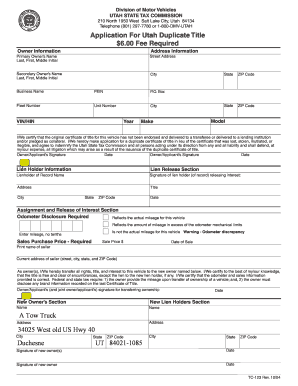
Utah Duplicate Title Online Form


What is the Utah Duplicate Title Online
The Utah Duplicate Title Online service allows vehicle owners to request a replacement title for their vehicle through a digital platform. This service is particularly useful for individuals who have lost their original title or need a duplicate for any reason. By utilizing the online system, users can avoid long waits at the DMV and complete the process from the comfort of their homes.
How to Obtain the Utah Duplicate Title Online
To obtain a duplicate title online in Utah, individuals must visit the official Utah DMV website. Users will need to provide specific information about their vehicle, including the Vehicle Identification Number (VIN), the title number, and personal identification details. After submitting the required information, users will be prompted to pay any applicable fees. The process is designed to be user-friendly, ensuring that applicants can navigate through the steps with ease.
Steps to Complete the Utah Duplicate Title Online
Completing the Utah Duplicate Title application online involves several straightforward steps:
- Access the Utah DMV website and locate the duplicate title application section.
- Enter the required vehicle information, including the VIN and title number.
- Provide personal identification details, such as your name and address.
- Review the information for accuracy before submitting the application.
- Pay the required fee using a credit or debit card.
- Submit the application and await confirmation of processing.
Required Documents for the Utah Duplicate Title Application
When applying for a duplicate title online, certain documents may be required to verify ownership. These typically include:
- A valid driver's license or state-issued ID.
- The original title number or VIN for the vehicle.
- Any additional documentation that may support your claim, such as a bill of sale if applicable.
Legal Use of the Utah Duplicate Title Online
The Utah Duplicate Title obtained online is legally recognized, provided that the application is completed correctly and all required information is submitted. The digital title serves the same purpose as a physical title, allowing the owner to sell, transfer, or register the vehicle as needed. It is essential to ensure compliance with all state regulations when using the online service.
Application Process & Approval Time
The application process for a duplicate title in Utah is designed to be efficient. Once the online application is submitted, it typically takes around five to ten business days for processing. However, this timeframe can vary based on the volume of applications received. Applicants will receive updates via email regarding the status of their request, ensuring they are informed throughout the process.
Quick guide on how to complete utah duplicate title online
Prepare Utah Duplicate Title Online effortlessly on any device
Digital document management has become increasingly favored by businesses and individuals alike. It offers an ideal eco-friendly substitute to traditional printed and signed forms, allowing you to locate the correct template and securely keep it online. airSlate SignNow equips you with all the necessary tools to create, modify, and electronically sign your documents quickly without delays. Manage Utah Duplicate Title Online on any device using the airSlate SignNow Android or iOS applications and simplify any document-centric process today.
How to alter and electronically sign Utah Duplicate Title Online without hassle
- Obtain Utah Duplicate Title Online and click Get Form to begin.
- Identify important sections of the documents or obscure sensitive information with tools that airSlate SignNow specifically offers for this purpose.
- Generate your electronic signature using the Sign tool, which takes mere seconds and carries the same legal validity as a conventional wet ink signature.
- Review all the details and click the Done button to save your changes.
- Select your preferred method for sharing your form—via email, text message (SMS), invitation link, or download it to your computer.
Say goodbye to lost or mislaid documents, frustrating form searches, or mistakes that necessitate printing new copies. airSlate SignNow fulfills all your document management requirements in just a few clicks from any device you prefer. Modify and electronically sign Utah Duplicate Title Online and ensure seamless communication at any stage of the document preparation journey with airSlate SignNow.
Create this form in 5 minutes or less
Create this form in 5 minutes!
How to create an eSignature for the utah duplicate title online
How to create an electronic signature for a PDF online
How to create an electronic signature for a PDF in Google Chrome
How to create an e-signature for signing PDFs in Gmail
How to create an e-signature right from your smartphone
How to create an e-signature for a PDF on iOS
How to create an e-signature for a PDF on Android
People also ask
-
What is the process for obtaining a Utah duplicate title online?
To obtain a Utah duplicate title online, you need to visit the official Utah DMV website and complete the application form. Ensure you have all required information, including your vehicle's VIN. After submitting the form and paying the fee, you will receive confirmation for your request.
-
How much does it cost to get a Utah duplicate title online?
The cost for a Utah duplicate title online typically ranges from $15 to $20, depending on the method of processing your application. This fee ensures that your request is processed swiftly and efficiently, allowing you to quickly obtain your duplicate title without unnecessary delays.
-
What are the benefits of getting a Utah duplicate title online?
Obtaining a Utah duplicate title online provides convenience by allowing you to complete the process from home without going to a DMV office. It also saves time, as the online system is often quicker than traditional methods, and you can track your application status easily.
-
Are there any requirements to apply for a Utah duplicate title online?
Yes, there are a few requirements to apply for a Utah duplicate title online. You must provide your vehicle's details, including the VIN and the current registration information. Additionally, you need to verify your identity through a valid state-issued ID or driver’s license.
-
Can I use airSlate SignNow to facilitate my Utah duplicate title online application?
Absolutely! airSlate SignNow can streamline your Utah duplicate title online application by allowing you to eSign any necessary documents digitally. This adds an extra layer of convenience and ensures that your documents are securely signed and submitted in a timely manner.
-
How long does it take to obtain a Utah duplicate title online?
Typically, the processing time for obtaining a Utah duplicate title online is about 3 to 10 business days. However, this can vary based on the volume of requests at the DMV. Using airSlate SignNow can help to expedite your process by ensuring that your documents are submitted correctly and promptly.
-
Is it safe to apply for a Utah duplicate title online?
Yes, applying for a Utah duplicate title online is safe, especially when using the official DMV website. It employs secure connections to protect your personal information during the application process. Additionally, using airSlate SignNow adds an extra layer of security for your signed documents.
Get more for Utah Duplicate Title Online
Find out other Utah Duplicate Title Online
- How Can I Sign Indiana Legal Form
- Can I Sign Iowa Legal Document
- How Can I Sign Nebraska Legal Document
- How To Sign Nevada Legal Document
- Can I Sign Nevada Legal Form
- How Do I Sign New Jersey Legal Word
- Help Me With Sign New York Legal Document
- How Do I Sign Texas Insurance Document
- How Do I Sign Oregon Legal PDF
- How To Sign Pennsylvania Legal Word
- How Do I Sign Wisconsin Legal Form
- Help Me With Sign Massachusetts Life Sciences Presentation
- How To Sign Georgia Non-Profit Presentation
- Can I Sign Nevada Life Sciences PPT
- Help Me With Sign New Hampshire Non-Profit Presentation
- How To Sign Alaska Orthodontists Presentation
- Can I Sign South Dakota Non-Profit Word
- Can I Sign South Dakota Non-Profit Form
- How To Sign Delaware Orthodontists PPT
- How Can I Sign Massachusetts Plumbing Document