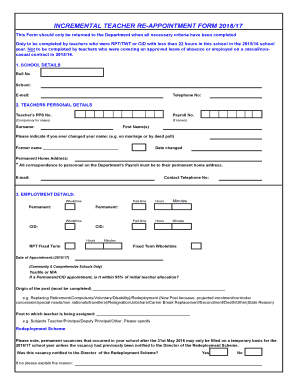
Primary Teacher Appointment Form


What is the Primary Teacher Appointment Form
The primary teacher appointment form is an essential document used by educational institutions in the United States to formally appoint teachers to their positions. This form serves as an official record of the appointment and outlines the terms and conditions associated with the teaching role. It typically includes the teacher's personal information, qualifications, and the specific position for which they are being hired. The completion of this form is crucial for ensuring that the hiring process adheres to legal and institutional standards.
How to use the Primary Teacher Appointment Form
Using the primary teacher appointment form involves several straightforward steps. First, ensure that you have the most recent version of the form, as requirements may change over time. Next, fill out the necessary fields, which generally include personal details such as name, address, and contact information, as well as professional qualifications and references. After completing the form, it is important to review it for accuracy before submitting it to the appropriate administrative office. This ensures that all information is correct and that the appointment process can proceed smoothly.
Steps to complete the Primary Teacher Appointment Form
Completing the primary teacher appointment form can be broken down into several key steps:
- Gather all required personal and professional information.
- Obtain the latest version of the appointment form from your educational institution.
- Fill in each section of the form, ensuring all fields are completed accurately.
- Review the form for any errors or missing information.
- Submit the completed form to the designated administrative office for processing.
Following these steps will help ensure that your application is processed efficiently and correctly.
Legal use of the Primary Teacher Appointment Form
The primary teacher appointment form must comply with various legal standards to be considered valid. This includes adherence to federal and state employment laws, which govern hiring practices in educational settings. Additionally, the form must be signed by both the appointing authority and the teacher to confirm the appointment. Using a secure electronic signature solution can enhance the legal validity of the document, ensuring compliance with regulations such as the ESIGN Act and UETA.
Required Documents
When submitting the primary teacher appointment form, certain supporting documents may be required to complete the application process. These often include:
- Proof of educational qualifications, such as degrees or certifications.
- Background check results, if applicable.
- References or letters of recommendation.
- Any additional forms required by the school district or institution.
Having these documents ready can facilitate a smoother appointment process.
Form Submission Methods
The primary teacher appointment form can typically be submitted through various methods, depending on the policies of the educational institution. Common submission methods include:
- Online submission via a secure portal.
- Mailing the completed form to the human resources department.
- In-person submission at the school or district office.
It is advisable to check with the specific institution for their preferred submission method to ensure compliance with their requirements.
Quick guide on how to complete primary teacher appointment form
Effortlessly Complete Primary Teacher Appointment Form on Any Device
Managing documents online has gained traction among businesses and individuals. It offers an ideal eco-friendly substitute for conventional printed and signed documents, allowing you to obtain the necessary forms and securely store them online. airSlate SignNow provides you with all the tools required to create, modify, and electronically sign your documents swiftly and without delays. Handle Primary Teacher Appointment Form on any device using the airSlate SignNow applications for Android or iOS and streamline any document-centric process today.
How to Modify and Electronically Sign Primary Teacher Appointment Form with Ease
- Locate Primary Teacher Appointment Form and click on Get Form to begin.
- Utilize the tools we offer to finish your document.
- Emphasize important sections of the documents or obscure sensitive information with tools specifically designed by airSlate SignNow for that purpose.
- Create your eSignature using the Sign tool, which takes mere seconds and holds the same legal validity as a traditional ink signature.
- Review the information and click the Done button to finalize your changes.
- Choose your preferred method to submit your form, whether by email, SMS, or invitation link, or download it to your computer.
Say goodbye to lost or misplaced documents, tedious form searches, or errors that necessitate printing fresh copies. airSlate SignNow meets your document management needs in just a few clicks from any device of your choosing. Modify and electronically sign Primary Teacher Appointment Form and ensure outstanding communication at every stage of the form preparation process with airSlate SignNow.
Create this form in 5 minutes or less
Create this form in 5 minutes!
How to create an eSignature for the primary teacher appointment form
How to create an electronic signature for a PDF online
How to create an electronic signature for a PDF in Google Chrome
How to create an e-signature for signing PDFs in Gmail
How to create an e-signature right from your smartphone
How to create an e-signature for a PDF on iOS
How to create an e-signature for a PDF on Android
People also ask
-
What is a teacher appointment form, and how can it benefit my school?
A teacher appointment form is a document that allows parents or guardians to schedule meetings with teachers. Utilizing a digital solution like airSlate SignNow can simplify this process, reducing paperwork and enhancing communication between educators and families.
-
How does airSlate SignNow help in creating a teacher appointment form?
airSlate SignNow allows you to create customizable teacher appointment forms that can be easily shared with parents. You can integrate scheduling options directly into the form, making it simple for families to choose suitable times for appointments.
-
Is there a cost associated with the teacher appointment form through airSlate SignNow?
airSlate SignNow offers various pricing plans, including options that cater to educational institutions. These plans provide access to the teacher appointment form along with other features, ensuring cost-effective solutions for seamless document management.
-
Can I integrate the teacher appointment form with other tools we use?
Yes, airSlate SignNow supports integrations with various tools, including Google Calendar and Microsoft Office. These integrations allow you to sync your teacher appointment form directly with your existing systems, improving efficiency and organization.
-
What security features does airSlate SignNow offer for the teacher appointment form?
airSlate SignNow prioritizes security with features like encrypted document storage and secure eSigning. When using the teacher appointment form, you can trust that all data is handled securely, protecting sensitive information of students and families.
-
How can I track responses from the teacher appointment form?
With airSlate SignNow, you can easily track responses from your teacher appointment form in real-time. The platform provides notifications and dashboards that keep you updated on who has scheduled appointments, making it easier to manage and plan accordingly.
-
Can our teachers customize the teacher appointment form?
Absolutely! airSlate SignNow allows teachers to customize their appointment forms to better meet their needs. This means they can add specific questions or modify layouts to ensure all necessary information is collected during the scheduling process.
Get more for Primary Teacher Appointment Form
- Texas texas southern district bankruptcy guide and forms package for chapters 7 or 13
- Texas contractor form 481371812
- Virginia sale of a business package form
- Wyoming no fault agreed uncontested divorce package for dissolution of marriage for persons with no children with or without form
- California no fault uncontested agreed divorce package for dissolution of marriage with adult children and with or without form
- Colorado no fault agreed uncontested divorce package for dissolution of marriage for persons with no children with or without form
- Indiana no fault uncontested agreed divorce package for dissolution of marriage with adult children and with or without form
- Idaho satisfaction cancellation or release of mortgage package form
Find out other Primary Teacher Appointment Form
- Electronic signature Delaware Junior Employment Offer Letter Later
- Electronic signature Texas Time Off Policy Later
- Electronic signature Texas Time Off Policy Free
- eSignature Delaware Time Off Policy Online
- Help Me With Electronic signature Indiana Direct Deposit Enrollment Form
- Electronic signature Iowa Overtime Authorization Form Online
- Electronic signature Illinois Employee Appraisal Form Simple
- Electronic signature West Virginia Business Ethics and Conduct Disclosure Statement Free
- Electronic signature Alabama Disclosure Notice Simple
- Electronic signature Massachusetts Disclosure Notice Free
- Electronic signature Delaware Drug Testing Consent Agreement Easy
- Electronic signature North Dakota Disclosure Notice Simple
- Electronic signature California Car Lease Agreement Template Free
- How Can I Electronic signature Florida Car Lease Agreement Template
- Electronic signature Kentucky Car Lease Agreement Template Myself
- Electronic signature Texas Car Lease Agreement Template Easy
- Electronic signature New Mexico Articles of Incorporation Template Free
- Electronic signature New Mexico Articles of Incorporation Template Easy
- Electronic signature Oregon Articles of Incorporation Template Simple
- eSignature Montana Direct Deposit Enrollment Form Easy