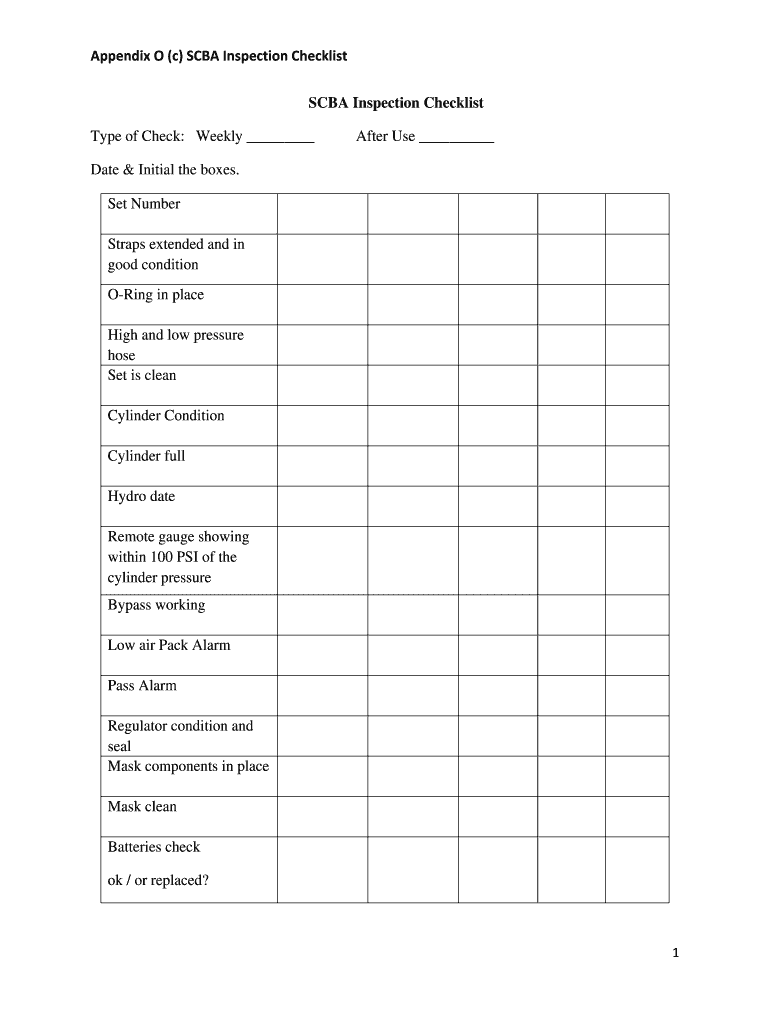
Fire Hydrant Checklist in Excel Form


What is the fire hydrant checklist in Excel
The fire hydrant checklist in Excel is a structured document designed for tracking and managing the inspection and maintenance of fire hydrants. This checklist serves as a vital tool for fire safety compliance, ensuring that hydrants are operational and accessible when needed. It typically includes various fields such as location, inspection date, condition, and maintenance actions taken. Utilizing Excel allows for easy data entry, organization, and analysis, making it an efficient choice for fire departments and maintenance teams.
How to use the fire hydrant checklist in Excel
To effectively use the fire hydrant checklist in Excel, begin by downloading or creating a template that suits your needs. Input relevant data such as hydrant identification numbers, locations, and inspection dates. Regularly update the checklist with the results of inspections, noting any maintenance performed or issues identified. Utilize Excel's features, such as filters and conditional formatting, to quickly identify hydrants that require attention. This systematic approach ensures that all hydrants are monitored and maintained appropriately.
Key elements of the fire hydrant checklist in Excel
Essential elements of the fire hydrant checklist in Excel include:
- Hydrant ID: A unique identifier for each hydrant.
- Location: The specific address or area where the hydrant is situated.
- Inspection Date: The date when the hydrant was last inspected.
- Condition: An assessment of the hydrant's operational state, such as functional, damaged, or needs repair.
- Maintenance Actions: A record of any repairs or maintenance performed, including dates and details.
- Next Inspection Due: A reminder for when the next inspection should occur.
Steps to complete the fire hydrant checklist in Excel
Completing the fire hydrant checklist in Excel involves several straightforward steps:
- Open the Excel file containing your checklist template.
- Enter the hydrant ID and location for each hydrant being inspected.
- Record the inspection date and current condition of each hydrant.
- Document any maintenance actions taken, including repairs or replacements.
- Set reminders for the next inspection date based on your maintenance schedule.
- Save the file regularly to ensure all updates are recorded.
Legal use of the fire hydrant checklist in Excel
The legal use of the fire hydrant checklist in Excel is crucial for compliance with local fire safety regulations. Proper documentation of inspections and maintenance can serve as evidence of compliance during audits or inspections by fire marshals. It is important to ensure that the checklist is filled out accurately and kept up to date. Following local and state regulations regarding fire hydrant maintenance will help mitigate liability and enhance community safety.
Examples of using the fire hydrant checklist in Excel
Examples of using the fire hydrant checklist in Excel include:
- Tracking monthly inspections to ensure all hydrants are operational before peak fire seasons.
- Documenting repairs made to hydrants after they have been reported as malfunctioning.
- Creating a historical record of inspections to identify trends in maintenance needs.
- Generating reports for fire department meetings to discuss hydrant status and resource allocation.
Quick guide on how to complete fire hydrant checklist in excel 275085313
Complete Fire Hydrant Checklist In Excel effortlessly on any device
Digital document management has become increasingly favored by businesses and individuals. It offers an ideal eco-friendly substitute for traditional printed and signed documents, as you can locate the correct form and securely store it online. airSlate SignNow provides you with all the resources necessary to create, modify, and eSign your documents swiftly without delays. Manage Fire Hydrant Checklist In Excel on any device using airSlate SignNow's Android or iOS applications and enhance any document-centric task today.
The most effective way to modify and eSign Fire Hydrant Checklist In Excel effortlessly
- Locate Fire Hydrant Checklist In Excel and click Get Form to initiate.
- Utilize the tools we offer to complete your form.
- Emphasize important sections of your documents or redact confidential information with tools specifically designed for that purpose by airSlate SignNow.
- Generate your eSignature with the Sign feature, which takes mere seconds and carries the same legal weight as a standard wet ink signature.
- Review the details and click on the Done button to finalize your changes.
- Choose how you wish to share your form, whether by email, SMS, or invite link, or download it to your computer.
Eliminate concerns about lost or misfiled documents, tedious form navigation, or errors that necessitate printing new copies. airSlate SignNow fulfills all your document management needs in just a few clicks from any device of your choice. Modify and eSign Fire Hydrant Checklist In Excel while ensuring effective communication at every step of the document preparation process with airSlate SignNow.
Create this form in 5 minutes or less
Create this form in 5 minutes!
How to create an eSignature for the fire hydrant checklist in excel 275085313
How to create an electronic signature for a PDF online
How to create an electronic signature for a PDF in Google Chrome
How to create an e-signature for signing PDFs in Gmail
How to create an e-signature right from your smartphone
How to create an e-signature for a PDF on iOS
How to create an e-signature for a PDF on Android
People also ask
-
What is a fire hydrant checklist in excel?
A fire hydrant checklist in excel is a structured document that helps organizations ensure that all fire hydrants are regularly inspected and maintained. This checklist allows users to easily track the status of each hydrant, ensuring compliance with safety regulations and enhancing overall safety planning.
-
How do I create a fire hydrant checklist in excel?
Creating a fire hydrant checklist in excel is simple. You can start by listing all the necessary inspection criteria in columns, such as location, last inspection date, and condition. airSlate SignNow can help streamline this process by allowing you to eSign and share the checklist with your team for easy collaboration.
-
What features should I look for in a fire hydrant checklist in excel template?
When choosing a fire hydrant checklist in excel template, look for features like customizable fields, conditional formatting, and progress tracking. These features enhance usability and ensure that your team can easily update and maintain the checklist regularly for optimal fire safety.
-
Can I integrate my fire hydrant checklist in excel with other tools?
Yes, you can integrate your fire hydrant checklist in excel with various tools, such as project management software or maintenance tracking systems. airSlate SignNow offers integration options that can enhance your workflow, enabling seamless data transfer and collaboration among team members.
-
What are the benefits of using a fire hydrant checklist in excel?
Using a fire hydrant checklist in excel provides numerous benefits, including improved organization, easy tracking of inspection dates, and enhanced accountability. This approach facilitates timely maintenance, ensuring that your hydrants are always in working order and compliant with safety standards.
-
Is a fire hydrant checklist in excel suitable for all organizations?
Yes, a fire hydrant checklist in excel is suitable for organizations of all sizes, from small businesses to large enterprises. Its customizable nature allows you to tailor the checklist to fit specific needs and requirements, ensuring it meets your fire safety management goals effectively.
-
How can airSlate SignNow enhance my fire hydrant checklist in excel?
airSlate SignNow can enhance your fire hydrant checklist in excel by allowing you to easily eSign documents and share them with stakeholders. The platform simplifies the process of receiving approvals and feedback, leading to more efficient management of your fire safety procedures.
Get more for Fire Hydrant Checklist In Excel
Find out other Fire Hydrant Checklist In Excel
- Electronic signature West Virginia Real Estate Last Will And Testament Online
- Electronic signature Texas Police Lease Termination Letter Safe
- How To Electronic signature Texas Police Stock Certificate
- How Can I Electronic signature Wyoming Real Estate Quitclaim Deed
- Electronic signature Virginia Police Quitclaim Deed Secure
- How Can I Electronic signature West Virginia Police Letter Of Intent
- How Do I Electronic signature Washington Police Promissory Note Template
- Electronic signature Wisconsin Police Permission Slip Free
- Electronic signature Minnesota Sports Limited Power Of Attorney Fast
- Electronic signature Alabama Courts Quitclaim Deed Safe
- How To Electronic signature Alabama Courts Stock Certificate
- Can I Electronic signature Arkansas Courts Operating Agreement
- How Do I Electronic signature Georgia Courts Agreement
- Electronic signature Georgia Courts Rental Application Fast
- How Can I Electronic signature Hawaii Courts Purchase Order Template
- How To Electronic signature Indiana Courts Cease And Desist Letter
- How Can I Electronic signature New Jersey Sports Purchase Order Template
- How Can I Electronic signature Louisiana Courts LLC Operating Agreement
- How To Electronic signature Massachusetts Courts Stock Certificate
- Electronic signature Mississippi Courts Promissory Note Template Online