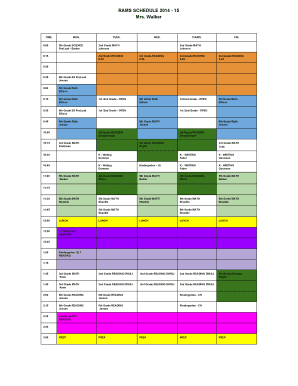
College Class Schedule Template Google Sheets Form


What is the College Class Schedule Template Google Sheets
The college class schedule template in Google Sheets is a customizable tool designed for students to organize their academic timetable. This template allows users to input their classes, locations, and times in a structured format, making it easier to manage their weekly schedules. By utilizing this template, students can visualize their commitments, ensuring they allocate adequate time for classes, study sessions, and extracurricular activities.
How to use the College Class Schedule Template Google Sheets
To effectively use the college class schedule template in Google Sheets, follow these steps:
- Open Google Sheets and select the college class schedule template from the template gallery.
- Input your course names, instructors, and classroom locations in the designated columns.
- Fill in the days of the week and corresponding times for each class.
- Utilize color coding to differentiate between classes, study periods, and personal time.
- Review and adjust your schedule weekly to accommodate changes in class timings or additional commitments.
Key elements of the College Class Schedule Template Google Sheets
Essential elements of the college class schedule template include:
- Course Information: Spaces for course titles, codes, and instructors.
- Time Slots: Clearly defined time blocks for each day of the week.
- Location: Areas to note where each class will be held.
- Color Coding: Options to visually distinguish between different types of activities.
- Notes Section: A space for additional information, such as assignments or exam dates.
Steps to complete the College Class Schedule Template Google Sheets
Completing the college class schedule template involves several straightforward steps:
- Access the template from Google Sheets.
- Begin by entering your personal information, such as your name and semester.
- Input each class's details, including the course name, time, and location.
- Adjust the layout as needed to fit your specific schedule, ensuring all classes are accounted for.
- Save the completed schedule and share it with peers if collaboration is needed.
Examples of using the College Class Schedule Template Google Sheets
Here are practical examples of how students can utilize the college class schedule template:
- A student can track multiple courses across different semesters, ensuring they meet graduation requirements.
- Students involved in extracurricular activities can balance their academic and personal commitments effectively.
- Users can create a study schedule by integrating study blocks between classes.
- Professors can use the template to manage their teaching schedules and office hours.
How to obtain the College Class Schedule Template Google Sheets
The college class schedule template can be easily accessed through Google Sheets. Users can:
- Log in to their Google account and navigate to Google Sheets.
- Click on the "Template Gallery" to find the college class schedule template.
- Select the template to open it, allowing for immediate customization.
- Alternatively, users can create a new sheet and manually set up their schedule using the desired format.
Quick guide on how to complete college class schedule template google sheets
Complete College Class Schedule Template Google Sheets effortlessly on any device
Online document management has gained traction among businesses and individuals. It offers an ideal eco-friendly alternative to conventional printed and signed documents, allowing you to obtain the necessary form and securely store it online. airSlate SignNow provides all the resources required to create, edit, and eSign your documents promptly without delays. Handle College Class Schedule Template Google Sheets on any device using airSlate SignNow Android or iOS applications and streamline any document-related process today.
How to modify and eSign College Class Schedule Template Google Sheets with ease
- Obtain College Class Schedule Template Google Sheets and click Get Form to begin.
- Use the tools we offer to complete your document.
- Emphasize relevant sections of the documents or redact sensitive information with tools specifically designed for that purpose by airSlate SignNow.
- Generate your signature using the Sign tool, which takes just seconds and holds the same legal validity as a traditional wet ink signature.
- Review all the information and click on the Done button to save your changes.
- Choose how you want to share your form, whether by email, text message (SMS), invitation link, or download it to your computer.
Eliminate the hassle of lost or misplaced documents, tiring form searches, or errors that require reprinting new document copies. airSlate SignNow fulfills all your document management requirements in just a few clicks from any device you prefer. Edit and eSign College Class Schedule Template Google Sheets and guarantee excellent communication at any stage of the form preparation process with airSlate SignNow.
Create this form in 5 minutes or less
Create this form in 5 minutes!
How to create an eSignature for the college class schedule template google sheets
How to create an electronic signature for a PDF online
How to create an electronic signature for a PDF in Google Chrome
How to create an e-signature for signing PDFs in Gmail
How to create an e-signature right from your smartphone
How to create an e-signature for a PDF on iOS
How to create an e-signature for a PDF on Android
People also ask
-
What is a schedule template in Google Sheets?
A schedule template in Google Sheets is a pre-designed format that allows users to organize and manage their time effectively. It can be customized to fit various needs, such as project timelines, event planning, or daily task management. Using a schedule template in Google Sheets can streamline your workflow and enhance productivity.
-
How can I create a schedule template in Google Sheets?
To create a schedule template in Google Sheets, start by opening a new spreadsheet and selecting a layout that suits your needs. You can add columns for dates, tasks, and deadlines, and use formulas to automate calculations. Once your template is set up, you can save it for future use, making it easy to manage your schedules.
-
Are there any costs associated with using schedule templates in Google Sheets?
Using schedule templates in Google Sheets is free as long as you have a Google account. Google Sheets offers a variety of free templates that you can customize to fit your needs. However, if you require advanced features or integrations, you may want to explore additional tools or services that may have associated costs.
-
What are the benefits of using a schedule template in Google Sheets?
The benefits of using a schedule template in Google Sheets include improved organization, time management, and collaboration. It allows teams to share schedules easily and update them in real-time. Additionally, Google Sheets' cloud-based nature ensures that your schedule is accessible from anywhere, enhancing flexibility.
-
Can I integrate my schedule template in Google Sheets with other tools?
Yes, you can integrate your schedule template in Google Sheets with various tools and applications. Google Sheets supports integrations with platforms like Google Calendar, project management tools, and automation services like Zapier. This allows you to sync your schedules and streamline your workflow across different applications.
-
Is it easy to customize a schedule template in Google Sheets?
Absolutely! Customizing a schedule template in Google Sheets is straightforward. You can easily modify colors, fonts, and layouts to match your preferences. Additionally, you can add or remove columns and rows to tailor the template to your specific scheduling needs.
-
How can I share my schedule template in Google Sheets with others?
You can share your schedule template in Google Sheets by clicking the 'Share' button in the top right corner of the spreadsheet. You can choose to share it with specific people via email or generate a shareable link. You can also set permissions to allow others to view or edit the template as needed.
Get more for College Class Schedule Template Google Sheets
- Termination lease tenant 481374319 form
- Tennessee petition for divorce for people with no children form
- Tn assignment form
- Tennessee property manager agreement form
- Tennessee warning of default on commercial lease form
- Tennessee wage statement for workers compensation form
- Closing statement form 481374325
- Tn change name form
Find out other College Class Schedule Template Google Sheets
- Electronic signature California Business partnership agreement Myself
- Electronic signature Wisconsin Business associate agreement Computer
- eSignature Colorado Deed of Indemnity Template Safe
- Electronic signature New Mexico Credit agreement Mobile
- Help Me With Electronic signature New Mexico Credit agreement
- How Do I eSignature Maryland Articles of Incorporation Template
- How Do I eSignature Nevada Articles of Incorporation Template
- How Do I eSignature New Mexico Articles of Incorporation Template
- How To Electronic signature Georgia Home lease agreement
- Can I Electronic signature South Carolina Home lease agreement
- Can I Electronic signature Wisconsin Home lease agreement
- How To Electronic signature Rhode Island Generic lease agreement
- How Can I eSignature Florida Car Lease Agreement Template
- How To eSignature Indiana Car Lease Agreement Template
- How Can I eSignature Wisconsin Car Lease Agreement Template
- Electronic signature Tennessee House rent agreement format Myself
- How To Electronic signature Florida House rental agreement
- eSignature Connecticut Retainer Agreement Template Myself
- How To Electronic signature Alaska House rental lease agreement
- eSignature Illinois Retainer Agreement Template Free