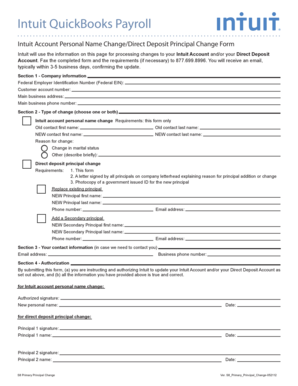
Primary Principal Change Form


What is the primary principal change form?
The primary principal change form is a crucial document used in QuickBooks Desktop to update the primary principal associated with an account. This form is essential for businesses that need to modify their primary contact for payroll or administrative purposes. It ensures that the correct individual is recognized as the primary point of contact for the organization, facilitating smoother communication and compliance with regulatory requirements.
How to use the primary principal change form
Using the primary principal change form in QuickBooks Desktop involves several straightforward steps. First, access the form through the QuickBooks interface. Once you have the form open, carefully fill in the required fields, including the current principal's information and the details of the new principal. Ensure that all information is accurate to avoid processing delays. After completing the form, it can be submitted electronically or printed for manual submission, depending on your preference.
Steps to complete the primary principal change form
Completing the primary principal change form requires attention to detail. Follow these steps:
- Open QuickBooks Desktop and navigate to the primary principal change form.
- Enter the current principal's name and contact information.
- Provide the new principal's details, ensuring accuracy in names and addresses.
- Review all entries for completeness and correctness.
- Submit the form electronically or print it for mailing, based on your needs.
Legal use of the primary principal change form
The legal validity of the primary principal change form hinges on compliance with eSignature laws in the United States. To ensure that the form is legally binding, it must be signed using a recognized electronic signature tool that meets the standards set by the ESIGN Act and UETA. This guarantees that the signature is authentic and that the document can be upheld in a court of law if necessary.
Key elements of the primary principal change form
Several key elements must be included in the primary principal change form to ensure its effectiveness:
- Current Principal Information: Details of the existing primary principal.
- New Principal Information: Accurate information about the new principal.
- Signature: An electronic signature or handwritten signature is required for validation.
- Date: The date of the change must be clearly indicated.
Form submission methods
The primary principal change form can be submitted through multiple methods, catering to different preferences. Users can choose to submit the form online via QuickBooks Desktop, ensuring a quick and efficient process. Alternatively, the form can be printed and mailed to the appropriate address, or delivered in person if required. Each method has its advantages, allowing businesses to select the most convenient option for their needs.
Quick guide on how to complete primary principal change form
Prepare Primary Principal Change Form effortlessly on any device
Digital document management has become increasingly popular among companies and individuals. It offers a perfect eco-friendly substitute for traditional printed and signed documents, allowing you to obtain the correct form and securely store it online. airSlate SignNow equips you with all the tools necessary to create, modify, and eSign your documents swiftly without delays. Manage Primary Principal Change Form on any platform using airSlate SignNow's Android or iOS applications, and enhance any document-related process today.
How to modify and eSign Primary Principal Change Form effortlessly
- Find Primary Principal Change Form and then click Get Form to begin.
- Utilize the tools we offer to complete your form.
- Highlight pertinent sections of your documents or redact sensitive information with tools specifically designed for that purpose by airSlate SignNow.
- Create your signature using the Sign tool, which takes just seconds and carries the same legal validity as a traditional wet ink signature.
- Review all the details and then click the Done button to save your modifications.
- Choose your preferred method for delivering your form: via email, text message (SMS), invite link, or download it to your PC.
Eliminate concerns about lost or misplaced files, tedious form navigation, or errors that require printing new document copies. airSlate SignNow fulfills all your document management needs in just a few clicks from your chosen device. Modify and eSign Primary Principal Change Form and ensure effective communication at any stage of the form preparation process with airSlate SignNow.
Create this form in 5 minutes or less
Create this form in 5 minutes!
How to create an eSignature for the primary principal change form
How to create an electronic signature for a PDF online
How to create an electronic signature for a PDF in Google Chrome
How to create an e-signature for signing PDFs in Gmail
How to create an e-signature right from your smartphone
How to create an e-signature for a PDF on iOS
How to create an e-signature for a PDF on Android
People also ask
-
What is a primary principal change form?
A primary principal change form is a document used to officially update the primary principal designation for a business or organization. This form is essential for maintaining accurate records and ensuring that all stakeholders are aware of the current leadership structure. By utilizing airSlate SignNow for this process, you can streamline the signing and approval stages, making administrative changes effortless.
-
How can airSlate SignNow help with completing a primary principal change form?
AirSlate SignNow simplifies the process of completing a primary principal change form by providing an intuitive interface for document management. Users can easily upload, edit, and send the form for eSignature, ensuring quick turnaround times. Additionally, our platform offers tracking features, so you can monitor the status of the document at every step.
-
Is there a cost associated with using airSlate SignNow for the primary principal change form?
Yes, airSlate SignNow offers several pricing plans tailored to suit different business needs. Our plans provide access to a variety of features that make the management of essential documents like the primary principal change form both easy and cost-effective. Consider covering your administrative tasks with a plan that fits your budget.
-
What features does airSlate SignNow offer for managing the primary principal change form?
AirSlate SignNow provides features that enhance the handling of the primary principal change form, including customizable templates, mobile access, and secure cloud storage. Users can also enjoy automated workflows to ensure that all required signatures are obtained promptly. With these tools, managing changes becomes a streamlined experience.
-
Can I integrate airSlate SignNow with other tools for my primary principal change form?
Absolutely! AirSlate SignNow offers seamless integrations with various third-party applications, enhancing the functionality when handling the primary principal change form. Whether you're using CRM software or project management tools, our integrations make it easy to centralize documents and improve workflow efficiency.
-
What are the benefits of using airSlate SignNow for the primary principal change form?
Using airSlate SignNow for the primary principal change form provides numerous benefits, including enhanced efficiency, faster approvals, and a reduction in paperwork. By leveraging our electronic signature technology, businesses can save time and resources while also maintaining compliance with legal requirements. The ease of use fosters a more productive environment for administrative tasks.
-
How secure is the primary principal change form when using airSlate SignNow?
Security is a top priority for airSlate SignNow, especially when processing sensitive documents like the primary principal change form. Our platform employs industry-leading encryption, secure cloud storage, and access controls to protect your information. You can confidently manage your documents, knowing they are secure throughout the signing process.
Get more for Primary Principal Change Form
- South dakota notice form
- South dakota discovery interrogatories for divorce proceeding for either plaintiff or defendant form
- South dakota notice of intent not to renew at end of specified term from landlord to tenant for residential property form
- Sd assignment form
- South dakota release of mortgage by lender by corporate lender form
- South dakota partial release of property from mortgage for corporation form
- Tennessee final notice of forfeiture and request to vacate property under contract for deed form
- Interrogatories 481374309 form
Find out other Primary Principal Change Form
- Can I Electronic signature California Government Stock Certificate
- Electronic signature California Government POA Simple
- Electronic signature Illinois Education Business Plan Template Secure
- How Do I Electronic signature Colorado Government POA
- Electronic signature Government Word Illinois Now
- Can I Electronic signature Illinois Government Rental Lease Agreement
- Electronic signature Kentucky Government Promissory Note Template Fast
- Electronic signature Kansas Government Last Will And Testament Computer
- Help Me With Electronic signature Maine Government Limited Power Of Attorney
- How To Electronic signature Massachusetts Government Job Offer
- Electronic signature Michigan Government LLC Operating Agreement Online
- How To Electronic signature Minnesota Government Lease Agreement
- Can I Electronic signature Minnesota Government Quitclaim Deed
- Help Me With Electronic signature Mississippi Government Confidentiality Agreement
- Electronic signature Kentucky Finance & Tax Accounting LLC Operating Agreement Myself
- Help Me With Electronic signature Missouri Government Rental Application
- Can I Electronic signature Nevada Government Stock Certificate
- Can I Electronic signature Massachusetts Education Quitclaim Deed
- Can I Electronic signature New Jersey Government LLC Operating Agreement
- Electronic signature New Jersey Government Promissory Note Template Online