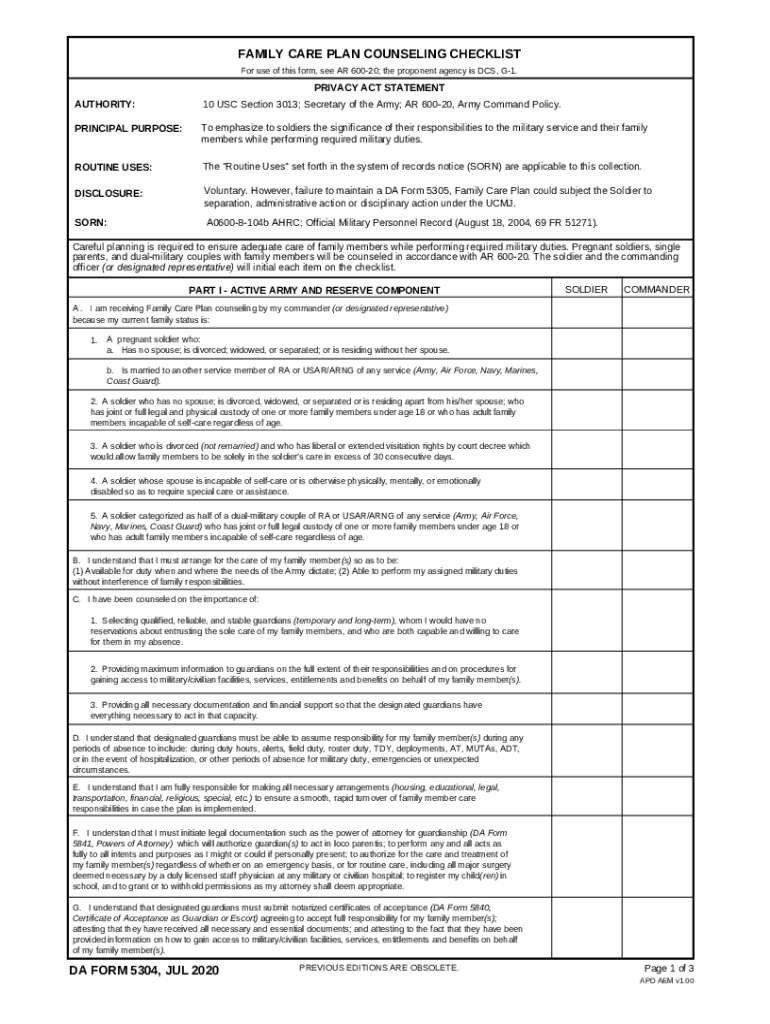
FAMILY CARE PLAN COUNSELING CHECKLIST DA FORM 5304, JUL 2020-2026


Understanding the Family Care Plan Counseling Checklist DA Form 5304
The Family Care Plan Counseling Checklist DA Form 5304 is a critical document used by military personnel to ensure proper planning for family care in the event of deployment or extended duty. This form outlines the responsibilities of service members in caring for their dependents and ensures that all necessary arrangements are in place. It is essential for maintaining the well-being of family members while the service member is away.
Steps to Complete the Family Care Plan Counseling Checklist DA Form 5304
Completing the DA Form 5304 involves several key steps to ensure that all information is accurately captured. First, gather all necessary information about your dependents, including their names, ages, and any special needs they may have. Next, identify a primary caregiver who will take responsibility for your dependents during your absence. This person must be willing and able to fulfill this role. After filling out the form, review it carefully to ensure that all sections are completed and accurate. Finally, submit the form to your commanding officer for approval.
Key Elements of the Family Care Plan Counseling Checklist DA Form 5304
The key elements of the DA Form 5304 include sections for personal information, caregiver details, and specific instructions regarding the care of dependents. It also requires service members to outline any special considerations, such as medical needs or educational requirements for children. These elements ensure that all aspects of care are addressed and that the designated caregiver is fully informed about their responsibilities.
Legal Use of the Family Care Plan Counseling Checklist DA Form 5304
The legal use of the DA Form 5304 is vital for ensuring compliance with military regulations. This form serves as a formal record of the service member's family care plan and is required by the Department of the Army. Proper completion and submission of the form can prevent potential legal issues related to the care of dependents during the service member's absence. It is important to adhere to all guidelines and requirements set forth by military regulations to maintain the legality of the care plan.
How to Obtain the Family Care Plan Counseling Checklist DA Form 5304
The DA Form 5304 can be obtained through various military channels. Service members can access the form through their unit's administrative office or download it from official military websites. It is important to ensure that you are using the most current version of the form to comply with regulations. If you have difficulty locating the form, your chain of command can provide assistance in obtaining it.
Examples of Using the Family Care Plan Counseling Checklist DA Form 5304
Examples of using the DA Form 5304 include various scenarios where service members need to ensure their dependents are cared for during their absence. For instance, a service member preparing for deployment might fill out the form to designate a family member as the primary caregiver. Another example could involve a service member who is attending training and needs to outline a temporary care plan for their children. These examples highlight the versatility and necessity of the form in different situations.
Quick guide on how to complete family care plan counseling checklist da form 5304 jul
Complete FAMILY CARE PLAN COUNSELING CHECKLIST DA FORM 5304, JUL effortlessly on any device
Online document management has become increasingly favored by organizations and individuals alike. It offers an ideal eco-friendly substitute for conventional printed and signed documents, as you can access the correct form and securely save it online. airSlate SignNow equips you with all the necessary tools to create, modify, and electronically sign your documents quickly and efficiently. Manage FAMILY CARE PLAN COUNSELING CHECKLIST DA FORM 5304, JUL on any device using airSlate SignNow's Android or iOS applications and streamline your document processes today.
How to edit and eSign FAMILY CARE PLAN COUNSELING CHECKLIST DA FORM 5304, JUL without hassle
- Locate FAMILY CARE PLAN COUNSELING CHECKLIST DA FORM 5304, JUL and then click Get Form to commence.
- Utilize the tools we provide to fill out your form.
- Emphasize key sections of your documents or redact sensitive information using the tools that airSlate SignNow offers specifically for that purpose.
- Create your signature with the Sign tool, which takes mere seconds and holds the same legal validity as a conventional wet ink signature.
- Review all the details and then click the Done button to save your modifications.
- Choose how you wish to send your form, whether by email, SMS, invitation link, or download it to your computer.
Wave goodbye to lost or mislaid documents, tedious form sifting, or errors that require reprinting new copies. airSlate SignNow meets all your document management needs in a few clicks from any device you prefer. Edit and eSign FAMILY CARE PLAN COUNSELING CHECKLIST DA FORM 5304, JUL to ensure outstanding communication at every stage of the form preparation process with airSlate SignNow.
Create this form in 5 minutes or less
Find and fill out the correct family care plan counseling checklist da form 5304 jul
Create this form in 5 minutes!
How to create an eSignature for the family care plan counseling checklist da form 5304 jul
How to create an electronic signature for a PDF online
How to create an electronic signature for a PDF in Google Chrome
How to create an e-signature for signing PDFs in Gmail
How to create an e-signature right from your smartphone
How to create an e-signature for a PDF on iOS
How to create an e-signature for a PDF on Android
People also ask
-
What is a care plan example?
A care plan example is a structured document outlining the necessary steps and resources for providing care to individuals. It serves as a guideline for caregivers and healthcare professionals to ensure consistent and effective support. Using airSlate SignNow, you can easily manage and eSign care plan examples for seamless documentation.
-
How can airSlate SignNow help with creating a care plan example?
airSlate SignNow offers templates that allow you to easily create and customize care plan examples. With our user-friendly interface, you can streamline the process of drafting, sharing, and signing these important documents. This ensures that all parties involved are on the same page regarding the care provided.
-
Are there any costs associated with using airSlate SignNow for care plan examples?
Yes, airSlate SignNow offers various pricing plans to suit different business needs. Whether you're a small practice or a large organization, you can find a plan that fits your budget while still providing access to features that help manage care plan examples effectively. Check our pricing page for detailed information.
-
What features does airSlate SignNow offer for managing care plan examples?
airSlate SignNow includes features like customizable templates, eSignature capabilities, document tracking, and secure storage. These tools simplify the process of creating and managing care plan examples, ensuring compliance and enhancing collaboration among caregivers. You can also integrate it with other applications for better efficiency.
-
Can I integrate airSlate SignNow with other tools for care plan examples?
Absolutely! airSlate SignNow offers integrations with popular tools like Google Drive, Dropbox, and various CRM systems. This allows you to manage care plan examples alongside other critical applications, facilitating a smooth workflow and improving accessibility for all stakeholders involved.
-
What are the benefits of using airSlate SignNow for care plan examples?
Using airSlate SignNow for care plan examples provides time-saving eSignature capabilities, improved accuracy, and enhanced collaboration among team members. Additionally, it helps organizations maintain compliance with healthcare regulations while ensuring that care plans are easily accessible and securely stored.
-
Is airSlate SignNow secure for managing care plan examples?
Yes, airSlate SignNow prioritizes security for all documents, including care plan examples. We utilize advanced encryption and secure cloud storage to ensure that your sensitive information is protected from unauthorized access. This commitment to security helps maintain the trust of both providers and recipients.
Get more for FAMILY CARE PLAN COUNSELING CHECKLIST DA FORM 5304, JUL
- Uab doctors excuse form
- Inventory and appraisement form harris county
- Chase bank letterhead form
- Domain name cease and desist letter template form
- Cms prior authorization request form bsfccnorgb
- Skillsoft excel test answers form
- Hipaa training certificate template form
- Obrazac za sporazumni razvod braka pdf form
Find out other FAMILY CARE PLAN COUNSELING CHECKLIST DA FORM 5304, JUL
- How To eSign Illinois Sports Form
- Can I eSign Illinois Sports Form
- How To eSign North Carolina Real Estate PDF
- How Can I eSign Texas Real Estate Form
- How To eSign Tennessee Real Estate Document
- How Can I eSign Wyoming Real Estate Form
- How Can I eSign Hawaii Police PDF
- Can I eSign Hawaii Police Form
- How To eSign Hawaii Police PPT
- Can I eSign Hawaii Police PPT
- How To eSign Delaware Courts Form
- Can I eSign Hawaii Courts Document
- Can I eSign Nebraska Police Form
- Can I eSign Nebraska Courts PDF
- How Can I eSign North Carolina Courts Presentation
- How Can I eSign Washington Police Form
- Help Me With eSignature Tennessee Banking PDF
- How Can I eSignature Virginia Banking PPT
- How Can I eSignature Virginia Banking PPT
- Can I eSignature Washington Banking Word