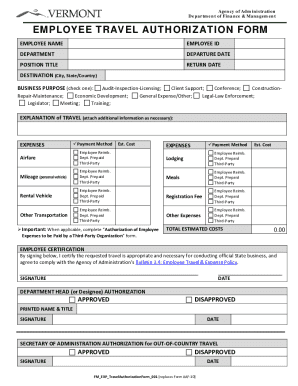
Travel Authorization Form


What is the Travel Authorization Form
The travel authorization form is a crucial document used by individuals and organizations to request approval for travel, especially in government and corporate settings. This form outlines the details of the intended travel, including the destination, purpose, and duration. It serves as a formal request for permission and ensures that all necessary arrangements are made in compliance with organizational policies.
How to Use the Travel Authorization Form
Using the travel authorization form involves several key steps. First, individuals must accurately fill out the required fields, which typically include personal details, travel dates, and the purpose of the trip. Next, the completed form should be submitted to the appropriate authority for review and approval. It is essential to keep a copy of the submitted form for personal records and future reference.
Steps to Complete the Travel Authorization Form
Completing the travel authorization form requires attention to detail. Follow these steps for effective completion:
- Gather necessary information, including travel dates, destination, and purpose.
- Fill out personal details such as name, position, and department.
- Specify any additional expenses or special requests related to the trip.
- Review the form for accuracy before submission.
- Submit the form to the designated approver, ensuring compliance with submission deadlines.
Legal Use of the Travel Authorization Form
The legal use of the travel authorization form is vital for ensuring compliance with organizational policies and regulations. This form acts as a record of approval for travel, which can be important for accountability and auditing purposes. When properly completed and signed, it can serve as a legally binding document, protecting both the traveler and the organization.
Key Elements of the Travel Authorization Form
Several key elements must be included in a travel authorization form to ensure its effectiveness:
- Traveler Information: Name, department, and contact details.
- Travel Details: Destination, dates of travel, and purpose.
- Budget Information: Estimated costs and any funding sources.
- Approval Signatures: Spaces for the signatures of both the traveler and the approving authority.
Examples of Using the Travel Authorization Form
The travel authorization form can be utilized in various scenarios, such as:
- Government employees seeking approval for official travel.
- Corporate staff requesting funds for business trips.
- Non-profit organizations arranging travel for events or conferences.
Quick guide on how to complete travel authorization form
Complete Travel Authorization Form effortlessly on any device
Digital document management has gained traction among businesses and individuals alike. It offers an ideal eco-friendly substitute for traditional printed and signed documentation, allowing you to obtain the required form and securely store it online. airSlate SignNow provides all the tools necessary to craft, modify, and eSign your documents swiftly without delays. Manage Travel Authorization Form on any device using airSlate SignNow's Android or iOS applications and enhance any document-related task today.
How to modify and eSign Travel Authorization Form effortlessly
- Obtain Travel Authorization Form and click on Get Form to begin.
- Utilize the tools we offer to complete your form.
- Emphasize important sections of the documents or redact sensitive information using tools that airSlate SignNow offers specifically for that purpose.
- Generate your signature using the Sign tool, which takes mere seconds and carries the same legal authority as a conventional ink signature.
- Review all the details and click on the Done button to save your modifications.
- Choose how you wish to send your form, by email, text message (SMS), or invitation link, or download it to your computer.
Eliminate worries about lost or mislaid documents, tedious form searches, or errors that require reprinting new copies. airSlate SignNow meets all your document management needs in just a few clicks from any device you prefer. Modify and eSign Travel Authorization Form and ensure effective communication at any step of your form preparation process with airSlate SignNow.
Create this form in 5 minutes or less
Create this form in 5 minutes!
How to create an eSignature for the travel authorization form
How to create an electronic signature for a PDF online
How to create an electronic signature for a PDF in Google Chrome
How to create an e-signature for signing PDFs in Gmail
How to create an e-signature right from your smartphone
How to create an e-signature for a PDF on iOS
How to create an e-signature for a PDF on Android
People also ask
-
What is a travel authorization form?
A travel authorization form is a document that allows travelers to obtain permission to travel to specific locations. This form typically includes personal details, travel itinerary, and any necessary approvals. Using airSlate SignNow, you can easily create and eSign your travel authorization form, streamlining the process.
-
How does airSlate SignNow simplify the travel authorization form process?
airSlate SignNow simplifies the travel authorization form process by offering a user-friendly platform that allows for quick document creation and eSignatures. This eliminates the need for printing and mailing documents, saving time and resources for businesses. With templates and easy integrations, preparing your travel authorization form has never been easier.
-
What are the costs associated with using airSlate SignNow for creating travel authorization forms?
airSlate SignNow offers competitive pricing plans that accommodate various business needs when creating travel authorization forms. Our plans include access to all features, ensuring you can manage and eSign documents effectively. Check our pricing page for specific details and choose the plan that works best for you.
-
Can I integrate airSlate SignNow with other software for travel authorization forms?
Yes, airSlate SignNow offers seamless integrations with various software applications, enhancing the functionality of your travel authorization forms. You can connect it with popular tools like Google Drive, Salesforce, and more to streamline your document management. This integration ensures all your travel documentation stays organized and accessible.
-
What features does airSlate SignNow provide for travel authorization forms?
AirSlate SignNow provides a variety of features specifically designed for creating and managing travel authorization forms. Key features include customizable templates, secure eSigning, automated workflows, and real-time tracking. These features help ensure that your travel documents are processed quickly and efficiently.
-
Is it safe to use airSlate SignNow for travel authorization forms?
Absolutely! airSlate SignNow employs advanced security measures to protect your travel authorization forms and other sensitive documents. Our platform uses encryption and secure cloud storage, ensuring that your data is kept confidential and safe from unauthorized access.
-
Can airSlate SignNow help my business with compliance regarding travel authorization forms?
Yes, utilizing airSlate SignNow helps ensure that your travel authorization forms comply with applicable regulations and company policies. Our platform allows you to incorporate necessary compliance features such as audit trails and legally binding eSignatures. This way, you can maintain adherence to legal standards effortlessly.
Get more for Travel Authorization Form
- Landlord rent form
- Cancellation lease 481374963 form
- Mn notice form 481374964
- Notice recording form
- Mo intent form
- Tenant notice lease form
- Missouri amendment of residential lease form
- Mississippi letter from tenant to landlord containing notice of failure to return security deposit and demand for return form
Find out other Travel Authorization Form
- Electronic signature Construction Form California Fast
- Help Me With Electronic signature Colorado Construction Rental Application
- Electronic signature Connecticut Construction Business Plan Template Fast
- Electronic signature Delaware Construction Business Letter Template Safe
- Electronic signature Oklahoma Business Operations Stock Certificate Mobile
- Electronic signature Pennsylvania Business Operations Promissory Note Template Later
- Help Me With Electronic signature North Dakota Charity Resignation Letter
- Electronic signature Indiana Construction Business Plan Template Simple
- Electronic signature Wisconsin Charity Lease Agreement Mobile
- Can I Electronic signature Wisconsin Charity Lease Agreement
- Electronic signature Utah Business Operations LLC Operating Agreement Later
- How To Electronic signature Michigan Construction Cease And Desist Letter
- Electronic signature Wisconsin Business Operations LLC Operating Agreement Myself
- Electronic signature Colorado Doctors Emergency Contact Form Secure
- How Do I Electronic signature Georgia Doctors Purchase Order Template
- Electronic signature Doctors PDF Louisiana Now
- How To Electronic signature Massachusetts Doctors Quitclaim Deed
- Electronic signature Minnesota Doctors Last Will And Testament Later
- How To Electronic signature Michigan Doctors LLC Operating Agreement
- How Do I Electronic signature Oregon Construction Business Plan Template