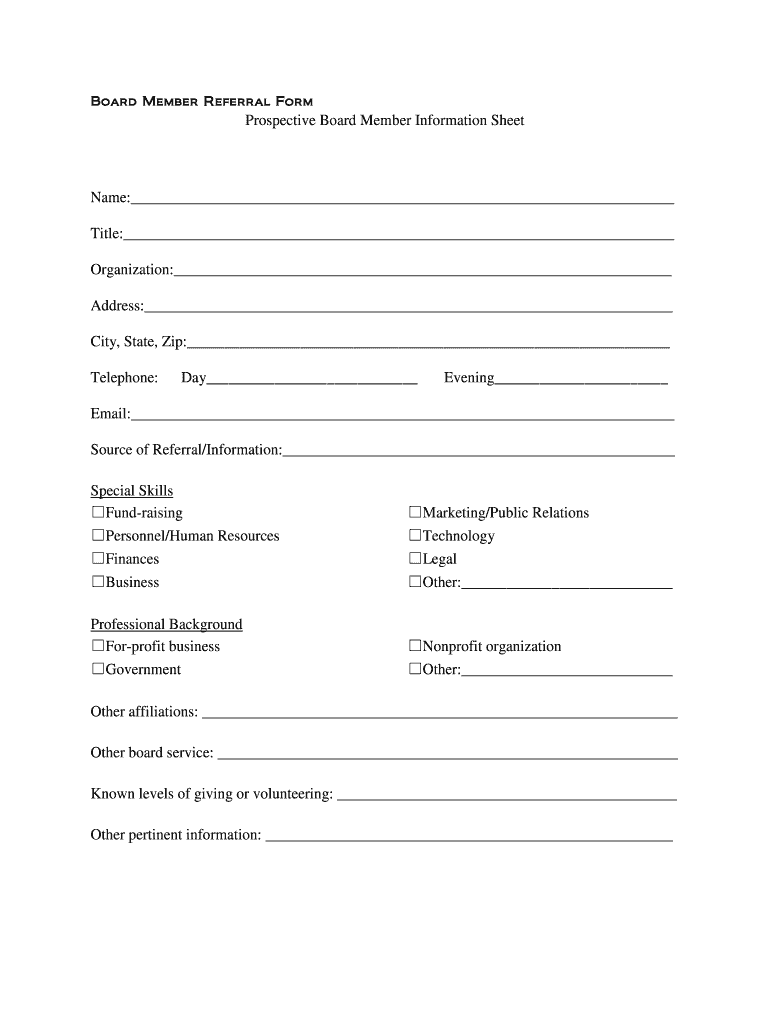
List of Board of Directors Template Form


Key elements of the board member information sheet
The board member information sheet is a crucial document that serves as a comprehensive record of essential details about board members. Key elements typically include:
- Full name: The legal name of the board member.
- Contact information: This includes phone numbers, email addresses, and mailing addresses.
- Position held: The specific role or title the member holds within the board.
- Term duration: The start and end dates of their term on the board.
- Background information: Relevant professional experience and qualifications that support their role.
- Conflict of interest disclosure: Any potential conflicts that may affect their decision-making.
Steps to complete the board member information sheet
Completing the board member information sheet involves a systematic approach to ensure accuracy and compliance. Here are the steps to follow:
- Gather necessary personal information, including full name, contact details, and professional background.
- Review the organization's requirements for the information sheet to ensure all necessary sections are included.
- Fill out each section carefully, ensuring that all information is current and accurate.
- Include any required signatures or initials, confirming the authenticity of the information provided.
- Submit the completed form to the appropriate organizational authority for review and record-keeping.
Legal use of the board member information sheet
The board member information sheet holds legal significance as it serves as an official record of board members. To ensure its legal use:
- Ensure compliance with relevant laws and regulations regarding board governance.
- Maintain confidentiality and protect personal information in accordance with privacy laws.
- Utilize secure electronic methods for submission and storage to enhance legal validity.
- Regularly update the information sheet to reflect any changes in board membership or roles.
Examples of using the board member information sheet
Practical applications of the board member information sheet can enhance organizational governance. Examples include:
- Utilizing the sheet during board meetings to ensure all members are informed of each other's roles and contact information.
- Referencing the information sheet during the onboarding process for new board members to facilitate integration.
- Using the sheet for compliance audits to verify that all board members meet eligibility criteria.
Who issues the board member information sheet
The issuance of the board member information sheet typically falls under the jurisdiction of the organization’s governance structure. Generally, the following entities may be responsible:
- The board of directors themselves, as part of their governance practices.
- The organization’s secretary or administrative officer, who manages documentation and compliance.
- Legal counsel, to ensure that the information sheet meets all regulatory requirements.
Required documents for the board member information sheet
To complete the board member information sheet, certain documents may be required to verify the information provided. These can include:
- Identification documents, such as a driver's license or passport.
- Professional credentials or resumes that outline qualifications.
- Conflict of interest statements or disclosures.
- Any relevant organizational bylaws that dictate the information required.
Quick guide on how to complete list of board of directors template
Easily Prepare List Of Board Of Directors Template on Any Device
The management of online documents has gained popularity among businesses and individuals. It serves as an ideal environmentally friendly alternative to conventional printed and signed paperwork, allowing you to obtain the necessary form and securely store it online. airSlate SignNow equips you with all the tools required to swiftly create, modify, and electronically sign your documents without delays. Manage List Of Board Of Directors Template on any device using airSlate SignNow’s Android or iOS applications and streamline any document-related task today.
Edit and eSign List Of Board Of Directors Template Effortlessly
- Find List Of Board Of Directors Template and click on Get Form to begin.
- Utilize the tools available to complete your document.
- Emphasize important sections of the documents or conceal sensitive data with the tools that airSlate SignNow provides specifically for this purpose.
- Generate your signature with the Sign tool, which takes only seconds and carries the same legal validity as a traditional wet ink signature.
- Review all the information and click the Done button to save your modifications.
- Choose how you would like to send your form, whether by email, SMS, invitation link, or download it to your computer.
Say goodbye to lost or misplaced documents, tedious form searching, or errors that necessitate printing new copies. airSlate SignNow fulfills all your document management needs in just a few clicks from any device you prefer. Modify and electronically sign List Of Board Of Directors Template and ensure outstanding communication throughout every stage of your form preparation process with airSlate SignNow.
Create this form in 5 minutes or less
Create this form in 5 minutes!
How to create an eSignature for the list of board of directors template
How to create an electronic signature for a PDF online
How to create an electronic signature for a PDF in Google Chrome
How to create an e-signature for signing PDFs in Gmail
How to create an e-signature right from your smartphone
How to create an e-signature for a PDF on iOS
How to create an e-signature for a PDF on Android
People also ask
-
What is a board member information sheet?
A board member information sheet is a document that consolidates essential details about board members, such as contact information and roles. Using airSlate SignNow, you can easily create and manage these sheets, ensuring all board member data is accurate and securely stored. This streamlines the process of onboarding and maintaining board member records.
-
How can airSlate SignNow help with board member information sheets?
airSlate SignNow allows you to efficiently generate, eSign, and store board member information sheets. With its user-friendly interface and cost-effective features, you can send documents for signature effortlessly, reducing the time spent on administrative tasks. This enables your organization to focus more on governance and less on paperwork.
-
Is there a cost associated with using airSlate SignNow for board member information sheets?
Yes, there are various pricing plans available for airSlate SignNow that cater to different business needs. Our cost-effective solutions allow you to manage your board member information sheets without breaking the bank, offering features tailored for organizations of all sizes. Additionally, you can explore a free trial to gauge the platform's value before committing.
-
What features does airSlate SignNow offer for managing board member information sheets?
airSlate SignNow provides a variety of features to enhance your management of board member information sheets, including eSigning, secure document storage, and customizable templates. These functionalities allow for a streamlined workflow, making it simple to update or create new sheets. Furthermore, you can track the document's signing status in real-time.
-
Can I integrate airSlate SignNow with other tools for board member information sheets?
Absolutely! airSlate SignNow supports integrations with many widely-used applications, allowing you to connect with tools you already use for your board member information sheets. This seamless integration streamlines your workflow, ensuring data consistency and enhancing productivity across your organization.
-
How do I secure my board member information sheets with airSlate SignNow?
Security is a top priority for airSlate SignNow when managing your board member information sheets. The platform employs top-tier encryption and compliance measures to protect your documents and personal information. You can confidently manage sensitive data, knowing that your information is secure from unauthorized access.
-
What are the benefits of using airSlate SignNow for board member information sheets?
Using airSlate SignNow for board member information sheets offers numerous benefits, including increased efficiency, enhanced security, and reduced paper clutter. This platform simplifies the document signing process, allowing you to focus on strategic decision-making rather than administrative tasks. Additionally, it promotes collaboration among board members, ensuring everyone is informed and engaged.
Get more for List Of Board Of Directors Template
Find out other List Of Board Of Directors Template
- Help Me With Sign Nebraska Business Operations Presentation
- How To Sign Arizona Car Dealer Form
- How To Sign Arkansas Car Dealer Document
- How Do I Sign Colorado Car Dealer PPT
- Can I Sign Florida Car Dealer PPT
- Help Me With Sign Illinois Car Dealer Presentation
- How Can I Sign Alabama Charity Form
- How Can I Sign Idaho Charity Presentation
- How Do I Sign Nebraska Charity Form
- Help Me With Sign Nevada Charity PDF
- How To Sign North Carolina Charity PPT
- Help Me With Sign Ohio Charity Document
- How To Sign Alabama Construction PDF
- How To Sign Connecticut Construction Document
- How To Sign Iowa Construction Presentation
- How To Sign Arkansas Doctors Document
- How Do I Sign Florida Doctors Word
- Can I Sign Florida Doctors Word
- How Can I Sign Illinois Doctors PPT
- How To Sign Texas Doctors PDF