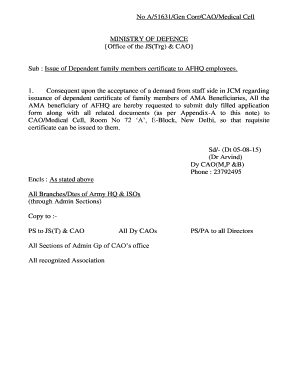
Medical Dependent Certificate Form


What is the certificate of dependents?
The certificate of dependents is a formal document that verifies the dependent status of individuals, typically for tax, insurance, or legal purposes. It is essential for individuals who claim dependents on their tax returns or need to establish eligibility for certain benefits. This document often includes details such as the names of dependents, their relationship to the primary individual, and relevant identification information, such as Social Security numbers. Understanding the definition and purpose of this certificate is crucial for ensuring compliance with various regulations and requirements.
How to obtain the certificate of dependents
Obtaining a certificate of dependents involves a straightforward process. Individuals typically need to gather necessary documentation, which may include birth certificates, Social Security cards, or legal guardianship papers. Once the required documents are collected, the next step is to complete the relevant application form, which may vary by state or institution. After filling out the form, it should be submitted to the appropriate authority, such as a tax office or human resources department, for verification. Depending on the agency, processing times may vary, so it's advisable to check for specific timelines.
Steps to complete the certificate of dependents
Completing the certificate of dependents requires careful attention to detail. Here are the essential steps:
- Gather necessary documents, including identification and proof of relationship to dependents.
- Fill out the certificate form accurately, ensuring all required fields are completed.
- Double-check the information for accuracy to avoid delays in processing.
- Submit the completed form along with any supporting documents to the designated authority.
- Keep a copy of the submitted documents for personal records.
Legal use of the certificate of dependents
The certificate of dependents serves various legal purposes, particularly in tax filings and benefit claims. It is essential for individuals who want to claim dependents on their tax returns, as it provides proof of eligibility. Additionally, this certificate may be required for health insurance applications, educational benefits, or government assistance programs. Understanding the legal implications and ensuring the document is correctly filled out can help avoid complications with tax authorities or other institutions.
Key elements of the certificate of dependents
Several key elements must be included in the certificate of dependents to ensure its validity:
- Full names of all dependents listed.
- Relationship of each dependent to the primary individual.
- Date of birth for each dependent.
- Social Security numbers, if applicable.
- Signature of the individual claiming the dependents, along with the date.
Eligibility criteria for dependents
To qualify as a dependent, individuals must meet specific eligibility criteria, which typically include:
- The dependent must be a qualifying child or relative.
- The dependent must live with the primary individual for more than half the year.
- The primary individual must provide more than half of the dependent's financial support.
- The dependent must not file a joint tax return with a spouse, unless certain exceptions apply.
Quick guide on how to complete proof of dependent for parents
Complete proof of dependent for parents effortlessly on any gadget
Digital document management has become increasingly favored by businesses and individuals alike. It serves as a perfect eco-friendly alternative to traditional printed and signed documents, allowing you to locate the appropriate form and securely store it online. airSlate SignNow equips you with all the tools necessary to create, modify, and eSign your documents swiftly without delays. Manage certificate of dependents on any gadget with airSlate SignNow Android or iOS applications and simplify any document-related process today.
How to modify and eSign proof of dependency with ease
- Find proof of dependency document and click Get Form to begin.
- Utilize the tools we provide to complete your form.
- Emphasize pertinent sections of your documents or obscure sensitive information with tools that airSlate SignNow specifically offers for that purpose.
- Craft your signature using the Sign tool, which takes mere seconds and holds the same legal significance as a conventional wet ink signature.
- Review all the information and click on the Done button to save your changes.
- Select how you wish to send your form, via email, SMS, or invitation link, or download it to your computer.
Eliminate concerns about lost or misfiled documents, tedious form navigation, or errors that necessitate printing new document copies. airSlate SignNow caters to all your document management needs in just a few clicks from any device you prefer. Modify and eSign certificate of dependency and ensure exceptional communication during every stage of the form preparation process with airSlate SignNow.
Create this form in 5 minutes or less
Related searches to what is certificate of dependents
Create this form in 5 minutes!
How to create an eSignature for the certificate of dependents sample
How to create an electronic signature for a PDF online
How to create an electronic signature for a PDF in Google Chrome
How to create an e-signature for signing PDFs in Gmail
How to create an e-signature right from your smartphone
How to create an e-signature for a PDF on iOS
How to create an e-signature for a PDF on Android
People also ask example of birth certificate of dependents
-
What is proof of dependency and how does airSlate SignNow help?
Proof of dependency refers to documentation that verifies an individual's reliance on another for support. AirSlate SignNow offers a streamlined process to electronically sign and send proof of dependency documents, making it easy for users to manage and share them securely.
-
Can airSlate SignNow accommodate different document types for proof of dependency?
Yes, airSlate SignNow supports various document types, which makes it versatile for submitting proof of dependency. You can easily upload your documents, including tax returns and financial statements, to ensure they meet any required criteria.
-
How much does airSlate SignNow cost for businesses needing proof of dependency documentation?
AirSlate SignNow offers flexible pricing plans that cater to different business sizes and needs, including those that require proof of dependency documentation. You can choose from monthly or annual subscriptions designed to provide your team with an affordable, effective eSignature solution.
-
What features does airSlate SignNow offer to enhance the proof of dependency signing process?
AirSlate SignNow includes features like customizable templates, automatic reminders, and real-time tracking for documents, which can enhance the proof of dependency signing process. These tools ensure that you never lose sight of your important documents and can manage approvals efficiently.
-
Is airSlate SignNow compliant with legal regulations regarding proof of dependency signatures?
Yes, airSlate SignNow is fully compliant with major electronic signature laws, such as ESIGN and UETA, ensuring that your proof of dependency documents are legally binding. Our platform is designed to provide you with the confidence that your signatures will hold up against scrutiny.
-
Can I integrate airSlate SignNow with other software for easier proof of dependency management?
Absolutely! AirSlate SignNow offers seamless integrations with a range of applications, ensuring your proof of dependency documents can easily sync with your workflow. This capability enhances productivity and helps keep your documentation organized across platforms.
-
How does airSlate SignNow improve the overall efficiency of handling proof of dependency documents?
By utilizing airSlate SignNow, businesses can signNowly improve the efficiency of handling proof of dependency documents. With features like document automation and eSigning, teams can save time, reduce errors, and facilitate faster turnaround, streamlining the entire process.
Get more for dependent certificate format
- Ahpra registration forms
- Periodic health assessment pha patientamp39s public navy form
- Ss 4421 state of tennessee form
- Ohi physicianamp39s report form north platte public schools nppsd
- Florida motion return 2015 form
- Statement of medical necessity smn access 360 form
- M879 business lease form
- Bi form 2014 00 001 rev 0 not for sale
Find out other declaration of dependents sample
- eSignature Delaware Business Operations Forbearance Agreement Fast
- How To eSignature Ohio Banking Business Plan Template
- eSignature Georgia Business Operations Limited Power Of Attorney Online
- Help Me With eSignature South Carolina Banking Job Offer
- eSignature Tennessee Banking Affidavit Of Heirship Online
- eSignature Florida Car Dealer Business Plan Template Myself
- Can I eSignature Vermont Banking Rental Application
- eSignature West Virginia Banking Limited Power Of Attorney Fast
- eSignature West Virginia Banking Limited Power Of Attorney Easy
- Can I eSignature Wisconsin Banking Limited Power Of Attorney
- eSignature Kansas Business Operations Promissory Note Template Now
- eSignature Kansas Car Dealer Contract Now
- eSignature Iowa Car Dealer Limited Power Of Attorney Easy
- How Do I eSignature Iowa Car Dealer Limited Power Of Attorney
- eSignature Maine Business Operations Living Will Online
- eSignature Louisiana Car Dealer Profit And Loss Statement Easy
- How To eSignature Maryland Business Operations Business Letter Template
- How Do I eSignature Arizona Charity Rental Application
- How To eSignature Minnesota Car Dealer Bill Of Lading
- eSignature Delaware Charity Quitclaim Deed Computer