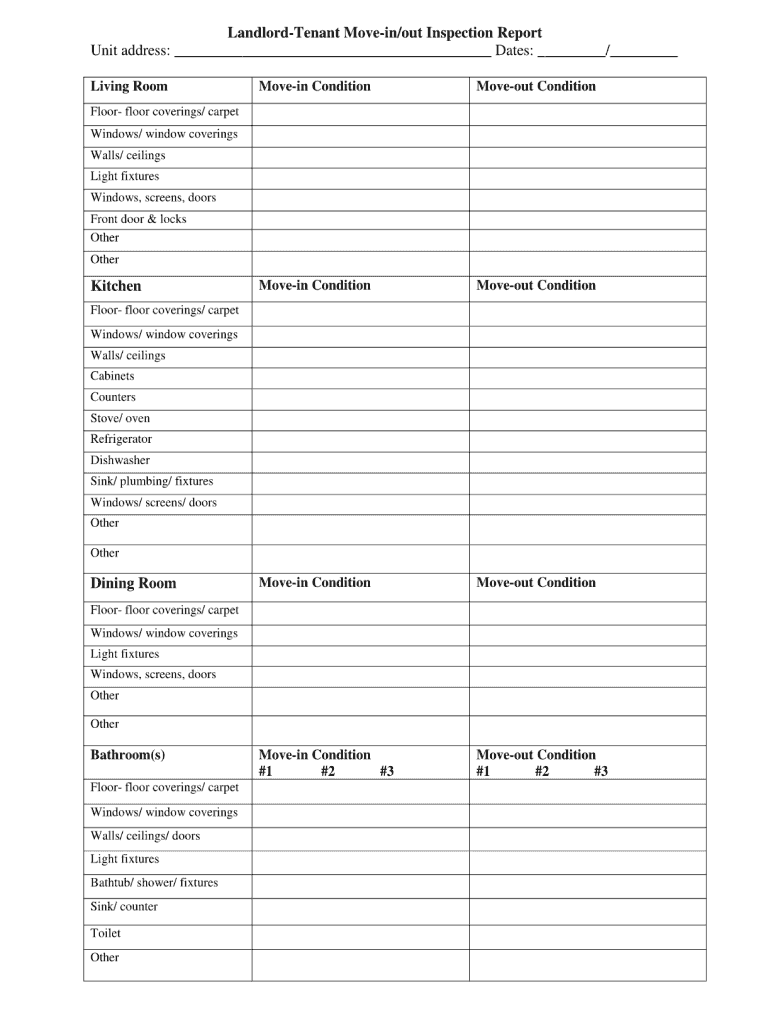
Move in Report Form


What is the Move In Report
The move in report is a crucial document used primarily in rental agreements to outline the condition of a property at the time a tenant moves in. This report serves as an official record that protects both landlords and tenants by documenting any existing damages or issues. It typically includes detailed descriptions of each room, the state of appliances, and any notable wear and tear. This ensures transparency and helps prevent disputes regarding security deposits when the tenant eventually moves out.
How to Use the Move In Report
Using the move in report effectively involves several steps. First, both the landlord and tenant should walk through the property together, inspecting each area thoroughly. As they inspect, they should note any damages or concerns on the report. It is important for both parties to agree on the findings and sign the document to validate it. Keeping a copy of the signed report is essential for future reference, especially when addressing potential disputes over security deposits or property conditions at the end of the lease term.
Key Elements of the Move In Report
A comprehensive move in report should include several key elements to ensure its effectiveness. These elements typically consist of:
- Property Address: Clearly state the address of the rental property.
- Date of Inspection: Note the date when the inspection occurs.
- Room-by-Room Assessment: Document the condition of each room, including specific details about walls, floors, fixtures, and appliances.
- Photographic Evidence: Include photos of any damages or notable conditions as visual proof.
- Signatures: Ensure both the landlord and tenant sign the report to confirm agreement on its contents.
Steps to Complete the Move In Report
Completing a move in report involves a systematic approach to ensure accuracy and thoroughness. Follow these steps:
- Schedule a time for both the landlord and tenant to meet at the property.
- Bring a copy of the move in report template to the inspection.
- Inspect each room carefully, noting any existing damages or issues.
- Take photographs of any significant concerns to accompany the report.
- Discuss and agree on the documented conditions before signing.
- Distribute copies of the signed report to both parties for their records.
Legal Use of the Move In Report
The move in report holds legal significance in rental agreements, as it can be used as evidence in disputes regarding property conditions. To ensure its legal validity, it must be completed accurately and signed by both parties. The report should comply with local and state laws governing rental agreements, which may vary by jurisdiction. Having a well-documented move in report can protect landlords from unfounded claims regarding property damage and ensure tenants receive their full security deposit back if they leave the property in good condition.
State-Specific Rules for the Move In Report
Regulations surrounding the move in report can vary significantly by state. Some states may require landlords to provide a specific format for the report or mandate that it be completed within a certain timeframe after the tenant moves in. It is essential for both landlords and tenants to familiarize themselves with their state’s laws regarding rental agreements and move in reports to ensure compliance. This knowledge can help prevent legal issues and ensure that both parties understand their rights and responsibilities.
Quick guide on how to complete move in report
Complete Move In Report effortlessly on any device
Online document management has become increasingly favored by businesses and individuals alike. It offers an ideal eco-friendly alternative to traditional printed and signed paperwork, enabling you to access the proper form and securely store it online. airSlate SignNow equips you with all the tools required to create, modify, and eSign your documents swiftly without delays. Manage Move In Report on any device using airSlate SignNow's Android or iOS applications and streamline any document-related task today.
The easiest method to modify and eSign Move In Report without hassle
- Locate Move In Report and click Get Form to begin.
- Utilize the tools we offer to complete your form.
- Highlight important sections of your documents or redact sensitive information with the tools that airSlate SignNow provides specifically for that purpose.
- Create your eSignature using the Sign feature, which takes just seconds and holds the same legal validity as a conventional wet ink signature.
- Review the details and then press the Done button to save your modifications.
- Choose how you wish to send your form: by email, SMS, invite link, or download it to your computer.
Say goodbye to lost or misplaced documents, tedious form searching, or mistakes that require printing new copies. airSlate SignNow meets all your document management needs in just a few clicks from your preferred device. Modify and eSign Move In Report and ensure excellent communication at every stage of the form preparation process with airSlate SignNow.
Create this form in 5 minutes or less
Create this form in 5 minutes!
How to create an eSignature for the move in report
How to create an electronic signature for a PDF online
How to create an electronic signature for a PDF in Google Chrome
How to create an e-signature for signing PDFs in Gmail
How to create an e-signature right from your smartphone
How to create an e-signature for a PDF on iOS
How to create an e-signature for a PDF on Android
People also ask
-
What is a move in report?
A move in report is a document that outlines the condition of a rental property before a tenant officially moves in. It helps both landlords and tenants document any existing damages or issues, ensuring a clear understanding of the property's state. Utilizing airSlate SignNow to create and manage your move in report streamlines this process effectively.
-
How can airSlate SignNow help with creating a move in report?
airSlate SignNow simplifies the creation of a move in report by providing customizable templates that can be easily filled out and digitally signed. Users can gather necessary information and signatures from all parties involved, ensuring a legally binding and organized document. This saves time and reduces the complexity often associated with traditional methods.
-
Is there a cost associated with using airSlate SignNow for move in reports?
airSlate SignNow offers a variety of pricing plans to suit different business needs, including options for creating move in reports. The cost is competitive and provides excellent value when considering the time saved and the professionalism gained through eSigning. Take advantage of our free trial to explore our features, including move in report capabilities.
-
What features does airSlate SignNow offer for managing move in reports?
airSlate SignNow includes features such as cloud storage, real-time tracking, and customizable templates specifically designed for move in reports. These tools allow users to edit, share, and sign documents easily, enhancing collaboration between landlords and tenants. The platform’s user-friendly interface streamlines all aspects of document management.
-
Can I integrate airSlate SignNow with other tools to manage move in reports?
Yes, airSlate SignNow integrates seamlessly with various third-party applications such as Google Drive, Dropbox, and CRM systems. This functionality allows users to manage their move in reports alongside other essential business processes and documents. Such integrations enhance workflow efficiency and ensure that all related information is accessible in one place.
-
What are the benefits of using airSlate SignNow for my move in report?
Using airSlate SignNow for your move in report brings several benefits, including efficiency, accuracy, and security. The platform ensures that your reports are completed quickly and correctly, while also protecting sensitive information through encryption. Additionally, having a digital record simplifies future reference and dispute resolution.
-
Is it easy to share a move in report created with airSlate SignNow?
Absolutely! Sharing a move in report created with airSlate SignNow is simple and can be done via email or directly through the platform. Recipients can easily review and sign the document online, ensuring that all parties are on the same page. This ease of sharing enhances communication and reduces delays in the move-in process.
Get more for Move In Report
Find out other Move In Report
- How To Integrate Sign in Banking
- How To Use Sign in Banking
- Help Me With Use Sign in Banking
- Can I Use Sign in Banking
- How Do I Install Sign in Banking
- How To Add Sign in Banking
- How Do I Add Sign in Banking
- How Can I Add Sign in Banking
- Can I Add Sign in Banking
- Help Me With Set Up Sign in Government
- How To Integrate eSign in Banking
- How To Use eSign in Banking
- How To Install eSign in Banking
- How To Add eSign in Banking
- How To Set Up eSign in Banking
- How To Save eSign in Banking
- How To Implement eSign in Banking
- How To Set Up eSign in Construction
- How To Integrate eSign in Doctors
- How To Use eSign in Doctors