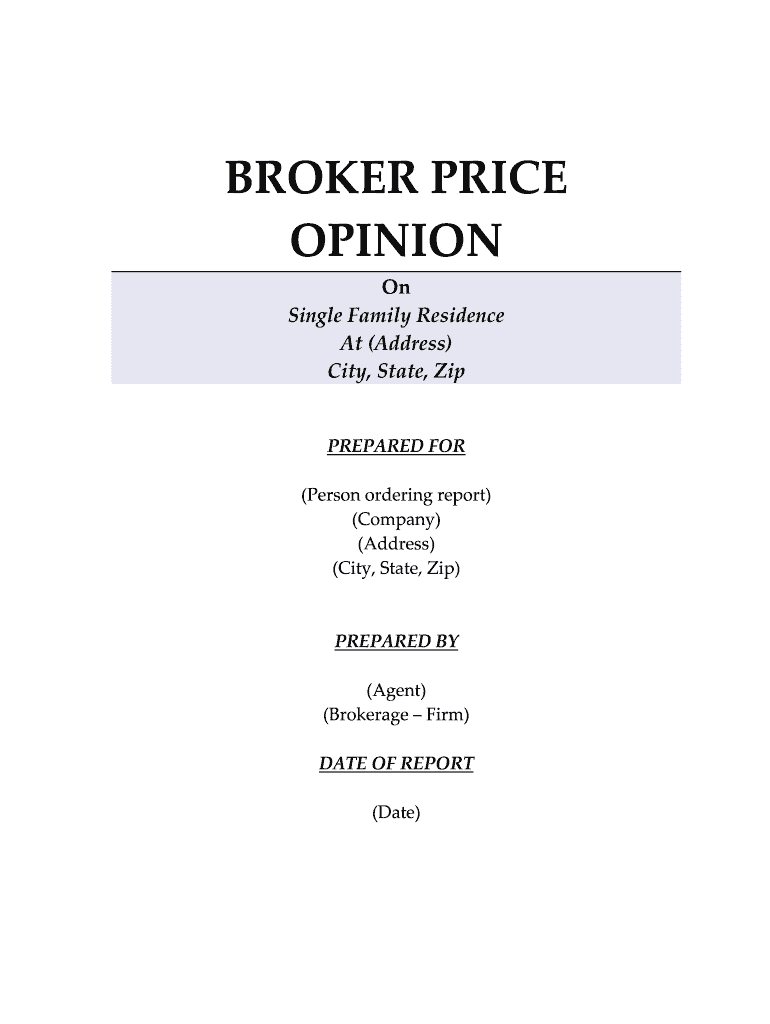
Broker Price Opinion Letter PDF Form


What is the Broker Price Opinion Letter PDF?
The Broker Price Opinion Letter PDF is a formal document that provides an estimated value of a property based on a broker's assessment. It is often used in real estate transactions, refinancing, and by lenders to determine the worth of a property without a full appraisal. This document typically includes details about the property, market analysis, and comparable sales data, offering a concise overview of the property's value. The PDF format ensures that the document is easily shareable and retains its formatting, making it accessible for both buyers and sellers.
Key Elements of the Broker Price Opinion Letter PDF
A well-structured Broker Price Opinion Letter PDF contains several essential elements:
- Property Description: A detailed description of the property, including its location, size, and features.
- Market Analysis: An analysis of the current real estate market conditions that may affect the property's value.
- Comparable Sales: Information about similar properties that have recently sold in the area, providing context for the estimated value.
- Broker's Credentials: The qualifications and experience of the broker providing the opinion, establishing credibility.
- Estimated Value: The broker's final estimate of the property's worth, presented clearly for easy understanding.
Steps to Complete the Broker Price Opinion Letter PDF
Completing a Broker Price Opinion Letter PDF involves several steps to ensure accuracy and compliance:
- Gather Property Information: Collect all relevant details about the property, including its condition, features, and location.
- Conduct Market Research: Analyze current market trends and gather data on comparable properties.
- Draft the Letter: Use a template to structure the letter, ensuring all key elements are included.
- Review and Edit: Carefully review the document for accuracy and clarity, making necessary adjustments.
- Finalize and Save: Save the completed document as a PDF to maintain formatting and facilitate sharing.
Legal Use of the Broker Price Opinion Letter PDF
The legal use of the Broker Price Opinion Letter PDF is significant in various real estate transactions. While it is not a substitute for a formal appraisal, it is widely accepted by lenders and can be used in loan applications, short sales, and foreclosures. To ensure its legal validity, the document must be prepared by a licensed real estate broker and adhere to state-specific regulations regarding property valuations. Additionally, including a disclaimer about the non-appraisal nature of the document can help clarify its intended use.
How to Obtain the Broker Price Opinion Letter PDF
Obtaining a Broker Price Opinion Letter PDF typically involves contacting a licensed real estate broker who offers this service. Many brokers provide templates or can create a customized letter based on their assessment of the property. It is essential to choose a broker with a solid reputation and experience in the local market to ensure the accuracy of the opinion. Once the broker completes the assessment, they will generate the letter in PDF format, which can then be shared with relevant parties.
Examples of Using the Broker Price Opinion Letter PDF
The Broker Price Opinion Letter PDF can be utilized in various scenarios, including:
- Real Estate Transactions: Buyers and sellers use it to understand property values during negotiations.
- Loan Applications: Lenders may require a BPO to evaluate the collateral for a loan.
- Short Sales: Homeowners seeking to sell their property for less than the mortgage balance may use it to support their case.
- Estate Planning: Executors may need a BPO to assess property value for estate distribution.
Quick guide on how to complete bpo broker price opinion form in pdf
Effortlessly Prepare Broker Price Opinion Letter Pdf on Any Device
Digital document management has gained traction among companies and individuals. It serves as an ideal environmentally friendly substitute for conventional printed and signed documents, as you can access the necessary form and securely save it online. airSlate SignNow equips you with all the tools required to create, modify, and electronically sign your documents promptly without any hold-ups. Manage Broker Price Opinion Letter Pdf on any platform with airSlate SignNow's Android or iOS applications and enhance any document-related process today.
The Easiest Way to Modify and eSign Broker Price Opinion Letter Pdf Seamlessly
- Locate Broker Price Opinion Letter Pdf and click Get Form to begin.
- Use the tools we provide to complete your document.
- Emphasize important parts of your documents or obscure sensitive information using tools specifically offered by airSlate SignNow for that purpose.
- Generate your electronic signature with the Sign tool, which takes mere seconds and carries the same legal legitimacy as a traditional ink signature.
- Verify all the details and then click the Done button to finalize your amendments.
- Select your preferred method for sending your form, via email, text message (SMS), or invite link, or download it to your computer.
Eliminate concerns about lost or misplaced files, tedious form searches, or mistakes that necessitate reprinting new document copies. airSlate SignNow addresses all your document management needs in just a few clicks from any device you choose. Modify and eSign Broker Price Opinion Letter Pdf and achieve excellent communication at every step of your form preparation journey with airSlate SignNow.
Create this form in 5 minutes or less
FAQs
-
What service can I use to have a website visitor fill out a form, put the data in the form into a prewritten PDF, then charge the visitor to download the PDF with the data provided filled in?
You can use signNow to set up PDF templates, which can be filled out with an online form. signNow doesn’t support charging people to download the PDF, but you could use Stripe for this (would require some programming.)
-
How can I use my PC to fill in PDF forms and edit if needed?
You’ll need a PDF editor to fill out forms. You can try PDF Expert, it’s a great solution for Mac.What forms it supports:Acro forms created in signNow or similar programs.Static XFA forms created in signNow LiveCycle.PDF Expert supports checkboxes and text fields. Just click them and type what you need.If your form is non-interactive, you can type on it using the ‘Text’ tool (go to the ‘Annotate’ tab > ‘Text’).For a non-interactive checkbox, you can use the ‘Stamp’ tool or just type ‘x’ on it.For a more detailed tutorial, check the article “How to fill out a PDF form on Mac”. And here are the guides on how to fill out different tax forms.Hopefully, this helps!
-
Does a method exist in WordPress to pass data that a user fills out on a form to pre-populate a word or PDF document?
There is a method.First: Go to google and search how to create a PDF or Word document from HTML using PHP or Javascript.Results from my search below.search text -> php/javascript create word documenthttps://www.google.com/search?nu...search text -> php/javascript create pdfhttps://www.google.com/search?nu...Second: Code it.
-
Why don't schools teach children about taxes and bills and things that they will definitely need to know as adults to get by in life?
Departments of education and school districts always have to make decisions about what to include in their curriculum. There are a lot of life skills that people need that aren't taught in school. The question is should those skills be taught in schools?I teach high school, so I'll talk about that. The typical high school curriculum is supposed to give students a broad-based education that prepares them to be citizens in a democracy and to be able to think critically. For a democracy to work, we need educated, discerning citizens with the ability to make good decisions based on evidence and objective thought. In theory, people who are well informed about history, culture, science, mathematics, etc., and are capable of critical, unbiased thinking, will have the tools to participate in a democracy and make good decisions for themselves and for society at large. In addition to that, they should be learning how to be learners, how to do effective, basic research, and collaborate with other people. If that happens, figuring out how to do procedural tasks in real life should not provide much of a challenge. We can't possibly teach every necessary life skill people need, but we can help students become better at knowing how to acquire the skills they need. Should we teach them how to change a tire when they can easily consult a book or search the internet to find step by step instructions for that? Should we teach them how to balance a check book or teach them how to think mathematically and make sense of problems so that the simple task of balancing a check book (which requires simple arithmetic and the ability to enter numbers and words in columns and rows in obvious ways) is easy for them to figure out. If we teach them to be good at critical thinking and have some problem solving skills they will be able to apply those overarching skills to all sorts of every day tasks that shouldn't be difficult for someone with decent cognitive ability to figure out. It's analogous to asking why a culinary school didn't teach its students the steps and ingredients to a specific recipe. The school taught them about more general food preparation and food science skills so that they can figure out how to make a lot of specific recipes without much trouble. They're also able to create their own recipes.So, do we want citizens with very specific skill sets that they need to get through day to day life or do we want citizens with critical thinking, problem solving, and other overarching cognitive skills that will allow them to easily acquire ANY simple, procedural skill they may come to need at any point in their lives?
-
How can I fill out a form to become a pilot in Nepal?
Obtain the forms. Read the forms. Add correct information.
-
How do I create a fillable HTML form online that can be downloaded as a PDF? I have made a framework for problem solving and would like to give people access to an online unfilled form that can be filled out and downloaded filled out.
Create PDF Form that will be used for download and convert it to HTML Form for viewing on your website.However there’s a lot of PDF to HTML converters not many can properly convert PDF Form including form fields. If you plan to use some calculations or validations it’s even harder to find one. Try PDFix Form Converter which works fine to me.
Create this form in 5 minutes!
How to create an eSignature for the bpo broker price opinion form in pdf
How to make an electronic signature for the Bpo Broker Price Opinion Form In Pdf online
How to generate an eSignature for your Bpo Broker Price Opinion Form In Pdf in Chrome
How to create an eSignature for putting it on the Bpo Broker Price Opinion Form In Pdf in Gmail
How to create an eSignature for the Bpo Broker Price Opinion Form In Pdf right from your smart phone
How to generate an electronic signature for the Bpo Broker Price Opinion Form In Pdf on iOS devices
How to create an electronic signature for the Bpo Broker Price Opinion Form In Pdf on Android
People also ask
-
What is a broker price opinion form and how is it used?
A broker price opinion form is a document used by real estate professionals to estimate the value of a property. It’s often utilized by banks and lenders when a full appraisal is unnecessary. Using airSlate SignNow, you can easily create and send broker price opinion forms for quick reviews.
-
How much does it cost to create a broker price opinion form with airSlate SignNow?
The cost of creating a broker price opinion form with airSlate SignNow depends on the subscription plan you choose. We offer various pricing options to cater to different business needs, ensuring you find a cost-effective solution for generating forms quickly.
-
What features does airSlate SignNow offer for broker price opinion forms?
airSlate SignNow offers several features for broker price opinion forms, including customizable templates, eSignature capabilities, and secure document storage. These features simplify the process of drafting, sending, and managing your forms efficiently.
-
Can I integrate airSlate SignNow with other software for managing broker price opinion forms?
Yes, airSlate SignNow offers seamless integrations with various software solutions, such as CRMs and document management systems. This allows you to automate your workflow and efficiently manage your broker price opinion forms without any hassle.
-
What are the benefits of using airSlate SignNow for broker price opinion forms?
Using airSlate SignNow for broker price opinion forms streamlines your document workflow, reduces turnaround time, and enhances collaboration with clients. Additionally, the platform's user-friendly interface ensures that even those unfamiliar with technology can create and send forms effortlessly.
-
How secure is the information shared in broker price opinion forms?
AirSlate SignNow prioritizes user data security, employing high-level encryption and secure cloud storage for all documents, including broker price opinion forms. This ensures that sensitive client information remains protected throughout the signing process.
-
Can I track the status of my broker price opinion forms?
Absolutely! With airSlate SignNow, you can track the status of your broker price opinion forms in real-time. This feature allows you to see when forms are viewed, signed, and completed, helping you stay on top of your document management.
Get more for Broker Price Opinion Letter Pdf
- Sample request time form
- Sample letter sale 497329788 form
- Goods delivered 497329789 form
- Public entity 497329790 form
- Complaint for amount due for work and labor done on open account basis breach of oral or implied contracts form
- Ohio mobile home park regulations form
- License granting use of land for playing baseball softball or soccer form
- Household goods form
Find out other Broker Price Opinion Letter Pdf
- Electronic signature New Jersey Lease Renewal Free
- Electronic signature Texas Lease Renewal Fast
- How Can I Electronic signature Colorado Notice of Intent to Vacate
- eSignature Delaware Employee Compliance Survey Later
- eSignature Kansas Employee Compliance Survey Myself
- Can I Electronic signature Colorado Bill of Sale Immovable Property
- How Can I Electronic signature West Virginia Vacation Rental Short Term Lease Agreement
- How Do I Electronic signature New Hampshire Bill of Sale Immovable Property
- Electronic signature North Dakota Bill of Sale Immovable Property Myself
- Can I Electronic signature Oregon Bill of Sale Immovable Property
- How To Electronic signature West Virginia Bill of Sale Immovable Property
- Electronic signature Delaware Equipment Sales Agreement Fast
- Help Me With Electronic signature Louisiana Assignment of Mortgage
- Can I Electronic signature Minnesota Assignment of Mortgage
- Electronic signature West Virginia Sales Receipt Template Free
- Electronic signature Colorado Sales Invoice Template Computer
- Electronic signature New Hampshire Sales Invoice Template Computer
- Electronic signature Tennessee Introduction Letter Free
- How To eSignature Michigan Disclosure Notice
- How To Electronic signature Ohio Product Defect Notice