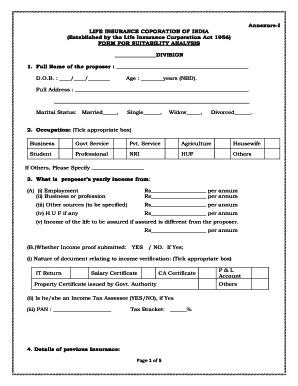
Lic Suitability Form


What is the LIC Specimen Signature Form?
The LIC specimen signature form is a crucial document used by the Life Insurance Corporation of India (LIC) to verify the identity of policyholders. This form captures the signature of the policyholder, which serves as a reference for future transactions and communications with LIC. It ensures that the signatures on policy documents, claims, and other official paperwork match the one provided in this form, thereby preventing fraud and ensuring the integrity of the policyholder's identity.
How to Use the LIC Specimen Signature Form
To effectively use the LIC specimen signature form, policyholders must first obtain the form, which can typically be downloaded from the LIC website or requested from a local LIC office. Once the form is in hand, the policyholder should fill in their personal details, including name, policy number, and contact information. The next step involves providing a clear and legible signature in the designated area. After completing the form, it should be submitted to the LIC office either in person or through the designated online portal, depending on the submission options available.
Steps to Complete the LIC Specimen Signature Form
Completing the LIC specimen signature form involves several straightforward steps:
- Download the form from the LIC website or obtain a physical copy from a local office.
- Fill in your personal details accurately, including your full name, policy number, and contact information.
- Sign the form in the specified area, ensuring that your signature is clear and matches the one on your official documents.
- Review the completed form for any errors or omissions.
- Submit the form to the LIC office through the preferred submission method.
Legal Use of the LIC Specimen Signature Form
The LIC specimen signature form is legally binding and serves as an official record of the policyholder's signature. It is essential for ensuring that all transactions and communications with LIC are authenticated. The form must be completed in compliance with relevant laws and regulations governing electronic signatures and documentation. By using this form, policyholders can ensure that their identity is protected and that their transactions with LIC are secure.
Key Elements of the LIC Specimen Signature Form
The key elements of the LIC specimen signature form include:
- Personal Information: Name, address, and contact details of the policyholder.
- Policy Information: Policy number and type of policy held.
- Signature Section: A designated area for the policyholder's signature.
- Date: The date on which the form is completed.
Form Submission Methods
Policyholders can submit the LIC specimen signature form through various methods, including:
- Online Submission: Through the official LIC portal, where users can upload the completed form.
- In-Person Submission: By visiting a local LIC office and handing in the form directly.
- Mail Submission: Sending the completed form to the designated LIC address, ensuring it is properly addressed and stamped.
Quick guide on how to complete lic suitability form
Effortlessly Prepare Lic Suitability Form on Any Device
Digital document management has become widely embraced by businesses and individuals alike. It offers an ideal environmentally friendly alternative to traditional printed and signed documents, allowing access to the necessary form and secure online storage. airSlate SignNow equips you with all the tools needed to create, edit, and eSign your documents quickly and efficiently. Manage Lic Suitability Form on any platform using the airSlate SignNow apps for Android or iOS and streamline any document process today.
How to Edit and eSign Lic Suitability Form with Ease
- Find Lic Suitability Form and click on Get Form to begin.
- Utilize the tools we provide to complete your form.
- Emphasize important sections of your documents or redact sensitive information using tools specifically designed for that purpose by airSlate SignNow.
- Create your eSignature with the Sign feature, which takes mere seconds and carries the same legal significance as a conventional wet ink signature.
- Review all information carefully and click the Done button to save your modifications.
- Choose how you wish to send your form, via email, text message (SMS), invitation link, or download it to your computer.
Eliminate concerns about lost or misplaced documents, time-consuming form searches, or errors that necessitate printing additional copies. airSlate SignNow addresses all your document management requirements with just a few clicks from any device you prefer. Edit and eSign Lic Suitability Form to ensure clear communication throughout every phase of your form preparation with airSlate SignNow.
Create this form in 5 minutes or less
Create this form in 5 minutes!
How to create an eSignature for the lic suitability form
How to create an electronic signature for a PDF online
How to create an electronic signature for a PDF in Google Chrome
How to create an e-signature for signing PDFs in Gmail
How to create an e-signature right from your smartphone
How to create an e-signature for a PDF on iOS
How to create an e-signature for a PDF on Android
People also ask
-
What types of LIC forms can I download in PDF format?
With airSlate SignNow, you can easily download various LIC forms in PDF format, including policy application forms, surrender forms, and claim intimation forms. Our platform ensures that all essential forms are simplified for easy access. Just search for your desired form using the keyword 'lic forms download pdf' on our site.
-
Are there any costs associated with downloading LIC forms in PDF?
Downloading LIC forms in PDF using airSlate SignNow is completely free. There are no hidden charges or fees for accessing these forms. Simply visit our website and utilize the 'lic forms download pdf' features at no cost.
-
Can I eSign LIC forms after downloading them in PDF?
Yes, after downloading LIC forms in PDF format through airSlate SignNow, you can easily eSign them. Our platform allows you to add your signature electronically, making the process fast and convenient. Experience seamless integration of eSigning when you use the 'lic forms download pdf' service.
-
Is it easy to find and download LIC forms PDF?
Absolutely! airSlate SignNow has a user-friendly interface that allows you to quickly search for and download LIC forms in PDF. Just enter 'lic forms download pdf' in our search bar, and you will find the needed forms with ease. Navigation is simple for all users.
-
Can I integrate airSlate SignNow with other applications for LIC forms?
Yes, airSlate SignNow offers various integrations with popular applications to enhance your workflow, including cloud storage services. This integration allows for easy downloading and signing of LIC forms in PDF format from within your preferred tools. Consider how 'lic forms download pdf' can streamline your business processes.
-
What are the benefits of using airSlate SignNow for LIC form management?
Using airSlate SignNow provides numerous benefits for managing your LIC forms, including time-saving features and improved document security. You can quickly download and eSign forms, ensuring compliance and efficient processing. The 'lic forms download pdf' functionality truly simplifies form handling.
-
Can I access LIC forms download PDF on mobile devices?
Yes, airSlate SignNow is mobile-friendly, allowing you to access and download LIC forms in PDF format on your mobile devices. Whether you are on the go or in the office, you can always manage your forms. Just use the 'lic forms download pdf' function from your smartphone or tablet.
Get more for Lic Suitability Form
- Certificate of indigency form
- Site specific steel erection plan form
- Certificate of satisfactory performance
- Safety sheet for scroll saw form
- Petition to seal 100a form
- Namibia health questionnaire form
- Certificate of domicile of non resident for indonesia tax form
- Mini vikes cheer camp registration form
Find out other Lic Suitability Form
- Sign Non-Profit Document New Mexico Mobile
- Sign Alaska Orthodontists Business Plan Template Free
- Sign North Carolina Life Sciences Purchase Order Template Computer
- Sign Ohio Non-Profit LLC Operating Agreement Secure
- Can I Sign Ohio Non-Profit LLC Operating Agreement
- Sign South Dakota Non-Profit Business Plan Template Myself
- Sign Rhode Island Non-Profit Residential Lease Agreement Computer
- Sign South Carolina Non-Profit Promissory Note Template Mobile
- Sign South Carolina Non-Profit Lease Agreement Template Online
- Sign Oregon Life Sciences LLC Operating Agreement Online
- Sign Texas Non-Profit LLC Operating Agreement Online
- Can I Sign Colorado Orthodontists Month To Month Lease
- How Do I Sign Utah Non-Profit Warranty Deed
- Help Me With Sign Colorado Orthodontists Purchase Order Template
- Sign Virginia Non-Profit Living Will Fast
- How To Sign Virginia Non-Profit Lease Agreement Template
- How To Sign Wyoming Non-Profit Business Plan Template
- How To Sign Wyoming Non-Profit Credit Memo
- Sign Wisconsin Non-Profit Rental Lease Agreement Simple
- Sign Wisconsin Non-Profit Lease Agreement Template Safe