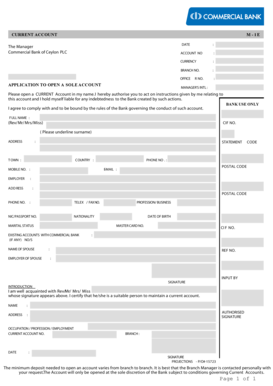
Commercial Bank Statement Sri Lanka Form


Understanding the Commercial Bank Statement
A commercial bank statement is a detailed record of all transactions made within a specific period for a business account. It typically includes deposits, withdrawals, fees, and interest earned. This document serves as a vital financial tool, allowing businesses to monitor their cash flow, reconcile accounts, and prepare for tax obligations. The commercial bank statement pdf format makes it easy to store and share this information securely.
How to Obtain a Commercial Bank Statement
To obtain a commercial bank statement, businesses can request it directly from their bank. Most banks offer online access, allowing users to download their statements in pdf format. Alternatively, businesses may visit a local branch or contact customer service for assistance. When requesting a statement, it is important to specify the desired time frame to ensure accurate records are provided.
Steps to Complete the Commercial Bank Statement Application
Completing an application for a commercial bank statement typically involves the following steps:
- Gather necessary information, including account details and the specific time period for the statement.
- Access the bank's online portal or visit a branch to request the statement.
- Fill out any required forms, ensuring all information is accurate and complete.
- Submit the application either online or in person, depending on the bank's procedures.
Legal Use of the Commercial Bank Statement
The commercial bank statement serves as a legally binding document when it is properly executed. It can be used for various purposes, including tax filings, loan applications, and financial audits. To ensure its legal standing, it is essential to maintain accurate records and comply with relevant regulations, such as those outlined by the IRS and other governing bodies.
Key Elements of the Commercial Bank Statement
A comprehensive commercial bank statement includes several key elements:
- Account Information: This section contains the business name, account number, and statement period.
- Transaction Details: Each transaction is listed with the date, description, and amount, providing a clear overview of account activity.
- Balances: The statement shows the beginning and ending balances for the specified period, helping businesses track their financial health.
- Fees and Charges: Any fees incurred during the period are clearly outlined, allowing for better financial planning.
Digital vs. Paper Version of the Commercial Bank Statement
Businesses can choose between digital and paper versions of their commercial bank statements. The digital format, typically available as a pdf download, offers convenience and easy storage options. It can be accessed from anywhere, making it ideal for remote work environments. Conversely, paper statements may be preferred by those who wish to maintain physical records. Regardless of the format, ensuring the security and confidentiality of the information is crucial.
Quick guide on how to complete commercial bank statement sri lanka
Prepare Commercial Bank Statement Sri Lanka effortlessly on any device
Online document management has become increasingly popular among businesses and individuals. It serves as an ideal eco-friendly alternative to traditional printed and signed documents, allowing you to locate the appropriate form and securely store it online. airSlate SignNow provides all the necessary tools to create, modify, and eSign your documents swiftly without interruptions. Manage Commercial Bank Statement Sri Lanka on any device using airSlate SignNow's Android or iOS applications and enhance any document-related procedure today.
How to modify and eSign Commercial Bank Statement Sri Lanka with ease
- Obtain Commercial Bank Statement Sri Lanka and click on Get Form to begin.
- Utilize the tools we offer to complete your form.
- Emphasize important parts of your documents or redact sensitive information with tools specifically provided by airSlate SignNow for that purpose.
- Create your signature using the Sign tool, which takes seconds and carries the same legal validity as a conventional wet ink signature.
- Review the information and click on the Done button to save your modifications.
- Select how you wish to send your form: via email, SMS, or invitation link, or download it to your computer.
Forget about lost or misplaced documents, tedious form searching, or errors that require printing new document copies. airSlate SignNow addresses all your document management needs in just a few clicks from your preferred device. Edit and eSign Commercial Bank Statement Sri Lanka to ensure seamless communication at any stage of your form preparation process with airSlate SignNow.
Create this form in 5 minutes or less
Create this form in 5 minutes!
How to create an eSignature for the commercial bank statement sri lanka
How to create an electronic signature for a PDF online
How to create an electronic signature for a PDF in Google Chrome
How to create an e-signature for signing PDFs in Gmail
How to create an e-signature right from your smartphone
How to create an e-signature for a PDF on iOS
How to create an e-signature for a PDF on Android
People also ask
-
What is a commercial bank statement?
A commercial bank statement is a document provided by a bank that summarizes transactions, deposits, withdrawals, and balances for a business's account. It is essential for financial tracking and reconciliation. Understanding your commercial bank statement helps businesses manage their finances effectively.
-
How can airSlate SignNow help with commercial bank statements?
airSlate SignNow simplifies the process of signing and sending commercial bank statements electronically. With its user-friendly interface, businesses can eSign and securely share these documents, saving time and reducing paperwork. This streamlines your financial processes, enhancing efficiency.
-
Is airSlate SignNow secure for handling commercial bank statements?
Yes, airSlate SignNow prioritizes security, ensuring that your commercial bank statements are protected with advanced encryption technologies. This means that only authorized individuals can access or sign these sensitive documents. You can trust airSlate SignNow for secure document management.
-
What are the pricing plans for airSlate SignNow?
airSlate SignNow offers flexible pricing plans catering to various business needs. The pricing is transparent, with options suitable for small businesses and larger enterprises alike. Each plan provides features that help manage commercial bank statements effectively.
-
Can I integrate airSlate SignNow with other software for managing commercial bank statements?
Absolutely! airSlate SignNow integrates seamlessly with a variety of software applications, allowing you to manage commercial bank statements alongside other business tools. This integration enhances your workflow, making it easy to keep track of your financial documents within your existing systems.
-
What features does airSlate SignNow offer for managing commercial bank statements?
airSlate SignNow includes features like document templates, eSignatures, and real-time tracking that are particularly useful for commercial bank statements. These tools streamline the process of preparing, signing, and managing documents, ensuring you stay organized and compliant with all financial regulations.
-
How does eSigning a commercial bank statement work with airSlate SignNow?
eSigning a commercial bank statement with airSlate SignNow is simple and intuitive. Users can upload their document, add required fields for signatures, and send it for signing. Once all parties sign, the completed document is securely stored, making it easy to retrieve when needed.
Get more for Commercial Bank Statement Sri Lanka
- Florida deed trust 497302723 form
- Fl affidavit form
- Quitclaim deed husband and wife to three individuals florida form
- Enhanced life estate or lady bird deed individual to individual florida form
- Florida quitclaim deed template 497302727 form
- Florida warranty deed 497302728 form
- Fl restraining form
- Quitclaim deed husband and wife to trust florida form
Find out other Commercial Bank Statement Sri Lanka
- Sign Nevada Education LLC Operating Agreement Now
- Sign New York Education Business Plan Template Free
- Sign Education Form North Carolina Safe
- Sign North Carolina Education Purchase Order Template Safe
- Sign North Dakota Education Promissory Note Template Now
- Help Me With Sign North Carolina Education Lease Template
- Sign Oregon Education Living Will Easy
- How To Sign Texas Education Profit And Loss Statement
- Sign Vermont Education Residential Lease Agreement Secure
- How Can I Sign Washington Education NDA
- Sign Wisconsin Education LLC Operating Agreement Computer
- Sign Alaska Finance & Tax Accounting Purchase Order Template Computer
- Sign Alaska Finance & Tax Accounting Lease Termination Letter Free
- Can I Sign California Finance & Tax Accounting Profit And Loss Statement
- Sign Indiana Finance & Tax Accounting Confidentiality Agreement Later
- Sign Iowa Finance & Tax Accounting Last Will And Testament Mobile
- Sign Maine Finance & Tax Accounting Living Will Computer
- Sign Montana Finance & Tax Accounting LLC Operating Agreement Computer
- How Can I Sign Montana Finance & Tax Accounting Residential Lease Agreement
- Sign Montana Finance & Tax Accounting Residential Lease Agreement Safe