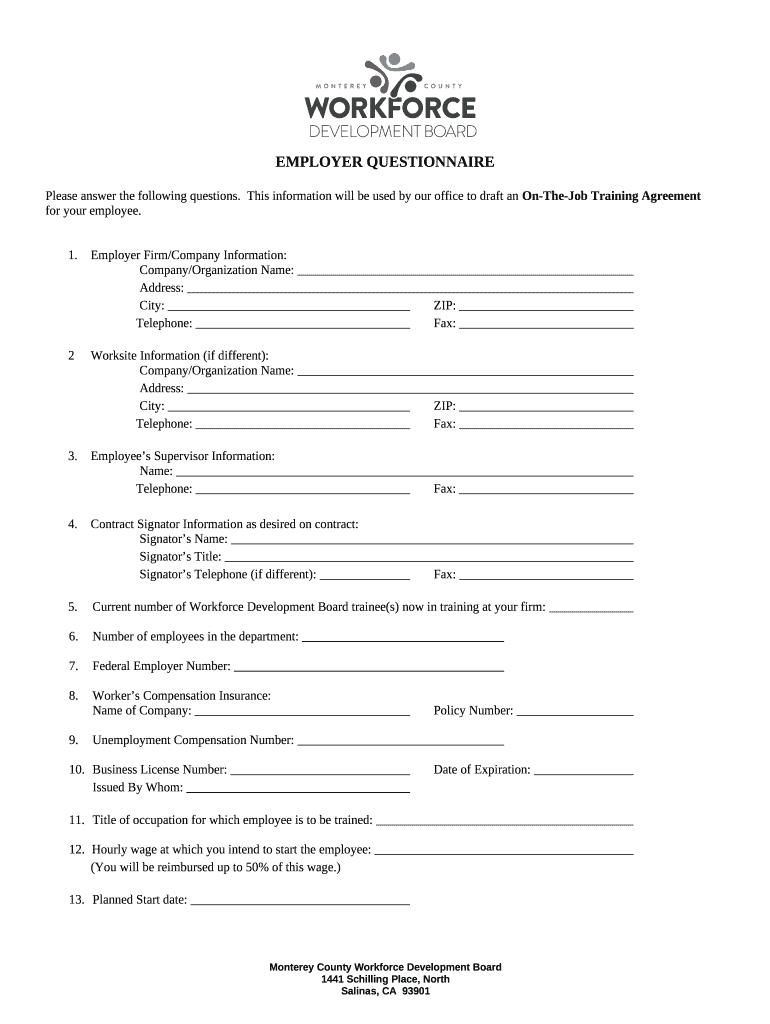
Training Agreement Sample PDF Form


Understanding the Training Agreement Sample PDF
A training agreement sample PDF serves as a formal document outlining the terms and conditions between a company and its employees regarding training programs. This template typically includes essential details such as the duration of the training, responsibilities of both parties, and any financial obligations. By using a standardized format, organizations can ensure clarity and consistency in their training agreements, which can help prevent misunderstandings and disputes in the future.
Key Elements of the Training Agreement Sample PDF
When creating or reviewing a training agreement, several key elements should be included to ensure comprehensive coverage of the arrangement:
- Parties Involved: Clearly identify the company and the employee participating in the training.
- Training Objectives: Outline the goals and expected outcomes of the training program.
- Duration: Specify the length of the training, including start and end dates.
- Costs and Funding: Detail any costs associated with the training and who will bear these expenses.
- Confidentiality Clause: Include provisions regarding the handling of sensitive information.
- Termination Conditions: Define the circumstances under which the agreement can be terminated.
Steps to Complete the Training Agreement Sample PDF
Completing a training agreement sample PDF involves several straightforward steps to ensure all necessary information is accurately captured:
- Download the training agreement sample PDF from a reliable source.
- Fill in the details of the parties involved, including names and contact information.
- Clearly outline the training objectives and any specific skills to be developed.
- Indicate the duration of the training, including specific dates.
- Specify any financial arrangements, including who is responsible for costs.
- Review the document for completeness and accuracy before signing.
- Both parties should sign and date the agreement to make it legally binding.
Legal Use of the Training Agreement Sample PDF
The legal use of a training agreement sample PDF is crucial for protecting the interests of both the employer and the employee. This document serves as a binding contract that outlines the expectations and responsibilities of each party. In the event of a dispute, having a well-drafted agreement can provide legal recourse. It is advisable to consult with legal counsel to ensure that the agreement complies with applicable laws and regulations.
How to Obtain the Training Agreement Sample PDF
Obtaining a training agreement sample PDF is a straightforward process. Many organizations and legal websites offer free downloadable templates. Users can search for reputable sources that provide templates tailored to their specific needs. It is important to choose a template that aligns with the company's policies and the legal requirements of the jurisdiction in which the company operates.
Examples of Using the Training Agreement Sample PDF
Training agreements can be utilized in various scenarios, including:
- Onboarding new employees to ensure they understand their training commitments.
- Providing specialized training for existing employees to enhance their skills.
- Formalizing agreements for external training programs or workshops.
These examples illustrate how a training agreement sample PDF can be a versatile tool in managing employee development effectively.
Quick guide on how to complete training agreement sample pdf
Complete Training Agreement Sample Pdf effortlessly on any device
Online document management has gained popularity among organizations and individuals. It serves as an ideal eco-friendly substitution for conventional printed and signed papers, allowing you to obtain the correct form and securely store it online. airSlate SignNow equips you with all the necessary tools to create, alter, and eSign your documents swiftly without delays. Manage Training Agreement Sample Pdf on any platform with airSlate SignNow Android or iOS applications and enhance any document-based task today.
The easiest way to modify and eSign Training Agreement Sample Pdf without breaking a sweat
- Find Training Agreement Sample Pdf and then click Get Form to begin.
- Utilize the tools we provide to complete your form.
- Emphasize relevant sections of the documents or redact sensitive information with instruments that airSlate SignNow offers specifically for that purpose.
- Craft your eSignature using the Sign tool, which takes just a few seconds and carries the same legal standing as a traditional wet ink signature.
- Review the information carefully and then click on the Done button to save your changes.
- Choose how you want to share your form, either by email, SMS, or invite link, or download it to your computer.
Forget about lost or misplaced documents, tedious form navigation, or mistakes that necessitate printing new document copies. airSlate SignNow addresses your needs in document management in just a few clicks from any device you prefer. Modify and eSign Training Agreement Sample Pdf and ensure excellent communication at every stage of the form preparation process with airSlate SignNow.
Create this form in 5 minutes or less
Create this form in 5 minutes!
How to create an eSignature for the training agreement sample pdf
How to create an electronic signature for a PDF online
How to create an electronic signature for a PDF in Google Chrome
How to create an e-signature for signing PDFs in Gmail
How to create an e-signature right from your smartphone
How to create an e-signature for a PDF on iOS
How to create an e-signature for a PDF on Android
People also ask
-
What is a company training agreement template?
A company training agreement template is a pre-designed document that outlines the terms and conditions of training provided by a company to its employees. This template helps ensure clarity regarding responsibilities, expectations, and outcomes of the training process, making it easier for both employers and employees to understand their commitments.
-
How can I customize a company training agreement template?
You can easily customize a company training agreement template using airSlate SignNow's intuitive editing tools. Simply upload your template, make necessary adjustments to the text, and add any specific clauses that reflect your company's training policies. This flexibility ensures that the agreement meets your unique business needs.
-
What are the benefits of using a company training agreement template?
Using a company training agreement template streamlines the onboarding process and ensures that all parties are on the same page regarding training expectations. It also helps protect your business by clearly defining the terms of training, which can prevent misunderstandings and disputes in the future.
-
Is the company training agreement template legally binding?
Yes, a company training agreement template can be legally binding if it is properly executed by both parties. To ensure its enforceability, make sure that the document is signed electronically through a secure platform like airSlate SignNow, which provides a reliable audit trail and compliance with legal standards.
-
What features does airSlate SignNow offer for company training agreement templates?
airSlate SignNow offers a variety of features for company training agreement templates, including customizable fields, electronic signatures, and document tracking. These features enhance the efficiency of the signing process and allow you to monitor the status of agreements in real-time, ensuring a smooth workflow.
-
Can I integrate the company training agreement template with other tools?
Absolutely! airSlate SignNow allows seamless integration with various business tools such as CRM systems, project management software, and cloud storage services. This integration capability ensures that your company training agreement template fits seamlessly into your existing workflows, enhancing productivity.
-
What is the pricing for using the company training agreement template on airSlate SignNow?
airSlate SignNow offers competitive pricing plans that cater to different business sizes and needs. You can choose from various subscription options that provide access to the company training agreement template along with other features, ensuring you get the best value for your investment.
Get more for Training Agreement Sample Pdf
- Annual minutes indiana indiana form
- Notices resolutions simple stock ledger and certificate indiana form
- Minutes for organizational meeting indiana indiana form
- Indiana letter state form
- Js 44 civil cover sheet federal district court indiana form
- Lead based paint disclosure for sales transaction indiana form
- Lead based paint disclosure form 497307075
- Notice of lease for recording indiana form
Find out other Training Agreement Sample Pdf
- eSign Delaware Shareholder Agreement Template Now
- eSign Wyoming Shareholder Agreement Template Safe
- eSign Kentucky Strategic Alliance Agreement Secure
- Can I eSign Alaska Equipment Rental Agreement Template
- eSign Michigan Equipment Rental Agreement Template Later
- Help Me With eSignature Washington IOU
- eSign Indiana Home Improvement Contract Myself
- eSign North Dakota Architectural Proposal Template Online
- How To eSignature Alabama Mechanic's Lien
- Can I eSign Alabama Car Insurance Quotation Form
- eSign Florida Car Insurance Quotation Form Mobile
- eSign Louisiana Car Insurance Quotation Form Online
- Can I eSign Massachusetts Car Insurance Quotation Form
- eSign Michigan Car Insurance Quotation Form Online
- eSign Michigan Car Insurance Quotation Form Mobile
- eSignature Massachusetts Mechanic's Lien Online
- eSignature Massachusetts Mechanic's Lien Free
- eSign Ohio Car Insurance Quotation Form Mobile
- eSign North Dakota Car Insurance Quotation Form Online
- eSign Pennsylvania Car Insurance Quotation Form Mobile