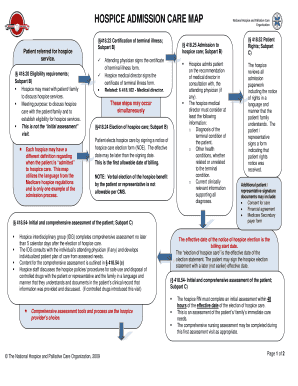
Hospice Eligibility Worksheet Form


What is the hospice eligibility worksheet
The hospice eligibility worksheet is a crucial document that helps determine whether a patient meets the necessary criteria for hospice care. This worksheet outlines specific medical conditions and circumstances that must be present for a patient to qualify for hospice services. It typically includes questions related to the patient's diagnosis, prognosis, and functional status, ensuring that healthcare providers can assess eligibility accurately.
How to use the hospice eligibility worksheet
Using the hospice eligibility worksheet involves a systematic approach to evaluate a patient's condition. Healthcare providers should review the patient's medical history and current health status while filling out the worksheet. Each section of the worksheet corresponds to specific eligibility criteria, such as terminal illness prognosis and symptom management needs. By carefully answering the questions, providers can determine if the patient qualifies for hospice care, ensuring they receive appropriate support and services.
Steps to complete the hospice eligibility worksheet
Completing the hospice eligibility worksheet requires attention to detail and a clear understanding of the patient’s condition. Here are the steps to follow:
- Gather relevant medical documentation, including diagnosis and treatment history.
- Review the eligibility criteria outlined in the worksheet.
- Assess the patient's current health status, focusing on their prognosis and functional abilities.
- Complete each section of the worksheet, providing accurate and comprehensive information.
- Consult with other healthcare professionals if needed to ensure all aspects of the patient's condition are considered.
- Submit the completed worksheet to the appropriate hospice provider for review.
Key elements of the hospice eligibility worksheet
The hospice eligibility worksheet includes several key elements that are essential for determining a patient's eligibility for hospice care. These elements typically encompass:
- Diagnosis: The primary medical condition that qualifies the patient for hospice services.
- Prognosis: An estimate of the patient's life expectancy, usually six months or less if the illness runs its normal course.
- Functional status: An assessment of the patient's ability to perform daily activities and their overall quality of life.
- Symptom management: Evaluation of the patient's symptoms and the need for palliative care interventions.
Legal use of the hospice eligibility worksheet
The legal use of the hospice eligibility worksheet ensures that the process of determining eligibility complies with healthcare regulations. This document serves as a formal assessment tool that healthcare providers must complete to justify hospice care. Proper documentation protects both the patient and the provider, ensuring that care decisions are based on established criteria and legal standards. It is essential for providers to maintain accurate records and follow legal guidelines when using the worksheet to avoid potential disputes or compliance issues.
Eligibility criteria
Eligibility criteria for hospice care are designed to identify patients who are in the final stages of a terminal illness. Generally, the criteria include:
- A diagnosis of a terminal illness with a prognosis of six months or less.
- Documented decline in health status, including weight loss, functional decline, or increased symptom burden.
- The need for palliative care focused on comfort rather than curative treatment.
Quick guide on how to complete hospice eligibility worksheet
Complete Hospice Eligibility Worksheet effortlessly on any device
Digital document management has become increasingly popular among businesses and individuals. It offers an ideal eco-friendly substitute for traditional printed and signed documents, as you can obtain the needed form and securely archive it online. airSlate SignNow equips you with all the resources you require to create, edit, and eSign your documents promptly without delays. Manage Hospice Eligibility Worksheet on any device using airSlate SignNow Android or iOS applications and streamline any document-related activities today.
The easiest method to modify and eSign Hospice Eligibility Worksheet with ease
- Obtain Hospice Eligibility Worksheet and click on Get Form to begin.
- Utilize the tools we offer to complete your document.
- Emphasize important sections of the documents or obscure sensitive information with tools that airSlate SignNow provides specifically for that purpose.
- Create your signature using the Sign feature, which takes only seconds and carries the same legal authority as a conventional wet ink signature.
- Verify all the information and click on the Done button to save your modifications.
- Choose your preferred method to send your form, either by email, text message (SMS), invitation link, or download it to your computer.
Say goodbye to lost or forgotten documents, tedious form searches, or mistakes that necessitate printing new document copies. airSlate SignNow addresses your document management needs in just a few clicks from your selected device. Modify and eSign Hospice Eligibility Worksheet while ensuring exceptional communication throughout the document preparation process with airSlate SignNow.
Create this form in 5 minutes or less
Create this form in 5 minutes!
How to create an eSignature for the hospice eligibility worksheet
How to create an electronic signature for a PDF online
How to create an electronic signature for a PDF in Google Chrome
How to create an e-signature for signing PDFs in Gmail
How to create an e-signature right from your smartphone
How to create an e-signature for a PDF on iOS
How to create an e-signature for a PDF on Android
People also ask
-
What is the hospice eligibility criteria PDF?
The hospice eligibility criteria PDF outlines the necessary guidelines and qualifications for patients to receive hospice care. It is essential for healthcare providers and families to understand these criteria to ensure proper access to services. This PDF can help clarify the process and requirements for hospice enrollment.
-
How can I access the hospice eligibility criteria PDF?
You can easily access the hospice eligibility criteria PDF through our website. We provide a downloadable version to ensure you have all the necessary information at your fingertips. Understanding these criteria is critical for anyone considering hospice care for their loved ones.
-
What features does airSlate SignNow offer for eSigning documents related to hospice care?
airSlate SignNow provides a user-friendly platform for eSigning documents, including those relevant to hospice eligibility criteria PDF. Our features include document templates, real-time collaboration, and secure cloud storage. This functionality simplifies the signing process for healthcare providers and families alike.
-
Is there a cost associated with accessing the hospice eligibility criteria PDF?
Accessing the hospice eligibility criteria PDF is free through our platform. However, using airSlate SignNow's eSigning services may incur costs based on your plan. We offer various pricing plans to accommodate different needs, ensuring you get value for your investment.
-
How does airSlate SignNow integrate with other healthcare platforms?
airSlate SignNow seamlessly integrates with various healthcare management systems to streamline workflows. You can easily upload and send documents related to hospice eligibility criteria PDF directly from your existing platforms. This integration enhances efficiency and reduces administrative burdens.
-
What are the benefits of using airSlate SignNow for hospice-related documentation?
Using airSlate SignNow for hospice-related documentation, including the hospice eligibility criteria PDF, offers multiple benefits such as expedited processes, secure document management, and easy tracking of signatures. This ensures that important documents are handled swiftly and safely. It enhances communication between families and healthcare providers.
-
Can I customize documents associated with the hospice eligibility criteria PDF using airSlate SignNow?
Yes, airSlate SignNow allows you to customize documents associated with the hospice eligibility criteria PDF. You can add fields, notes, and other specific requirements to tailor the documents to your needs. This feature ensures that all necessary information is captured for compliance and clarity.
Get more for Hospice Eligibility Worksheet
- Company employment policies and procedures package indiana form
- Revocation of power of attorney for care of child or children indiana form
- Newly divorced individuals package indiana form
- Contractors forms package indiana
- Indiana sale vehicle form
- Wedding planning or consultant package indiana form
- Hunting forms package indiana
- Identity theft recovery package indiana form
Find out other Hospice Eligibility Worksheet
- eSign Oregon Doctors LLC Operating Agreement Mobile
- eSign Hawaii Education Claim Myself
- eSign Hawaii Education Claim Simple
- eSign Hawaii Education Contract Simple
- eSign Hawaii Education NDA Later
- How To eSign Hawaii Education NDA
- How Do I eSign Hawaii Education NDA
- eSign Hawaii Education Arbitration Agreement Fast
- eSign Minnesota Construction Purchase Order Template Safe
- Can I eSign South Dakota Doctors Contract
- eSign Mississippi Construction Rental Application Mobile
- How To eSign Missouri Construction Contract
- eSign Missouri Construction Rental Lease Agreement Easy
- How To eSign Washington Doctors Confidentiality Agreement
- Help Me With eSign Kansas Education LLC Operating Agreement
- Help Me With eSign West Virginia Doctors Lease Agreement Template
- eSign Wyoming Doctors Living Will Mobile
- eSign Wyoming Doctors Quitclaim Deed Free
- How To eSign New Hampshire Construction Rental Lease Agreement
- eSign Massachusetts Education Rental Lease Agreement Easy