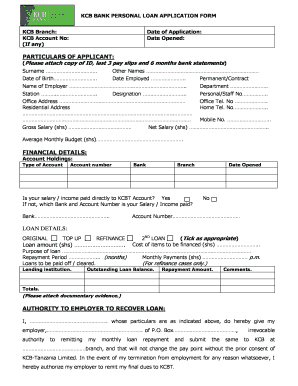
Assupol Loans Form


Understanding Assupol Loans
Assupol loans are financial products offered by Assupol, designed to assist individuals in meeting their personal financial needs. These loans can be used for various purposes, including emergencies, education, or home improvements. They are typically secured against a policy or other assets, providing borrowers with a flexible option for accessing funds when necessary.
How to Use Assupol Loans
Using Assupol loans involves a straightforward process. Borrowers must first assess their financial needs and determine the amount they wish to borrow. Once they have made this decision, they can proceed to apply for the loan through the Assupol platform. It is essential to review the terms and conditions associated with the loan, including interest rates and repayment schedules, to ensure that it aligns with the borrower’s financial situation.
Steps to Complete the Assupol Loan Application
Completing the application for an Assupol loan involves several key steps:
- Gather necessary documentation, such as identification and proof of income.
- Visit the Assupol website or app to access the loan application form.
- Fill out the application form with accurate personal and financial information.
- Submit the application and await feedback from Assupol regarding approval.
Legal Use of Assupol Loans
Assupol loans must be used in compliance with applicable laws and regulations. Borrowers are encouraged to understand their rights and responsibilities under the loan agreement. This includes adhering to repayment terms and ensuring that the purpose of the loan aligns with legal standards. Failure to comply with these regulations may result in penalties or legal action.
Eligibility Criteria for Assupol Loans
To qualify for an Assupol loan, applicants typically need to meet specific eligibility criteria. This may include being of a certain age, having a stable income, and being a policyholder with Assupol. Each applicant's financial situation will be assessed to determine their suitability for the loan, ensuring that responsible lending practices are upheld.
Required Documents for Assupol Loans
When applying for an Assupol loan, applicants must provide several key documents to support their application. Commonly required documents include:
- Government-issued identification (e.g., driver's license or passport).
- Proof of income (e.g., pay stubs or bank statements).
- Details of any existing financial obligations.
Form Submission Methods for Assupol Loans
Applicants can submit their Assupol loan applications through various methods. The primary method is online via the Assupol website or mobile app, which allows for a streamlined and efficient process. Alternatively, applicants may have the option to submit paper forms via mail or in person at designated Assupol offices, depending on their preference and location.
Quick guide on how to complete assupol loans
Complete Assupol Loans effortlessly on any device
Web-based document management has become widely adopted by businesses and individuals alike. It serves as an ideal environmentally-friendly alternative to conventional printed and signed documents, as you can easily locate the appropriate form and securely save it online. airSlate SignNow equips you with all the tools necessary to create, modify, and electronically sign your documents quickly and without interruptions. Manage Assupol Loans on any device using the airSlate SignNow apps for Android or iOS and enhance any document-based workflow today.
How to adjust and electronically sign Assupol Loans with ease
- Access Assupol Loans and click Get Form to begin.
- Make use of the tools available to complete your form.
- Mark important sections of the documents or conceal sensitive details with tools that airSlate SignNow specifically provides for that purpose.
- Generate your signature using the Sign feature, which takes mere seconds and carries the same legal validity as a traditional handwritten signature.
- Review the information and then click the Done button to store your changes.
- Select how you would like to send your form, via email, SMS, or invite link, or download it to your computer.
Eliminate concerns about lost or mislaid files, tedious form searches, or mistakes that necessitate printing new document copies. airSlate SignNow addresses your document management needs in just a few clicks from any device. Modify and electronically sign Assupol Loans and ensure effective communication throughout your form preparation journey with airSlate SignNow.
Create this form in 5 minutes or less
Create this form in 5 minutes!
How to create an eSignature for the assupol loans
How to create an electronic signature for a PDF online
How to create an electronic signature for a PDF in Google Chrome
How to create an e-signature for signing PDFs in Gmail
How to create an e-signature right from your smartphone
How to create an e-signature for a PDF on iOS
How to create an e-signature for a PDF on Android
People also ask
-
What is the Assupol cancellation form and how can I access it?
The Assupol cancellation form is a document that allows you to formally request the cancellation of your Assupol policy. You can access the form through the Assupol website or directly from their customer service. Once completed, it should be submitted as per the instructions provided on the form.
-
Is there a fee associated with submitting the Assupol cancellation form?
Typically, there are no fees associated with submitting the Assupol cancellation form. However, it's always advisable to review your policy terms or contact Assupol's customer service for the most accurate information regarding any potential fees.
-
What should I include when filling out the Assupol cancellation form?
When filling out the Assupol cancellation form, ensure you include your policy number, personal details, and the reason for cancellation. These elements are crucial for processing your request smoothly and efficiently.
-
How long does it take to process the Assupol cancellation form?
The processing time for the Assupol cancellation form typically ranges from a few days to a couple of weeks. Once submitted, you should receive a confirmation from Assupol detailing the status of your cancellation.
-
Can I cancel my Assupol policy without using the cancellation form?
While it's recommended to use the Assupol cancellation form for a formal request, you may be able to cancel your policy by contacting customer service directly. However, using the cancellation form is the most efficient way to ensure all necessary information is documented.
-
What happens to my premiums after submitting the Assupol cancellation form?
After you submit the Assupol cancellation form, any premiums paid for the remaining policy term may be subject to refund, depending on your specific policy terms. Be sure to check your policy details or consult with Assupol for clarity on premium refunds.
-
Are there any benefits to using the Assupol cancellation form?
Using the Assupol cancellation form provides a clear, documented process for your cancellation request, reducing misunderstandings. It also ensures that your cancellation is processed in accordance with Assupol's policies, allowing for a smoother experience.
Get more for Assupol Loans
Find out other Assupol Loans
- eSign Colorado High Tech Claim Computer
- eSign Idaho Healthcare / Medical Residential Lease Agreement Simple
- eSign Idaho Healthcare / Medical Arbitration Agreement Later
- How To eSign Colorado High Tech Forbearance Agreement
- eSign Illinois Healthcare / Medical Resignation Letter Mobile
- eSign Illinois Healthcare / Medical Job Offer Easy
- eSign Hawaii High Tech Claim Later
- How To eSign Hawaii High Tech Confidentiality Agreement
- How Do I eSign Hawaii High Tech Business Letter Template
- Can I eSign Hawaii High Tech Memorandum Of Understanding
- Help Me With eSign Kentucky Government Job Offer
- eSign Kentucky Healthcare / Medical Living Will Secure
- eSign Maine Government LLC Operating Agreement Fast
- eSign Kentucky Healthcare / Medical Last Will And Testament Free
- eSign Maine Healthcare / Medical LLC Operating Agreement Now
- eSign Louisiana High Tech LLC Operating Agreement Safe
- eSign Massachusetts Government Quitclaim Deed Fast
- How Do I eSign Massachusetts Government Arbitration Agreement
- eSign Maryland High Tech Claim Fast
- eSign Maine High Tech Affidavit Of Heirship Now