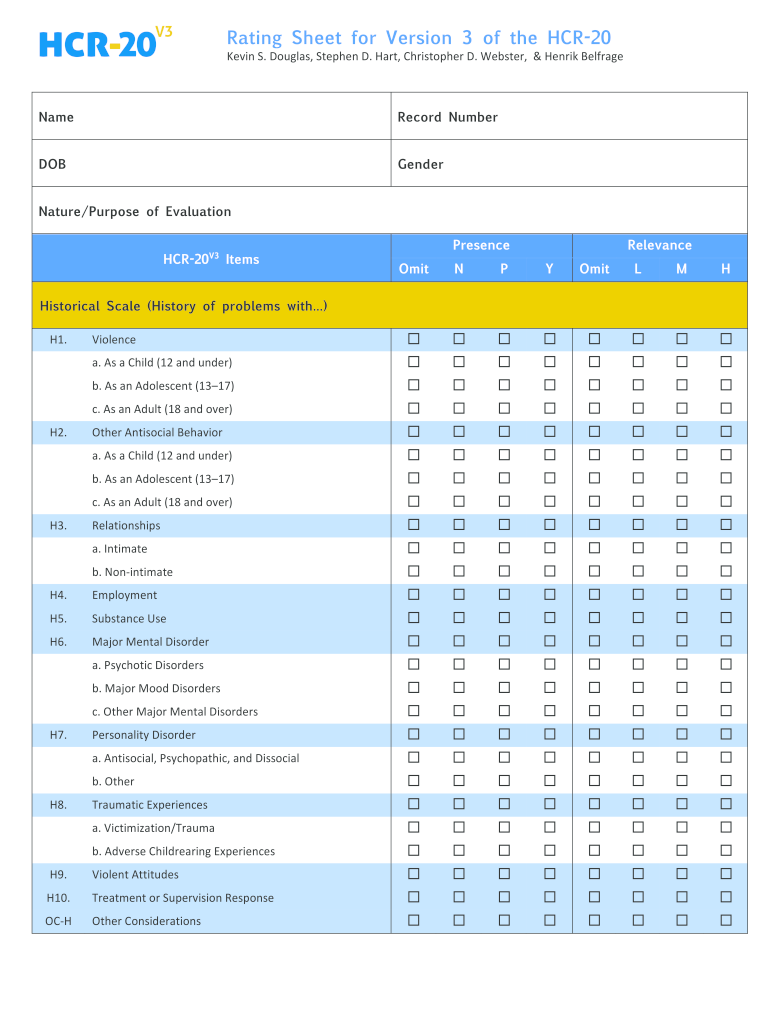
Hcr20 Form


What is the HCR 20?
The HCR 20 is a structured risk assessment tool used primarily in the field of mental health and criminal justice. It focuses on evaluating the risk of violence in individuals, particularly those with a history of violent behavior or mental health issues. The HCR 20 comprises three main components: historical factors, clinical factors, and risk management factors. Each component is designed to provide a comprehensive overview of the individual’s risk profile, helping professionals make informed decisions regarding treatment and supervision.
How to Use the HCR 20
Using the HCR 20 involves several key steps. First, practitioners should gather relevant background information about the individual, including their history of violence, mental health status, and any previous interventions. Next, the evaluator rates various items within the three components of the HCR 20, typically on a scale that reflects the severity or presence of each factor. After completing the assessment, the evaluator synthesizes the findings to determine the overall risk level and develops a management plan tailored to the individual's needs.
Key Elements of the HCR 20
The HCR 20 includes specific items categorized under historical, clinical, and risk management factors. Historical factors may include past violence, age at first violent incident, and relationship instability. Clinical factors often encompass current mental health diagnoses, substance abuse, and insight into one’s behavior. Risk management factors focus on the individual’s support systems, treatment compliance, and any potential triggers for violence. Understanding these elements is crucial for accurate risk assessment and effective intervention planning.
Steps to Complete the HCR 20
Completing the HCR 20 involves a systematic approach:
- Gather comprehensive background information on the individual.
- Review the specific items within the HCR 20 framework.
- Rate each item based on evidence and clinical judgment.
- Calculate the overall risk score based on the ratings.
- Develop a risk management plan that addresses identified risks.
Each step is essential for ensuring a thorough evaluation and effective management of the individual's risk factors.
Legal Use of the HCR 20
The HCR 20 is recognized in various legal contexts, particularly in court proceedings and parole hearings. Its structured format and evidence-based approach lend credibility to assessments made using this tool. Legal professionals often rely on the HCR 20 to provide objective insights into an individual's risk of violence, which can influence sentencing, treatment decisions, and parole considerations. Proper documentation and adherence to ethical guidelines are crucial when utilizing the HCR 20 in legal settings.
Examples of Using the HCR 20
Practical applications of the HCR 20 can be found in numerous settings. For instance, mental health professionals may use it to assess a patient’s risk before recommending discharge from a psychiatric facility. Similarly, correctional officers might employ the HCR 20 to evaluate inmates' risks prior to parole eligibility hearings. These examples illustrate the versatility of the HCR 20 in addressing the complexities of risk assessment across different environments.
Quick guide on how to complete hcr20
Effortlessly Prepare Hcr20 on Any Device
Digital document management has gained traction among businesses and individuals alike. It offers an ideal eco-friendly substitute to traditional printed and signed documentation, allowing you to obtain the necessary form and securely save it online. airSlate SignNow equips you with all the tools required to create, edit, and eSign your documents swiftly and without delays. Handle Hcr20 across all platforms with airSlate SignNow's Android or iOS applications and simplify any document-related tasks today.
The simplest way to edit and eSign Hcr20 without hassle
- Obtain Hcr20 and click on Get Form to begin.
- Leverage the tools we offer to fill out your document.
- Emphasize important sections of your documents or obscure sensitive information using tools specifically designed for that purpose by airSlate SignNow.
- Create your eSignature with the Sign feature, which takes just a few seconds and holds the same legal validity as a conventional wet ink signature.
- Review all the details and click the Done button to save your changes.
- Choose your preferred method of sending your form, via email, text message (SMS), invitation link, or download it to your computer.
Say goodbye to lost or misplaced documents, tedious form searches, or mistakes that require new document copies. airSlate SignNow meets all your document management needs in just a few clicks from any device you prefer. Edit and eSign Hcr20 to ensure outstanding communication throughout the form preparation process with airSlate SignNow.
Create this form in 5 minutes or less
Create this form in 5 minutes!
How to create an eSignature for the hcr20
How to create an electronic signature for a PDF online
How to create an electronic signature for a PDF in Google Chrome
How to create an e-signature for signing PDFs in Gmail
How to create an e-signature right from your smartphone
How to create an e-signature for a PDF on iOS
How to create an e-signature for a PDF on Android
People also ask
-
What is the hcr 20 feature in airSlate SignNow?
The hcr 20 feature in airSlate SignNow allows users to seamlessly send and eSign documents online. This functionality is designed to enhance efficiency in document management and streamline workflows for businesses of all sizes.
-
How much does airSlate SignNow cost when using the hcr 20 feature?
Pricing for airSlate SignNow varies based on subscription plans, which include access to the hcr 20 feature. Each plan is designed to be cost-effective, making it affordable for businesses to enhance their document management processes with eSigning capabilities.
-
What are the key benefits of using hcr 20 in airSlate SignNow?
Using the hcr 20 feature in airSlate SignNow offers several benefits, including improved document security, faster turnaround times, and enhanced collaboration among team members. These advantages lead to a more efficient workflow, making document handling simpler and quicker.
-
Can hcr 20 be integrated with other tools and platforms?
Yes, airSlate SignNow with the hcr 20 feature can be easily integrated with various tools and platforms. This allows users to streamline their workflows and connect with their existing applications for a more cohesive business process.
-
Is the hcr 20 feature user-friendly for new users?
Absolutely! The hcr 20 feature in airSlate SignNow is designed with an intuitive interface, making it user-friendly for individuals of all skill levels. New users can quickly learn how to send and eSign documents without extensive training.
-
What types of documents can be signed using hcr 20?
With the hcr 20 feature in airSlate SignNow, you can eSign a wide variety of documents, including contracts, agreements, and forms. This versatility makes it an excellent choice for businesses looking to digitize their document signing processes.
-
How does hcr 20 enhance document security?
The hcr 20 feature in airSlate SignNow enhances document security through advanced encryption and secure authentication methods. This ensures that signed documents are protected from unauthorized access and tampering.
Get more for Hcr20
Find out other Hcr20
- Can I eSign Hawaii Courts Document
- Can I eSign Nebraska Police Form
- Can I eSign Nebraska Courts PDF
- How Can I eSign North Carolina Courts Presentation
- How Can I eSign Washington Police Form
- Help Me With eSignature Tennessee Banking PDF
- How Can I eSignature Virginia Banking PPT
- How Can I eSignature Virginia Banking PPT
- Can I eSignature Washington Banking Word
- Can I eSignature Mississippi Business Operations Document
- How To eSignature Missouri Car Dealer Document
- How Can I eSignature Missouri Business Operations PPT
- How Can I eSignature Montana Car Dealer Document
- Help Me With eSignature Kentucky Charity Form
- How Do I eSignature Michigan Charity Presentation
- How Do I eSignature Pennsylvania Car Dealer Document
- How To eSignature Pennsylvania Charity Presentation
- Can I eSignature Utah Charity Document
- How Do I eSignature Utah Car Dealer Presentation
- Help Me With eSignature Wyoming Charity Presentation