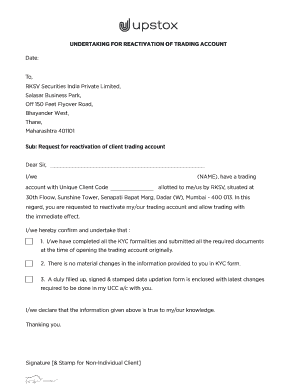
Upstox Reactivation Form


What is the Upstox Reactivation Form
The Upstox reactivation form is a crucial document required to reactivate a dormant account with Upstox, a popular online trading platform. This form serves as a formal request to restore access to your trading account, allowing you to engage in stock trading and investment activities once again. It ensures that all necessary compliance measures are met, particularly regarding Know Your Customer (KYC) regulations, which are essential for maintaining the integrity of financial transactions.
Steps to Complete the Upstox Reactivation Form
Completing the Upstox reactivation form involves several straightforward steps. First, gather all necessary documents, including identification proof and address verification. Next, accurately fill out the form with your personal details, ensuring that all information matches your existing records with Upstox. After completing the form, review it for any errors before submission. Finally, submit the form via the designated method, either online or through physical mail, depending on your preference.
Required Documents
To successfully complete the Upstox reactivation process, specific documents are required. These typically include:
- A government-issued photo ID (e.g., passport, driver's license)
- Proof of address (e.g., utility bill, bank statement)
- Any previous account details or reference numbers associated with your Upstox account
Having these documents ready will facilitate a smoother reactivation process, ensuring that all KYC requirements are fulfilled.
Legal Use of the Upstox Reactivation Form
The Upstox reactivation form must be completed in compliance with applicable laws and regulations. It is essential that the information provided is accurate and truthful, as any discrepancies may lead to delays or rejection of your reactivation request. The form is designed to meet regulatory standards, ensuring that your account reactivation adheres to KYC and anti-money laundering (AML) guidelines. Utilizing a reliable eSignature solution, like airSlate SignNow, can enhance the legal standing of your submitted documents.
How to Obtain the Upstox Reactivation Form
The Upstox reactivation form can typically be obtained directly from the Upstox website or through their customer service. Users may also find the form available in their account dashboard if they are logged in. For convenience, the form may also be downloadable in PDF format, allowing for easy access and completion at your own pace.
Form Submission Methods
Submitting the Upstox reactivation form can be done through various methods to accommodate user preferences. Common submission methods include:
- Online submission via the Upstox platform, where you can upload the completed form and required documents directly.
- Mailing a physical copy of the form and documents to the designated Upstox address.
- In-person submission at an Upstox branch, if available.
Choosing the right submission method can help ensure that your reactivation request is processed efficiently.
Quick guide on how to complete upstox reactivation form
Complete Upstox Reactivation Form effortlessly on any device
Managing documents online has become increasingly popular among businesses and individuals. It offers an ideal eco-friendly alternative to conventional printed and signed paperwork, as you can easily locate the necessary form and securely store it online. airSlate SignNow equips you with all the tools required to create, modify, and electronically sign your documents quickly without delays. Handle Upstox Reactivation Form on any platform with the airSlate SignNow Android or iOS applications and simplify any document-related process today.
How to modify and electronically sign Upstox Reactivation Form with ease
- Obtain Upstox Reactivation Form and then click Get Form to begin.
- Utilize the tools we provide to complete your document.
- Emphasize important sections of the document or redact sensitive information with tools that airSlate SignNow specifically offers for this purpose.
- Create your signature using the Sign feature, which takes only seconds and carries the same legal validity as a traditional wet ink signature.
- Review all information and then click on the Done button to save your changes.
- Select how you wish to submit your form, via email, text message (SMS), or invitation link, or download it to your computer.
Forget about lost or misplaced documents, tedious form searching, or mistakes that necessitate printing new document copies. airSlate SignNow meets your document management needs in just a few clicks from any device of your preference. Modify and electronically sign Upstox Reactivation Form and ensure seamless communication at any stage of the document preparation process with airSlate SignNow.
Create this form in 5 minutes or less
Create this form in 5 minutes!
How to create an eSignature for the upstox reactivation form
How to create an electronic signature for a PDF online
How to create an electronic signature for a PDF in Google Chrome
How to create an e-signature for signing PDFs in Gmail
How to create an e-signature right from your smartphone
How to create an e-signature for a PDF on iOS
How to create an e-signature for a PDF on Android
People also ask
-
What is the Upstox KYC form?
The Upstox KYC form is a vital document required for account verification when trading with Upstox. This form helps to confirm your identity and address, ensuring compliance with regulatory standards in the financial sector.
-
How do I complete the Upstox KYC form?
To complete the Upstox KYC form, you need to provide basic personal information along with necessary documents like your PAN card and identity proof. This can typically be done online through the Upstox platform, making the process convenient and quick.
-
What documents are needed for the Upstox KYC form?
For the Upstox KYC form, you'll generally need a government-issued ID, such as your Aadhar card or passport, and proof of address. Make sure to have these documents ready to smoothen the verification process.
-
What are the benefits of completing the Upstox KYC form?
Completing the Upstox KYC form allows you to access trading and investment options that Upstox offers. It ensures that your account is secure and compliant with regulations, allowing for a seamless trading experience.
-
Is there a fee to submit the Upstox KYC form?
There is no fee associated with submitting the Upstox KYC form. The process is free of charge, making it an economical step towards starting your trading journey with Upstox.
-
How long does it take to process the Upstox KYC form?
The processing time for the Upstox KYC form typically ranges from a few hours to a couple of days. Once your documents have been reviewed and verified, you will receive a notification regarding your account status.
-
Can I update my information on the Upstox KYC form later?
Yes, you can update your information on the Upstox KYC form at any time through the Upstox platform. This flexibility ensures your details are always current, which is crucial for maintaining compliance.
Get more for Upstox Reactivation Form
- Request for use of school facilities the school district of form
- Hfs 458sp form
- Instuctions on how to fill out straight bill of lading short form
- Inmate visiting forms
- Personal reference form 16266632
- Scdhhs idea part c policy for early intervention services form
- Ontario oversize application permit online form
- Name change application 10990196 form
Find out other Upstox Reactivation Form
- How To Integrate Sign in Banking
- How To Use Sign in Banking
- Help Me With Use Sign in Banking
- Can I Use Sign in Banking
- How Do I Install Sign in Banking
- How To Add Sign in Banking
- How Do I Add Sign in Banking
- How Can I Add Sign in Banking
- Can I Add Sign in Banking
- Help Me With Set Up Sign in Government
- How To Integrate eSign in Banking
- How To Use eSign in Banking
- How To Install eSign in Banking
- How To Add eSign in Banking
- How To Set Up eSign in Banking
- How To Save eSign in Banking
- How To Implement eSign in Banking
- How To Set Up eSign in Construction
- How To Integrate eSign in Doctors
- How To Use eSign in Doctors