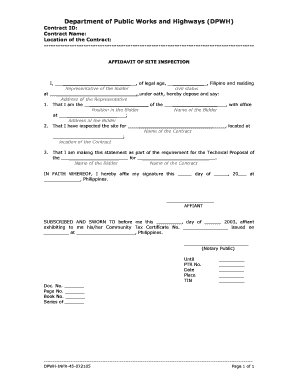
Affidavit of Site Inspection Form


What is the affidavit of site inspection?
The affidavit of site inspection is a legal document that verifies the condition or status of a property or site after a thorough examination. This document is often used in real estate transactions, construction projects, and legal proceedings to provide evidence of the current state of a location. It serves as a formal declaration made by an inspector or authorized individual, affirming that they have personally inspected the site and detailing their findings. The affidavit may include information about compliance with local regulations, safety standards, and any issues that may need addressing.
Key elements of the affidavit of site inspection
Several critical components must be included in an affidavit of site inspection to ensure its validity and effectiveness. These elements typically include:
- Identifying information: Names and contact details of the inspector and the property owner.
- Description of the property: Address and specific details about the site being inspected.
- Date of inspection: The exact date when the site was examined.
- Findings: A detailed account of the condition of the property, including any notable issues or compliance with regulations.
- Signature: The signature of the inspector, affirming the accuracy of the information provided.
Steps to complete the affidavit of site inspection
Completing an affidavit of site inspection involves a series of organized steps to ensure accuracy and compliance. Here are the recommended steps:
- Gather necessary information about the property, including its address and ownership details.
- Conduct a thorough inspection of the site, noting any relevant findings, issues, or compliance matters.
- Document your observations clearly and concisely, ensuring that all pertinent details are included.
- Fill out the affidavit form, incorporating the gathered information and findings.
- Sign the affidavit, affirming that the information is true and accurate to the best of your knowledge.
- Submit the completed affidavit to the relevant parties, such as the property owner or legal representatives.
Legal use of the affidavit of site inspection
The affidavit of site inspection holds significant legal weight, particularly in disputes or transactions involving real estate. It can be used as evidence in court to support claims regarding the condition of a property. To ensure its legal standing, the affidavit must comply with local laws and regulations governing property inspections and documentation. This includes adhering to any specific requirements for signatures, notarization, and submission processes.
How to obtain the affidavit of site inspection
Obtaining an affidavit of site inspection typically involves contacting a qualified inspector or inspection service. Many professionals in the real estate and construction industries can provide this service. It is essential to ensure that the inspector has the proper credentials and experience to conduct a thorough examination. Once the inspection is completed, the inspector will prepare the affidavit based on their findings, which can then be signed and submitted as needed.
Examples of using the affidavit of site inspection
The affidavit of site inspection can be utilized in various scenarios, including:
- Real estate transactions, where buyers require assurance of a property's condition before purchase.
- Construction projects, to confirm compliance with safety and building codes.
- Legal disputes, where proof of property condition is necessary to resolve conflicts.
- Insurance claims, to validate damage assessments and support claims for repairs.
Quick guide on how to complete affidavit of site inspection
Complete Affidavit Of Site Inspection effortlessly on any device
Online document management has become popular with corporations and individuals alike. It offers an excellent eco-friendly alternative to traditional printed and signed documents, allowing you to access the necessary form and securely store it online. airSlate SignNow equips you with all the tools required to create, modify, and eSign your documents promptly and without delays. Manage Affidavit Of Site Inspection on any platform with airSlate SignNow's Android or iOS applications and simplify any document-related process today.
How to edit and eSign Affidavit Of Site Inspection with ease
- Obtain Affidavit Of Site Inspection and click Get Form to begin.
- Use the tools we provide to fill out your form.
- Highlight important sections of the documents or obscure sensitive data with tools specifically offered by airSlate SignNow for that purpose.
- Create your signature using the Sign tool, which takes mere seconds and holds the same legal validity as a conventional wet ink signature.
- Review all the information and click on the Done button to save your modifications.
- Select how you wish to send your form, via email, text message (SMS), invitation link, or download it to your computer.
Say goodbye to missing or lost documents, tedious form searching, or errors that necessitate printing new document copies. airSlate SignNow addresses all your document management needs in just a few clicks from any device of your preference. Edit and eSign Affidavit Of Site Inspection and ensure outstanding communication at every stage of the form preparation process with airSlate SignNow.
Create this form in 5 minutes or less
Create this form in 5 minutes!
How to create an eSignature for the affidavit of site inspection
How to create an electronic signature for a PDF online
How to create an electronic signature for a PDF in Google Chrome
How to create an e-signature for signing PDFs in Gmail
How to create an e-signature right from your smartphone
How to create an e-signature for a PDF on iOS
How to create an e-signature for a PDF on Android
People also ask
-
What is an affidavit of site inspection?
An affidavit of site inspection is a legal document that serves as a sworn statement confirming that a site has been inspected. It provides essential details about the condition and status of the property, aiding in transparency and compliance. Using airSlate SignNow, you can easily create and eSign affidavits of site inspection, streamlining your documentation process.
-
How does airSlate SignNow facilitate the creation of affidavits of site inspection?
airSlate SignNow offers an intuitive platform where you can quickly create affidavits of site inspection using customizable templates. These templates allow you to input relevant details, ensuring that all necessary information is captured. The easy-to-use interface lets you focus on the content, not the complexity of document creation.
-
What are the benefits of using airSlate SignNow for affidavits of site inspection?
Using airSlate SignNow for affidavits of site inspection enhances efficiency and accuracy in your document handling. The platform allows for real-time collaboration, ensuring that all stakeholders can access and review the affidavit promptly. Additionally, the secure eSigning feature eliminates the need for physical signatures, speeding up the entire process.
-
Is there a mobile app for airSlate SignNow to manage affidavits of site inspection?
Yes, airSlate SignNow provides a mobile app that enables you to manage affidavits of site inspection on the go. With the app, you can create, edit, sign, and share documents from your mobile device, making it convenient to handle urgent inspections. This flexibility ensures you can keep your workflow uninterrupted, wherever you are.
-
Can I integrate airSlate SignNow with other software to automate the affidavit of site inspection process?
Absolutely! airSlate SignNow offers seamless integration with various applications, such as CRM and project management tools, to automate your affidavit of site inspection workflows. This integration streamlines data transfer between platforms, reducing manual entry errors and saving valuable time in your operations.
-
What pricing plans does airSlate SignNow offer for managing affidavits of site inspection?
airSlate SignNow provides flexible pricing plans designed to meet the needs of different businesses, from individual users to large organizations. Each plan includes features for managing affidavits of site inspection, with added options for advanced functionalities. You can easily select a plan that fits your budget and requirements.
-
How secure is the affidavit of site inspection process in airSlate SignNow?
Security is a priority at airSlate SignNow. The platform uses industry-standard encryption and secure storage measures to protect your affidavits of site inspection and other documents. Moreover, with authentication features, you can ensure that only authorized individuals can access and sign your sensitive documents.
Get more for Affidavit Of Site Inspection
Find out other Affidavit Of Site Inspection
- Send Sign PDF Free
- How To Send Sign PDF
- Send Sign Word Online
- Send Sign Word Now
- Send Sign Word Free
- Send Sign Word Android
- Send Sign Word iOS
- Send Sign Word iPad
- How To Send Sign Word
- Can I Send Sign Word
- How Can I Send Sign Word
- Send Sign Document Online
- Send Sign Document Computer
- Send Sign Document Myself
- Send Sign Document Secure
- Send Sign Document iOS
- Send Sign Document iPad
- How To Send Sign Document
- Fax Sign PDF Online
- How To Fax Sign PDF