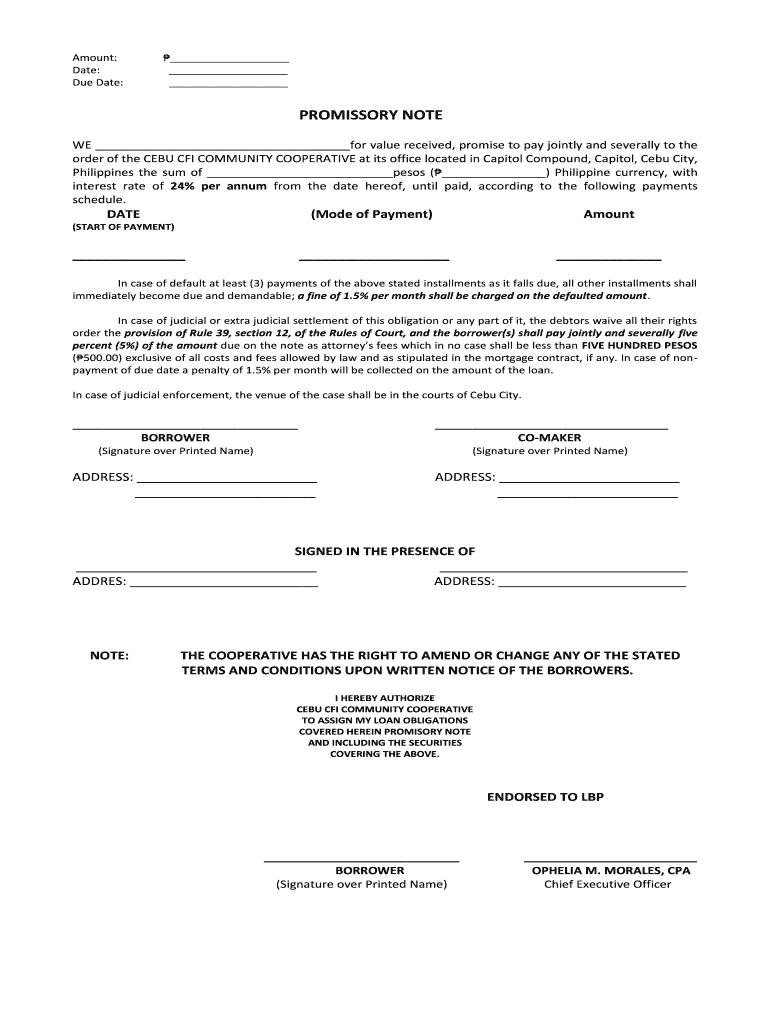
Cfi Online Loan Application Form


What is the CFI Online Loan Application?
The CFI online loan application is a digital form that allows individuals to apply for loans through the Cebu CFI e-services portal. This application is designed to streamline the loan process, making it more accessible and efficient for users. By utilizing an online platform, applicants can fill out the necessary information, submit required documents, and track their application status without the need for in-person visits.
Steps to Complete the CFI Online Loan Application
Completing the CFI online loan application involves several key steps:
- Access the Cebu CFI e-services portal using a secure internet connection.
- Create an account or log in to your existing account.
- Navigate to the loan application section and select the type of loan you wish to apply for.
- Fill out the application form with accurate personal and financial information.
- Upload any required documents, such as identification and proof of income.
- Review your application for accuracy before submission.
- Submit the application and await confirmation of receipt.
Legal Use of the CFI Online Loan Application
The CFI online loan application is legally binding when completed in accordance with relevant eSignature laws. To ensure its validity, the application must meet specific criteria, including proper identification of the signer and adherence to the Electronic Signatures in Global and National Commerce (ESIGN) Act and the Uniform Electronic Transactions Act (UETA). Utilizing a secure platform like airSlate SignNow can help ensure compliance with these legal frameworks.
Required Documents for the CFI Online Loan Application
When applying for a loan through the CFI online loan application, certain documents are typically required to verify your identity and financial status. Commonly required documents include:
- Government-issued identification (e.g., driver's license, passport)
- Proof of income (e.g., pay stubs, tax returns)
- Bank statements for the last three months
- Any additional documentation specific to the loan type being requested
Eligibility Criteria for the CFI Online Loan Application
Eligibility for the CFI online loan application generally depends on several factors, including:
- Age: Applicants must be at least eighteen years old.
- Residency: Applicants must be residents of the United States.
- Creditworthiness: A credit check may be conducted to assess the applicant's financial history.
- Income: Proof of stable income is typically required to demonstrate the ability to repay the loan.
Application Process & Approval Time
The application process for the CFI online loan application is designed to be straightforward. Once the application is submitted, it typically undergoes a review process that may take anywhere from a few hours to several days, depending on the complexity of the application and the volume of requests being processed. Applicants will receive notifications regarding their application status and any further steps required for approval.
Quick guide on how to complete cfi online loan application
Complete Cfi Online Loan Application with ease on any device
Digital document management has grown in popularity among businesses and individuals. It offers an ideal environmentally friendly substitute for conventional printed and signed documents, allowing you to access the right form and securely save it online. airSlate SignNow equips you with all the necessary tools to create, modify, and electronically sign your documents swiftly without wait. Manage Cfi Online Loan Application on any device using the airSlate SignNow Android or iOS applications and enhance any document-driven workflow today.
The simplest way to modify and eSign Cfi Online Loan Application effortlessly
- Find Cfi Online Loan Application and select Get Form to commence.
- Utilize the tools we offer to complete your form.
- Emphasize pertinent sections of your documents or obscure sensitive information with tools that airSlate SignNow provides specifically for that purpose.
- Create your eSignature using the Sign feature, which takes moments and holds the same legal validity as a conventional wet ink signature.
- Verify all the details and click on the Done button to save your modifications.
- Select how you want to submit your form: via email, text message (SMS), invite link, or download it to your computer.
Eliminate concerns about lost or misplaced files, tedious form searches, or errors that necessitate new document prints. airSlate SignNow addresses all your document management requirements in just a few clicks from any device you prefer. Modify and eSign Cfi Online Loan Application to ensure seamless communication at every stage of the form preparation process with airSlate SignNow.
Create this form in 5 minutes or less
Create this form in 5 minutes!
How to create an eSignature for the cfi online loan application
How to create an electronic signature for a PDF online
How to create an electronic signature for a PDF in Google Chrome
How to create an e-signature for signing PDFs in Gmail
How to create an e-signature right from your smartphone
How to create an e-signature for a PDF on iOS
How to create an e-signature for a PDF on Android
People also ask
-
What is the cfi online loan application process through airSlate SignNow?
The cfi online loan application process with airSlate SignNow is streamlined and user-friendly. You can create, send, and sign loan applications electronically, making it faster and more efficient for both lenders and borrowers. Using our platform ensures that your documents are secure and legally binding.
-
How much does the cfi online loan application service cost?
The pricing for the cfi online loan application service varies based on your business needs and the features you select. airSlate SignNow offers competitive pricing with flexible plans to suit different budgets. You can also take advantage of our free trial to see how our platform can benefit you.
-
What features are included in the cfi online loan application?
The cfi online loan application includes features such as customizable templates, electronic signatures, and real-time document tracking. These features help streamline your loan processing and improve overall efficiency. Our platform allows for collaboration and integrations with other tools, enhancing your workflow.
-
What are the benefits of using airSlate SignNow for cfi online loan applications?
Using airSlate SignNow for your cfi online loan application enhances speed, efficiency, and security. Electronic signatures expedite the approval process and reduce the time spent on paperwork. Additionally, you can easily access and manage your documents from anywhere, providing convenience for both lenders and applicants.
-
Can I integrate airSlate SignNow with other tools for the cfi online loan application?
Yes, airSlate SignNow allows integration with various tools to enhance your cfi online loan application process. You can connect with platforms like CRM systems, payment processors, and other document management solutions. This integration helps create a more cohesive workflow, saving you time and resources.
-
Is the cfi online loan application secure?
Absolutely! Security is a top priority for airSlate SignNow. Your cfi online loan application process is protected with advanced encryption, ensuring that all data is secure and compliant with industry standards. Rest assured that your sensitive information is safe throughout the entire application process.
-
How long does it take to complete a cfi online loan application?
The time it takes to complete a cfi online loan application through airSlate SignNow can vary based on the complexity of the application and the responsiveness of the parties involved. However, the electronic signature process signNowly reduces time compared to traditional methods, often allowing for completion in just minutes.
Get more for Cfi Online Loan Application
Find out other Cfi Online Loan Application
- Electronic signature Wisconsin Sports Residential Lease Agreement Myself
- Help Me With Sign Arizona Banking Document
- How Do I Sign Arizona Banking Form
- How Can I Sign Arizona Banking Form
- How Can I Sign Arizona Banking Form
- Can I Sign Colorado Banking PPT
- How Do I Sign Idaho Banking Presentation
- Can I Sign Indiana Banking Document
- How Can I Sign Indiana Banking PPT
- How To Sign Maine Banking PPT
- Help Me With Sign Massachusetts Banking Presentation
- Can I Sign Michigan Banking PDF
- Can I Sign Michigan Banking PDF
- Help Me With Sign Minnesota Banking Word
- How To Sign Missouri Banking Form
- Help Me With Sign New Jersey Banking PDF
- How Can I Sign New Jersey Banking Document
- Help Me With Sign New Mexico Banking Word
- Help Me With Sign New Mexico Banking Document
- How Do I Sign New Mexico Banking Form