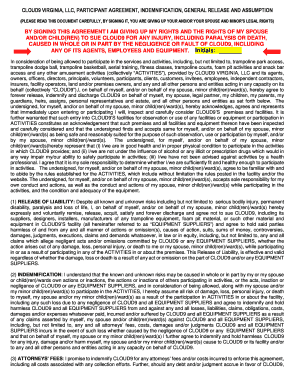
Cloud 9 Waiver Form


What is the Cloud 9 Waiver
The Cloud 9 waiver is a legal document designed to protect businesses and organizations from liability related to activities or events that may pose risks to participants. This waiver is commonly used in recreational settings, such as sports, adventure activities, and other events where participants may encounter potential hazards. By signing the Cloud 9 waiver, individuals acknowledge the risks involved and agree not to hold the organization responsible for any injuries or damages that may occur.
How to Use the Cloud 9 Waiver
Using the Cloud 9 waiver involves several steps to ensure that it is completed correctly and serves its intended purpose. First, the organization must provide the waiver to participants prior to the activity. Participants should read the document carefully to understand the risks involved. Once they are informed, they can sign the waiver electronically or in print, depending on the method preferred by the organization. It is essential that the waiver is stored securely and is easily accessible for future reference.
Steps to Complete the Cloud 9 Waiver
Completing the Cloud 9 waiver requires careful attention to detail. Here are the steps to follow:
- Obtain the Cloud 9 waiver form from the organization.
- Read the waiver thoroughly to understand the risks and terms.
- Fill out any required personal information, such as name, address, and contact details.
- Sign the waiver, either electronically or by hand, ensuring that the signature is clear.
- Submit the completed waiver to the organization as instructed.
Legal Use of the Cloud 9 Waiver
The legal use of the Cloud 9 waiver hinges on its compliance with relevant laws and regulations. For the waiver to be enforceable, it must clearly outline the risks involved and include a statement of acknowledgment by the participant. Additionally, it should be signed voluntarily without any coercion. Organizations should consult legal counsel to ensure that their waivers meet all necessary legal standards and adequately protect them from liability.
Key Elements of the Cloud 9 Waiver
Several key elements must be present in the Cloud 9 waiver for it to be effective. These include:
- A clear description of the activity or event.
- A statement outlining the inherent risks associated with the activity.
- A clause that releases the organization from liability.
- Space for the participant's signature and date.
- Contact information for the organization.
Examples of Using the Cloud 9 Waiver
The Cloud 9 waiver is commonly used in various scenarios. For instance, a recreational facility may require participants to sign the waiver before engaging in activities such as rock climbing or zip-lining. Similarly, sports teams may ask players and their guardians to sign the waiver to participate in training camps or tournaments. These examples illustrate the waiver's role in mitigating risk and ensuring that participants are aware of the potential dangers involved.
Quick guide on how to complete cloud 9 waiver
Prepare Cloud 9 Waiver effortlessly on any device
Digital document management has gained traction among businesses and individuals alike. It serves as an ideal environmentally friendly alternative to conventional printed and signed documents, allowing you to access the necessary form and securely save it online. airSlate SignNow equips you with all the resources required to create, modify, and eSign your documents swiftly without delays. Manage Cloud 9 Waiver on any platform with airSlate SignNow's Android or iOS applications and streamline any document-related process today.
How to edit and eSign Cloud 9 Waiver with ease
- Locate Cloud 9 Waiver and click on Get Form to begin.
- Utilize the tools we offer to complete your document.
- Mark essential sections of the documents or obscure sensitive details with tools specifically offered by airSlate SignNow.
- Generate your eSignature using the Sign tool, which takes mere seconds and holds the same legal validity as a conventional wet ink signature.
- Review all the details and click on the Done button to finalize your changes.
- Select how you wish to send your form—via email, text message (SMS), or invitation link, or download it to your computer.
Eliminate concerns over lost or misplaced files, tedious form searches, or mistakes that necessitate printing new document copies. airSlate SignNow fulfills your document management needs with just a few clicks from any device you choose. Edit and eSign Cloud 9 Waiver and ensure superior communication at every stage of the form preparation process with airSlate SignNow.
Create this form in 5 minutes or less
Create this form in 5 minutes!
How to create an eSignature for the cloud 9 waiver
How to create an electronic signature for a PDF online
How to create an electronic signature for a PDF in Google Chrome
How to create an e-signature for signing PDFs in Gmail
How to create an e-signature right from your smartphone
How to create an e-signature for a PDF on iOS
How to create an e-signature for a PDF on Android
People also ask
-
What is a Cloud 9 waiver?
A Cloud 9 waiver is a legal document used to protect businesses by securing consent from participants regarding potential risks. By utilizing a cloud-based platform like airSlate SignNow, users can efficiently create, send, and collect e-signatures on their waivers. This ensures participants are informed and legally bound while enhancing document management.
-
How does airSlate SignNow help with Cloud 9 waivers?
airSlate SignNow streamlines the creation and signing process for Cloud 9 waivers by providing customizable templates and an intuitive user interface. This allows businesses to easily create tailored waivers that meet specific needs while ensuring compliance. Furthermore, the platform enables quick e-signing, reducing turnaround time signNowly.
-
What are the pricing options for using airSlate SignNow for Cloud 9 waivers?
airSlate SignNow offers flexible pricing plans to cater to businesses of all sizes, including options for those focusing on Cloud 9 waivers. Each plan includes essential features like document templates and e-signature capabilities, enabling businesses to choose a package that fits their budget. This ensures a cost-effective solution for managing waivers efficiently.
-
Can I integrate airSlate SignNow with other software for managing Cloud 9 waivers?
Yes, airSlate SignNow offers robust integrations with a variety of software, enhancing the management of Cloud 9 waivers. Users can connect with CRMs, document management systems, and other tools to streamline workflow. This level of integration helps ensure that your waiver process is both efficient and cohesive within existing operations.
-
What are the key benefits of using airSlate SignNow for Cloud 9 waivers?
The key benefits of using airSlate SignNow for Cloud 9 waivers include improved efficiency, cost savings, and enhanced document security. The platform allows businesses to quickly create and manage waivers while ensuring that all signatures are legally binding. Additionally, users can track document statuses in real-time, promoting transparency and accountability.
-
Is it secure to store Cloud 9 waivers in airSlate SignNow?
Absolutely, storing Cloud 9 waivers in airSlate SignNow is secure due to the platform's advanced security features. This includes end-to-end encryption, secure cloud storage, and compliance with various legal standards. Businesses can rest assured that their sensitive waiver documents are protected from unauthorized access.
-
How can I customize my Cloud 9 waiver with airSlate SignNow?
airSlate SignNow allows users to easily customize their Cloud 9 waivers using a straightforward drag-and-drop editor. You can add text fields, checkboxes, and signature fields to suit your specific requirements. This level of customization ensures that each waiver is tailored to your business needs while maintaining professionalism.
Get more for Cloud 9 Waiver
Find out other Cloud 9 Waiver
- Electronic signature Construction Form California Fast
- Help Me With Electronic signature Colorado Construction Rental Application
- Electronic signature Connecticut Construction Business Plan Template Fast
- Electronic signature Delaware Construction Business Letter Template Safe
- Electronic signature Oklahoma Business Operations Stock Certificate Mobile
- Electronic signature Pennsylvania Business Operations Promissory Note Template Later
- Help Me With Electronic signature North Dakota Charity Resignation Letter
- Electronic signature Indiana Construction Business Plan Template Simple
- Electronic signature Wisconsin Charity Lease Agreement Mobile
- Can I Electronic signature Wisconsin Charity Lease Agreement
- Electronic signature Utah Business Operations LLC Operating Agreement Later
- How To Electronic signature Michigan Construction Cease And Desist Letter
- Electronic signature Wisconsin Business Operations LLC Operating Agreement Myself
- Electronic signature Colorado Doctors Emergency Contact Form Secure
- How Do I Electronic signature Georgia Doctors Purchase Order Template
- Electronic signature Doctors PDF Louisiana Now
- How To Electronic signature Massachusetts Doctors Quitclaim Deed
- Electronic signature Minnesota Doctors Last Will And Testament Later
- How To Electronic signature Michigan Doctors LLC Operating Agreement
- How Do I Electronic signature Oregon Construction Business Plan Template