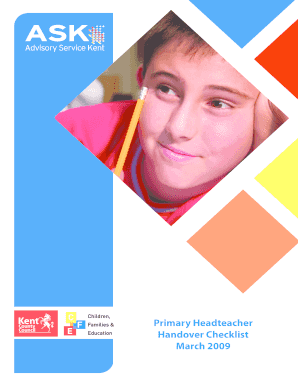
Sample Handing over Notes PDF Form


What is the Sample Handing Over Notes Pdf
The sample handing over notes pdf is a structured document used by headteachers to formally transfer responsibilities and information to a successor or interim leader. This document typically includes essential details such as ongoing projects, staff responsibilities, and any critical issues that need attention. It serves as a comprehensive guide to ensure a smooth transition, minimizing disruptions in school operations. This pdf format is convenient for digital sharing and archiving, making it easier for both the outgoing and incoming headteachers to access and reference the information as needed.
How to Use the Sample Handing Over Notes Pdf
To effectively use the sample handing over notes pdf, begin by downloading the document and reviewing its structure. Fill in the necessary sections with relevant information, such as key contacts, current initiatives, and deadlines. Ensure that all data is accurate and up-to-date. Once completed, share the document with the incoming headteacher, either via email or a secure file-sharing platform. This practice not only promotes transparency but also helps the new leader acclimate to their role more quickly.
Key Elements of the Sample Handing Over Notes Pdf
Several key elements are essential in a sample handing over notes pdf. These include:
- Introduction: A brief overview of the purpose of the document.
- Staff Responsibilities: A list of team members and their roles.
- Current Projects: Details on ongoing initiatives and their status.
- Important Dates: Key deadlines and events that the new headteacher should be aware of.
- Challenges: Any ongoing issues that require attention or resolution.
Including these elements ensures that the incoming headteacher has a comprehensive understanding of their new responsibilities and the context in which they will operate.
Steps to Complete the Sample Handing Over Notes Pdf
Completing the sample handing over notes pdf involves several straightforward steps:
- Download the Template: Obtain the sample handing over notes pdf from a reliable source.
- Review and Edit: Go through the template to ensure it meets your specific needs and context.
- Fill in Relevant Information: Input data regarding staff, projects, and important dates.
- Proofread: Check for accuracy and clarity in the information provided.
- Share the Document: Send the completed pdf to the incoming headteacher and any relevant stakeholders.
Following these steps helps create a clear and effective handover document that facilitates a smooth transition.
Legal Use of the Sample Handing Over Notes Pdf
The legal use of the sample handing over notes pdf is crucial for ensuring that the document is recognized as a valid transfer of responsibilities. To achieve this, it should include signatures from both the outgoing and incoming headteachers, indicating mutual agreement on the information contained within. Additionally, adhering to state regulations regarding documentation in educational settings is essential. Utilizing a secure eSignature platform can enhance the legal standing of the document, ensuring compliance with laws such as the ESIGN Act and UETA.
How to Obtain the Sample Handing Over Notes Pdf
Obtaining the sample handing over notes pdf can be done through various channels. Many educational institutions provide templates on their websites for staff use. Alternatively, headteachers can create their own version based on best practices and institutional requirements. Online resources and educational forums may also offer downloadable templates. When selecting a template, ensure it aligns with your school's specific needs and complies with any relevant guidelines.
Quick guide on how to complete sample handing over notes pdf
Prepare Sample Handing Over Notes Pdf effortlessly on any device
Digital document management has gained traction among companies and individuals alike. It serves as an ideal environmentally friendly substitute for conventional printed and signed paperwork, allowing you to obtain the necessary form and securely keep it online. airSlate SignNow equips you with all the tools required to generate, alter, and electronically sign your documents swiftly without delays. Manage Sample Handing Over Notes Pdf on any device using airSlate SignNow's Android or iOS applications and streamline any document-driven process today.
The easiest method to modify and eSign Sample Handing Over Notes Pdf with ease
- Obtain Sample Handing Over Notes Pdf and click on Get Form to begin.
- Make use of the tools we provide to finalize your document.
- Mark important parts of the documents or obscure sensitive information using tools that airSlate SignNow specifically offers for that purpose.
- Generate your signature with the Sign feature, which takes mere seconds and holds the same legal significance as a traditional wet ink signature.
- Review the details and click on the Done button to save your modifications.
- Choose how you want to share your form, either by email, text message (SMS), invite link, or download it to your computer.
Say goodbye to lost or misplaced documents, burdensome form searching, or errors that necessitate printing new copies. airSlate SignNow addresses all your document management needs in just a few clicks from any device you prefer. Modify and eSign Sample Handing Over Notes Pdf and guarantee excellent communication at any stage of the form preparation process with airSlate SignNow.
Create this form in 5 minutes or less
Create this form in 5 minutes!
How to create an eSignature for the sample handing over notes pdf
How to create an electronic signature for a PDF online
How to create an electronic signature for a PDF in Google Chrome
How to create an e-signature for signing PDFs in Gmail
How to create an e-signature right from your smartphone
How to create an e-signature for a PDF on iOS
How to create an e-signature for a PDF on Android
People also ask
-
What is the headteacher handing over notes PDF?
The headteacher handing over notes PDF is a digital document that allows headteachers to easily share important notes and information. Using airSlate SignNow, you can create and customize this PDF to meet your school's specific needs, ensuring that all necessary details are communicated effectively.
-
How can airSlate SignNow help with the headteacher handing over notes PDF?
airSlate SignNow streamlines the process of creating, sending, and eSigning headteacher handing over notes PDFs. With its user-friendly interface, headteachers can efficiently distribute notes and collect signatures from staff or parents with minimal hassle.
-
Is there a cost involved with using airSlate SignNow for the headteacher handing over notes PDF?
Yes, airSlate SignNow offers cost-effective solutions for handling documents, including the headteacher handing over notes PDF. Plans vary based on features, and you can choose a plan that fits your budget while getting access to powerful tools for document management.
-
What features does airSlate SignNow offer for managing headteacher handing over notes PDFs?
AirSlate SignNow offers various features for managing the headteacher handing over notes PDFs, including template creation, customizable fields, and eSignature options. These features enable headteachers to efficiently create and share signed documents, ensuring timely communication within the school community.
-
Can I integrate airSlate SignNow with other platforms for the headteacher handing over notes PDF?
Yes, airSlate SignNow integrates seamlessly with popular platforms like Google Drive, Salesforce, and Microsoft Office. This capability allows for effortless management of your headteacher handing over notes PDF and enhances collaboration across different tools your school may already be using.
-
How secure is my headteacher handing over notes PDF with airSlate SignNow?
AirSlate SignNow ensures high-level security for all documents, including the headteacher handing over notes PDFs. With encryption, secure cloud storage, and compliance with data protection regulations, you can rest assured that your sensitive information is safe.
-
Can parents or staff easily access the headteacher handing over notes PDF?
Absolutely! With airSlate SignNow, sharing the headteacher handing over notes PDF is straightforward. Recipients receive a link via email or SMS, allowing them to access the document easily, review it, and provide necessary approvals or signatures effortlessly.
Get more for Sample Handing Over Notes Pdf
Find out other Sample Handing Over Notes Pdf
- Sign Maine Plumbing LLC Operating Agreement Secure
- How To Sign Maine Plumbing POA
- Sign Maryland Plumbing Letter Of Intent Myself
- Sign Hawaii Orthodontists Claim Free
- Sign Nevada Plumbing Job Offer Easy
- Sign Nevada Plumbing Job Offer Safe
- Sign New Jersey Plumbing Resignation Letter Online
- Sign New York Plumbing Cease And Desist Letter Free
- Sign Alabama Real Estate Quitclaim Deed Free
- How Can I Sign Alabama Real Estate Affidavit Of Heirship
- Can I Sign Arizona Real Estate Confidentiality Agreement
- How Do I Sign Arizona Real Estate Memorandum Of Understanding
- Sign South Dakota Plumbing Job Offer Later
- Sign Tennessee Plumbing Business Letter Template Secure
- Sign South Dakota Plumbing Emergency Contact Form Later
- Sign South Dakota Plumbing Emergency Contact Form Myself
- Help Me With Sign South Dakota Plumbing Emergency Contact Form
- How To Sign Arkansas Real Estate Confidentiality Agreement
- Sign Arkansas Real Estate Promissory Note Template Free
- How Can I Sign Arkansas Real Estate Operating Agreement