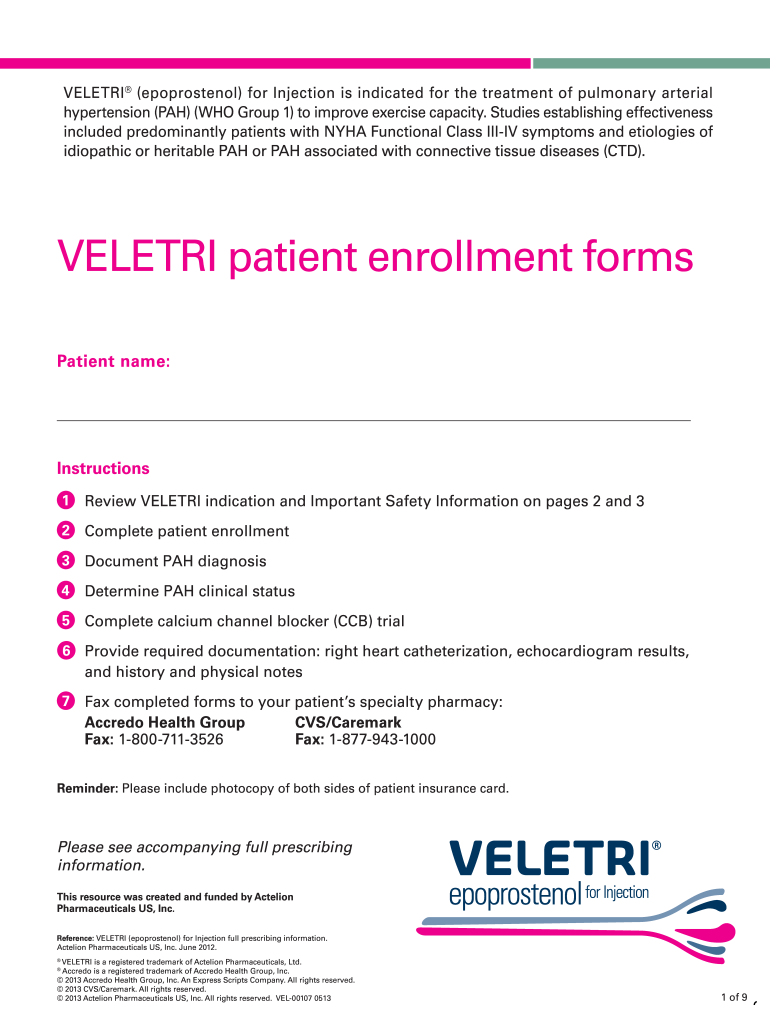
Enrollment Form 2013-2026


What is the Enrollment Form
The Veletri enrollment form is a crucial document designed for patients who require Veletri, a medication used primarily for treating pulmonary arterial hypertension. This form collects essential information about the patient, including personal details, medical history, and insurance information. By completing this form, patients can initiate their enrollment in programs that provide access to Veletri, ensuring they receive the necessary treatment without undue delays.
How to Use the Enrollment Form
Using the Veletri enrollment form involves several straightforward steps. First, ensure you have the latest version of the form, which can be found in PDF format for easy access. Next, read through the instructions carefully to understand the required information. Fill out the form accurately, providing all requested details. Once completed, you can submit the form through the designated method, whether online, by mail, or in person, depending on the specific requirements outlined on the form.
Steps to Complete the Enrollment Form
Completing the Veletri enrollment form requires attention to detail. Follow these steps for a smooth process:
- Download the Veletri enrollment PDF 2022 from a reliable source.
- Gather necessary documents, such as identification and insurance information.
- Fill out personal information, including name, address, and contact details.
- Provide medical history relevant to the use of Veletri.
- Review the form for accuracy and completeness.
- Submit the form as instructed, ensuring you keep a copy for your records.
Legal Use of the Enrollment Form
The Veletri enrollment form is legally binding when completed and signed. It complies with relevant regulations, ensuring that the information provided is used appropriately for enrollment in medication programs. By using a trusted platform like signNow, you can securely eSign the form, maintaining compliance with legal standards such as ESIGN and UETA. This ensures that your digital signature holds the same legal weight as a handwritten one.
Required Documents
When completing the Veletri enrollment form, certain documents may be required to support your application. These typically include:
- Proof of identity, such as a driver's license or passport.
- Health insurance information, including policy numbers.
- Medical records that demonstrate the need for Veletri.
Having these documents ready can expedite the enrollment process and ensure that your application is processed without unnecessary delays.
Form Submission Methods
The Veletri enrollment form can be submitted through various methods, depending on the specific instructions provided. Common submission methods include:
- Online submission via a secure portal.
- Mailing the completed form to the designated address.
- In-person delivery at a specified location.
Each method has its advantages, so choose the one that best fits your situation and ensures timely processing of your enrollment.
Quick guide on how to complete patient enrollment forms needymeds es needymeds
The optimal approach to discover and authorize Enrollment Form
On an enterprise-wide level, ineffective workflows regarding document approval can take up signNow working hours. Executing agreements like Enrollment Form is a typical component of operations across any organization, which is why the effectiveness of each agreement's lifecycle plays a crucial role in the overall productivity of the business. With airSlate SignNow, executing your Enrollment Form is as straightforward and swift as possible. This platform provides access to the latest version of virtually any document. Even better, you are able to sign it instantly without the necessity of installing external software on your device or producing any physical copies.
Steps to acquire and authorize your Enrollment Form
- Browse our repository by category or use the search feature to locate the document you require.
- View the document preview by clicking Learn more to verify it’s the correct one.
- Press Get form to begin editing immediately.
- Fill out the form and include any necessary information using the toolbar.
- Once completed, click the Sign tool to authorize your Enrollment Form.
- Choose the signature method that suits you best: Draw, Create initials, or upload an image of your handwritten signature.
- Click Done to finalize editing and proceed to document-sharing options if needed.
With airSlate SignNow, everything you require to manage your documentation effectively is at your fingertips. You can find, fill out, edit, and even distribute your Enrollment Form in a single interface with ease. Enhance your workflows by employing a unified, intelligent eSignature solution.
Create this form in 5 minutes or less
FAQs
-
Which forms do I fill out for taxes in California? I have a DBA/sole proprietorship company with less than $1000 in profit. How many forms do I fill out? This is really overwhelming. Do I need to fill the Form 1040-ES? Did the deadline pass?
You need to file two tax returns- one Federal Tax Form and another California State income law.My answer to your questions are for Tax Year 2018The limitation date for tax year 15.04.2018Federal Tax return for Individual is Form 1040 . Since you are carrying on proprietorship business, you will need to fill the Schedule C in Form 1040Form 1040 -ES , as the name suggests is for paying estimated tax for the current year. This is not the actual tax return form. Please note that while Form 1040, which is the return form for individuals, relates to the previous year, the estimated tax form (Form 1040-EZ ) calculates taxes for the current year.As far as , the tax return under tax laws of Californa State is concerned, the Schedule CA (540) Form is to be used for filing state income tax return . You use your federal information (forms 1040) to fill out your 540 FormPrashanthttp://irstaxapp.com
Create this form in 5 minutes!
How to create an eSignature for the patient enrollment forms needymeds es needymeds
How to generate an eSignature for your Veletri Patient Enrollment Forms Needymeds Es Needymeds online
How to create an electronic signature for your Veletri Patient Enrollment Forms Needymeds Es Needymeds in Google Chrome
How to make an eSignature for signing the Veletri Patient Enrollment Forms Needymeds Es Needymeds in Gmail
How to make an electronic signature for the Veletri Patient Enrollment Forms Needymeds Es Needymeds from your mobile device
How to generate an eSignature for the Veletri Patient Enrollment Forms Needymeds Es Needymeds on iOS
How to create an eSignature for the Veletri Patient Enrollment Forms Needymeds Es Needymeds on Android OS
People also ask
-
What is veleteri and how does it relate to airSlate SignNow?
Veleteri is a comprehensive digital solution that enhances your document signing experience. With airSlate SignNow, businesses can use veleteri to streamline their eSignature processes, making it easy and efficient to send and sign documents online.
-
Is there a pricing plan available for veleteri users of airSlate SignNow?
Yes, airSlate SignNow provides flexible pricing plans to cater to different business needs using veleteri. Whether you are a small business or a large enterprise, you can find a plan that fits your budget while maximizing the benefits of veleteri for your document management.
-
What features does airSlate SignNow offer to enhance the veleteri experience?
AirSlate SignNow includes advanced features like document templates, bulk sending, and real-time tracking, all designed to enhance the veleteri experience. These features simplify the way you manage documents, ensuring a smooth signing procedure that businesses can rely on.
-
How can veleteri improve my team’s productivity using airSlate SignNow?
Veleteri streamlines the signing process with airSlate SignNow, helping your team save time and focus on core tasks. Automated workflows and an intuitive interface mean that team members can quickly send and sign documents without lengthy delays, ultimately boosting overall productivity.
-
Are there integrations available for veleteri within airSlate SignNow?
Absolutely! AirSlate SignNow integrates seamlessly with various applications and tools, enhancing the veleteri experience. You can connect with CRMs, cloud storage services, and more, allowing for a cohesive digital workflow that meets your business requirements.
-
What security measures are in place for veleteri users of airSlate SignNow?
AirSlate SignNow prioritizes the security of its users, offering robust measures for those using veleteri. With bank-level encryption and compliance with industry standards, you can trust that your documents and signatures are safe and secure throughout the signing process.
-
Can I try airSlate SignNow with veleteri before committing?
Yes, airSlate SignNow offers a free trial for users interested in exploring the veleteri platform. This allows you to experience the benefits firsthand and see how it fits into your document management process before making a commitment.
Get more for Enrollment Form
- Trust advisory form 497330104
- Sample letter expansion form
- Letter repairs form
- Affidavit denying paternity form
- Testamentary trust provision with stock to held in trust for grandchild and no distributions to be made until a certain age is form
- Child support payments texas form
- Father out form
- Paternity pdf form
Find out other Enrollment Form
- eSign Arkansas Commercial real estate contract Online
- eSign Hawaii Contract Easy
- How Do I eSign Texas Contract
- How To eSign Vermont Digital contracts
- eSign Vermont Digital contracts Now
- eSign Vermont Digital contracts Later
- How Can I eSign New Jersey Contract of employment
- eSignature Kansas Travel Agency Agreement Now
- How Can I eSign Texas Contract of employment
- eSignature Tennessee Travel Agency Agreement Mobile
- eSignature Oregon Amendment to an LLC Operating Agreement Free
- Can I eSign Hawaii Managed services contract template
- How Do I eSign Iowa Managed services contract template
- Can I eSignature Wyoming Amendment to an LLC Operating Agreement
- eSign Massachusetts Personal loan contract template Simple
- How Do I eSign Massachusetts Personal loan contract template
- How To eSign Mississippi Personal loan contract template
- How Do I eSign Oklahoma Personal loan contract template
- eSign Oklahoma Managed services contract template Easy
- Can I eSign South Carolina Real estate contracts