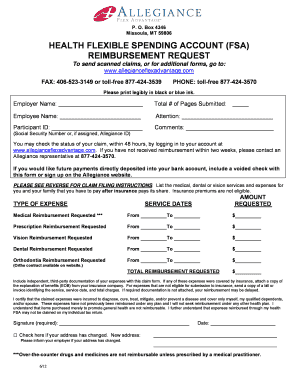
Allegiance Flex Advantage Forms


What is the Allegiance Flex Advantage Forms
The Allegiance Flex Advantage forms are essential documents used for managing flexible benefits enrollment within organizations. These forms allow employees to choose from a variety of benefit options, including health insurance, dental coverage, and other perks that enhance their overall compensation package. By utilizing these forms, employees can tailor their benefits to meet their individual needs, ensuring they receive the most value from their employer's offerings.
How to use the Allegiance Flex Advantage Forms
Using the Allegiance Flex Advantage forms is a straightforward process. Employees typically receive these forms during open enrollment periods or when they experience qualifying life events, such as marriage or the birth of a child. To use the forms effectively, follow these steps:
- Review the available benefits and options provided by your employer.
- Complete the form by selecting your desired benefits and filling in any required personal information.
- Submit the completed form to your HR department or benefits administrator by the specified deadline.
Steps to complete the Allegiance Flex Advantage Forms
Completing the Allegiance Flex Advantage forms involves several key steps to ensure accuracy and compliance. Begin by gathering necessary information, including personal identification details and any documentation required for specific benefits. Next, follow these steps:
- Carefully read the instructions provided with the form to understand the requirements.
- Fill out the form, ensuring all sections are completed accurately.
- Double-check your selections to confirm they align with your needs.
- Sign and date the form as required.
- Submit the form according to your employer's guidelines.
Legal use of the Allegiance Flex Advantage Forms
The Allegiance Flex Advantage forms must comply with various legal standards to be considered valid. In the United States, electronic signatures are recognized under the ESIGN Act and UETA, provided certain criteria are met. These include:
- Clear intent to sign the document electronically.
- Consent from all parties involved to use electronic signatures.
- Provision of a secure method for signing and storing the document.
Employers should ensure that their processes for handling these forms adhere to these legal requirements to avoid potential disputes.
Eligibility Criteria
Eligibility for using the Allegiance Flex Advantage forms typically depends on employment status and the specific benefits offered by the employer. Generally, full-time employees are eligible to enroll in flexible benefits programs. Part-time employees may have limited options based on company policy. It is essential for employees to check with their HR department for specific eligibility requirements and any necessary documentation needed for enrollment.
Required Documents
When completing the Allegiance Flex Advantage forms, employees may need to provide certain documents to support their benefit selections. Commonly required documents include:
- Proof of identity, such as a government-issued ID.
- Documentation for dependents, like birth certificates or marriage licenses.
- Any previous benefit enrollment forms if applicable.
Having these documents ready can streamline the enrollment process and ensure all necessary information is submitted accurately.
Quick guide on how to complete allegiance flex advantage forms
Effortlessly prepare Allegiance Flex Advantage Forms on any device
Managing documents online has become increasingly popular among businesses and individuals. It offers an ideal eco-friendly substitute for conventional printed and signed papers, as you can locate the necessary form and securely store it online. airSlate SignNow equips you with all the tools required to create, edit, and eSign your documents swiftly, without delays. Manage Allegiance Flex Advantage Forms on any device using airSlate SignNow's Android or iOS applications and simplify any document-centric process today.
How to edit and eSign Allegiance Flex Advantage Forms with ease
- Obtain Allegiance Flex Advantage Forms and click on Get Form to begin.
- Make use of the tools we offer to fill out your form.
- Highlight essential sections of your documents or obscure sensitive information with tools that airSlate SignNow provides specifically for this purpose.
- Generate your signature with the Sign tool, which takes just seconds and carries the same legal validity as a conventional wet ink signature.
- Review all information and click on the Done button to save your modifications.
- Select your method of sharing the form, whether by email, SMS, invitation link, or download it to your PC.
Eliminate concerns about lost or misplaced documents, tedious form searches, or errors that necessitate printing new document copies. airSlate SignNow addresses all your document management needs in just a few clicks from any device you choose. Edit and eSign Allegiance Flex Advantage Forms and guarantee excellent communication at every stage of your form preparation process with airSlate SignNow.
Create this form in 5 minutes or less
Create this form in 5 minutes!
How to create an eSignature for the allegiance flex advantage forms
How to create an electronic signature for a PDF online
How to create an electronic signature for a PDF in Google Chrome
How to create an e-signature for signing PDFs in Gmail
How to create an e-signature right from your smartphone
How to create an e-signature for a PDF on iOS
How to create an e-signature for a PDF on Android
People also ask
-
What is the allegiance flex feature in airSlate SignNow?
The allegiance flex feature in airSlate SignNow offers customizable signing workflows, enabling businesses to tailor their document signing processes according to their specific needs. This flexibility ensures that users can easily adapt the platform to their unique operational requirements, enhancing efficiency and user satisfaction.
-
How much does airSlate SignNow cost with allegiance flex?
Pricing for airSlate SignNow's allegiance flex feature varies depending on the plan you choose, with various tiers designed to meet the needs of businesses of all sizes. Each plan offers different features and capabilities, so it's important to review them on the airSlate website to determine which option best fits your budget and requirements.
-
What benefits does allegiance flex provide for businesses?
The allegiance flex feature provides numerous benefits, including increased productivity, streamlined document management, and improved compliance with legal standards. By utilizing this feature, businesses can signNowly reduce turnaround times for document approvals and enhance overall workflow efficiency.
-
Can allegiance flex integrate with other software solutions?
Yes, the allegiance flex feature in airSlate SignNow seamlessly integrates with a variety of third-party applications such as CRM systems, cloud storage services, and project management tools. This capability allows for a more cohesive workflow, ensuring that all your business tools work in unity to enhance your document-signing processes.
-
Is training required to use the allegiance flex feature?
While airSlate SignNow is designed to be user-friendly, some users may benefit from training to fully leverage the capabilities of the allegiance flex feature. airSlate offers various resources, including tutorials and customer support, to help users understand and maximize the potential of this feature.
-
What types of documents can be signed using allegiance flex?
The allegiance flex feature allows users to sign a wide range of documents, including contracts, agreements, and forms. Whether you're dealing with simple or complex documents, airSlate SignNow ensures a smooth and legally binding signing experience for all types.
-
How can allegiance flex enhance collaboration within teams?
Allegiance flex enhances collaboration by allowing multiple users to engage in the signing process simultaneously from different locations. This feature reduces delays and keeps everyone involved in the loop, making it easier for teams to finalize documents quickly and efficiently.
Get more for Allegiance Flex Advantage Forms
Find out other Allegiance Flex Advantage Forms
- Add Electronic signature Document Online
- How To Add Electronic signature Document
- Add Electronic signature Word Mac
- How Do I Add Electronic signature Document
- How To Add Electronic signature Form
- How To Add Electronic signature Word
- How Do I Add Electronic signature Word
- Add Electronic signature Document iOS
- How To Remove Electronic signature PDF
- How Do I Remove Electronic signature PDF
- Add Electronic signature Presentation Easy
- Remove Electronic signature PDF Safe
- Remove Electronic signature Document Safe
- How To Remove Electronic signature Word
- Remove Electronic signature Form Safe
- Certify Electronic signature Document Online
- Certify Electronic signature Document Free
- Certify Electronic signature PPT Secure
- How Can I Certify Electronic signature Document
- Validate Electronic signature Word Secure