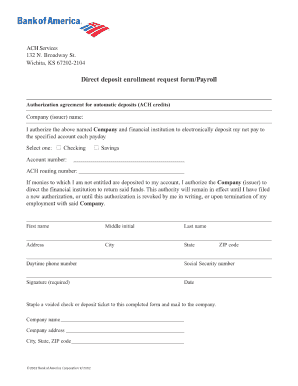
Bank of America Payroll Form


What is the Bank of America Payroll?
The Bank of America Payroll is a comprehensive service designed to assist businesses in managing employee compensation efficiently. This payroll system allows employers to automate calculations, ensuring that employees are paid accurately and on time. It encompasses various components, including salary, bonuses, deductions, and taxes, which are all essential for maintaining compliance with federal and state regulations.
Steps to Complete the Bank of America Payroll
Completing the Bank of America Payroll involves several key steps to ensure accuracy and compliance. First, employers must gather all necessary employee information, including Social Security numbers, tax withholding details, and direct deposit preferences. Next, businesses should input this data into the payroll system, ensuring that all calculations for wages and deductions are correct. Once the payroll is processed, employers should review the payroll reports for any discrepancies before finalizing payments. Lastly, it is crucial to maintain records of payroll transactions for future reference and compliance purposes.
Legal Use of the Bank of America Payroll
The legal use of the Bank of America Payroll requires adherence to various federal and state laws governing employment and taxation. Employers must ensure that they are compliant with the Fair Labor Standards Act (FLSA), which outlines minimum wage and overtime pay requirements. Additionally, proper tax withholding must be conducted according to IRS guidelines, and employers must remit payroll taxes in a timely manner to avoid penalties. Utilizing a reliable payroll system helps businesses maintain compliance and mitigate legal risks.
Required Documents
To utilize the Bank of America Payroll effectively, several documents are required. Employers need to collect completed W-4 forms from employees, which detail their tax withholding preferences. Additionally, businesses must maintain records of employee time sheets, direct deposit authorization forms, and any relevant employment agreements. Having these documents readily available ensures that payroll processing is smooth and compliant with legal standards.
Form Submission Methods
Submitting payroll forms through the Bank of America system can be done in various ways. Employers can opt for online submission, which is typically the most efficient and secure method. This allows for real-time processing and immediate access to payroll reports. Alternatively, forms can be submitted via mail or in person, although these methods may result in delays. Choosing the right submission method depends on the specific needs and preferences of the business.
Examples of Using the Bank of America Payroll
Examples of using the Bank of America Payroll include processing regular employee salaries, managing contractor payments, and handling bonuses or commissions. For instance, a small business may use the payroll system to automate monthly salary payments for its employees while also ensuring that year-end bonuses are calculated correctly based on performance metrics. This versatility makes the Bank of America Payroll a valuable tool for businesses of all sizes.
IRS Guidelines
Adhering to IRS guidelines is critical when utilizing the Bank of America Payroll. Employers must ensure that they are accurately calculating and withholding federal income taxes, Social Security, and Medicare taxes from employee wages. The IRS provides specific instructions on how to report payroll taxes, including deadlines for filing and payment. Staying informed about these guidelines helps businesses avoid costly penalties and ensures compliance with federal regulations.
Quick guide on how to complete bank of america payroll
Effortlessly Prepare Bank Of America Payroll on Any Device
Managing documents online has gained considerable traction among businesses and individuals. It serves as an ideal eco-friendly substitute for conventional printed and signed documents, allowing you to obtain the necessary form and securely store it online. airSlate SignNow equips you with all the tools you need to create, edit, and electronically sign your documents swiftly without delays. Manage Bank Of America Payroll on any device using the airSlate SignNow applications for Android or iOS and enhance any document-related process today.
The Simplest Method to Edit and Electronically Sign Bank Of America Payroll with Ease
- Obtain Bank Of America Payroll and click on Get Form to begin.
- Utilize the tools we offer to fill out your form.
- Emphasize important sections of your documents or redact sensitive information using tools that airSlate SignNow provides specifically for this purpose.
- Generate your electronic signature with the Sign feature, which only takes seconds and holds the same legal standing as a conventional handwritten signature.
- Review all the details and click on the Done button to save your changes.
- Select your preferred method for sending your form, whether by email, SMS, invitation link, or download it to your computer.
Eliminate the worry of lost or misplaced documents, tedious form searches, or mistakes that necessitate printing new copies. airSlate SignNow meets your document management requirements in just a few clicks from any device you choose. Edit and electronically sign Bank Of America Payroll to ensure excellent communication throughout the form preparation process with airSlate SignNow.
Create this form in 5 minutes or less
Create this form in 5 minutes!
How to create an eSignature for the bank of america payroll
How to create an electronic signature for a PDF online
How to create an electronic signature for a PDF in Google Chrome
How to create an e-signature for signing PDFs in Gmail
How to create an e-signature right from your smartphone
How to create an e-signature for a PDF on iOS
How to create an e-signature for a PDF on Android
People also ask
-
What is the bank of america wire transfer form?
The bank of america wire transfer form is a document that allows you to initiate a wire transfer through Bank of America. This form includes essential information such as the recipient’s account details and the amount being transferred. Using the bank of america wire transfer form ensures that your transactions are secure and processed efficiently.
-
How can airSlate SignNow help with the bank of america wire transfer form?
airSlate SignNow streamlines the process of completing and signing the bank of america wire transfer form. With its user-friendly interface, you can easily fill out the form online, add signatures, and send it securely. This not only saves time but also reduces the risk of errors in your wire transfer.
-
Is there a cost associated with using the bank of america wire transfer form through airSlate SignNow?
While Bank of America may charge fees for wire transfers, using the airSlate SignNow solution to complete the bank of america wire transfer form is typically cost-effective. airSlate SignNow offers flexible pricing plans that cater to businesses of all sizes, making it an economical choice for document signing and management.
-
What features does airSlate SignNow offer for signing documents like the bank of america wire transfer form?
airSlate SignNow offers features such as customizable templates, secure cloud storage, and multi-party signing. These features enhance the experience of using the bank of america wire transfer form, enabling you to create, manage, and sign documents from anywhere. You also benefit from real-time notifications and tracking.
-
Are there integrations available for the bank of america wire transfer form?
Yes, airSlate SignNow provides seamless integrations with various applications and platforms. This allows users to easily link their bank accounts and financial tools to the bank of america wire transfer form, ensuring that the entire process of sending funds is integrated smoothly into your existing workflow.
-
What are the benefits of using airSlate SignNow for the bank of america wire transfer form?
Using airSlate SignNow for the bank of america wire transfer form offers security, speed, and convenience. You can complete the form digitally, ensuring that all sensitive information is protected and accessible only to authorized signers. Additionally, the fast turnaround simplifies the wire transfer process and reduces paperwork.
-
Can I track the status of my bank of america wire transfer form with airSlate SignNow?
Absolutely! airSlate SignNow provides tracking capabilities for your documents, including the bank of america wire transfer form. This feature allows you to monitor when it has been viewed and signed, ensuring that you have complete visibility over the status of your wire transfer.
Get more for Bank Of America Payroll
- Scope magazine pdf form
- Sickness benefit application form 45997327
- Blank marriage license 46342 form
- What is government class 6 worksheet form
- Employee retraining form
- Petition in suit affecting the parent child relationship sapcr forms
- Sample affidavit of authorization form
- 1 2 3 wifes name address telephone email address selfrepresented 4 7 husbands name address telephone email address 8 form
Find out other Bank Of America Payroll
- Sign Indiana Finance & Tax Accounting Confidentiality Agreement Later
- Sign Iowa Finance & Tax Accounting Last Will And Testament Mobile
- Sign Maine Finance & Tax Accounting Living Will Computer
- Sign Montana Finance & Tax Accounting LLC Operating Agreement Computer
- How Can I Sign Montana Finance & Tax Accounting Residential Lease Agreement
- Sign Montana Finance & Tax Accounting Residential Lease Agreement Safe
- How To Sign Nebraska Finance & Tax Accounting Letter Of Intent
- Help Me With Sign Nebraska Finance & Tax Accounting Letter Of Intent
- Sign Nebraska Finance & Tax Accounting Business Letter Template Online
- Sign Rhode Island Finance & Tax Accounting Cease And Desist Letter Computer
- Sign Vermont Finance & Tax Accounting RFP Later
- Can I Sign Wyoming Finance & Tax Accounting Cease And Desist Letter
- Sign California Government Job Offer Now
- How Do I Sign Colorado Government Cease And Desist Letter
- How To Sign Connecticut Government LLC Operating Agreement
- How Can I Sign Delaware Government Residential Lease Agreement
- Sign Florida Government Cease And Desist Letter Online
- Sign Georgia Government Separation Agreement Simple
- Sign Kansas Government LLC Operating Agreement Secure
- How Can I Sign Indiana Government POA