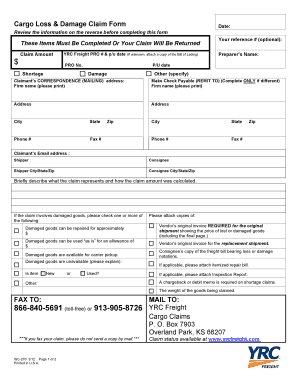
Yrc Freight Claim Form


What is the YRC Freight Claim Form
The YRC Freight Claim Form is a document used by individuals and businesses to report and seek reimbursement for lost or damaged freight shipments. This form is essential for initiating the claims process with YRC Freight, a leading transportation and logistics company in the United States. By providing detailed information about the shipment and the nature of the claim, users can effectively communicate their needs to the carrier.
How to use the YRC Freight Claim Form
Using the YRC Freight Claim Form involves several steps to ensure that all necessary information is accurately captured. First, gather all relevant details regarding the shipment, including tracking numbers, shipment dates, and descriptions of the items involved. Next, complete the form by providing specific information about the loss or damage. It is important to include any supporting documentation, such as photographs or receipts, to strengthen the claim. Once completed, submit the form according to the provided instructions, either electronically or via mail.
Steps to complete the YRC Freight Claim Form
Completing the YRC Freight Claim Form requires careful attention to detail. Start by entering your contact information and the details of the shipment. Follow these steps:
- Provide the shipment's tracking number and date of shipment.
- Describe the items that were lost or damaged, including their value.
- Attach any supporting documents, such as proof of value or photographs of the damage.
- Review the form for accuracy before submission.
Ensuring that all information is complete and accurate will facilitate a smoother claims process.
Key elements of the YRC Freight Claim Form
Several key elements must be included in the YRC Freight Claim Form to ensure its validity. These elements typically include:
- Your contact information and the details of the shipment.
- A clear description of the loss or damage incurred.
- The estimated value of the lost or damaged items.
- Supporting documentation to substantiate the claim.
Including these key elements will help expedite the review process and increase the likelihood of a successful claim.
Legal use of the YRC Freight Claim Form
The YRC Freight Claim Form is legally binding when completed correctly and submitted in accordance with YRC's policies. To ensure legal compliance, it is important to follow the guidelines set forth by YRC Freight and adhere to relevant laws regarding shipping and freight claims. This includes providing accurate information and necessary documentation to support your claim. Proper execution of the form can protect your rights and ensure that you receive the compensation you are entitled to.
Form Submission Methods
The YRC Freight Claim Form can be submitted through various methods, allowing users flexibility in how they file their claims. Common submission methods include:
- Online submission through the YRC Freight website.
- Mailing the completed form to the designated claims department.
- In-person submission at a local YRC Freight facility, if applicable.
Choosing the right submission method can help ensure that your claim is processed efficiently.
Quick guide on how to complete yrc freight claim form
Complete Yrc Freight Claim Form effortlessly on any device
Digital document management has become well-liked among businesses and individuals. It offers an ideal eco-friendly alternative to conventional printed and signed documents, allowing you to obtain the necessary form and securely store it online. airSlate SignNow equips you with all the tools required to create, modify, and electronically sign your documents swiftly without delays. Handle Yrc Freight Claim Form on any platform with airSlate SignNow Android or iOS applications and simplify any document-related tasks today.
The easiest way to modify and electronically sign Yrc Freight Claim Form with ease
- Obtain Yrc Freight Claim Form and click Get Form to begin.
- Utilize the tools we offer to fill out your document.
- Emphasize relevant sections of your documents or obscure sensitive information with tools specifically designed for that purpose by airSlate SignNow.
- Create your electronic signature using the Sign tool, which takes mere seconds and holds the same legal validity as a conventional wet ink signature.
- Verify the information and click the Done button to save your changes.
- Choose how you wish to send your form: via email, text message (SMS), or invitation link, or download it to your computer.
Say goodbye to lost or misplaced documents, tedious form searches, or errors that require printing new document copies. airSlate SignNow manages your document administration needs in just a few clicks from any device of your choice. Modify and electronically sign Yrc Freight Claim Form and ensure clear communication at every step of your form preparation process with airSlate SignNow.
Create this form in 5 minutes or less
Create this form in 5 minutes!
How to create an eSignature for the yrc freight claim form
How to create an electronic signature for a PDF online
How to create an electronic signature for a PDF in Google Chrome
How to create an e-signature for signing PDFs in Gmail
How to create an e-signature right from your smartphone
How to create an e-signature for a PDF on iOS
How to create an e-signature for a PDF on Android
People also ask
-
What is a YRC freight claim form?
A YRC freight claim form is a document that allows customers to file a claim for lost or damaged freight handled by YRC Freight. This form is essential for initiating the claims process and ensures that you can receive compensation for your shipment loss. It typically includes details about the shipment, the nature of the claim, and necessary supporting documents.
-
How can I file a YRC freight claim form using airSlate SignNow?
You can easily file a YRC freight claim form using airSlate SignNow by uploading your completed form within our platform. Our intuitive interface allows you to fill out, sign, and send your claim directly to YRC Freight, streamlining the process and saving you time. Once submitted, you'll receive confirmation to track the status of your claim.
-
What are the benefits of using airSlate SignNow for the YRC freight claim form?
Using airSlate SignNow for the YRC freight claim form provides a fast and efficient way to handle documentation electronically. Our platform ensures that your claim is securely signed and can be accessed from any device. Additionally, it simplifies the process, reducing paperwork and providing a more organized method to keep track of your claims.
-
Are there any fees associated with using airSlate SignNow for the YRC freight claim form?
While airSlate SignNow offers cost-effective solutions, there may be subscription fees involved depending on the plan you choose. However, using our platform to manage your YRC freight claim form can ultimately save you money by reducing delays and improving the efficiency of your claims process. Check our pricing page for detailed options.
-
Can I integrate airSlate SignNow with other applications when filing a YRC freight claim form?
Yes, airSlate SignNow offers integrations with various applications that can enhance your experience when filing a YRC freight claim form. You can connect it with tools like Google Drive, Dropbox, and CRM systems to streamline workflows and centralize your documents. This makes it easier to manage your claims and related documents in one place.
-
What do I need to submit with my YRC freight claim form?
When submitting a YRC freight claim form, you typically need to include documentation such as the original bill of lading, proof of value, and any photographs of the damaged freight if applicable. Ensuring that all required documents are submitted will help expedite the claims process and increase the likelihood of approval. Always check YRC Freight’s guidelines for specific submission requirements.
-
How long does it take to process a YRC freight claim form?
The processing time for a YRC freight claim form can vary based on the complexity of the claim and YRC Freight's workload. Typically, customers can expect a response within 5-10 business days after submission. Keeping a record of your submission date and any correspondence with YRC will be beneficial for tracking your claim's progress.
Get more for Yrc Freight Claim Form
Find out other Yrc Freight Claim Form
- eSign New York Banking Promissory Note Template Now
- eSign Ohio Banking LLC Operating Agreement Now
- Sign Maryland Courts Quitclaim Deed Free
- How To Sign Massachusetts Courts Quitclaim Deed
- Can I Sign Massachusetts Courts Quitclaim Deed
- eSign California Business Operations LLC Operating Agreement Myself
- Sign Courts Form Mississippi Secure
- eSign Alabama Car Dealer Executive Summary Template Fast
- eSign Arizona Car Dealer Bill Of Lading Now
- How Can I eSign Alabama Car Dealer Executive Summary Template
- eSign California Car Dealer LLC Operating Agreement Online
- eSign California Car Dealer Lease Agreement Template Fast
- eSign Arkansas Car Dealer Agreement Online
- Sign Montana Courts Contract Safe
- eSign Colorado Car Dealer Affidavit Of Heirship Simple
- eSign Car Dealer Form Georgia Simple
- eSign Florida Car Dealer Profit And Loss Statement Myself
- eSign Georgia Car Dealer POA Mobile
- Sign Nebraska Courts Warranty Deed Online
- Sign Nebraska Courts Limited Power Of Attorney Now