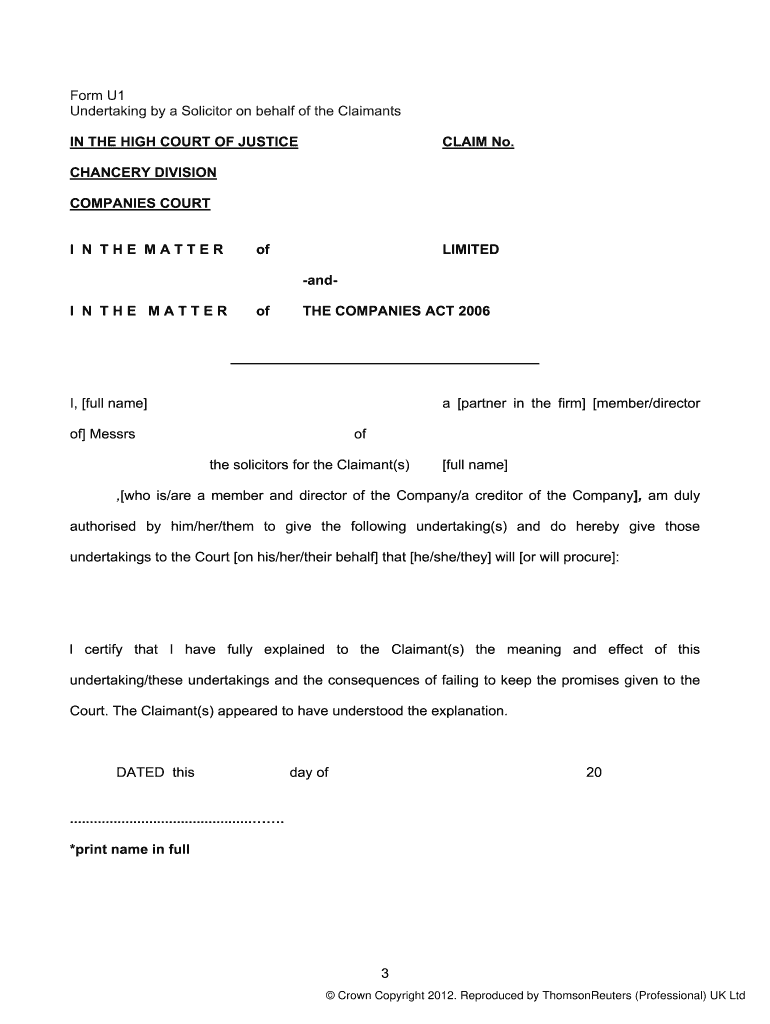
Undertaking Form


What is the Undertaking Form
The undertaking form is a legal document that outlines a commitment or promise made by an individual or organization to fulfill certain obligations. This form is often used in various contexts, including legal proceedings, business agreements, or educational settings. It serves as a formal declaration that the signer will adhere to the specified terms, which can include financial responsibilities, deadlines, or other conditions. Understanding the undertaking letter meaning is essential for ensuring that all parties are aware of their responsibilities and the potential consequences of non-compliance.
How to use the Undertaking Form
Using the undertaking form involves several key steps to ensure its effectiveness and legal standing. First, clearly outline the obligations being undertaken. This includes specifying what is expected from the signer and any relevant deadlines. Next, both parties should review the document to ensure clarity and mutual understanding. Once agreed upon, the form should be signed by all involved parties. It is advisable to keep a copy of the signed document for future reference. Utilizing a digital platform for signing can enhance security and streamline the process.
Steps to complete the Undertaking Form
Completing an undertaking form requires careful attention to detail. Follow these steps for accurate completion:
- Identify the parties: Clearly state the names and contact information of all parties involved.
- Define the obligations: Detail the specific commitments being made, including any conditions or deadlines.
- Include necessary details: Add any relevant dates, amounts, or other pertinent information.
- Review the document: Ensure that all terms are clear and understandable by all parties.
- Sign the form: Have all parties sign the document, either physically or electronically.
Legal use of the Undertaking Form
The legal use of the undertaking form is crucial for ensuring that commitments are enforceable. To be legally binding, the form must meet specific criteria, including the clear intention of the parties to create a legal obligation. Additionally, it must be signed voluntarily, without coercion. Compliance with relevant laws, such as the ESIGN Act, is also essential when using electronic signatures. Understanding these legal requirements helps protect all parties involved and ensures that the commitments made are upheld in a court of law.
Key elements of the Undertaking Form
Several key elements must be included in an undertaking form to ensure its validity:
- Title: Clearly label the document as an undertaking form.
- Parties involved: List all individuals or organizations entering into the agreement.
- Obligations: Clearly outline what each party is agreeing to undertake.
- Signatures: Include spaces for signatures and dates from all parties.
- Witness or notary section: Depending on the context, having a witness or notary may be required for added legal weight.
Examples of using the Undertaking Form
Undertaking forms are versatile and can be utilized in various scenarios. Common examples include:
- Legal agreements: Used in court cases to ensure compliance with court orders.
- Business contracts: Employed to outline responsibilities in business partnerships or transactions.
- Educational settings: Used by students to commit to academic integrity or financial obligations.
- Financial agreements: Often required when securing loans or financial assistance.
Quick guide on how to complete undertaking form 43764594
Complete Undertaking Form seamlessly on any device
Online document management has become increasingly popular among businesses and individuals. It offers an excellent environmentally friendly alternative to traditional printed and signed documents, allowing you to find the necessary form and safely store it online. airSlate SignNow equips you with all the resources required to create, modify, and eSign your documents swiftly without any delays. Handle Undertaking Form on any device using airSlate SignNow's Android or iOS applications and enhance your document-driven processes today.
The easiest way to edit and eSign Undertaking Form effortlessly
- Obtain Undertaking Form and click on Get Form to begin.
- Utilize the features we provide to finish your form.
- Emphasize important sections of your documents or redact sensitive information with the tools that airSlate SignNow offers specifically for this purpose.
- Generate your signature with the Sign tool, which takes only seconds and has the same legal validity as a conventional wet ink signature.
- Review all the details and click on the Done button to save your changes.
- Choose how you would like to deliver your form, whether by email, text message (SMS), invite link, or by downloading it to your computer.
Eliminate concerns about lost or misplaced files, painstaking form searches, or errors that necessitate printing new document copies. airSlate SignNow meets all your document management needs in just a few clicks from any device you choose. Alter and eSign Undertaking Form and ensure outstanding communication at every stage of the form preparation process with airSlate SignNow.
Create this form in 5 minutes or less
Create this form in 5 minutes!
How to create an eSignature for the undertaking form 43764594
How to create an electronic signature for a PDF online
How to create an electronic signature for a PDF in Google Chrome
How to create an e-signature for signing PDFs in Gmail
How to create an e-signature right from your smartphone
How to create an e-signature for a PDF on iOS
How to create an e-signature for a PDF on Android
People also ask
-
What is an undertaking format in document management?
An undertaking format is a structured template used in documents to outline commitments or obligations. This format ensures that all necessary information is clearly presented, making it easier for parties to understand the terms of the agreement. With airSlate SignNow, you can create and customize undertaking formats effortlessly.
-
How can airSlate SignNow help with creating an undertaking format?
airSlate SignNow provides intuitive tools that allow users to design an undertaking format suitable for their specific needs. You can easily add fields, signatures, and other elements to ensure your document meets legal and business requirements. The platform streamlines the process, saving time and increasing efficiency.
-
Is there a cost associated with using airSlate SignNow for undertaking formats?
Yes, airSlate SignNow offers various pricing plans tailored to different business sizes and needs, which include the creation of undertaking formats. The plans are designed to be cost-effective, providing access to all necessary features for document management. You can choose a plan that fits your budget while optimizing your document workflow.
-
What features does airSlate SignNow offer for undertaking formats?
airSlate SignNow includes features such as document templates, mobile access, and integration with numerous applications. These features enable users to create, sign, and manage their undertaking format documents from anywhere. The platform also ensures security and compliance, which are crucial in document handling.
-
Can I integrate airSlate SignNow with other software to manage undertaking formats?
Absolutely! airSlate SignNow seamlessly integrates with various applications, such as CRM and project management tools, to enhance your workflow. These integrations allow you to manage your undertaking formats alongside other business processes, making it easier to keep everything organized and efficient.
-
What are the benefits of using airSlate SignNow for undertaking formats?
Using airSlate SignNow for your undertaking formats can signNowly improve efficiency and accuracy in document management. The platform's user-friendly interface allows for quick document creation and eSigning, ensuring faster turnaround times. Additionally, it enhances collaboration among teams, reducing the likelihood of errors.
-
Is airSlate SignNow secure for managing undertaking formats?
Yes, airSlate SignNow prioritizes security, employing advanced encryption and compliance with industry standards to protect your documents. When using the platform for your undertaking formats, you can trust that your sensitive information is fully safeguarded. This commitment to security provides peace of mind when managing important documents.
Get more for Undertaking Form
Find out other Undertaking Form
- Sign Nebraska Healthcare / Medical Permission Slip Now
- Help Me With Sign New Mexico Healthcare / Medical Medical History
- Can I Sign Ohio Healthcare / Medical Residential Lease Agreement
- How To Sign Oregon Healthcare / Medical Living Will
- How Can I Sign South Carolina Healthcare / Medical Profit And Loss Statement
- Sign Tennessee Healthcare / Medical Business Plan Template Free
- Help Me With Sign Tennessee Healthcare / Medical Living Will
- Sign Texas Healthcare / Medical Contract Mobile
- Sign Washington Healthcare / Medical LLC Operating Agreement Now
- Sign Wisconsin Healthcare / Medical Contract Safe
- Sign Alabama High Tech Last Will And Testament Online
- Sign Delaware High Tech Rental Lease Agreement Online
- Sign Connecticut High Tech Lease Template Easy
- How Can I Sign Louisiana High Tech LLC Operating Agreement
- Sign Louisiana High Tech Month To Month Lease Myself
- How To Sign Alaska Insurance Promissory Note Template
- Sign Arizona Insurance Moving Checklist Secure
- Sign New Mexico High Tech Limited Power Of Attorney Simple
- Sign Oregon High Tech POA Free
- Sign South Carolina High Tech Moving Checklist Now