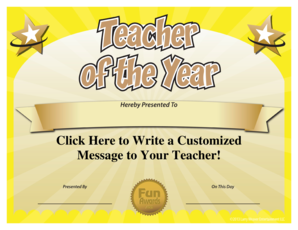
Funny Teacher Awards PDF Form


What is the Funny Teacher Awards PDF
The Funny Teacher Awards PDF is a fun and creative way to recognize and celebrate teachers for their unique contributions and humorous qualities in the classroom. This document serves as a template that can be customized to award teachers for various lighthearted categories, such as "Best Pun Master" or "Most Likely to Tell a Dad Joke." The PDF format allows for easy distribution and printing, making it accessible for schools and organizations looking to add a touch of humor to their award ceremonies.
How to Use the Funny Teacher Awards PDF
Using the Funny Teacher Awards PDF involves a few straightforward steps. First, download the PDF from a reliable source. Next, open the document using a PDF reader that supports editing. You can fill in the teacher's name, the award title, and any personalized messages. Once completed, print the awards for presentation. This process not only makes the awards more meaningful but also adds a personal touch that teachers will appreciate.
Steps to Complete the Funny Teacher Awards PDF
Completing the Funny Teacher Awards PDF is simple and can be done in a few easy steps:
- Download the PDF template from a trusted source.
- Open the PDF in a compatible reader that allows for form filling.
- Enter the recipient's name and the specific award title.
- Add a personal message or note to make it special.
- Save the completed document.
- Print the award for presentation at a suitable event.
Legal Use of the Funny Teacher Awards PDF
The Funny Teacher Awards PDF, while primarily a humorous document, should still be used in accordance with any applicable school policies regarding awards and recognitions. It is important to ensure that the awards do not inadvertently offend or exclude any individuals. By maintaining a respectful tone and keeping the awards lighthearted, schools can foster a positive environment that celebrates teachers' contributions without crossing any legal or ethical boundaries.
Key Elements of the Funny Teacher Awards PDF
The key elements of the Funny Teacher Awards PDF include the award title, the recipient's name, and a personalized message. Additionally, the design should be visually appealing, often incorporating colorful graphics or playful fonts that reflect the lighthearted nature of the awards. Including a signature line or an official stamp from the school can also enhance the award's authenticity, making it a cherished keepsake for the recipient.
Examples of Using the Funny Teacher Awards PDF
Examples of using the Funny Teacher Awards PDF include recognizing teachers at the end of the school year, during teacher appreciation week, or at a special event like a talent show. Categories can range from "Most Creative Lesson Plans" to "Best Classroom Decor." These awards not only celebrate teachers' unique qualities but also promote camaraderie and fun within the school community.
Quick guide on how to complete funny teacher awards pdf
Complete Funny Teacher Awards Pdf effortlessly on any device
Managing documents online has gained traction among businesses and individuals alike. It serves as an ideal eco-friendly alternative to traditional printed and signed documents, enabling you to obtain the necessary form and securely keep it online. airSlate SignNow equips you with comprehensive tools to generate, alter, and eSign your documents swiftly without delays. Manage Funny Teacher Awards Pdf on any device using airSlate SignNow's Android or iOS applications and enhance any document-driven task today.
How to modify and eSign Funny Teacher Awards Pdf without breaking a sweat
- Find Funny Teacher Awards Pdf and then click Get Form to initiate the process.
- Utilize the resources we provide to complete your form.
- Emphasize vital sections of the documents or obscure sensitive information using tools specifically provided by airSlate SignNow for that purpose.
- Craft your signature with the Sign tool, which takes mere seconds and carries the same legal validity as a conventional wet ink signature.
- Review all details carefully, then click the Done button to save your changes.
- Choose your delivery method for your form—via email, text message (SMS), invitation link, or download it to your computer.
Eliminate worries about lost or misplaced documents, tedious searches for forms, or errors necessitating the printing of new document copies. airSlate SignNow addresses all your document management requirements in just a few clicks from your preferred device. Modify and eSign Funny Teacher Awards Pdf and ensure outstanding communication at any phase of the form creation process with airSlate SignNow.
Create this form in 5 minutes or less
Create this form in 5 minutes!
How to create an eSignature for the funny teacher awards pdf
How to create an electronic signature for a PDF online
How to create an electronic signature for a PDF in Google Chrome
How to create an e-signature for signing PDFs in Gmail
How to create an e-signature right from your smartphone
How to create an e-signature for a PDF on iOS
How to create an e-signature for a PDF on Android
People also ask
-
What are '101 funny teacher awards'?
The '101 funny teacher awards' is a celebration of educators with humorous and creative recognition. These awards can be customized and printed using platforms like airSlate SignNow, adding a personal touch to your tribute. It's a great way to show appreciation while sparking joy and laughter in the classroom.
-
How can I create and send '101 funny teacher awards' using airSlate SignNow?
Creating and sending '101 funny teacher awards' with airSlate SignNow is straightforward. You can easily design your awards using customizable templates, sign them digitally, and share them with your recipients. Our platform simplifies the entire process, ensuring that your awards signNow their destination promptly.
-
Are there any costs associated with using airSlate SignNow for '101 funny teacher awards'?
Yes, while airSlate SignNow offers a free trial, using the platform for sending '101 funny teacher awards' may involve a subscription fee depending on the features you choose. You can explore various pricing plans tailored to your needs. Our pricing is competitive and offers great value for educators looking to reward their teachers.
-
What features does airSlate SignNow provide for creating '101 funny teacher awards'?
airSlate SignNow provides multiple features like customizable templates, eSignature capabilities, and document tracking to create your '101 funny teacher awards'. You can add images, text, and other visual elements to make your awards more engaging. Additionally, our platform ensures seamless creation and delivery.
-
Can I integrate airSlate SignNow with other applications for my '101 funny teacher awards'?
Absolutely! airSlate SignNow integrates with various applications, allowing you to enhance the creation and management of your '101 funny teacher awards'. Whether it's integrating with your email service or educational platforms, you can streamline the process. Check our integration options to find the right fit for your needs.
-
What are the benefits of using airSlate SignNow for '101 funny teacher awards'?
Using airSlate SignNow for '101 funny teacher awards' provides several benefits, including ease of use, time savings, and improved organization. With our digital solution, you can effortlessly manage award distribution without the hassle of paperwork. This means you can focus more on what truly matters—celebrating your teachers!
-
Is it easy to design personalized '101 funny teacher awards' with airSlate SignNow?
Yes, designing personalized '101 funny teacher awards' with airSlate SignNow is user-friendly. Our intuitive interface makes it easy to tailor each award according to your specifications, be it text, colors, or images. You can create unique, eye-catching designs that reflect each teacher's personality.
Get more for Funny Teacher Awards Pdf
- Agreement donation form
- Defined compensation form
- Special power form
- Loan modification agreement form
- Stock agreement form
- Asset purchase agreement 497336371 form
- Division of industry services 141 nw barstow st fl form
- Chapter debtor declaration re electronic filing part i declaration i we and hereby declares under penalty of perjury that all form
Find out other Funny Teacher Awards Pdf
- How Do I eSign Idaho Finance & Tax Accounting Form
- Can I eSign Illinois Finance & Tax Accounting Presentation
- How To eSign Wisconsin Education PDF
- Help Me With eSign Nebraska Finance & Tax Accounting PDF
- How To eSign North Carolina Finance & Tax Accounting Presentation
- How To eSign North Dakota Finance & Tax Accounting Presentation
- Help Me With eSign Alabama Healthcare / Medical PDF
- How To eSign Hawaii Government Word
- Can I eSign Hawaii Government Word
- How To eSign Hawaii Government Document
- How To eSign Hawaii Government Document
- How Can I eSign Hawaii Government Document
- Can I eSign Hawaii Government Document
- How Can I eSign Hawaii Government Document
- How To eSign Hawaii Government Document
- How To eSign Hawaii Government Form
- How Can I eSign Hawaii Government Form
- Help Me With eSign Hawaii Healthcare / Medical PDF
- How To eSign Arizona High Tech Document
- How Can I eSign Illinois Healthcare / Medical Presentation