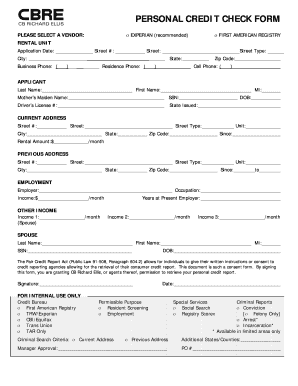
Credit Check Form


What is the Credit Check Form
The credit check form is a document used to obtain an individual's credit report, which provides detailed information about their credit history. This form is essential for various purposes, including loan applications, rental agreements, and employment screenings. It typically requires personal information such as the individual's name, address, Social Security number, and date of birth. By completing this form, individuals authorize lenders or other entities to access their credit information, which helps assess their creditworthiness.
How to Use the Credit Check Form
Using the credit check form involves several straightforward steps. First, gather the necessary personal information required to complete the form accurately. Next, fill out the form with precise details, ensuring that all information matches official documents. After completing the form, submit it to the designated organization, such as a lender or landlord, either electronically or via mail. It is important to retain a copy of the completed form for personal records. This ensures that you have a reference in case of any discrepancies or issues that may arise later.
Steps to Complete the Credit Check Form
Completing the credit check form can be done efficiently by following these steps:
- Gather necessary documents, including identification and proof of address.
- Fill in personal information accurately, including your full name, Social Security number, and contact details.
- Review the form for any errors or omissions before submission.
- Submit the form as instructed, either online or through traditional mail.
- Keep a copy of the submitted form for your records.
Legal Use of the Credit Check Form
The credit check form is legally binding when completed correctly and submitted with the necessary authorizations. It must comply with federal regulations, such as the Fair Credit Reporting Act (FCRA), which governs how credit information can be accessed and used. Organizations requesting credit checks must obtain explicit consent from the individual before accessing their credit report. This ensures that the process is transparent and respects the individual's privacy rights.
Key Elements of the Credit Check Form
Several key elements are vital for the credit check form to be valid and effective:
- Personal Information: Full name, address, Social Security number, and date of birth.
- Authorization Statement: A clear statement allowing the organization to access the credit report.
- Signature: The individual's signature, indicating consent and understanding of the form's purpose.
- Date of Submission: The date when the form is completed and submitted.
Who Issues the Credit Check Form
The credit check form is typically issued by financial institutions, landlords, employers, or credit reporting agencies. Depending on the context, the specific format and requirements of the form may vary. For instance, a lender may have a tailored version of the form that includes additional questions relevant to loan applications. It is essential to use the correct form provided by the entity requesting the credit check to ensure compliance with their policies and regulations.
Quick guide on how to complete credit check form
Easily prepare Credit Check Form on any device
Digital document management has become increasingly popular among businesses and individuals. It serves as an ideal environmentally-friendly alternative to conventional printed and signed documents, allowing you to access the needed form and securely archive it online. airSlate SignNow provides all the tools necessary to generate, modify, and electronically sign your documents quickly without any delays. Handle Credit Check Form on any device with the airSlate SignNow apps for Android or iOS and streamline your document-related tasks today.
Effortlessly modify and electronically sign Credit Check Form
- Find Credit Check Form and then click Get Form to begin.
- Employ the tools we offer to fill out your form.
- Select important sections of the documents or obscure sensitive details with tools specifically designed for that purpose by airSlate SignNow.
- Generate your electronic signature using the Sign tool, which takes only seconds and has the same legal validity as a traditional handwritten signature.
- Verify all the information and then click the Done button to save your changes.
- Decide how you want to send your form, via email, text message (SMS), an invitation link, or download it to your computer.
Eliminate worries about lost or misplaced documents, exhaustive form searches, or mistakes that require reprinting new document copies. airSlate SignNow meets your document management needs in just a few clicks from any device you choose. Alter and electronically sign Credit Check Form while ensuring excellent communication at every stage of your form preparation with airSlate SignNow.
Create this form in 5 minutes or less
Create this form in 5 minutes!
How to create an eSignature for the credit check form
How to create an electronic signature for a PDF online
How to create an electronic signature for a PDF in Google Chrome
How to create an e-signature for signing PDFs in Gmail
How to create an e-signature right from your smartphone
How to create an e-signature for a PDF on iOS
How to create an e-signature for a PDF on Android
People also ask
-
What is a credit check form and how does it work?
A credit check form is a document used to collect consent from customers to check their credit history. This form is essential for businesses to evaluate the creditworthiness of potential clients or applicants. With airSlate SignNow, you can easily create, send, and eSign your credit check forms online, streamlining the entire process.
-
What features does airSlate SignNow offer for credit check forms?
airSlate SignNow provides a user-friendly interface for creating credit check forms, including customizable templates, automated workflows, and secure eSigning options. You can also track the status of your forms in real-time, ensuring you stay informed about the progress of your credit checks. This enhances efficiency and reduces turnaround time.
-
How much does it cost to use airSlate SignNow for credit check forms?
airSlate SignNow offers various pricing plans tailored to different business needs, making it cost-effective for companies of all sizes. The plans include access to unlimited templates for credit check forms and other document types. You can choose a plan that best suits your requirements and budget, ensuring you pay only for the services you need.
-
Can I integrate my credit check form with other applications?
Yes, airSlate SignNow allows seamless integration of your credit check forms with various applications like CRM systems, payment gateways, and more. This ensures that your business processes remain smooth and connected, allowing for efficient data management and collaboration. Integrations help streamline workflows and improve overall productivity.
-
What are the benefits of using airSlate SignNow for credit check forms?
Using airSlate SignNow for your credit check forms can signNowly speed up your approval processes. The platform is designed to enhance user experience, making it easier for both businesses and clients to complete transactions. Additionally, you will benefit from improved security features that protect sensitive information within your credit check forms.
-
Is it easy to customize credit check forms with airSlate SignNow?
Absolutely! airSlate SignNow offers flexible customization options for your credit check forms, allowing you to add your branding, specific fields, and instructions tailored to your needs. The drag-and-drop editor makes it simple to design forms that fit your business requirements without any technical expertise, ensuring your forms look professional.
-
How secure are my credit check forms with airSlate SignNow?
Security is a top priority at airSlate SignNow. All credit check forms are protected with advanced encryption technology to safeguard sensitive data. Additionally, you can set access controls and permissions to ensure that only authorized personnel can view or modify the forms, making it a secure solution for your document management needs.
Get more for Credit Check Form
Find out other Credit Check Form
- Electronic signature Indiana Legal Contract Fast
- Electronic signature Indiana Legal Rental Application Online
- Electronic signature Delaware Non-Profit Stock Certificate Free
- Electronic signature Iowa Legal LLC Operating Agreement Fast
- Electronic signature Legal PDF Kansas Online
- Electronic signature Legal Document Kansas Online
- Can I Electronic signature Kansas Legal Warranty Deed
- Can I Electronic signature Kansas Legal Last Will And Testament
- Electronic signature Kentucky Non-Profit Stock Certificate Online
- Electronic signature Legal PDF Louisiana Online
- Electronic signature Maine Legal Agreement Online
- Electronic signature Maine Legal Quitclaim Deed Online
- Electronic signature Missouri Non-Profit Affidavit Of Heirship Online
- Electronic signature New Jersey Non-Profit Business Plan Template Online
- Electronic signature Massachusetts Legal Resignation Letter Now
- Electronic signature Massachusetts Legal Quitclaim Deed Easy
- Electronic signature Minnesota Legal LLC Operating Agreement Free
- Electronic signature Minnesota Legal LLC Operating Agreement Secure
- Electronic signature Louisiana Life Sciences LLC Operating Agreement Now
- Electronic signature Oregon Non-Profit POA Free