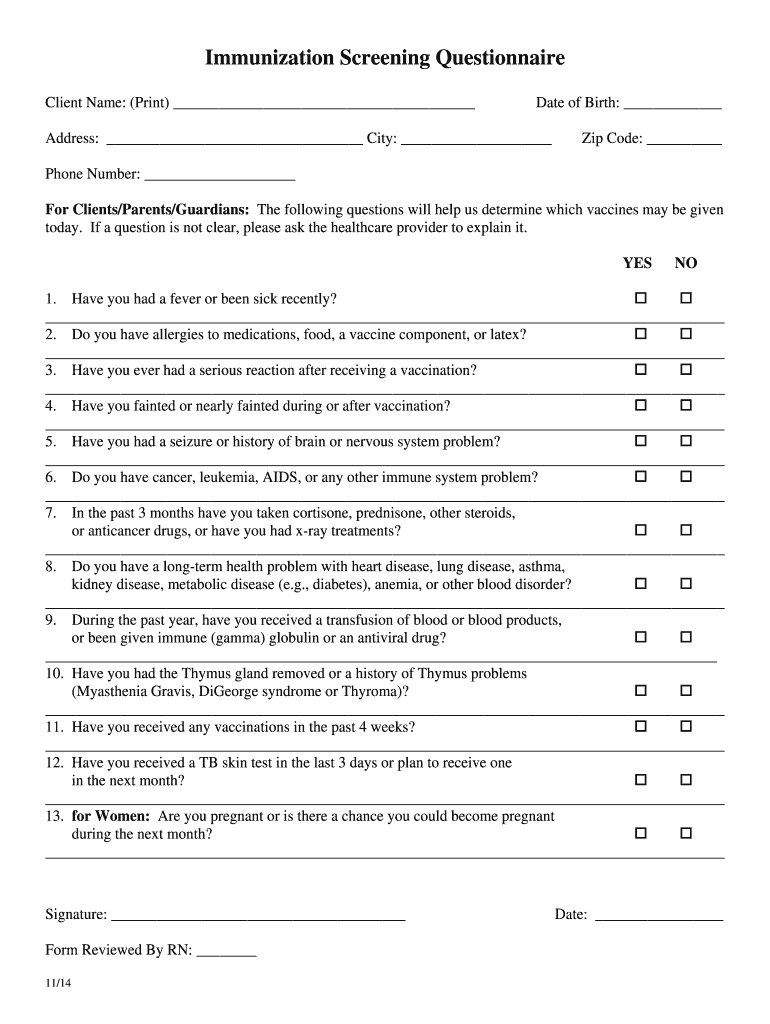
Sample Questionnaire on Immunization Form


What is the Sample Questionnaire on Immunization
The sample questionnaire on immunization is a structured document designed to collect essential information regarding an individual's vaccination history and health status. This form typically includes questions about previous vaccinations, allergic reactions, and current health conditions. It is crucial for healthcare providers to assess the vaccination needs of patients accurately. The questionnaire may also gather demographic information to ensure that the immunization records align with public health guidelines.
How to Use the Sample Questionnaire on Immunization
To effectively use the sample questionnaire on immunization, individuals should first read through each question carefully. It is important to provide accurate and honest responses, as this information will guide healthcare providers in making informed decisions about vaccinations. The questionnaire can be filled out digitally or printed for manual completion. Once completed, it should be submitted to the relevant healthcare provider or institution for review.
Key Elements of the Sample Questionnaire on Immunization
Key elements of the sample questionnaire on immunization typically include:
- Personal Information: Name, date of birth, and contact details.
- Vaccination History: A detailed record of past vaccinations, including dates and types of vaccines received.
- Health Conditions: Questions regarding any existing medical conditions or allergies that may affect vaccination.
- Current Medications: Information about any medications currently being taken, including steroids or immunosuppressants.
- Consent: A section for the individual to provide consent for vaccination based on the information provided.
Steps to Complete the Sample Questionnaire on Immunization
Completing the sample questionnaire on immunization involves several straightforward steps:
- Gather necessary personal and health information.
- Read each question carefully and answer truthfully.
- Review your responses for accuracy.
- Submit the completed questionnaire to your healthcare provider.
Legal Use of the Sample Questionnaire on Immunization
The sample questionnaire on immunization is legally binding when completed accurately and submitted to a healthcare provider. It serves as an official record of an individual's vaccination history and health status. Compliance with local and federal regulations regarding immunization documentation is essential. Healthcare providers must ensure that the information collected adheres to privacy laws such as HIPAA, protecting patient confidentiality.
Examples of Using the Sample Questionnaire on Immunization
Examples of using the sample questionnaire on immunization include:
- Healthcare facilities utilizing the questionnaire to assess vaccination needs before administering vaccines.
- Schools requiring vaccination documentation for student enrollment.
- Employers requesting vaccination records to ensure workplace safety.
Quick guide on how to complete sample questionnaire on immunization
Complete Sample Questionnaire On Immunization effortlessly on any device
Managing documents online has gained immense popularity among companies and individuals alike. It offers an excellent eco-friendly substitute to traditional printed and signed documents, as you can access the necessary form and safely store it online. airSlate SignNow equips you with all the tools required to create, modify, and electronically sign your documents swiftly without delays. Handle Sample Questionnaire On Immunization on any device with airSlate SignNow's Android or iOS applications and enhance any document-related task today.
How to modify and electronically sign Sample Questionnaire On Immunization with ease
- Locate Sample Questionnaire On Immunization and click on Get Form to begin.
- Utilize the tools we provide to complete your document.
- Select important sections of your documents or conceal sensitive information with tools that airSlate SignNow offers specifically for that purpose.
- Create your electronic signature using the Sign tool, which takes moments and holds the same legal validity as a conventional handwritten signature.
- Verify the details and click on the Done button to store your modifications.
- Decide how you wish to send your document, whether by email, SMS, invitation link, or by downloading it to your computer.
Eliminate issues of lost or misplaced documents, tedious form searching, or mistakes that necessitate printing new document copies. airSlate SignNow fulfills all your document management needs with just a few clicks from any device you prefer. Modify and electronically sign Sample Questionnaire On Immunization and ensure excellent communication throughout your form preparation process with airSlate SignNow.
Create this form in 5 minutes or less
Create this form in 5 minutes!
How to create an eSignature for the sample questionnaire on immunization
How to create an electronic signature for a PDF online
How to create an electronic signature for a PDF in Google Chrome
How to create an e-signature for signing PDFs in Gmail
How to create an e-signature right from your smartphone
How to create an e-signature for a PDF on iOS
How to create an e-signature for a PDF on Android
People also ask
-
What is a tenplet of qoustionaire on immunization?
A tenplet of qoustionaire on immunization is a structured document that helps organizations collect and analyze data regarding vaccination statuses and immunization records. Utilizing this template can streamline the process of gathering information essential for public health initiatives. By employing airSlate SignNow, you can easily create and distribute this tenplet efficiently.
-
How can I customize the tenplet of qoustionaire on immunization?
With airSlate SignNow, customizing the tenplet of qoustionaire on immunization is straightforward. You can add your organization's branding, adjust questions to fit specific immunization programs, and organize the layout for easier comprehension. This level of customization ensures that the template meets your unique needs.
-
What features does airSlate SignNow offer for managing my tenplet of qoustionaire on immunization?
airSlate SignNow provides various features such as eSignature capabilities, document tracking, and collaboration tools to manage your tenplet of qoustionaire on immunization. These tools allow multiple stakeholders to review and sign documents securely and efficiently. This enhances communication and ensures full compliance with health regulations.
-
Is there a pricing plan suitable for using a tenplet of qoustionaire on immunization?
Yes, airSlate SignNow offers flexible pricing plans that cater to different business sizes and needs, making it suitable for utilizing a tenplet of qoustionaire on immunization. The pricing is designed to be cost-effective while providing all necessary features to optimize document processing. You can choose a plan that best fits your budget and usage requirements.
-
How does airSlate SignNow integrate with other tools for the tenplet of qoustionaire on immunization?
AirSlate SignNow offers seamless integrations with various applications such as CRM systems, cloud storage solutions, and project management tools. This compatibility enhances the functionality of your tenplet of qoustionaire on immunization by allowing data to flow smoothly across platforms. You can automate workflows and improve productivity signNowly.
-
What are the benefits of using airSlate SignNow for a tenplet of qoustionaire on immunization?
Using airSlate SignNow for your tenplet of qoustionaire on immunization offers numerous benefits, such as increased efficiency, improved compliance, and reduced paper usage. The platform allows quick document turnaround and efficient collaboration among teams. This streamlined approach ultimately leads to faster decision-making and better health outcomes.
-
Can I track responses from my tenplet of qoustionaire on immunization?
Yes, airSlate SignNow provides robust tracking features that allow you to monitor responses from your tenplet of qoustionaire on immunization in real time. You can see who has completed the questionnaire and gather insights into response patterns. This data can be invaluable for public health analysis and planning.
Get more for Sample Questionnaire On Immunization
Find out other Sample Questionnaire On Immunization
- eSign Hawaii Insurance Stock Certificate Free
- eSign New Hampshire Lawers Promissory Note Template Computer
- Help Me With eSign Iowa Insurance Living Will
- eSign North Dakota Lawers Quitclaim Deed Easy
- eSign Ohio Lawers Agreement Computer
- eSign North Dakota Lawers Separation Agreement Online
- How To eSign North Dakota Lawers Separation Agreement
- eSign Kansas Insurance Moving Checklist Free
- eSign Louisiana Insurance Promissory Note Template Simple
- eSign Texas Lawers Contract Fast
- eSign Texas Lawers Lease Agreement Free
- eSign Maine Insurance Rental Application Free
- How Can I eSign Maryland Insurance IOU
- eSign Washington Lawers Limited Power Of Attorney Computer
- eSign Wisconsin Lawers LLC Operating Agreement Free
- eSign Alabama Legal Quitclaim Deed Online
- eSign Alaska Legal Contract Safe
- How To eSign Alaska Legal Warranty Deed
- eSign Alaska Legal Cease And Desist Letter Simple
- eSign Arkansas Legal LLC Operating Agreement Simple