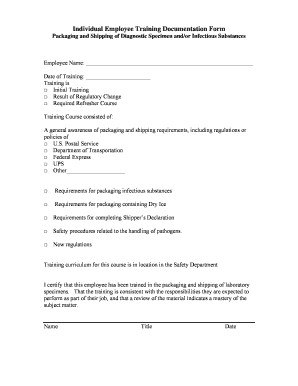
Employee Retraining Form


What is the Employee Documentation Form
The employee documentation form serves as a crucial tool for organizations to gather essential information about their employees. This form typically includes personal details, job-related information, and other relevant data necessary for compliance and record-keeping. It is designed to streamline the onboarding process, ensuring that all required documentation is collected efficiently. The employee documentation form may also include sections for tax information, benefits enrollment, and acknowledgments of company policies.
Steps to Complete the Employee Documentation Form
Completing the employee documentation form involves several key steps to ensure accuracy and compliance. Start by gathering all necessary personal information, including full name, address, and Social Security number. Next, provide details related to employment, such as job title, department, and start date. It is also important to review any company policies included in the form and acknowledge them where required. Finally, ensure that all information is accurate and complete before submitting the form to the appropriate department.
Legal Use of the Employee Documentation Form
The employee documentation form must comply with various legal standards to be considered valid. In the United States, it is essential to adhere to regulations set forth by the Fair Labor Standards Act (FLSA) and the Equal Employment Opportunity Commission (EEOC). These regulations ensure that the information collected is used appropriately and that employee rights are protected. Additionally, the form should include provisions for data protection to comply with laws such as the Health Insurance Portability and Accountability Act (HIPAA) and the California Consumer Privacy Act (CCPA).
Key Elements of the Employee Documentation Form
Several key elements are typically included in the employee documentation form. These elements may consist of:
- Personal Information: Name, address, phone number, and Social Security number.
- Employment Details: Job title, department, supervisor's name, and start date.
- Tax Information: W-4 form for withholding allowances and any relevant tax identification numbers.
- Benefits Enrollment: Options for health insurance, retirement plans, and other employee benefits.
- Acknowledgments: Signatures confirming the understanding of company policies and procedures.
How to Obtain the Employee Documentation Form
Organizations can obtain the employee documentation form through various means. Many companies provide a digital version of the form on their internal HR platforms or company intranet. Additionally, forms can often be requested directly from the human resources department. For those who prefer a physical copy, printed versions may be available at the HR office or during onboarding sessions. It is essential to ensure that the most current version of the form is used to comply with any updates in legal requirements or company policies.
Form Submission Methods
Submitting the employee documentation form can be done through several methods, depending on the organization's policies. Common submission methods include:
- Online Submission: Many organizations allow employees to complete and submit the form electronically through a secure portal.
- Email Submission: Employees may also have the option to fill out the form and send it via email to their HR representative.
- In-Person Submission: For those who prefer a traditional approach, submitting the form in person to the HR department is often an option.
- Mail Submission: Some organizations may accept mailed forms, though this method may be less common.
Quick guide on how to complete employee retraining form
Complete Employee Retraining Form effortlessly on any device
Managing documents online has become increasingly popular among businesses and individuals. It offers an excellent eco-friendly substitute to conventional printed and signed documents, allowing you to access the necessary forms and securely store them online. airSlate SignNow equips you with all the tools required to create, modify, and eSign your documents swiftly without delays. Handle Employee Retraining Form on any device using the airSlate SignNow Android or iOS applications and enhance any document-centered process today.
The easiest way to edit and eSign Employee Retraining Form with ease
- Obtain Employee Retraining Form and click Get Form to begin.
- Utilize the tools we provide to fill out your form.
- Highlight important sections of the documents or obscure sensitive information with tools that airSlate SignNow offers specifically for that purpose.
- Create your signature using the Sign tool, which takes mere seconds and holds the same legal validity as a traditional handwritten signature.
- Review the information and click the Done button to save your modifications.
- Choose how you prefer to send your form, whether by email, text message (SMS), or invite link, or download it to your computer.
Eliminate missing or lost documents, tedious form searches, or errors that require printing new copies. airSlate SignNow addresses all your document management needs with just a few clicks from any device of your choice. Edit and eSign Employee Retraining Form and guarantee seamless communication at any stage of your form preparation process with airSlate SignNow.
Create this form in 5 minutes or less
Create this form in 5 minutes!
How to create an eSignature for the employee retraining form
How to create an electronic signature for a PDF online
How to create an electronic signature for a PDF in Google Chrome
How to create an e-signature for signing PDFs in Gmail
How to create an e-signature right from your smartphone
How to create an e-signature for a PDF on iOS
How to create an e-signature for a PDF on Android
People also ask
-
What is an employee documentation form and how is it used?
An employee documentation form is a crucial tool for capturing important employee information, such as personal details and job history. Using airSlate SignNow, businesses can easily create, send, and eSign these forms, ensuring compliance and accuracy. This streamlined approach minimizes paperwork and saves time for HR departments.
-
How can I create an employee documentation form using airSlate SignNow?
Creating an employee documentation form with airSlate SignNow is simple and intuitive. Users can access customizable templates and fill in fields through an easy drag-and-drop interface. Once the form is set up, it can be sent out for signatures electronically, enhancing workflow efficiency.
-
What features does airSlate SignNow offer for employee documentation forms?
airSlate SignNow offers a variety of features for employee documentation forms, including electronic signatures, automated workflows, and document tracking. These features allow companies to manage their documents seamlessly while ensuring security and legal compliance. The platform’s integration capabilities further enhance the overall user experience.
-
What are the benefits of using airSlate SignNow for employee documentation forms?
Using airSlate SignNow for employee documentation forms provides numerous benefits such as reducing manual errors and speeding up the signing process. The solution is user-friendly, making it accessible for all employees. Moreover, the ability to store documents securely in the cloud ensures easy access whenever required.
-
Is airSlate SignNow cost-effective for managing employee documentation forms?
Yes, airSlate SignNow is a cost-effective solution for managing employee documentation forms, offering various pricing plans to suit different business needs. By reducing paper usage and streamlining processes, companies can save on overall operational costs. This affordability makes it an attractive option for businesses of all sizes.
-
Can airSlate SignNow integrate with other HR software for employee documentation forms?
Absolutely! airSlate SignNow integrates seamlessly with various HR software, enabling smooth data transfer for employee documentation forms. This integration helps maintain up-to-date records and improves overall efficiency in managing employee data. The ability to sync with existing systems ensures a cohesive workflow.
-
What security measures are in place for employee documentation forms in airSlate SignNow?
airSlate SignNow prioritizes the security of employee documentation forms by implementing top-notch encryption and data protection protocols. The platform complies with industry standards to ensure sensitive information remains confidential. Regular audits and compliance checks further enhance the safety of all transactions.
Get more for Employee Retraining Form
- Legal last will and testament form for a civil union partner with no children vermont
- Legal last will and testament form for married person with minor children vermont
- Vermont will form
- Vt will 497429156 form
- Legal last will and testament form for married person with adult and minor children from prior marriage vermont
- Legal last will and testament form for civil union partner with adult and minor children from prior marriage vermont
- Legal last will and testament form for married person with adult and minor children vermont
- Legal last will and testament form for civil union partner with adult and minor children vermont
Find out other Employee Retraining Form
- How To eSign Hawaii Plumbing Presentation
- How To eSign Maryland Plumbing Document
- How Do I eSign Mississippi Plumbing Word
- Can I eSign New Jersey Plumbing Form
- How Can I eSign Wisconsin Plumbing PPT
- Can I eSign Colorado Real Estate Form
- How To eSign Florida Real Estate Form
- Can I eSign Hawaii Real Estate Word
- How Do I eSign Hawaii Real Estate Word
- How To eSign Hawaii Real Estate Document
- How Do I eSign Hawaii Real Estate Presentation
- How Can I eSign Idaho Real Estate Document
- How Do I eSign Hawaii Sports Document
- Can I eSign Hawaii Sports Presentation
- How To eSign Illinois Sports Form
- Can I eSign Illinois Sports Form
- How To eSign North Carolina Real Estate PDF
- How Can I eSign Texas Real Estate Form
- How To eSign Tennessee Real Estate Document
- How Can I eSign Wyoming Real Estate Form