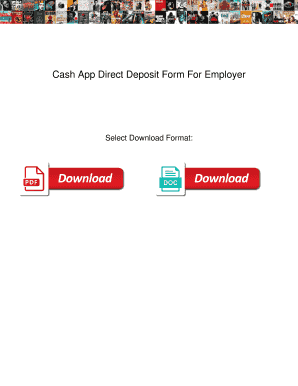
Cash App Direct Deposit Form


What is the Cash App Direct Deposit Form
The Cash App Direct Deposit Form is a document that enables users to authorize direct deposits into their Cash App accounts. This form is essential for individuals who wish to receive payments, such as salaries or government benefits, directly into their Cash App balance. By completing this form, users provide their banking information, including their Cash App account number and routing number, ensuring that funds are deposited securely and efficiently.
How to obtain the Cash App Direct Deposit Form
To obtain the Cash App Direct Deposit Form, users can access it directly through the Cash App interface. Within the app, navigate to the banking section, where you can find options related to direct deposit. Users may also download a PDF version of the form from the Cash App website or request it from their employer if needed. It is important to ensure that the form is filled out accurately to avoid any delays in processing deposits.
Steps to complete the Cash App Direct Deposit Form
Completing the Cash App Direct Deposit Form involves several straightforward steps:
- Open the Cash App and navigate to the banking section.
- Locate the direct deposit option and select it to access the form.
- Fill in your Cash App account number and routing number accurately.
- Provide any additional required information, such as your employer's details.
- Review the form for accuracy before submission.
Once completed, the form can be submitted electronically or printed and handed to your employer, depending on their requirements.
Legal use of the Cash App Direct Deposit Form
The Cash App Direct Deposit Form is legally binding when filled out correctly and submitted according to the applicable regulations. It is crucial to ensure compliance with federal and state laws regarding electronic payments and direct deposits. By using a trusted platform like Cash App, users can be confident that their information is secure and that the form meets legal standards for electronic signatures and document submission.
Key elements of the Cash App Direct Deposit Form
Several key elements are essential to include on the Cash App Direct Deposit Form:
- Account Number: Your unique Cash App account number.
- Routing Number: The routing number associated with your Cash App account.
- Personal Information: Your full name and address.
- Employer Information: Details about your employer, if applicable.
- Signature: An electronic or handwritten signature to authorize the deposit.
Including all these elements ensures that the form is valid and can be processed without issues.
Examples of using the Cash App Direct Deposit Form
The Cash App Direct Deposit Form can be utilized in various scenarios:
- Receiving salary payments from an employer directly into your Cash App account.
- Setting up direct deposits for government benefits, such as Social Security or unemployment payments.
- Enabling clients or customers to pay you directly through Cash App for services rendered.
These examples illustrate the versatility of the form and its importance in facilitating smooth financial transactions.
Quick guide on how to complete cash app direct deposit form
Effortlessly Prepare Cash App Direct Deposit Form on Any Device
Digital document management has become increasingly popular among companies and individuals. It offers an ideal eco-friendly alternative to traditional printed and signed paperwork, as you can obtain the appropriate form and securely store it online. airSlate SignNow equips you with all the necessary tools to create, modify, and eSign your documents rapidly without delays. Manage Cash App Direct Deposit Form on any platform using airSlate SignNow's Android or iOS applications and simplify any document-related task today.
The easiest way to alter and eSign Cash App Direct Deposit Form without hassle
- Locate Cash App Direct Deposit Form and click on Get Form to begin.
- Utilize the tools we offer to complete your form.
- Emphasize important sections of your documents or redact sensitive information with the tools specifically designed for that purpose by airSlate SignNow.
- Generate your eSignature with the Sign feature, which only takes seconds and carries the same legal weight as a traditional handwritten signature.
- Review the information and click on the Done button to save your modifications.
- Choose how you would like to send your form, via email, SMS, or invite link, or download it to your computer.
Eliminate the worry of lost or mislaid files, tedious form searches, or errors that necessitate printing new document copies. airSlate SignNow addresses all your document management needs in just a few clicks from any device you prefer. Modify and eSign Cash App Direct Deposit Form and ensure seamless communication at every stage of your form preparation process with airSlate SignNow.
Create this form in 5 minutes or less
Create this form in 5 minutes!
How to create an eSignature for the cash app direct deposit form
How to create an electronic signature for a PDF online
How to create an electronic signature for a PDF in Google Chrome
How to create an e-signature for signing PDFs in Gmail
How to create an e-signature right from your smartphone
How to create an e-signature for a PDF on iOS
How to create an e-signature for a PDF on Android
People also ask
-
What is a cash app direct deposit form pdf?
A cash app direct deposit form pdf is a document that enables users to authorize direct deposits into their Cash App account. It includes essential information like the account number and routing number, ensuring funds are transferred securely and efficiently.
-
How do I fill out the cash app direct deposit form pdf?
Filling out the cash app direct deposit form pdf is simple. Start by entering your Cash App account details, including your account number and the bank's routing number. Make sure to double-check all entries for accuracy before submitting the form to avoid any delays in deposits.
-
Can I use the cash app direct deposit form pdf for any employer?
Yes, you can use the cash app direct deposit form pdf for any employer that allows direct deposits. Just provide them with the completed form, and they can initiate deposits directly into your Cash App account without any issues.
-
What are the benefits of using the cash app direct deposit form pdf?
Using the cash app direct deposit form pdf streamlines your payment process, allowing you to receive funds more quickly and securely. You'll eliminate the need for paper checks, reducing wait times and providing more convenience for managing your finances.
-
Is there a cost associated with obtaining a cash app direct deposit form pdf?
No, obtaining and using a cash app direct deposit form pdf is free of charge. airSlate SignNow makes the process accessible and cost-effective, allowing you to utilize this feature without incurring additional fees.
-
Are there any specific features of the cash app direct deposit form pdf?
The cash app direct deposit form pdf includes essential features such as easy customization options and secure data processing. You can quickly fill in your information and securely share the document with your employer to facilitate direct deposits.
-
How does airSlate SignNow integrate with cash app direct deposit form pdf?
airSlate SignNow offers integration options that allow you to streamline the process of sending and receiving cash app direct deposit form pdfs. You can easily create, edit, and sign the document electronically, making it a convenient choice for users.
Get more for Cash App Direct Deposit Form
- Health and safety gap analysis template excel form
- Household items transport bill form
- Intercessory prayer training manual pdf form
- El form
- United bank of india rtgs form pdf download
- 1099g maryland form
- Consent to publication salvation army indiana corps salvationarmyindiana form
- School for graduate studies and research uwi cave hill form
Find out other Cash App Direct Deposit Form
- Sign Oregon Government Last Will And Testament Mobile
- Sign South Carolina Government Purchase Order Template Simple
- Help Me With Sign Pennsylvania Government Notice To Quit
- Sign Tennessee Government Residential Lease Agreement Fast
- Sign Texas Government Job Offer Free
- Sign Alabama Healthcare / Medical LLC Operating Agreement Online
- Sign Alabama Healthcare / Medical Quitclaim Deed Mobile
- Can I Sign Alabama Healthcare / Medical Quitclaim Deed
- Sign Utah Government Month To Month Lease Myself
- Can I Sign Texas Government Limited Power Of Attorney
- Sign Arkansas Healthcare / Medical Living Will Free
- Sign Arkansas Healthcare / Medical Bill Of Lading Later
- Sign California Healthcare / Medical Arbitration Agreement Free
- Help Me With Sign California Healthcare / Medical Lease Agreement Form
- Sign Connecticut Healthcare / Medical Business Plan Template Free
- Sign Indiana Healthcare / Medical Moving Checklist Safe
- Sign Wisconsin Government Cease And Desist Letter Online
- Sign Louisiana Healthcare / Medical Limited Power Of Attorney Mobile
- Sign Healthcare / Medical PPT Michigan Now
- Sign Massachusetts Healthcare / Medical Permission Slip Now