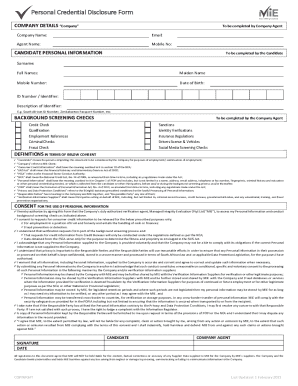
Personal Credential Disclosure Form


What is the Personal Credential Disclosure Form
The personal credential disclosure form is a document used to provide information regarding an individual's qualifications, background, and credentials. This form is often required by employers, educational institutions, or licensing bodies to assess the suitability of a candidate for a specific role or purpose. By disclosing personal credentials, individuals can demonstrate their qualifications and professional history, which may include education, work experience, certifications, and other relevant information.
How to use the Personal Credential Disclosure Form
Using the personal credential disclosure form involves several key steps. First, individuals should ensure they have the correct version of the form, as requirements may vary by organization. Next, gather all necessary information, including educational background, work history, and relevant certifications. Once the information is compiled, fill out the form accurately, ensuring all details are truthful and up-to-date. After completing the form, review it for any errors before submitting it to the requesting entity, whether that be an employer, school, or licensing board.
Steps to complete the Personal Credential Disclosure Form
Completing the personal credential disclosure form requires attention to detail. Follow these steps for a successful submission:
- Obtain the latest version of the form from the requesting organization.
- Carefully read the instructions provided with the form.
- Gather all necessary documentation, such as transcripts, resumes, and certificates.
- Fill out the form completely, ensuring all sections are addressed.
- Double-check for accuracy in your personal information and credentials.
- Sign and date the form where required.
- Submit the completed form according to the specified method, whether online, by mail, or in person.
Legal use of the Personal Credential Disclosure Form
The personal credential disclosure form must be used in accordance with applicable laws and regulations. This includes ensuring that all provided information is accurate and truthful, as misrepresentation can lead to legal consequences. Additionally, organizations may have specific guidelines regarding the handling and storage of personal information disclosed in the form, which must be followed to maintain compliance with privacy laws.
Key elements of the Personal Credential Disclosure Form
Key elements of the personal credential disclosure form typically include:
- Personal Information: Full name, address, and contact details.
- Educational Background: Details of schools attended, degrees obtained, and dates of attendance.
- Work Experience: A list of previous employers, job titles, and employment dates.
- Certifications and Licenses: Any relevant professional certifications or licenses held.
- References: Contact information for individuals who can verify your credentials.
Disclosure Requirements
Disclosure requirements for the personal credential disclosure form can vary based on the organization requesting it. Generally, individuals are expected to provide complete and accurate information regarding their qualifications. Some organizations may require specific disclosures related to criminal history, disciplinary actions, or other pertinent information. It is important to carefully review the requirements outlined by the requesting entity to ensure compliance.
Quick guide on how to complete personal credential disclosure form
Complete Personal Credential Disclosure Form effortlessly on any device
Online document administration has become increasingly favored by businesses and individuals. It offers an ideal environmentally friendly substitute to traditional printed and signed papers, as you can access the necessary form and securely store it online. airSlate SignNow provides you with all the tools required to create, modify, and eSign your documents quickly without delays. Manage Personal Credential Disclosure Form on any device with airSlate SignNow Android or iOS applications and enhance any document-related process today.
The easiest method to modify and eSign Personal Credential Disclosure Form with no hassle
- Locate Personal Credential Disclosure Form and click Get Form to begin.
- Utilize the tools we provide to complete your document.
- Emphasize important sections of the documents or obscure sensitive information with tools that airSlate SignNow offers specifically for this purpose.
- Create your signature using the Sign tool, which takes seconds and carries the same legal significance as a conventional wet ink signature.
- Review the information and click the Done button to save your modifications.
- Choose your delivery method for the form, via email, SMS, or invite link, or download it to your computer.
Eliminate concerns about lost or mislaid files, exhausting form searches, or errors that necessitate printing new document copies. airSlate SignNow satisfies all your document management requirements in just a few clicks from any device you prefer. Adjust and eSign Personal Credential Disclosure Form and ensure effective communication at every phase of the form preparation process with airSlate SignNow.
Create this form in 5 minutes or less
Create this form in 5 minutes!
How to create an eSignature for the personal credential disclosure form
How to create an electronic signature for a PDF online
How to create an electronic signature for a PDF in Google Chrome
How to create an e-signature for signing PDFs in Gmail
How to create an e-signature right from your smartphone
How to create an e-signature for a PDF on iOS
How to create an e-signature for a PDF on Android
People also ask
-
What is a personal credential disclosure form?
A personal credential disclosure form is a document designed to gather personal information for verification or compliance purposes. It is commonly used by organizations to ensure that they have accurate and up-to-date records of credentials. By utilizing airSlate SignNow, you can easily create, send, and eSign this essential form efficiently.
-
How can airSlate SignNow help with personal credential disclosure forms?
airSlate SignNow offers a streamlined platform for creating, sending, and managing personal credential disclosure forms. With our user-friendly interface, you can quickly customize forms to meet your needs. Furthermore, our eSignature feature ensures the forms are signed securely and stored digitally for convenient access.
-
Is there a cost associated with using the personal credential disclosure form feature?
Yes, there is a cost associated with using airSlate SignNow for personal credential disclosure forms, but our pricing is competitive and designed to cater to various business needs. We offer different subscription plans based on the features you require. Many customers find our service cost-effective given the ease of use and the value it brings to their document management processes.
-
What benefits does using airSlate SignNow provide for personal credential disclosure forms?
Using airSlate SignNow for personal credential disclosure forms offers several benefits, including enhanced workflow automation and reduced processing time. You can track the status of forms in real-time, ensuring efficient management. Additionally, the platform enhances security, ensuring sensitive information is protected throughout the eSigning process.
-
Can I integrate airSlate SignNow with other applications for personal credential disclosure forms?
Absolutely! airSlate SignNow seamlessly integrates with various applications, making it easy to manage your personal credential disclosure forms alongside your existing workflows. Whether you’re using CRM systems or document management software, our integration capabilities ensure that your processes remain smooth and efficient.
-
Are there templates available for personal credential disclosure forms?
Yes, airSlate SignNow offers a variety of templates for personal credential disclosure forms that simplify the document creation process. These templates are customizable, allowing you to add your branding and specific requirements. This feature saves time and ensures consistency across your forms.
-
How secure is the personal credential disclosure form process with airSlate SignNow?
The security of your personal credential disclosure forms is our top priority at airSlate SignNow. We utilize industry-standard encryption protocols to protect your data during transmission and storage. Additionally, we offer features such as password protection and access controls to further enhance security.
Get more for Personal Credential Disclosure Form
Find out other Personal Credential Disclosure Form
- Can I Electronic signature Texas Plumbing Document
- How To Electronic signature Michigan Real Estate Form
- How To Electronic signature Arizona Police PDF
- Help Me With Electronic signature New Hampshire Real Estate PDF
- Can I Electronic signature New Hampshire Real Estate Form
- Can I Electronic signature New Mexico Real Estate Form
- How Can I Electronic signature Ohio Real Estate Document
- How To Electronic signature Hawaii Sports Presentation
- How To Electronic signature Massachusetts Police Form
- Can I Electronic signature South Carolina Real Estate Document
- Help Me With Electronic signature Montana Police Word
- How To Electronic signature Tennessee Real Estate Document
- How Do I Electronic signature Utah Real Estate Form
- How To Electronic signature Utah Real Estate PPT
- How Can I Electronic signature Virginia Real Estate PPT
- How Can I Electronic signature Massachusetts Sports Presentation
- How To Electronic signature Colorado Courts PDF
- How To Electronic signature Nebraska Sports Form
- How To Electronic signature Colorado Courts Word
- How To Electronic signature Colorado Courts Form