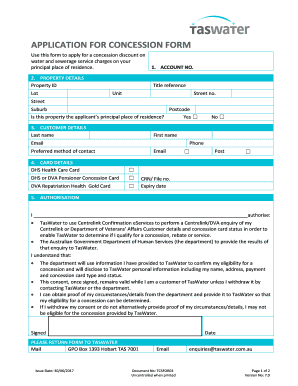
APPLICATION for CONCESSION FORM


What is the taswater concession form?
The taswater concession form is a specific document used to apply for concessions related to water services. This form is essential for individuals or households seeking financial assistance or discounts on their water bills. It typically requires personal information, details about the household's financial situation, and any supporting documentation that demonstrates eligibility for concessions. Understanding the purpose of this form is crucial for applicants to ensure they meet the necessary criteria and complete the application accurately.
How to obtain the taswater concession form
Obtaining the taswater concession form is a straightforward process. Applicants can typically find the form on the official TasWater website or by visiting their local TasWater office. In some cases, the form may also be available at community centers or through social service agencies that assist with utility bills. It is important to ensure that you are using the most current version of the form to avoid any delays in processing your application.
Steps to complete the taswater concession form
Completing the taswater concession form involves several key steps:
- Gather necessary documentation, including proof of income and identification.
- Fill out the personal information section accurately, ensuring all details match your identification documents.
- Provide information regarding your household's financial situation, including any relevant income sources.
- Attach any required supporting documents that demonstrate eligibility for the concession.
- Review the completed form for accuracy before submission.
Following these steps will help ensure that your application is processed smoothly and efficiently.
Key elements of the taswater concession form
The taswater concession form includes several key elements that applicants must complete:
- Personal Information: This section requires the applicant's name, address, and contact details.
- Eligibility Criteria: Applicants must provide information that demonstrates their eligibility for concessions, such as income levels or special circumstances.
- Supporting Documentation: This may include pay stubs, tax returns, or other financial documents that verify income.
- Signature: The form must be signed and dated by the applicant to confirm the accuracy of the information provided.
Each of these elements is critical for ensuring that the application is complete and can be processed without unnecessary delays.
Legal use of the taswater concession form
The taswater concession form is legally binding once submitted, provided that all information is accurate and truthful. Misrepresentation or failure to disclose relevant information can lead to penalties or denial of the concession. It is essential for applicants to understand that submitting this form constitutes a formal request for assistance, and they must comply with any follow-up requirements from TasWater. Ensuring that the form is completed in accordance with legal standards is crucial for a successful application.
Form Submission Methods
The taswater concession form can typically be submitted through various methods:
- Online Submission: Many applicants prefer to submit the form electronically via the TasWater website, which often allows for quicker processing.
- Mail: Applicants can print the completed form and send it to the designated TasWater address via postal service.
- In-Person: Submitting the form in person at a local TasWater office is also an option, which may provide immediate assistance and clarification if needed.
Choosing the right submission method can help facilitate a more efficient application process.
Quick guide on how to complete application for concession form
Effortlessly prepare APPLICATION FOR CONCESSION FORM on any device
Digital document management has gained popularity among organizations and individuals. It serves as an ideal eco-friendly substitute for traditional printed and signed documentation, as you can easily access the necessary form and securely save it online. airSlate SignNow provides all the tools you need to create, modify, and electronically sign your documents quickly without any delays. Handle APPLICATION FOR CONCESSION FORM on any device with airSlate SignNow's Android or iOS applications and simplify any document-related procedure today.
The easiest way to amend and electronically sign APPLICATION FOR CONCESSION FORM without hassle
- Find APPLICATION FOR CONCESSION FORM and click Get Form to begin.
- Utilize the tools we offer to complete your document.
- Highlight key sections of your documents or obscure sensitive information using the tools provided by airSlate SignNow specifically for this task.
- Create your electronic signature with the Sign tool, which takes just seconds and carries the same legal validity as a traditional handwritten signature.
- Verify all the details and press the Done button to save your modifications.
- Choose how you would like to share your form, whether by email, SMS, invite link, or download it to your computer.
Eliminate worries about lost or misplaced documents, tedious form searches, or mistakes that necessitate printing new document copies. airSlate SignNow meets all your document management needs in just a few clicks from any device you prefer. Edit and electronically sign APPLICATION FOR CONCESSION FORM to ensure seamless communication at every stage of the form preparation process with airSlate SignNow.
Create this form in 5 minutes or less
Create this form in 5 minutes!
How to create an eSignature for the application for concession form
How to create an electronic signature for a PDF online
How to create an electronic signature for a PDF in Google Chrome
How to create an e-signature for signing PDFs in Gmail
How to create an e-signature right from your smartphone
How to create an e-signature for a PDF on iOS
How to create an e-signature for a PDF on Android
People also ask
-
What is the taswater concession form?
The taswater concession form is a document used to apply for concessions on water and sewage services in Tasmania. It allows eligible customers to receive financial assistance based on their circumstances, making utility payments more manageable.
-
How can airSlate SignNow assist with the taswater concession form?
airSlate SignNow enables users to easily fill out and eSign the taswater concession form online. Our platform streamlines the submission process, ensuring that your application is completed quickly and securely, so you can focus on other important tasks.
-
Is there a fee to use the taswater concession form with airSlate SignNow?
The use of the taswater concession form through airSlate SignNow is included in our subscription plans, which are designed to be cost-effective. We offer various pricing tiers to accommodate different needs, ensuring that accessing this important form is affordable.
-
What features does airSlate SignNow offer for the taswater concession form?
airSlate SignNow provides features like eSigning, document tracking, and secure storage specifically for the taswater concession form. These tools ensure that the application process is efficient, transparent, and secure, reducing the chances of errors.
-
Are there integrations available for the taswater concession form?
Yes, airSlate SignNow integrates seamlessly with various applications to enhance the experience of submitting the taswater concession form. You can connect with platforms like Google Drive, Dropbox, and others, making document management easy and centralized.
-
What are the benefits of using airSlate SignNow for the taswater concession form?
By using airSlate SignNow for the taswater concession form, you benefit from enhanced convenience and security. Our platform allows real-time updates and notifications, ensuring you know exactly where your application stands at all times.
-
Can multiple users collaborate on the taswater concession form?
Yes, multiple users can collaborate on the taswater concession form with airSlate SignNow. This collaborative feature helps teams work together efficiently, allowing input and changes from different stakeholders before final submission.
Get more for APPLICATION FOR CONCESSION FORM
- Baylor surgicare at grapevine 2040 west state highway 114 form
- Amoamemberclicksnetassetshesch2023 2024 application wayne e hesch memorial scholarship program form
- Intake packet texana center form
- Mymdthinkmarylandgovhomemymdthink programs ampamp services portal form
- Xsporteuorgrestore behavioral health sanrestore behavioral health san antonio texasxsport form
- Bone density patient questionnaire usmd imaging center form
- Request to take the competency evaluation program cep based on completion of approved nurse aide training program that is form
- F00059doc department of health services division of form
Find out other APPLICATION FOR CONCESSION FORM
- eSignature South Carolina Charity Confidentiality Agreement Easy
- Can I eSignature Tennessee Car Dealer Limited Power Of Attorney
- eSignature Utah Car Dealer Cease And Desist Letter Secure
- eSignature Virginia Car Dealer Cease And Desist Letter Online
- eSignature Virginia Car Dealer Lease Termination Letter Easy
- eSignature Alabama Construction NDA Easy
- How To eSignature Wisconsin Car Dealer Quitclaim Deed
- eSignature California Construction Contract Secure
- eSignature Tennessee Business Operations Moving Checklist Easy
- eSignature Georgia Construction Residential Lease Agreement Easy
- eSignature Kentucky Construction Letter Of Intent Free
- eSignature Kentucky Construction Cease And Desist Letter Easy
- eSignature Business Operations Document Washington Now
- How To eSignature Maine Construction Confidentiality Agreement
- eSignature Maine Construction Quitclaim Deed Secure
- eSignature Louisiana Construction Affidavit Of Heirship Simple
- eSignature Minnesota Construction Last Will And Testament Online
- eSignature Minnesota Construction Last Will And Testament Easy
- How Do I eSignature Montana Construction Claim
- eSignature Construction PPT New Jersey Later