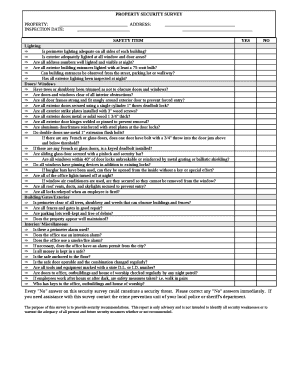
Security Survey Report Sample PDF Form


What is the security survey report sample pdf
The security survey report sample pdf is a structured document that outlines the findings and recommendations from a security assessment. This report typically includes details about potential vulnerabilities, security measures in place, and suggestions for improvements. It is essential for organizations to understand their security posture and make informed decisions regarding risk management. The report serves as a critical tool for security professionals, providing a comprehensive overview of the security landscape of a facility or operation.
Key elements of the security survey report sample pdf
A well-structured security survey report sample pdf includes several key elements that enhance its utility. These elements typically consist of:
- Executive Summary: A brief overview of the findings and recommendations.
- Methodology: Explanation of the assessment process and tools used.
- Findings: Detailed observations regarding security vulnerabilities and strengths.
- Recommendations: Actionable steps to address identified issues.
- Appendices: Supporting documents, data, and additional resources.
Steps to complete the security survey report sample pdf
Completing a security survey report sample pdf involves several systematic steps to ensure thoroughness and accuracy. These steps generally include:
- Preparation: Gather necessary information and resources for the assessment.
- Conduct the Survey: Perform the security assessment using established methodologies.
- Document Findings: Record observations and data collected during the survey.
- Analyze Data: Evaluate the information to identify vulnerabilities and strengths.
- Draft the Report: Compile findings and recommendations into the report format.
- Review and Revise: Ensure accuracy and clarity through peer review and revisions.
How to use the security survey report sample pdf
The security survey report sample pdf can be utilized in various ways to enhance security practices. Organizations can use the report to:
- Identify and prioritize security risks.
- Develop a strategic security plan based on findings.
- Communicate security needs to stakeholders.
- Track improvements and measure the effectiveness of implemented recommendations.
Legal use of the security survey report sample pdf
To ensure the legal validity of the security survey report sample pdf, it is crucial to adhere to relevant regulations and standards. This includes ensuring compliance with:
- Local, state, and federal laws regarding security assessments.
- Industry-specific regulations that may apply to the organization.
- Best practices for data protection and privacy.
Examples of using the security survey report sample pdf
Organizations can apply the security survey report sample pdf in various contexts. Some examples include:
- Conducting a security audit for a corporate office to identify potential vulnerabilities.
- Assessing the security measures of a retail establishment to enhance customer safety.
- Evaluating the security protocols of an educational institution to comply with safety regulations.
Quick guide on how to complete security survey report sample pdf
Complete Security Survey Report Sample Pdf effortlessly on any device
Digital document management has become increasingly popular among businesses and individuals. It offers an ideal environmentally friendly alternative to traditional printed and signed paperwork, allowing you to find the necessary form and securely store it online. airSlate SignNow provides all the tools you need to create, modify, and electronically sign your documents quickly without any hold-ups. Manage Security Survey Report Sample Pdf on any device using airSlate SignNow's Android or iOS applications and enhance any document-related operation today.
The easiest way to modify and electronically sign Security Survey Report Sample Pdf without hassle
- Obtain Security Survey Report Sample Pdf and click Get Form to begin.
- Utilize the tools we offer to complete your document.
- Emphasize important sections of your documents or obscure sensitive information with tools specifically provided by airSlate SignNow for that purpose.
- Create your signature using the Sign tool, which takes mere seconds and carries the same legal weight as a conventional handwritten signature.
- Review all the details and click on the Done button to save your modifications.
- Select your preferred method for sending your form—via email, text message (SMS), invitation link, or download it to your computer.
Say goodbye to lost or misplaced documents, tedious form searches, or mistakes that require printing new copies. airSlate SignNow fulfills your document management needs in just a few clicks from any device you choose. Edit and electronically sign Security Survey Report Sample Pdf to ensure excellent communication at every stage of the form preparation process with airSlate SignNow.
Create this form in 5 minutes or less
Create this form in 5 minutes!
How to create an eSignature for the security survey report sample pdf
How to create an electronic signature for a PDF online
How to create an electronic signature for a PDF in Google Chrome
How to create an e-signature for signing PDFs in Gmail
How to create an e-signature right from your smartphone
How to create an e-signature for a PDF on iOS
How to create an e-signature for a PDF on Android
People also ask
-
What is a security survey report sample PDF download?
A security survey report sample PDF download is a document template that outlines a structured approach to assessing security measures in a specific setting. This sample provides businesses with essential insights into potential vulnerabilities and recommended actions. Downloading this sample in PDF format makes it easy to customize and share with stakeholders.
-
How can I access the security survey report sample PDF download?
You can easily access the security survey report sample PDF download by visiting our website's resources section. Signing up for an account may be required, but rest assured that the process is straightforward. Once registered, you'll receive instant access to download the sample report.
-
Is the security survey report sample PDF download customizable?
Yes, the security survey report sample PDF download is fully customizable. You can edit it to reflect your specific needs and circumstances, ensuring that it aligns with your unique security assessment goals. This flexibility allows businesses to tailor the report to their operational environment.
-
What are the benefits of using the security survey report sample PDF download?
Using the security survey report sample PDF download can streamline the assessment process and help identify security gaps effectively. It saves time by providing a pre-structured format, allowing your team to focus on analysis rather than creation. Additionally, it enhances communication with stakeholders through standardized reporting.
-
How does the security survey report sample PDF download fit into our security strategy?
The security survey report sample PDF download plays a critical role in forming a comprehensive security strategy. It aids in identifying areas that require immediate attention and serves as a foundation for ongoing security improvements. Incorporating such a report ensures informed decision-making and enhances overall organizational safety.
-
Are there any costs associated with the security survey report sample PDF download?
The security survey report sample PDF download is typically offered free of charge to our users, depending on subscription plans. By accessing the sample for free, businesses can easily evaluate their security needs without incurring additional expenses. For premium features, a subscription may be required.
-
Can the security survey report sample PDF download be integrated with other tools?
Yes, the security survey report sample PDF download can be integrated with various document management and e-signature solutions. This allows your team to easily manage, edit, and share reports within your existing workflow. Integrating these tools enhances collaboration and ensures that all stakeholders stay informed.
Get more for Security Survey Report Sample Pdf
- Sea scout spar pdf form
- Eeo compliance letter nyc form
- Form 28 trinidad
- Thurrock council blue badge renewal form
- Ap statistics test b data analysis part 1 form
- Reimbursement request form 6585533
- Trianglesanta comimagestscommercialagreementts agreement commercial trianglesanta com form
- Letter of representation for medical malpractice case word letter of representation for medical malpractice case word form
Find out other Security Survey Report Sample Pdf
- eSign Iowa Legal Separation Agreement Easy
- How To eSign New Jersey Life Sciences LLC Operating Agreement
- eSign Tennessee Insurance Rental Lease Agreement Later
- eSign Texas Insurance Affidavit Of Heirship Myself
- Help Me With eSign Kentucky Legal Quitclaim Deed
- eSign Louisiana Legal Limited Power Of Attorney Online
- How Can I eSign Maine Legal NDA
- eSign Maryland Legal LLC Operating Agreement Safe
- Can I eSign Virginia Life Sciences Job Description Template
- eSign Massachusetts Legal Promissory Note Template Safe
- eSign West Virginia Life Sciences Agreement Later
- How To eSign Michigan Legal Living Will
- eSign Alabama Non-Profit Business Plan Template Easy
- eSign Mississippi Legal Last Will And Testament Secure
- eSign California Non-Profit Month To Month Lease Myself
- eSign Colorado Non-Profit POA Mobile
- How Can I eSign Missouri Legal RFP
- eSign Missouri Legal Living Will Computer
- eSign Connecticut Non-Profit Job Description Template Now
- eSign Montana Legal Bill Of Lading Free