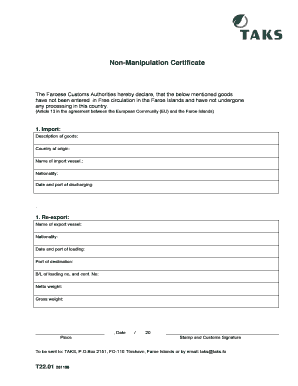
Non Manipulation Certificate Form


What is the Non Manipulation Certificate
The non manipulation certificate is a crucial document used primarily in shipping and logistics. It serves as a declaration that the goods being transported have not been altered or tampered with during their handling. This certificate is essential for ensuring compliance with various regulatory requirements and maintaining the integrity of the supply chain. It is particularly important in international trade, where proof of the unaltered state of goods can prevent disputes and facilitate smoother customs processes.
How to Use the Non Manipulation Certificate
Using the non manipulation certificate involves several steps to ensure it is properly filled out and submitted. First, the certificate must be accurately completed with all relevant details, including the description of the goods, the parties involved, and any applicable shipping information. Once filled out, it should be signed by the authorized representative of the shipping company or the supplier. This document can then be submitted to customs authorities or included with shipping documents to verify the condition of the goods during transit.
Steps to Complete the Non Manipulation Certificate
Completing the non manipulation certificate requires careful attention to detail. Here are the steps to follow:
- Gather necessary information about the shipment, including item descriptions and quantities.
- Fill in the certificate template with accurate details, ensuring all fields are completed.
- Have the certificate signed by the authorized representative of your organization.
- Keep a copy for your records before submitting it with shipping documentation.
Legal Use of the Non Manipulation Certificate
The legal use of the non manipulation certificate is governed by various regulations that ensure its validity. In the United States, this certificate must comply with federal and state laws regarding shipping and trade. It is essential for businesses to understand these legal frameworks to avoid penalties and ensure that their shipments are not delayed due to documentation issues. Proper use of this certificate helps in maintaining transparency and accountability in shipping practices.
Key Elements of the Non Manipulation Certificate
Several key elements must be included in the non manipulation certificate to ensure its effectiveness and legal standing. These elements typically include:
- The name and contact information of the shipper.
- A detailed description of the goods being shipped.
- The date of shipment and the shipping method.
- A declaration stating that the goods have not been manipulated.
- The signature of an authorized representative.
Examples of Using the Non Manipulation Certificate
There are various scenarios where the non manipulation certificate is utilized. For instance, when exporting electronics, the certificate may be required to confirm that the devices have not been tampered with, ensuring compliance with safety standards. Similarly, in the food industry, this certificate can verify that perishable goods have maintained their integrity throughout the shipping process, which is vital for health regulations and consumer safety.
Quick guide on how to complete non manipulation certificate
Complete Non Manipulation Certificate effortlessly on any device
Digital document management has become favored by companies and individuals alike. It offers an ideal environmentally friendly option to traditional printed and signed papers, as you can access the correct format and securely keep it online. airSlate SignNow provides you with all the necessary tools to create, modify, and electronically sign your documents swiftly without delays. Manage Non Manipulation Certificate on any device using airSlate SignNow's Android or iOS applications and enhance any document-centric workflow today.
How to edit and eSign Non Manipulation Certificate with ease
- Locate Non Manipulation Certificate and then click Get Form to begin.
- Utilize the features we provide to complete your form.
- Emphasize important sections of your documents or obscure sensitive information using tools that airSlate SignNow specifically offers for that purpose.
- Create your eSignature using the Sign tool, which takes moments and holds the same legal validity as a conventional wet ink signature.
- Review all the details and then click the Done button to save your modifications.
- Choose your preferred method to send your form, whether by email, text message (SMS), or an invite link, or download it to your computer.
No more concerns about lost or misplaced documents, tedious form retrieval, or mistakes that necessitate printing additional copies. airSlate SignNow fulfills all your document management needs in just a few clicks from any device you prefer. Edit and eSign Non Manipulation Certificate and ensure excellent communication at any stage of your form preparation process with airSlate SignNow.
Create this form in 5 minutes or less
Create this form in 5 minutes!
How to create an eSignature for the non manipulation certificate
How to create an electronic signature for a PDF online
How to create an electronic signature for a PDF in Google Chrome
How to create an e-signature for signing PDFs in Gmail
How to create an e-signature right from your smartphone
How to create an e-signature for a PDF on iOS
How to create an e-signature for a PDF on Android
People also ask
-
What is a non manipulation certificate template?
A non manipulation certificate template is a legal document that certifies that a specific item or product has not been altered or manipulated in any way. This template is essential for businesses looking to maintain compliance and ensure transparency in their transactions.
-
How can the non manipulation certificate template benefit my business?
Using a non manipulation certificate template helps to establish trust with your customers and partners. It provides assurance that your products are genuine and unaltered, which can enhance your brand reputation and reduce the risk of disputes.
-
Is the non manipulation certificate template customizable?
Yes, with airSlate SignNow, the non manipulation certificate template can be easily customized to meet your specific needs. You can modify the text, add your branding, and adjust the layout to ensure it aligns with your company's identity.
-
What integrations does airSlate SignNow offer for the non manipulation certificate template?
AirSlate SignNow integrates seamlessly with various applications, including CRM systems, document management tools, and cloud storage services. This allows you to streamline your workflow and enhance the efficiency of using the non manipulation certificate template in your business operations.
-
How much does it cost to create a non manipulation certificate template?
Creating a non manipulation certificate template with airSlate SignNow is cost-effective. Pricing varies based on your subscription plan, but it’s designed to fit within a budget while providing robust features to optimize your document signing processes.
-
Can I track the status of my non manipulation certificate template once sent?
Absolutely! AirSlate SignNow offers tracking features that allow you to monitor the status of your non manipulation certificate template after it has been sent. You will receive notifications when the document is viewed, signed, or completed, ensuring you stay informed throughout the process.
-
Is it legal to use a non manipulation certificate template in my region?
Yes, the non manipulation certificate template is legally recognized in many regions. However, it is important to consult with a legal expert to ensure compliance with local laws and regulations in your area before use.
Get more for Non Manipulation Certificate
- Consent letter for joining ncc form
- Vehicle authorization letter west bengal pdf download form
- Https forms gle link 2022
- Woolworths account application form
- Access health ct proof of income form
- In place of this form you can submit authorization
- Delta dental mn form
- Additional information is shown on the back of this application
Find out other Non Manipulation Certificate
- How Can I Electronic signature Maine Lawers PPT
- How To Electronic signature Maine Lawers PPT
- Help Me With Electronic signature Minnesota Lawers PDF
- How To Electronic signature Ohio High Tech Presentation
- How Can I Electronic signature Alabama Legal PDF
- How To Electronic signature Alaska Legal Document
- Help Me With Electronic signature Arkansas Legal PDF
- How Can I Electronic signature Arkansas Legal Document
- How Can I Electronic signature California Legal PDF
- Can I Electronic signature Utah High Tech PDF
- How Do I Electronic signature Connecticut Legal Document
- How To Electronic signature Delaware Legal Document
- How Can I Electronic signature Georgia Legal Word
- How Do I Electronic signature Alaska Life Sciences Word
- How Can I Electronic signature Alabama Life Sciences Document
- How Do I Electronic signature Idaho Legal Form
- Help Me With Electronic signature Arizona Life Sciences PDF
- Can I Electronic signature Colorado Non-Profit Form
- How To Electronic signature Indiana Legal Form
- How To Electronic signature Illinois Non-Profit Document