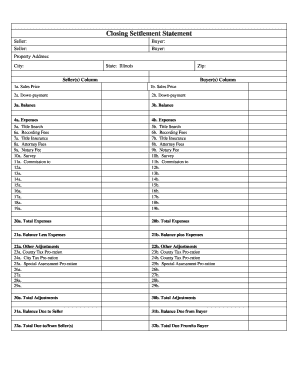
Real Estate Closing Statement Template Form


What is the Real Estate Closing Statement Template
The real estate closing statement template serves as a comprehensive document that outlines the financial details of a real estate transaction. This template includes essential information such as the purchase price, loan amounts, closing costs, and any adjustments for taxes or utilities. It is crucial for both buyers and sellers to understand this document, as it provides a clear summary of what is owed and received at closing. The closing statement is often referred to as the HUD-1 Settlement Statement in certain transactions, particularly those involving federally related mortgage loans.
Key Elements of the Real Estate Closing Statement Template
Several key elements are essential to the real estate closing statement template. These include:
- Property Information: Details about the property being sold, including its address and legal description.
- Buyer and Seller Information: Names and contact information for both parties involved in the transaction.
- Financial Summary: A breakdown of the purchase price, including any deposits made and the final amount due at closing.
- Closing Costs: Detailed listing of all fees associated with the transaction, such as title insurance, appraisal fees, and attorney fees.
- Adjustments: Any prorated amounts for taxes, utilities, or other costs that need to be settled at closing.
Steps to Complete the Real Estate Closing Statement Template
Completing the real estate closing statement template involves several important steps:
- Gather Information: Collect all necessary details about the property, buyer, and seller.
- Fill in Financial Details: Input the purchase price and any deposits or credits.
- List Closing Costs: Itemize all fees and costs involved in the transaction.
- Calculate Adjustments: Determine any prorated amounts that need to be included.
- Review and Sign: Ensure all information is accurate before both parties sign the document.
Legal Use of the Real Estate Closing Statement Template
The legal use of the real estate closing statement template is governed by various regulations and laws. This document must comply with the Real Estate Settlement Procedures Act (RESPA), which mandates clear disclosures of closing costs to consumers. Additionally, the closing statement serves as a legally binding record of the transaction, making it essential for both parties to ensure its accuracy. Any discrepancies or errors could lead to legal disputes or financial complications post-closing.
How to Obtain the Real Estate Closing Statement Template
Obtaining the real estate closing statement template is relatively straightforward. Many title companies, real estate agents, and legal professionals provide standardized templates that can be customized for specific transactions. Additionally, various online platforms offer downloadable versions of the closing statement template. It is important to use a template that complies with local laws and regulations to ensure its validity and effectiveness.
Examples of Using the Real Estate Closing Statement Template
Examples of using the real estate closing statement template can vary based on the type of transaction. For instance:
- Residential Sales: In a typical home sale, the closing statement will detail the buyer's mortgage, seller's proceeds, and any fees associated with the sale.
- Investment Properties: For rental properties, the closing statement may include additional financial considerations, such as existing leases and security deposits.
These examples highlight the versatility of the closing statement template, making it applicable across different real estate scenarios.
Quick guide on how to complete real estate closing statement template
Complete Real Estate Closing Statement Template seamlessly on any device
Digital document management has become favored by both enterprises and individuals. It offers an ideal eco-friendly alternative to conventional printed and signed papers, as you can locate the necessary form and securely store it online. airSlate SignNow equips you with all the tools you need to create, modify, and eSign your documents swiftly without delays. Manage Real Estate Closing Statement Template on any device using airSlate SignNow's Android or iOS applications and enhance any document-related process today.
The easiest way to alter and eSign Real Estate Closing Statement Template without hassle
- Obtain Real Estate Closing Statement Template and click on Get Form to begin.
- Utilize the tools we provide to complete your form.
- Emphasize relevant parts of the documents or obscure sensitive information with tools that airSlate SignNow offers explicitly for that purpose.
- Create your eSignature with the Sign feature, which takes seconds and carries the same legal validity as a conventional wet ink signature.
- Review the details and click on the Done button to save your changes.
- Select how you want to send your form, by email, text message (SMS), or invitation link, or download it to your computer.
Forget about lost or misfiled documents, tedious form searching, or errors that necessitate reprinting new copies. airSlate SignNow meets your document management needs in just a few clicks from any device you prefer. Modify and eSign Real Estate Closing Statement Template and ensure exceptional communication at every stage of your form preparation with airSlate SignNow.
Create this form in 5 minutes or less
Create this form in 5 minutes!
How to create an eSignature for the real estate closing statement template
How to create an electronic signature for a PDF online
How to create an electronic signature for a PDF in Google Chrome
How to create an e-signature for signing PDFs in Gmail
How to create an e-signature right from your smartphone
How to create an e-signature for a PDF on iOS
How to create an e-signature for a PDF on Android
People also ask
-
What is a closing statement in the context of eSigning?
A closing statement is a crucial document in real estate transactions that outlines the financial details of the transaction. With airSlate SignNow, you can efficiently send and eSign closing statements, ensuring all parties have a clear understanding of their obligations and the final amounts due.
-
How does airSlate SignNow support the eSigning of closing statements?
airSlate SignNow provides a user-friendly platform that allows users to prepare, send, and eSign closing statements quickly. Our solution offers secure, legally binding signatures, making it easier for parties involved in a transaction to finalize their agreements without delays or complications.
-
Are there any costs associated with signing closing statements using airSlate SignNow?
Yes, airSlate SignNow offers flexible pricing plans tailored to suit different business needs. Whether you are an individual or a large business, you can find a cost-effective solution for signing closing statements while enjoying the full range of features our platform has to offer.
-
What features does airSlate SignNow offer for managing closing statements?
Our platform allows users to create templates for closing statements, customize them, and track the signing process in real-time. With advanced features like reminders and notifications, airSlate SignNow ensures that your closing statements are signed promptly and securely.
-
Can I integrate airSlate SignNow with other software for managing closing statements?
Absolutely! airSlate SignNow integrates seamlessly with leading applications such as CRM systems and document management software. This integration allows for a streamlined workflow when managing closing statements and enhances overall efficiency in your document processes.
-
How does eSigning closing statements improve the transaction process?
eSigning closing statements with airSlate SignNow signNowly speeds up the transaction process by eliminating the need for physical paperwork. By enabling digital signatures, you can ensure a faster turnaround time, reducing delays and improving the overall efficiency of your transactions.
-
Is airSlate SignNow secure for signing closing statements?
Yes, airSlate SignNow employs top-notch security measures, including encryption and secure data storage, to protect your sensitive information. When signing closing statements through our platform, you can trust that your data is safe and that your signatures are legally binding.
Get more for Real Estate Closing Statement Template
- Ds 4042 certification of identity foia state form
- Sylvania headlight bulb rebate form
- Lipid clinic hamilton form
- Uccjea declaration nevada form
- Mv2489 form
- Scr504 form
- Easter egg hunt march 29 registration form universitymethodist
- Letterhead template for athletic director jackson memorial high memorial jacksonsd form
Find out other Real Estate Closing Statement Template
- eSignature New Jersey High Tech Executive Summary Template Free
- eSignature Oklahoma Insurance Warranty Deed Safe
- eSignature Pennsylvania High Tech Bill Of Lading Safe
- eSignature Washington Insurance Work Order Fast
- eSignature Utah High Tech Warranty Deed Free
- How Do I eSignature Utah High Tech Warranty Deed
- eSignature Arkansas Legal Affidavit Of Heirship Fast
- Help Me With eSignature Colorado Legal Cease And Desist Letter
- How To eSignature Connecticut Legal LLC Operating Agreement
- eSignature Connecticut Legal Residential Lease Agreement Mobile
- eSignature West Virginia High Tech Lease Agreement Template Myself
- How To eSignature Delaware Legal Residential Lease Agreement
- eSignature Florida Legal Letter Of Intent Easy
- Can I eSignature Wyoming High Tech Residential Lease Agreement
- eSignature Connecticut Lawers Promissory Note Template Safe
- eSignature Hawaii Legal Separation Agreement Now
- How To eSignature Indiana Legal Lease Agreement
- eSignature Kansas Legal Separation Agreement Online
- eSignature Georgia Lawers Cease And Desist Letter Now
- eSignature Maryland Legal Quitclaim Deed Free