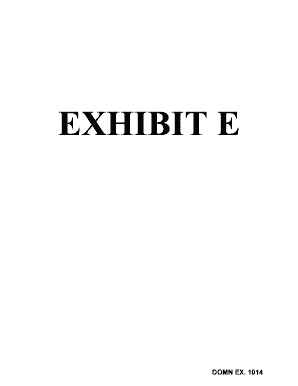
Exhibit Cover Sheet Template Form


What is the exhibit cover sheet template?
The exhibit cover sheet template serves as a formal introduction to documents submitted in legal proceedings. It outlines the contents of the exhibit and provides essential information regarding the case. This template typically includes details such as the case name, court name, and the names of the parties involved. By standardizing the presentation of exhibits, this template ensures clarity and organization, making it easier for judges and attorneys to review the materials presented.
How to use the exhibit cover sheet template
Using the exhibit cover sheet template involves several straightforward steps. First, download the template from a reliable source. Next, fill in the required fields, including the case title, court information, and a brief description of each exhibit. Ensure that all information is accurate and complete to avoid any issues during submission. After filling out the template, attach it to the relevant documents before filing them with the court. This practice not only enhances the professionalism of your submission but also facilitates easier navigation through the case materials.
Key elements of the exhibit cover sheet template
Several key elements must be included in the exhibit cover sheet template to ensure it meets legal standards. These elements typically consist of:
- Case Title: The name of the case as it appears in court records.
- Court Name: The specific court where the case is being heard.
- Exhibit Number: A unique identifier for each exhibit to maintain organization.
- Party Names: The names of the parties involved in the case.
- Description of Exhibit: A brief summary of what the exhibit contains.
Including these elements ensures that the exhibit cover sheet is comprehensive and compliant with court requirements.
Steps to complete the exhibit cover sheet template
Completing the exhibit cover sheet template involves a series of methodical steps:
- Download the exhibit cover sheet template from a trusted source.
- Open the template and enter the case title in the designated field.
- Fill in the court name and the names of all parties involved.
- Assign an exhibit number to each document you are submitting.
- Provide a concise description of each exhibit, ensuring clarity.
- Review the completed template for accuracy and completeness.
- Save the document and attach it to your exhibits before submission.
Following these steps helps ensure that your submission is organized and meets legal standards.
Legal use of the exhibit cover sheet template
The exhibit cover sheet template is legally significant in the context of court proceedings. It acts as a formal declaration of what is included in the submitted exhibits, which can be critical for maintaining the integrity of the case. Courts typically require this template to ensure that all parties have access to the same information. Proper use of the template can also help prevent disputes regarding the contents of the exhibits and streamline the review process by the court.
Digital vs. paper version of the exhibit cover sheet template
In today's digital age, the choice between a digital and paper version of the exhibit cover sheet template is essential. Digital versions allow for easy editing and sharing, making them convenient for quick submissions. They can also be integrated into e-filing systems, which many courts now accept. On the other hand, paper versions may still be required in certain jurisdictions or for specific types of filings. Understanding the requirements of the court where the case is filed will help determine the most appropriate format to use.
Quick guide on how to complete exhibit cover sheet template 33051837
Easily Prepare Exhibit Cover Sheet Template on Any Device
Digital document management has gained traction among companies and individuals. It offers a fantastic eco-friendly substitute for traditional printed and signed papers, as you can easily find the appropriate form and securely store it online. airSlate SignNow provides all the tools necessary to create, edit, and eSign your documents quickly without any holdups. Manage Exhibit Cover Sheet Template on any device with airSlate SignNow's Android or iOS applications and streamline any document-related process today.
How to Edit and eSign Exhibit Cover Sheet Template Effortlessly
- Find Exhibit Cover Sheet Template and click Get Form to begin.
- Use the tools we offer to fill out your form.
- Emphasize key sections of the documents or redact sensitive information with tools specifically provided by airSlate SignNow for that purpose.
- Create your eSignature using the Sign tool, which takes seconds and carries the same legal validity as a conventional ink signature.
- Review all the details and click on the Done button to save your modifications.
- Select your preferred method of sharing your form, whether by email, text (SMS), invite link, or download to your computer.
Eliminate the hassle of lost or misplaced files, cumbersome form searching, or errors that necessitate printing new document copies. airSlate SignNow meets all your document management needs in just a few clicks from any device you choose. Edit and eSign Exhibit Cover Sheet Template and ensure excellent communication at every stage of the form preparation process with airSlate SignNow.
Create this form in 5 minutes or less
Create this form in 5 minutes!
How to create an eSignature for the exhibit cover sheet template 33051837
How to create an electronic signature for a PDF online
How to create an electronic signature for a PDF in Google Chrome
How to create an e-signature for signing PDFs in Gmail
How to create an e-signature right from your smartphone
How to create an e-signature for a PDF on iOS
How to create an e-signature for a PDF on Android
People also ask
-
What is an exhibit cover sheet template?
An exhibit cover sheet template is a pre-designed document used to summarize information about the exhibits attached in legal or business cases. It typically includes a title, description, and any other relevant details that help organize and present the exhibits. Using an exhibit cover sheet template can enhance clarity and professionalism in document presentation.
-
How can I create an exhibit cover sheet template using airSlate SignNow?
Creating an exhibit cover sheet template with airSlate SignNow is simple and efficient. You can start by selecting a template that suits your needs and then customize it with your specific details using our user-friendly interface. Once finalized, you can save the template for future use, streamlining your document preparation process.
-
What are the benefits of using an exhibit cover sheet template?
Using an exhibit cover sheet template helps ensure all necessary information is included, saving time and reducing the chance of errors. It also provides a professional appearance that can enhance your credibility in legal or business contexts. Overall, a well-structured exhibit cover sheet can improve communication and clarity.
-
Is airSlate SignNow's pricing competitive for using exhibit cover sheet templates?
Yes, airSlate SignNow offers competitive pricing for its services, including the use of exhibit cover sheet templates. Our plans are designed to meet various business needs, ensuring that even small businesses can afford to utilize our powerful document management features. Check our pricing page for detailed options.
-
Can I integrate airSlate SignNow with other applications for managing exhibit cover sheet templates?
Absolutely! airSlate SignNow supports integrations with a variety of applications, allowing you to streamline your workflow when managing exhibit cover sheet templates. Whether you're using cloud storage services or collaboration tools, our integrations make it easier to access and share your templates efficiently.
-
Are template customization options available for the exhibit cover sheet template?
Yes, airSlate SignNow provides extensive customization options for the exhibit cover sheet template. You can modify text fields, add branding elements, and adjust layouts to fit your specific needs. This flexibility ensures that your cover sheet aligns with your branding while conveying the necessary information.
-
Is it easy to eSign an exhibit cover sheet template with airSlate SignNow?
Yes, eSigning an exhibit cover sheet template with airSlate SignNow is both easy and secure. Our platform allows you to add signatures digitally with just a few clicks, streamlining the signing process. This convenience ensures that your documents are signed promptly, helping maintain efficiency in your operations.
Get more for Exhibit Cover Sheet Template
Find out other Exhibit Cover Sheet Template
- Sign Oregon Orthodontists Last Will And Testament Free
- Sign Washington Sports Last Will And Testament Free
- How Can I Sign Ohio Real Estate LLC Operating Agreement
- Sign Ohio Real Estate Quitclaim Deed Later
- How Do I Sign Wisconsin Sports Forbearance Agreement
- How To Sign Oregon Real Estate Resignation Letter
- Can I Sign Oregon Real Estate Forbearance Agreement
- Sign Pennsylvania Real Estate Quitclaim Deed Computer
- How Do I Sign Pennsylvania Real Estate Quitclaim Deed
- How Can I Sign South Dakota Orthodontists Agreement
- Sign Police PPT Alaska Online
- How To Sign Rhode Island Real Estate LLC Operating Agreement
- How Do I Sign Arizona Police Resignation Letter
- Sign Texas Orthodontists Business Plan Template Later
- How Do I Sign Tennessee Real Estate Warranty Deed
- Sign Tennessee Real Estate Last Will And Testament Free
- Sign Colorado Police Memorandum Of Understanding Online
- How To Sign Connecticut Police Arbitration Agreement
- Sign Utah Real Estate Quitclaim Deed Safe
- Sign Utah Real Estate Notice To Quit Now