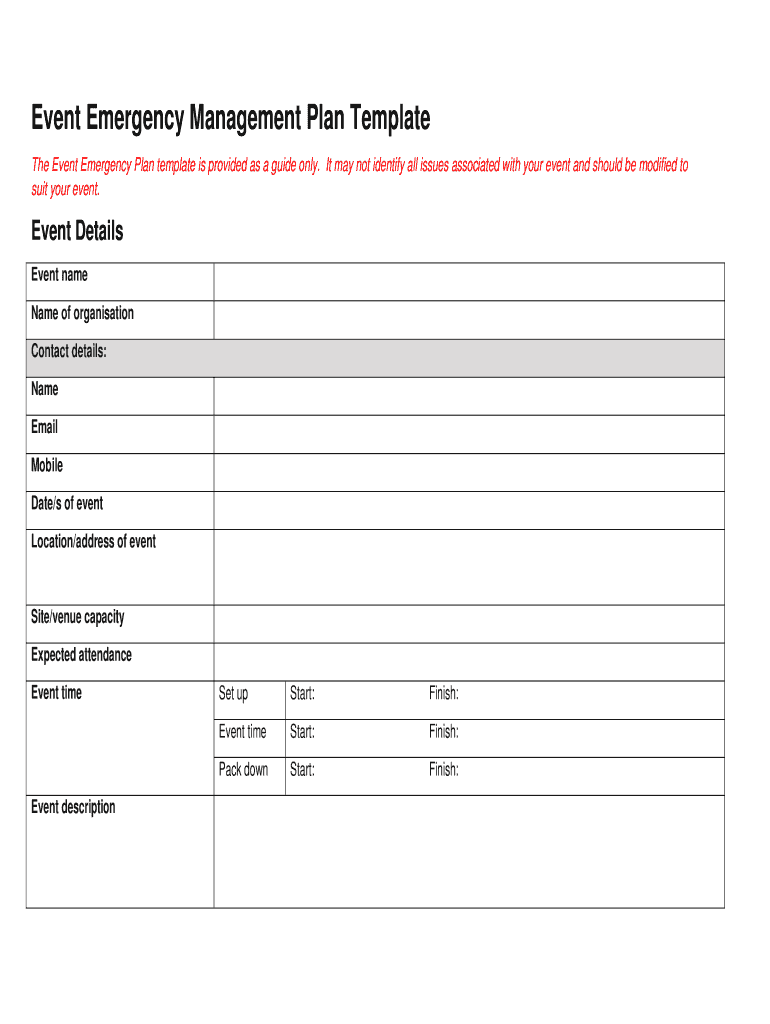
Event Emergency Plan Example Form


What is the event emergency plan example
An event emergency plan example is a structured document designed to outline the procedures and protocols for managing emergencies during an event. This plan serves as a guideline for event organizers, ensuring that they are prepared for various scenarios, such as medical emergencies, natural disasters, or security threats. It typically includes details on evacuation routes, communication strategies, and roles of personnel involved in emergency response. By having a clear emergency plan, event organizers can enhance safety and minimize risks for attendees and staff alike.
Key elements of the event emergency plan example
Essential components of an event emergency plan example include:
- Risk Assessment: Identifying potential hazards specific to the event location and type.
- Emergency Contacts: Listing local emergency services, security personnel, and key event staff.
- Communication Plan: Establishing how information will be disseminated to attendees and staff during an emergency.
- Evacuation Procedures: Outlining clear evacuation routes and assembly points for attendees.
- First Aid and Medical Response: Detailing the availability of medical personnel and first aid stations.
- Training and Drills: Ensuring staff are trained on the emergency plan and conducting regular drills.
How to use the event emergency plan example
Using an event emergency plan example involves several steps to ensure its effectiveness. First, event organizers should customize the template to fit the specific needs of their event, taking into account the venue, expected attendance, and potential risks. Next, the plan should be distributed to all relevant personnel, including security, medical staff, and volunteers, ensuring everyone understands their roles. Regular training sessions should be conducted to familiarize staff with the plan, and a review of the plan should occur before the event to incorporate any last-minute changes or updates.
Steps to complete the event emergency plan example
Completing an event emergency plan example involves a systematic approach:
- Conduct a Risk Assessment: Analyze the venue and identify potential emergency scenarios.
- Develop Procedures: Create detailed procedures for each identified risk, including evacuation and communication strategies.
- Assign Roles: Designate specific responsibilities to staff members for emergency situations.
- Gather Resources: Ensure necessary materials, such as first aid kits and communication devices, are available.
- Review and Revise: Regularly update the plan based on feedback and changes in event details.
Legal use of the event emergency plan example
Legally, an event emergency plan example must comply with local regulations and safety standards. This includes adhering to fire safety codes, health regulations, and any specific requirements set forth by the venue. Additionally, having a documented emergency plan can provide legal protection for event organizers, demonstrating due diligence in ensuring attendee safety. It is advisable to consult with legal experts familiar with local laws to ensure that the plan meets all necessary legal obligations.
Examples of using the event emergency plan example
Real-world applications of an event emergency plan example can be seen in various scenarios:
- Concerts: Implementing crowd control measures and medical response plans for large gatherings.
- Sporting Events: Establishing evacuation routes and communication protocols for emergencies.
- Festivals: Coordinating with local authorities for safety inspections and emergency response readiness.
Quick guide on how to complete event emergency plan example
Complete Event Emergency Plan Example effortlessly on any device
Web-based document management has gained traction among businesses and individuals. It offers a perfect eco-friendly substitute for conventional printed and signed documents, as you can easily locate the right form and securely store it online. airSlate SignNow provides all the tools you need to create, modify, and eSign your documents swiftly without delays. Manage Event Emergency Plan Example on any device with airSlate SignNow Android or iOS applications and enhance any document-focused task today.
How to modify and eSign Event Emergency Plan Example with ease
- Obtain Event Emergency Plan Example and then click Get Form to initiate.
- Utilize the tools we offer to complete your form.
- Mark relevant sections of the documents or obscure sensitive information with tools that airSlate SignNow specifically offers for that purpose.
- Create your signature using the Sign tool, which takes mere seconds and carries the same legal validity as a conventional wet ink signature.
- Verify all the details and then click on the Done button to save your changes.
- Select how you wish to share your form, by email, text message (SMS), or invitation link, or download it to your computer.
Eliminate concerns about lost or misfiled documents, tedious form hunting, or mistakes that necessitate printing new copies. airSlate SignNow manages all your document administration needs in just a few clicks from a device of your preference. Edit and eSign Event Emergency Plan Example and ensure excellent communication at every phase of your form preparation process with airSlate SignNow.
Create this form in 5 minutes or less
Create this form in 5 minutes!
How to create an eSignature for the event emergency plan example
How to create an electronic signature for a PDF online
How to create an electronic signature for a PDF in Google Chrome
How to create an e-signature for signing PDFs in Gmail
How to create an e-signature right from your smartphone
How to create an e-signature for a PDF on iOS
How to create an e-signature for a PDF on Android
People also ask
-
What is an event emergency plan example?
An event emergency plan example outlines the procedures and protocols to follow in case of an emergency during an event. It ensures safety and preparedness by detailing roles and responsibilities, evacuation routes, and communication plans. Having a well-structured event emergency plan example can signNowly reduce risks and enhance overall safety at your event.
-
How can airSlate SignNow help in creating an event emergency plan example?
airSlate SignNow provides tools to easily draft, share, and obtain eSigned documents, which can be essential for creating an event emergency plan example. You can collaborate with team members in real-time, ensuring that every detail is included and agreed upon. Our platform streamlines the document management process, which is crucial for effective emergency planning.
-
What are the key features of airSlate SignNow for managing event documents?
Key features of airSlate SignNow include customizable templates, eSigning capabilities, and robust document tracking. These features allow you to create an event emergency plan example quickly and ensure that all stakeholders can sign off digitally. Additionally, you can access your documents from anywhere, making it easy to update your plan on the go.
-
Is airSlate SignNow cost-effective for small businesses planning events?
Yes, airSlate SignNow is designed to be a cost-effective solution for businesses of all sizes, including small ones planning events. We offer competitive pricing plans that fit various budgets without sacrificing features. This affordability allows small businesses to create comprehensive documents like an event emergency plan example without overspending.
-
Can I integrate airSlate SignNow with other tools for event management?
Absolutely! airSlate SignNow offers seamless integrations with various event management and productivity tools. This capability allows you to enhance your workflow and manage your event emergency plan example alongside other crucial aspects of event planning, ensuring that all your documents and processes are aligned.
-
What benefits can I expect from using airSlate SignNow for an event emergency plan?
By using airSlate SignNow for your event emergency plan example, you benefit from faster document turnaround times, improved collaboration, and better compliance. Our platform helps ensure that your team is well informed and prepared in case of an emergency, thereby enhancing the safety and efficacy of your event. Plus, having digital documents allows for easy updates!
-
How secure is airSlate SignNow for storing my event emergency plan example?
airSlate SignNow prioritizes your security and employs advanced encryption protocols to protect your documents. With secure storage and access controls, you can confidently store your event emergency plan example, knowing that sensitive information is safeguarded. Our commitment to security ensures compliance with various regulations, giving you peace of mind.
Get more for Event Emergency Plan Example
Find out other Event Emergency Plan Example
- How To Electronic signature Utah Government Document
- How To Electronic signature Washington Government PDF
- How Can I Electronic signature New Mexico Finance & Tax Accounting Word
- How Do I Electronic signature New York Education Form
- How To Electronic signature North Carolina Education Form
- How Can I Electronic signature Arizona Healthcare / Medical Form
- How Can I Electronic signature Arizona Healthcare / Medical Presentation
- How To Electronic signature Oklahoma Finance & Tax Accounting PDF
- How Can I Electronic signature Oregon Finance & Tax Accounting PDF
- How To Electronic signature Indiana Healthcare / Medical PDF
- How Do I Electronic signature Maryland Healthcare / Medical Presentation
- How To Electronic signature Tennessee Healthcare / Medical Word
- Can I Electronic signature Hawaii Insurance PDF
- Help Me With Electronic signature Colorado High Tech Form
- How To Electronic signature Indiana Insurance Document
- Can I Electronic signature Virginia Education Word
- How To Electronic signature Louisiana Insurance Document
- Can I Electronic signature Florida High Tech Document
- Can I Electronic signature Minnesota Insurance PDF
- How Do I Electronic signature Minnesota Insurance Document