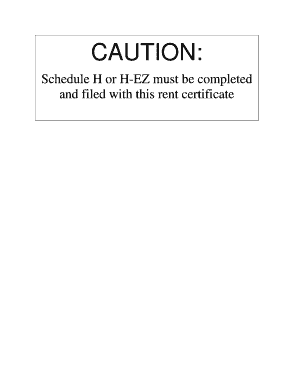
Print Rent Certificate Form


What is the Print Rent Certificate Form?
The Print Rent Certificate Form, also known as the SU523, is a crucial document used to verify rental payments for individuals applying for various government assistance programs. This form is typically required by agencies to assess eligibility for housing benefits, ensuring that applicants provide accurate information regarding their living arrangements and rental expenses. The SU523 serves as an official record that outlines the details of the rental agreement, including the landlord's information, the rental amount, and the duration of the lease.
How to Obtain the Print Rent Certificate Form
To obtain the Print Rent Certificate Form, individuals can visit the official government website or contact their local housing authority. The form is often available for download in PDF format, allowing users to print it directly. Additionally, some organizations may provide physical copies at their offices. It is essential to ensure that the latest version of the SU523 is used to avoid any issues during the application process.
Steps to Complete the Print Rent Certificate Form
Completing the Print Rent Certificate Form requires careful attention to detail. Here are the steps to follow:
- Download the SU523 form from the official source.
- Fill in your personal information, including your name, address, and contact details.
- Provide the landlord's information, including their name, address, and contact number.
- Detail the rental amount, payment frequency, and the duration of the lease.
- Sign and date the form to confirm the accuracy of the information provided.
Once completed, the form can be submitted according to the specific requirements of the agency requesting it.
Legal Use of the Print Rent Certificate Form
The Print Rent Certificate Form is legally recognized when filled out correctly and signed by both the tenant and the landlord. It serves as a binding document that can be used to verify rental payments in various legal and administrative contexts. Compliance with local regulations ensures that the form is accepted by agencies and courts, making it essential for applicants to understand the legal implications of the information provided.
Key Elements of the Print Rent Certificate Form
Several key elements must be included in the Print Rent Certificate Form to ensure its validity:
- Tenant Information: Full name, address, and contact details.
- Landlord Information: Name, address, and contact details of the landlord.
- Rental Details: Amount of rent, payment frequency, and lease duration.
- Signatures: Both tenant and landlord must sign the form to validate it.
Ensuring these elements are accurately filled out will help prevent delays in processing applications for assistance.
Form Submission Methods
The Print Rent Certificate Form can typically be submitted through various methods, depending on the requirements of the agency requesting it. Common submission methods include:
- Online Submission: Some agencies allow forms to be submitted electronically via their websites.
- Mail: The completed form can be sent via postal service to the relevant agency.
- In-Person: Individuals may also choose to deliver the form directly to the agency's office.
It is important to check with the specific agency for their preferred submission method to ensure timely processing.
Quick guide on how to complete print rent certificate form
Effortlessly Prepare Print Rent Certificate Form on Any Device
Managing documents online has become increasingly popular among businesses and individuals. It offers an ideal eco-friendly substitute for traditional printed and signed paperwork, as you can access the correct form and securely store it online. airSlate SignNow equips you with all the necessary tools to create, edit, and eSign your documents quickly and without delays. Handle Print Rent Certificate Form on any device using the airSlate SignNow Android or iOS applications and simplify any document-related process today.
The Easiest Way to Modify and eSign Print Rent Certificate Form with Ease
- Find Print Rent Certificate Form and click Get Form to begin.
- Utilize the tools we offer to fill out your form.
- Emphasize important sections of your documents or obscure sensitive information with tools specifically provided by airSlate SignNow.
- Create your signature using the Sign tool, which takes moments and carries the same legal authority as a conventional wet ink signature.
- Review all the details, then click on the Done button to save your changes.
- Choose how you prefer to deliver your form, via email, text message (SMS), or an invite link, or download it to your computer.
Eliminate concerns about lost or misplaced files, tedious form searching, or mistakes that necessitate printing new document copies. airSlate SignNow addresses your document management needs in just a few clicks from any device you prefer. Edit and eSign Print Rent Certificate Form and ensure effective communication throughout your form preparation process with airSlate SignNow.
Create this form in 5 minutes or less
Create this form in 5 minutes!
How to create an eSignature for the print rent certificate form
How to create an electronic signature for a PDF online
How to create an electronic signature for a PDF in Google Chrome
How to create an e-signature for signing PDFs in Gmail
How to create an e-signature right from your smartphone
How to create an e-signature for a PDF on iOS
How to create an e-signature for a PDF on Android
People also ask
-
What is the centrelink rent certificate form su523 and how do I download it?
The centrelink rent certificate form su523 is an essential document required for rental assistance through Centrelink. You can easily download this form from the official Centrelink website or access it via airSlate SignNow, which simplifies the process of obtaining and completing your documents.
-
Is there a cost associated with downloading the centrelink rent certificate form su523?
Downloading the centrelink rent certificate form su523 itself is typically free. However, if you choose to use airSlate SignNow for eSigning and managing your documents, there may be associated subscription fees, which offer great value for streamlined document management.
-
How can airSlate SignNow help in filling out the centrelink rent certificate form su523?
airSlate SignNow provides an intuitive platform that allows users to easily fill out the centrelink rent certificate form su523 digitally. With features like form templates and checklist reminders, you can ensure that all necessary information is accurately captured before submission.
-
What are the benefits of using airSlate SignNow for the centrelink rent certificate form su523?
Using airSlate SignNow for the centrelink rent certificate form su523 offers benefits such as fast document turnaround, enhanced security, and easy sharing options. This results in a more efficient process, saving you time and ensuring compliance with necessary requirements.
-
Can I integrate airSlate SignNow with other applications for managing the centrelink rent certificate form su523?
Yes, airSlate SignNow supports integration with various cloud storage services and business applications. This allows you to manage the centrelink rent certificate form su523 alongside other documents and workflows seamlessly, boosting your productivity.
-
What features does airSlate SignNow offer for electronic signing of the centrelink rent certificate form su523?
airSlate SignNow offers a variety of features for electronically signing the centrelink rent certificate form su523, including customizable signing workflows, the ability to add text fields, and the option to capture signatures via mobile devices. This enhances convenience and accelerates document processing.
-
How secure is the airSlate SignNow platform when handling the centrelink rent certificate form su523?
Security is a top priority with airSlate SignNow. The platform employs advanced encryption protocols and complies with industry standards to ensure that your centrelink rent certificate form su523 and other documents are securely stored and transmitted.
Get more for Print Rent Certificate Form
- Teacher transfer form pdf 56935502
- Nonfiction reading response choice board form
- Ds 86 fillable form
- Solutions third edition unit 4 progress test a form
- Roadies form pdf
- Clinician aid b form
- Student community involvement form
- Mr312 application for an operator to add or delete a vehicle application for an operator to add or delete a vehicle form
Find out other Print Rent Certificate Form
- How To eSignature North Carolina Sales Receipt Template
- Can I Electronic signature Arizona LLC Operating Agreement
- Electronic signature Louisiana LLC Operating Agreement Myself
- Can I Electronic signature Michigan LLC Operating Agreement
- How Can I Electronic signature Nevada LLC Operating Agreement
- Electronic signature Ohio LLC Operating Agreement Now
- Electronic signature Ohio LLC Operating Agreement Myself
- How Do I Electronic signature Tennessee LLC Operating Agreement
- Help Me With Electronic signature Utah LLC Operating Agreement
- Can I Electronic signature Virginia LLC Operating Agreement
- Electronic signature Wyoming LLC Operating Agreement Mobile
- Electronic signature New Jersey Rental Invoice Template Computer
- Electronic signature Utah Rental Invoice Template Online
- Electronic signature Louisiana Commercial Lease Agreement Template Free
- eSignature Delaware Sales Invoice Template Free
- Help Me With eSignature Oregon Sales Invoice Template
- How Can I eSignature Oregon Sales Invoice Template
- eSignature Pennsylvania Sales Invoice Template Online
- eSignature Pennsylvania Sales Invoice Template Free
- eSignature Pennsylvania Sales Invoice Template Secure