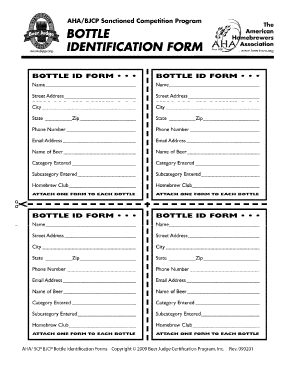
Bjcp Bottle Labels Form


What are bjcp bottle labels?
BJCP bottle labels are essential for homebrewers and commercial brewers participating in beer competitions. These labels provide crucial information about the beer being entered, including the name, style, and brewer details. They help judges identify and evaluate each entry accurately, ensuring a fair competition. Properly formatted BJCP bottle labels enhance the presentation of your beer and comply with the guidelines set by the Beer Judge Certification Program (BJCP).
How to use bjcp bottle labels
Using BJCP bottle labels involves a few straightforward steps. First, ensure that you have the correct template that adheres to BJCP guidelines. Fill out the necessary information, including the beer's name, style, and any additional details required by the competition. Once completed, print the labels and attach them securely to your bottles. It is important to ensure that the labels are legible and placed in a way that does not obstruct any other required markings on the bottle.
Steps to complete the bjcp bottle labels
Completing BJCP bottle labels requires attention to detail. Follow these steps for accuracy:
- Obtain the official BJCP bottle label template from the BJCP website or your competition's guidelines.
- Fill in the required fields, such as the beer name, style, and your contact information.
- Review the information for accuracy, ensuring it aligns with BJCP style guidelines.
- Print the labels on adhesive paper or high-quality label stock.
- Attach the labels to your bottles, ensuring they are securely affixed and clearly visible.
Legal use of the bjcp bottle labels
The legal use of BJCP bottle labels is primarily governed by the rules of the competition you are entering. It is important to ensure that the information provided on the labels is truthful and accurate. Misrepresentation can lead to disqualification from competitions. Additionally, when submitting beers for commercial purposes, compliance with local and federal labeling laws is necessary to avoid legal issues.
Key elements of the bjcp bottle labels
Key elements of BJCP bottle labels include:
- Beer Name: The unique name of your beer.
- Style: The BJCP style category that best describes your beer.
- Brewer Information: Your name and contact information.
- Alcohol by Volume (ABV): The percentage of alcohol in your beer.
- Other Details: Any additional notes or ingredients that may be relevant to judges.
Examples of using the bjcp bottle labels
Examples of using BJCP bottle labels can be found in various homebrew competitions across the United States. For instance, a local homebrew competition might require participants to submit their beers with BJCP labels that include the beer's name and style. Competitors often showcase their creativity in label design while adhering to the essential information requirements. This practice not only helps judges evaluate the beers but also enhances the overall presentation of the entries.
Quick guide on how to complete bjcp bottle labels
Complete Bjcp Bottle Labels effortlessly on any device
Web-based document management has gained traction with businesses and individuals alike. It serves as an ideal eco-friendly alternative to conventional printed and signed documents, enabling you to access the required form and securely store it online. airSlate SignNow equips you with all the necessary tools to create, edit, and eSign your documents promptly without any hold-ups. Manage Bjcp Bottle Labels on any platform with airSlate SignNow's Android or iOS applications and simplify any document-centric task today.
How to edit and eSign Bjcp Bottle Labels with ease
- Locate Bjcp Bottle Labels and click on Get Form to begin.
- Utilize the tools we provide to complete your form.
- Emphasize pertinent sections of the documents or redact sensitive information using tools that airSlate SignNow specifically offers for that purpose.
- Create your eSignature using the Sign feature, which takes only seconds and holds the same legal validity as a traditional wet ink signature.
- Review all the details and click on the Done button to save your modifications.
- Select how you want to send your form, via email, text message (SMS), or invite link, or download it to your PC.
Eliminate worries about lost or misplaced documents, tedious form navigation, or errors that require printing new document copies. airSlate SignNow fulfills your document management requirements in just a few clicks from any device you prefer. Modify and eSign Bjcp Bottle Labels and ensure excellent communication throughout your document preparation process with airSlate SignNow.
Create this form in 5 minutes or less
Create this form in 5 minutes!
How to create an eSignature for the bjcp bottle labels
How to create an electronic signature for a PDF online
How to create an electronic signature for a PDF in Google Chrome
How to create an e-signature for signing PDFs in Gmail
How to create an e-signature right from your smartphone
How to create an e-signature for a PDF on iOS
How to create an e-signature for a PDF on Android
People also ask
-
What are BJCP bottle labels, and why are they important?
BJCP bottle labels are standardized labels used by homebrewers to identify their beers according to the Beer Judge Certification Program (BJCP) guidelines. These labels provide essential information such as beer style, alcohol content, and tasting notes. Having properly formatted BJCP bottle labels increases the professionalism of your homebrew and helps judges evaluate your beer more effectively.
-
How can airSlate SignNow help with creating BJCP bottle labels?
airSlate SignNow provides templates and customization options that make it easy to create BJCP bottle labels. You can insert your brew's details, including style and tasting notes, into a professional format. This streamlines the process, allowing you to focus on brewing while still producing high-quality labels.
-
Are there any costs associated with using airSlate SignNow for BJCP bottle labels?
airSlate SignNow offers various pricing plans, ensuring flexibility for all users looking to create BJCP bottle labels. You can choose a plan that fits your needs, whether you're a hobbyist or a business. With cost-effective options, you can create professional labels without breaking the bank.
-
Can I integrate airSlate SignNow with other software for BJCP bottle labels?
Yes, airSlate SignNow allows for integrations with various software tools that can enhance your BJCP bottle labels creation process. This includes design applications, spreadsheet tools, and inventory management systems. Such integrations ensure your labels are consistent and accurate across all platforms.
-
What features does airSlate SignNow offer for BJCP bottle labels?
airSlate SignNow offers an array of features to help you create and manage BJCP bottle labels easily. You can customize templates, upload images, and use eSignatures to validate your labels. These tools make it easier to keep track of your brews and share them with others.
-
How can I ensure my BJCP bottle labels are compliant with guidelines?
To ensure your BJCP bottle labels comply with guidelines, you can utilize airSlate SignNow's templates designed specifically for BJCP standards. The platform offers formatting tools and guidelines to help you include all necessary information. Following these guidelines not only boosts your credibility but also improves your chances in competitions.
-
Can I design custom BJCP bottle labels for special events?
Absolutely! With airSlate SignNow, you can design custom BJCP bottle labels for special occasions like birthdays, weddings, or competitions. The platform allows for a high degree of customization, letting you add personal touches while still adhering to the BJCP requirements.
Get more for Bjcp Bottle Labels
Find out other Bjcp Bottle Labels
- Help Me With Sign Massachusetts Life Sciences Presentation
- How To Sign Georgia Non-Profit Presentation
- Can I Sign Nevada Life Sciences PPT
- Help Me With Sign New Hampshire Non-Profit Presentation
- How To Sign Alaska Orthodontists Presentation
- Can I Sign South Dakota Non-Profit Word
- Can I Sign South Dakota Non-Profit Form
- How To Sign Delaware Orthodontists PPT
- How Can I Sign Massachusetts Plumbing Document
- How To Sign New Hampshire Plumbing PPT
- Can I Sign New Mexico Plumbing PDF
- How To Sign New Mexico Plumbing Document
- How To Sign New Mexico Plumbing Form
- Can I Sign New Mexico Plumbing Presentation
- How To Sign Wyoming Plumbing Form
- Help Me With Sign Idaho Real Estate PDF
- Help Me With Sign Idaho Real Estate PDF
- Can I Sign Idaho Real Estate PDF
- How To Sign Idaho Real Estate PDF
- How Do I Sign Hawaii Sports Presentation