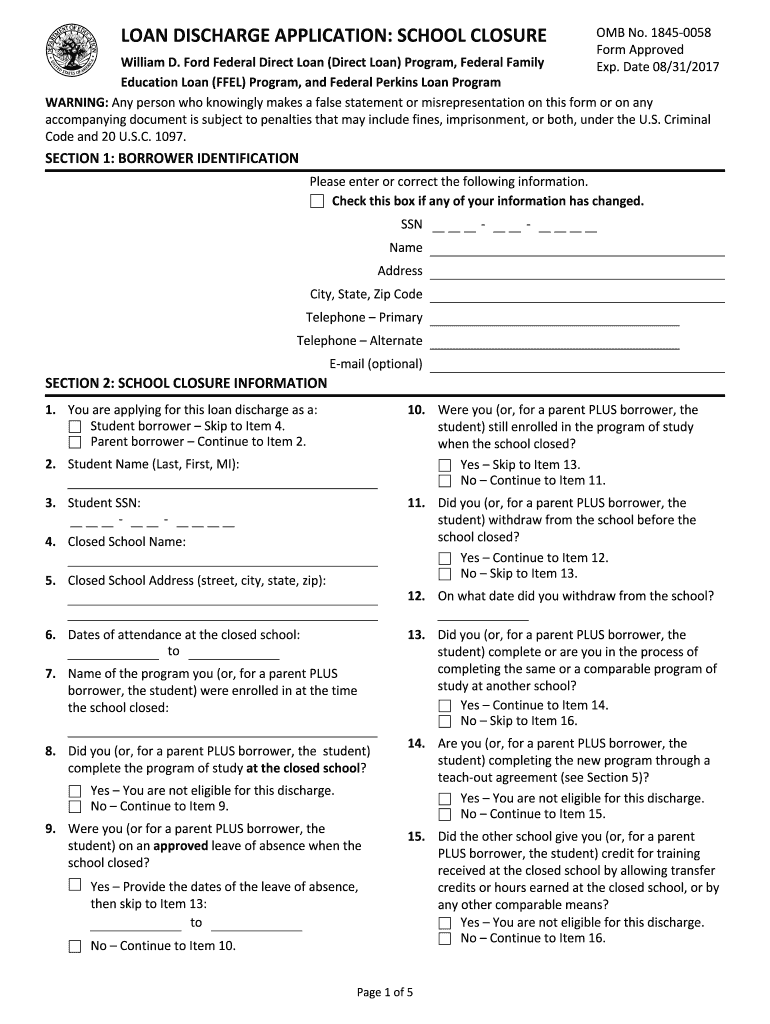
Loan Discharge Application Form


What is the Loan Discharge Application Form
The loan discharge application form is a document used by borrowers to request the cancellation of their student loans under specific circumstances. This form is essential for individuals who have experienced school closure, total and permanent disability, or other qualifying events that may warrant the discharge of their loan obligations. By submitting this application, borrowers can seek relief from their financial responsibilities and ensure that their credit remains intact.
How to Use the Loan Discharge Application Form
Using the loan discharge application form involves several key steps. First, gather all necessary documentation that supports your eligibility for loan discharge. This may include proof of school closure, medical records, or other relevant information. Next, carefully fill out the form, ensuring that all sections are completed accurately. Once the form is filled out, review it for any errors before submitting it to the appropriate loan servicer or agency. This process helps ensure that your application is processed efficiently.
Steps to Complete the Loan Discharge Application Form
Completing the loan discharge application form requires attention to detail. Follow these steps:
- Read the instructions carefully to understand the requirements.
- Provide personal information, including your name, address, and loan details.
- Detail the reason for your discharge request, citing the relevant circumstances.
- Attach supporting documentation that verifies your eligibility.
- Sign and date the form to confirm your request.
After completing these steps, submit the form as directed to ensure timely processing.
Legal Use of the Loan Discharge Application Form
The loan discharge application form is legally binding once submitted. To ensure its validity, it must comply with federal regulations and guidelines governing student loan discharges. This includes adherence to the requirements set forth by the U.S. Department of Education and other relevant authorities. It is crucial to provide accurate information and necessary documentation to avoid potential legal issues or delays in processing your application.
Required Documents
When submitting the loan discharge application form, certain documents are typically required to support your request. These may include:
- Proof of school closure, such as official notices or letters.
- Medical documentation for total and permanent disability claims.
- Any prior correspondence with your loan servicer regarding your situation.
Having these documents ready can streamline the application process and improve the chances of a successful discharge.
Eligibility Criteria
Eligibility for loan discharge varies based on the circumstances surrounding the borrower's situation. Common criteria include:
- Closure of the school attended by the borrower.
- Total and permanent disability of the borrower.
- Other qualifying events as outlined by federal regulations.
Reviewing these criteria before applying can help determine whether you qualify for loan discharge.
Quick guide on how to complete loan discharge application form
Complete Loan Discharge Application Form effortlessly on any device
Managing documents online has gained popularity among companies and individuals. It offers an ideal eco-friendly substitute to traditional printed and signed paperwork, as you can easily access the right form and securely store it online. airSlate SignNow equips you with all the tools necessary to create, modify, and electronically sign your documents quickly without delays. Manage Loan Discharge Application Form on any platform via airSlate SignNow's Android or iOS applications and simplify any document-related task today.
The simplest way to modify and eSign Loan Discharge Application Form with ease
- Find Loan Discharge Application Form and click Get Form to begin.
- Use the tools we provide to fill out your form.
- Mark important sections of your documents or conceal sensitive information with tools specifically designed for that purpose by airSlate SignNow.
- Create your signature using the Sign feature, which takes seconds and carries the same legal validity as a traditional wet ink signature.
- Review all the information and then click on the Done button to save your modifications.
- Select how you wish to send your form, whether by email, SMS, or invitation link, or download it to your computer.
Eliminate concerns about lost or misplaced documents, tedious form searching, or errors that necessitate printing new document copies. airSlate SignNow meets all your document management needs in just a few clicks from any device you choose. Edit and eSign Loan Discharge Application Form to ensure seamless communication at any stage of your form preparation process with airSlate SignNow.
Create this form in 5 minutes or less
Create this form in 5 minutes!
How to create an eSignature for the loan discharge application form
How to generate an electronic signature for a PDF document online
How to generate an electronic signature for a PDF document in Google Chrome
The way to generate an eSignature for signing PDFs in Gmail
The best way to generate an electronic signature right from your smart phone
How to make an eSignature for a PDF document on iOS
The best way to generate an electronic signature for a PDF on Android OS
People also ask
-
What is a loan discharge application form, and why do I need it?
A loan discharge application form is a critical document that you need to submit to indicate your request for loan cancellation. Completing this form correctly is essential to ensure that your loan obligations are cleared. It protects your credit score and eliminates any future financial liabilities associated with the loan.
-
How can airSlate SignNow assist me in completing a loan discharge application form?
airSlate SignNow provides a user-friendly platform that allows you to fill out and eSign your loan discharge application form easily. With its intuitive interface, you can ensure your form is completed accurately, helping you avoid delays in processing. Additionally, you can access templates tailored specifically for this purpose.
-
Are there any fees associated with using airSlate SignNow for my loan discharge application form?
airSlate SignNow offers a cost-effective solution with various pricing plans that cater to different needs. You can find affordable options that allow you to send and eSign your loan discharge application form without breaking the bank. It's advisable to check the website for the most up-to-date pricing information.
-
What features does airSlate SignNow offer for managing loan discharge application forms?
airSlate SignNow includes several features that enhance your experience, such as templates, reusable fields, and audit trails. These tools help streamline the process of filling out your loan discharge application form and ensure that all necessary information is captured. Furthermore, it allows you to track the status of your application for peace of mind.
-
Can I integrate airSlate SignNow with other tools to manage my loan discharge application form?
Yes, airSlate SignNow seamlessly integrates with a variety of business tools like Google Drive, Dropbox, and CRM systems. This integration makes it easier to manage your documents, including the loan discharge application form, in one centralized location. You can enhance your workflow and reduce the need for manual data entry.
-
What are the benefits of using airSlate SignNow for my loan discharge application form?
Using airSlate SignNow for your loan discharge application form comes with numerous benefits, including increased efficiency, enhanced security, and legal compliance. The platform allows for quick eSigning and eliminates the hassle of printing and scanning documents. Most importantly, it ensures that your application is processed faster.
-
Is customer support available while filling out my loan discharge application form?
Absolutely! airSlate SignNow offers extensive customer support to help users navigate through the process of completing their loan discharge application forms. You can signNow out for assistance via chat, email, or phone, ensuring you have help whenever you face difficulties or have questions.
Get more for Loan Discharge Application Form
- Resident family concern form hickory creek healthcare foundation hickorycreekhealthcare
- Ny form ct 245
- Ac2709 form
- Wells fargo login personal account form
- Printable court forms 400798337
- Club name sign in sheet date visited toastmasters form
- Request form for new vendor account perry ellis international
- Freight forwarding agreement template form
Find out other Loan Discharge Application Form
- Electronic signature Kentucky Non-Profit Stock Certificate Online
- Electronic signature Legal PDF Louisiana Online
- Electronic signature Maine Legal Agreement Online
- Electronic signature Maine Legal Quitclaim Deed Online
- Electronic signature Missouri Non-Profit Affidavit Of Heirship Online
- Electronic signature New Jersey Non-Profit Business Plan Template Online
- Electronic signature Massachusetts Legal Resignation Letter Now
- Electronic signature Massachusetts Legal Quitclaim Deed Easy
- Electronic signature Minnesota Legal LLC Operating Agreement Free
- Electronic signature Minnesota Legal LLC Operating Agreement Secure
- Electronic signature Louisiana Life Sciences LLC Operating Agreement Now
- Electronic signature Oregon Non-Profit POA Free
- Electronic signature South Dakota Non-Profit Business Plan Template Now
- Electronic signature South Dakota Non-Profit Lease Agreement Template Online
- Electronic signature Legal Document Missouri Online
- Electronic signature Missouri Legal Claim Online
- Can I Electronic signature Texas Non-Profit Permission Slip
- Electronic signature Missouri Legal Rental Lease Agreement Simple
- Electronic signature Utah Non-Profit Cease And Desist Letter Fast
- Electronic signature Missouri Legal Lease Agreement Template Free