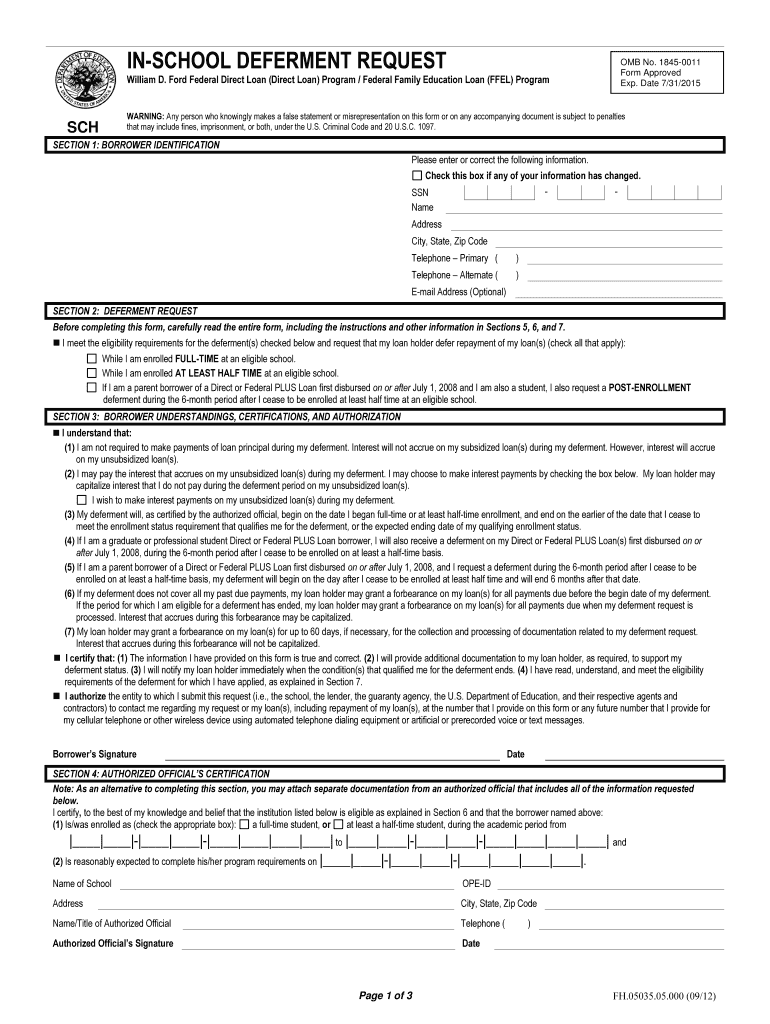
in School Deferment Form 2021-2026


What is the In School Deferment Form
The In School Deferment Form is a document that allows eligible students to temporarily postpone their federal student loan payments while they are enrolled in school at least half-time. This deferment is crucial for managing student debt, as it prevents interest from accruing on certain types of loans during the deferment period. The form is typically used for federal loans such as Direct Loans and FFEL (Federal Family Education Loan) programs. Understanding this form is essential for students looking to maintain their financial health while pursuing their education.
How to Use the In School Deferment Form
Using the In School Deferment Form involves several steps to ensure that the application process is smooth and efficient. First, students must complete the form accurately, providing necessary personal information and details about their enrollment status. Next, the form must be submitted to the loan servicer for processing. It is important to keep a copy of the completed form for personal records. Students should also follow up with their loan servicer to confirm that the deferment has been granted and to understand any implications for their loan repayment schedule.
Steps to Complete the In School Deferment Form
Completing the In School Deferment Form requires careful attention to detail. Here are the key steps:
- Gather necessary information, including your Social Security number, loan details, and school enrollment information.
- Fill out the form, ensuring that all sections are completed accurately.
- Obtain the required signature from your school official to verify your enrollment status.
- Submit the form to your loan servicer via the preferred method (online, mail, or in-person).
- Keep a copy of the submitted form and any correspondence for your records.
Eligibility Criteria
To qualify for the In School Deferment, students must meet specific eligibility criteria. Generally, students must be enrolled at least half-time in an eligible program at a college, university, or vocational school. The program must be accredited and recognized by the U.S. Department of Education. Additionally, students should ensure that their loans are eligible for deferment, as not all loan types may qualify. Understanding these criteria can help students effectively manage their loan obligations while focusing on their studies.
Required Documents
When applying for the In School Deferment, certain documents are necessary to support the application. These typically include:
- The completed In School Deferment Form.
- Proof of enrollment, which may be a letter from the school or an official transcript.
- Any additional documentation required by the loan servicer, such as identification or loan details.
Having these documents ready can expedite the deferment process and ensure that students receive the benefits in a timely manner.
Form Submission Methods
The In School Deferment Form can be submitted through various methods, depending on the preferences of the loan servicer. Common submission methods include:
- Online submission through the loan servicer's website, which may offer a faster processing time.
- Mailing the completed form to the designated address provided by the loan servicer.
- In-person submission at the loan servicer's office, if applicable.
Choosing the right submission method can impact how quickly the deferment is processed, so students should consider their options carefully.
Quick guide on how to complete in school deferment 2012 form
Effortlessly Prepare In School Deferment Form on Any Device
Digital document management has become increasingly popular among businesses and individuals alike. It offers a perfect eco-friendly substitute for traditional printed and signed documents, as you can easily find the correct form and securely store it online. airSlate SignNow provides all the tools necessary to create, modify, and eSign your documents swiftly without delays. Manage In School Deferment Form on any device with airSlate SignNow's Android or iOS applications and enhance any document-centric operation today.
How to Modify and eSign In School Deferment Form with Ease
- Find In School Deferment Form and click Get Form to begin.
- Utilize the tools we provide to complete your document.
- Emphasize relevant parts of the documents or obscure sensitive information with tools that airSlate SignNow offers specifically for that purpose.
- Create your eSignature with the Sign tool, which takes seconds and holds the same legal validity as a conventional ink signature.
- Review the details and click the Done button to save your changes.
- Choose your preferred method to send your form, whether by email, SMS, invite link, or download it to your computer.
Say goodbye to lost or misplaced documents, tedious form searching, or errors that necessitate printing new document copies. airSlate SignNow meets all your document management needs in just a few clicks from your chosen device. Modify and eSign In School Deferment Form and ensure effective communication at every step of the form preparation process with airSlate SignNow.
Create this form in 5 minutes or less
Find and fill out the correct in school deferment 2012 form
Create this form in 5 minutes!
How to create an eSignature for the in school deferment 2012 form
How to generate an electronic signature for a PDF file in the online mode
How to generate an electronic signature for a PDF file in Chrome
The way to create an electronic signature for putting it on PDFs in Gmail
The best way to generate an electronic signature right from your smartphone
How to make an eSignature for a PDF file on iOS devices
The best way to generate an electronic signature for a PDF on Android
People also ask
-
What is 2015 in school deferment?
2015 in school deferment refers to a specific situation where students can delay their loan payments due to their enrollment in school. It allows individuals to focus on their education without the stress of managing repayment schedules. Understanding this process can be crucial for effective financial planning.
-
How can airSlate SignNow assist with documents related to 2015 in school deferment?
airSlate SignNow simplifies the process of sending and eSigning documents related to your 2015 in school deferment. With our user-friendly platform, you can quickly manage the necessary paperwork, ensuring that your deferment is processed smoothly. This saves you time and reduces the likelihood of errors in documentation.
-
Is airSlate SignNow cost-effective for managing 2015 in school deferment documents?
Yes, airSlate SignNow provides a cost-effective solution for managing your 2015 in school deferment documents. Our competitive pricing ensures that you have access to robust features without breaking the bank. You gain excellent value while streamlining your document management process.
-
What features of airSlate SignNow are beneficial for 2015 in school deferment?
airSlate SignNow offers a range of features that are beneficial for managing 2015 in school deferment. Key features include secure eSigning, document templates, and collaboration tools. These help you efficiently handle your documents, making the deferment process less complicated.
-
Can I integrate airSlate SignNow with other platforms for my 2015 in school deferment needs?
Absolutely! airSlate SignNow integrates seamlessly with various platforms to support your needs related to 2015 in school deferment. Whether you use CRM software, cloud storage, or other applications, our integrations ensure that your documentation is in sync and accessible whenever you need it.
-
What benefits does airSlate SignNow provide for students seeking 2015 in school deferment?
For students pursuing 2015 in school deferment, airSlate SignNow offers hassle-free document management and quick eSigning capabilities. This means you can submit your deferment applications faster, avoiding delays and ensuring that you maintain your deferment status smoothly. Focus on your studies while we handle the paperwork.
-
How does airSlate SignNow ensure the security of my 2015 in school deferment documents?
Security is a top priority at airSlate SignNow. We implement industry-leading encryption and authentication protocols to ensure that your 2015 in school deferment documents are safe and secure. You can trust that your sensitive information is protected throughout the entire process.
Get more for In School Deferment Form
- Personal recovery outcome measure pdf form
- Application for watercraft certificate of title va fillable form
- Mesopotamia timeline pdf form
- Subway menu pdf form
- Lateral transfer request form richland school district two richland2
- Appraisal experience log example form
- Lesson 4 homework practice powers of monomials 274550273 form
- Class schedule worksheets class schedule worksheets students form
Find out other In School Deferment Form
- Electronic signature Texas Time Off Policy Later
- Electronic signature Texas Time Off Policy Free
- eSignature Delaware Time Off Policy Online
- Help Me With Electronic signature Indiana Direct Deposit Enrollment Form
- Electronic signature Iowa Overtime Authorization Form Online
- Electronic signature Illinois Employee Appraisal Form Simple
- Electronic signature West Virginia Business Ethics and Conduct Disclosure Statement Free
- Electronic signature Alabama Disclosure Notice Simple
- Electronic signature Massachusetts Disclosure Notice Free
- Electronic signature Delaware Drug Testing Consent Agreement Easy
- Electronic signature North Dakota Disclosure Notice Simple
- Electronic signature California Car Lease Agreement Template Free
- How Can I Electronic signature Florida Car Lease Agreement Template
- Electronic signature Kentucky Car Lease Agreement Template Myself
- Electronic signature Texas Car Lease Agreement Template Easy
- Electronic signature New Mexico Articles of Incorporation Template Free
- Electronic signature New Mexico Articles of Incorporation Template Easy
- Electronic signature Oregon Articles of Incorporation Template Simple
- eSignature Montana Direct Deposit Enrollment Form Easy
- How To Electronic signature Nevada Acknowledgement Letter