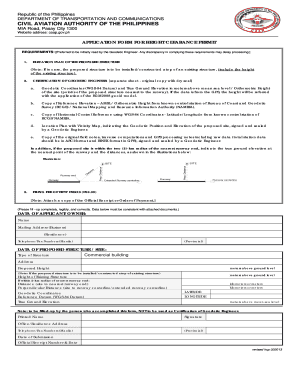
Caap Height Clearance Form


What is the Caap Height Clearance
The CAAP height clearance refers to the approval required for structures that exceed specific height limits near airports in the Philippines. It is essential for ensuring that buildings do not obstruct flight paths, thereby maintaining safety for air traffic. The CAAP height clearance application form is necessary for individuals or organizations planning to construct or modify buildings within designated airspace zones. This form outlines the proposed structure's height and its compliance with CAAP regulations.
How to Obtain the Caap Height Clearance
To obtain the CAAP height clearance, applicants must first complete the CAAP height clearance application form. This involves providing detailed information about the proposed structure, including its dimensions and location. Once the form is filled out, it should be submitted to the relevant CAAP authority for review. The application process may vary by state, so it is advisable to check local regulations for specific requirements. After submission, the CAAP will evaluate the application to ensure compliance with safety standards.
Steps to Complete the Caap Height Clearance
Completing the CAAP height clearance application form involves several key steps:
- Gather necessary documentation, including site plans and architectural drawings.
- Fill out the CAAP height clearance application form accurately, ensuring all required fields are completed.
- Submit the application along with any supporting documents to the appropriate CAAP office.
- Await feedback from CAAP regarding any additional information or modifications needed.
- Receive the final approval or denial of the height clearance request.
Legal Use of the Caap Height Clearance
The CAAP height clearance is legally binding and must be obtained before any construction that exceeds specified height limits can commence. This ensures compliance with aviation safety regulations. Failure to secure the necessary clearance can result in penalties, including fines or orders to dismantle unauthorized structures. It is crucial for applicants to understand the legal implications of the CAAP height clearance to avoid non-compliance issues.
Required Documents
When applying for the CAAP height clearance, several documents are typically required to support the application:
- Completed CAAP height clearance application form.
- Site plan showing the proposed structure's location.
- Architectural drawings detailing the design and dimensions of the structure.
- Any additional documentation as specified by local CAAP regulations.
Eligibility Criteria
Eligibility for obtaining a CAAP height clearance generally includes the following criteria:
- The applicant must be the property owner or authorized representative.
- The proposed construction must be within the jurisdiction of CAAP regulations.
- All submitted documents must be accurate and complete to ensure a smooth review process.
Quick guide on how to complete caap height clearance
Effortlessly Handle Caap Height Clearance on Any Device
Digital document management has gained traction among businesses and individuals alike. It serves as an ideal eco-friendly alternative to traditional printed and signed documents, allowing you to access the necessary forms and securely save them online. airSlate SignNow provides you with all the tools needed to create, modify, and electronically sign your documents swiftly and without holdups. Manage Caap Height Clearance on any platform using the airSlate SignNow apps for Android or iOS, and simplify any document-related process today.
How to Modify and eSign Caap Height Clearance with Ease
- Find Caap Height Clearance and click on Get Form to commence.
- Utilize the tools we provide to fill out your form.
- Emphasize signNow sections of the documents or redact sensitive information using the tools that airSlate SignNow provides specifically for this purpose.
- Create your eSignature using the Sign option, which takes mere seconds and holds the same legal validity as a conventional ink signature.
- Review the details and click the Done button to save your changes.
- Choose your preferred method to send your form: via email, text message (SMS), invitation link, or download it to your computer.
Eliminate concerns about lost or misfiled documents, tedious form searches, or errors that necessitate printing new document versions. airSlate SignNow addresses all your document management requirements in just a few clicks from your preferred device. Edit and eSign Caap Height Clearance to ensure superior communication throughout every stage of your form preparation workflow with airSlate SignNow.
Create this form in 5 minutes or less
Create this form in 5 minutes!
How to create an eSignature for the caap height clearance
How to create an electronic signature for a PDF online
How to create an electronic signature for a PDF in Google Chrome
How to create an e-signature for signing PDFs in Gmail
How to create an e-signature right from your smartphone
How to create an e-signature for a PDF on iOS
How to create an e-signature for a PDF on Android
People also ask
-
What is the CAAP height clearance application form?
The CAAP height clearance application form is a document required to obtain permission for structures that may impact air traffic. This form plays a critical role in ensuring compliance with safety regulations and avoiding obstacles that could interfere with aircraft operations.
-
How can airSlate SignNow help with the CAAP height clearance application form?
airSlate SignNow offers a streamlined solution for completing and signing the CAAP height clearance application form. Our platform allows users to easily fill out the form digitally, ensuring a faster and more organized submission process tailored to meet regulatory requirements.
-
Is there a cost associated with using airSlate SignNow for the CAAP height clearance application form?
Yes, there may be costs associated with using airSlate SignNow, although we offer competitive pricing to fit various business needs. Signing up allows you to access powerful document management tools and templates specifically designed for forms like the CAAP height clearance application.
-
What features does airSlate SignNow provide for the CAAP height clearance application form?
airSlate SignNow provides features such as electronic signatures, automated workflows, and secure document storage for the CAAP height clearance application form. Our user-friendly interface makes it easy to collaborate with team members and ensure that all necessary steps are completed efficiently.
-
Are there any integrations available for the CAAP height clearance application form in airSlate SignNow?
Absolutely! airSlate SignNow integrates with various third-party applications, allowing you to import data directly into the CAAP height clearance application form. This seamless integration enhances productivity and simplifies the document preparation process.
-
How can I ensure my CAAP height clearance application form is submitted correctly?
To ensure your CAAP height clearance application form is submitted correctly, utilize airSlate SignNow’s built-in validation checks and document tracking features. These tools help you verify that all information is accurate and that your application is on time.
-
Is airSlate SignNow secure for handling the CAAP height clearance application form?
Yes, airSlate SignNow prioritizes security and employs advanced encryption methods to protect your data when handling the CAAP height clearance application form. Our platform is compliant with industry standards to ensure your sensitive information remains confidential.
Get more for Caap Height Clearance
Find out other Caap Height Clearance
- How Can I eSign Wisconsin Non-Profit Stock Certificate
- How Do I eSign Wyoming Non-Profit Quitclaim Deed
- eSign Hawaii Orthodontists Last Will And Testament Fast
- eSign South Dakota Legal Letter Of Intent Free
- eSign Alaska Plumbing Memorandum Of Understanding Safe
- eSign Kansas Orthodontists Contract Online
- eSign Utah Legal Last Will And Testament Secure
- Help Me With eSign California Plumbing Business Associate Agreement
- eSign California Plumbing POA Mobile
- eSign Kentucky Orthodontists Living Will Mobile
- eSign Florida Plumbing Business Plan Template Now
- How To eSign Georgia Plumbing Cease And Desist Letter
- eSign Florida Plumbing Credit Memo Now
- eSign Hawaii Plumbing Contract Mobile
- eSign Florida Plumbing Credit Memo Fast
- eSign Hawaii Plumbing Claim Fast
- eSign Hawaii Plumbing Letter Of Intent Myself
- eSign Hawaii Plumbing Letter Of Intent Fast
- Help Me With eSign Idaho Plumbing Profit And Loss Statement
- eSign Illinois Plumbing Letter Of Intent Now