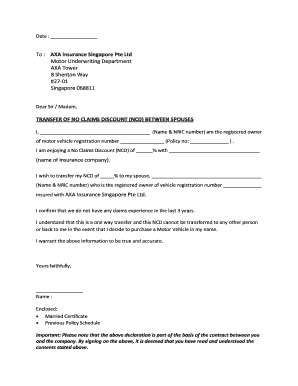
Ncd Withdrawal Letter Form


Understanding the NCB Recovery Letter
The NCB recovery letter serves as a formal request to retrieve a no-claim bonus (NCB) from an insurance provider. This document is essential for policyholders who wish to transfer their NCB to a new insurer or apply for a refund. It typically includes personal details, policy information, and specific reasons for the request. Understanding the purpose and structure of this letter can help ensure that your request is processed smoothly.
Key Elements of the NCB Recovery Letter
When drafting an NCB recovery letter, it is important to include several key components to ensure clarity and compliance. These elements typically include:
- Your full name and contact information: Clearly state your name, address, phone number, and email.
- Policy details: Include the policy number and the name of the insurance company.
- Statement of request: Clearly articulate that you are requesting the NCB and specify the reason for the request.
- Signature: Sign the letter to validate your request.
Steps to Complete the NCB Recovery Letter
Completing the NCB recovery letter involves several straightforward steps:
- Gather necessary information: Collect all relevant policy documents and personal details.
- Draft the letter: Use a clear and concise format, ensuring all key elements are included.
- Review for accuracy: Double-check all information for correctness and completeness.
- Submit the letter: Send the letter via your preferred method, whether online, by mail, or in person.
Legal Use of the NCB Recovery Letter
The NCB recovery letter is legally recognized as a formal document. To ensure its validity, it must comply with relevant regulations regarding electronic signatures and documentation. Utilizing a reliable eSignature platform can enhance the legal standing of your letter, ensuring it meets the requirements set forth by laws such as the ESIGN Act and UETA. This compliance is crucial for the acceptance of your request by the insurance company.
Obtaining the NCB Recovery Letter
Obtaining the NCB recovery letter can be done through various means. Typically, insurers provide a template or guidelines on how to draft this letter. You may also find sample formats online. Ensure that any template you use is tailored to your specific situation and includes all necessary information to facilitate the recovery process.
Form Submission Methods
Submitting your NCB recovery letter can be done through multiple channels, depending on your insurance provider's policies. Common methods include:
- Online submission: Many insurers allow you to submit documents electronically through their website.
- Mail: You can send a hard copy of the letter to the insurer's designated address.
- In-person delivery: Some may prefer to hand-deliver the letter to their insurance agent or office.
Quick guide on how to complete ncd withdrawal letter
Complete Ncd Withdrawal Letter effortlessly on any device
Digital document management has become increasingly popular among businesses and individuals. It offers an ideal eco-friendly substitute for traditional printed and signed documents, enabling you to obtain the necessary form and safely store it online. airSlate SignNow equips you with all the tools required to create, modify, and eSign your documents swiftly without delays. Handle Ncd Withdrawal Letter on any device with the airSlate SignNow apps for Android or iOS and streamline any document-related process today.
How to modify and eSign Ncd Withdrawal Letter without hassle
- Find Ncd Withdrawal Letter and click on Get Form to begin.
- Use the tools we provide to complete your form.
- Emphasize important sections of the documents or obscure sensitive information with tools that airSlate SignNow offers specifically for that purpose.
- Generate your signature using the Sign tool, which takes mere seconds and holds the same legal validity as a conventional wet ink signature.
- Review the details and click on the Done button to save your changes.
- Select your preferred method for submitting your form, whether by email, SMS, invitation link, or by downloading it to your computer.
Eliminate the worries of lost or misplaced files, tedious form navigation, or errors that necessitate printing out new document copies. airSlate SignNow fulfills all your document management needs in just a few clicks from any device of your choice. Modify and eSign Ncd Withdrawal Letter and ensure clear communication throughout your form preparation process with airSlate SignNow.
Create this form in 5 minutes or less
Create this form in 5 minutes!
How to create an eSignature for the ncd withdrawal letter
How to create an electronic signature for a PDF online
How to create an electronic signature for a PDF in Google Chrome
How to create an e-signature for signing PDFs in Gmail
How to create an e-signature right from your smartphone
How to create an e-signature for a PDF on iOS
How to create an e-signature for a PDF on Android
People also ask
-
What is an NCB recovery letter?
An NCB recovery letter is a document used to communicate the intent to recover funds associated with non-compliance or unpaid debts. It outlines the necessary steps and information required for resolution. Understanding how to properly draft or request an NCB recovery letter can streamline your recovery process.
-
How can airSlate SignNow assist with NCB recovery letters?
airSlate SignNow offers an intuitive platform for businesses to create, send, and eSign NCB recovery letters effortlessly. With its user-friendly features, you can ensure that your documents are both secure and legally binding. This saves time and enhances the overall efficiency of the recovery process.
-
Are there any costs associated with using airSlate SignNow for NCB recovery letters?
Yes, airSlate SignNow provides a range of pricing plans tailored to meet the needs of different businesses. These plans include access to all essential features for drafting NCB recovery letters. You can choose a plan that fits your budget and requirements while taking advantage of our powerful document management tools.
-
What features does airSlate SignNow offer for managing NCB recovery letters?
airSlate SignNow includes features such as customizable templates for NCB recovery letters, electronic signature capabilities, and automated document workflows. These features optimize your ability to handle recovery letters efficiently and maintain accurate records. This can signNowly enhance your productivity and compliance.
-
Can I integrate airSlate SignNow with other tools for my NCB recovery letters?
Absolutely! airSlate SignNow integrates seamlessly with various applications, such as CRM systems and payment processors, to streamline your NCB recovery letter processes. This integration allows for better data management and enhances collaboration within teams, making it easier to track follow-ups on recovery letters.
-
What are the benefits of using airSlate SignNow for NCB recovery letters?
Using airSlate SignNow for your NCB recovery letters helps you save time, reduce errors, and improve turnaround times. The platform ensures that your letters are professional and compliant with regulations, which can boost your collection success rates. Additionally, you gain insights through tracking features, enabling better decision-making.
-
Is it easy to create an NCB recovery letter template in airSlate SignNow?
Yes, creating an NCB recovery letter template in airSlate SignNow is straightforward. You can customize the layout and content to suit your specific needs and then save it for future use. This feature allows you to maintain consistency in communication and ensures that all legal requirements are met.
Get more for Ncd Withdrawal Letter
Find out other Ncd Withdrawal Letter
- How To Electronic signature Delaware Government Document
- Help Me With Electronic signature Indiana Education PDF
- How To Electronic signature Connecticut Government Document
- How To Electronic signature Georgia Government PDF
- Can I Electronic signature Iowa Education Form
- How To Electronic signature Idaho Government Presentation
- Help Me With Electronic signature Hawaii Finance & Tax Accounting Document
- How Can I Electronic signature Indiana Government PDF
- How Can I Electronic signature Illinois Finance & Tax Accounting PPT
- How To Electronic signature Maine Government Document
- How To Electronic signature Louisiana Education Presentation
- How Can I Electronic signature Massachusetts Government PDF
- How Do I Electronic signature Montana Government Document
- Help Me With Electronic signature Louisiana Finance & Tax Accounting Word
- How To Electronic signature Pennsylvania Government Document
- Can I Electronic signature Texas Government PPT
- How To Electronic signature Utah Government Document
- How To Electronic signature Washington Government PDF
- How Can I Electronic signature New Mexico Finance & Tax Accounting Word
- How Do I Electronic signature New York Education Form