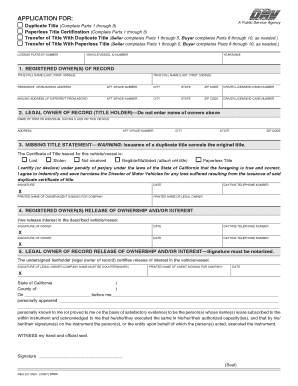
California Dmv Forms Reg 227 2017


What is the California DMV Forms REG 227
The California DMV Forms REG 227 is a specific document used for vehicle registration purposes in the state of California. This form is essential for individuals who are looking to register their vehicles, including new purchases, transfers, or changes in ownership. It serves as an official record that provides the Department of Motor Vehicles with necessary information regarding the vehicle and its owner.
How to use the California DMV Forms REG 227
Using the California DMV Forms REG 227 involves several steps to ensure proper completion and submission. First, gather all required information, including vehicle details, owner information, and any previous registration documents. Next, accurately fill out the form, ensuring that all fields are completed to avoid delays. Once the form is filled, it can be submitted either online, by mail, or in person at a local DMV office, depending on the specific requirements and options available.
Steps to complete the California DMV Forms REG 227
Completing the California DMV Forms REG 227 involves a systematic approach:
- Gather necessary documents, including proof of ownership and identification.
- Access the form either online or at a DMV office.
- Fill out the form with accurate and complete information.
- Review the form for any errors or missing information.
- Submit the form through the preferred method: online, by mail, or in person.
Legal use of the California DMV Forms REG 227
The California DMV Forms REG 227 is legally binding when filled out correctly and submitted through the appropriate channels. It complies with state regulations governing vehicle registration and ownership transfer. Ensuring that the form is signed and dated is crucial, as this validates the information provided and confirms the intent of the signer.
Required Documents
When completing the California DMV Forms REG 227, several documents may be required to support the registration process. These typically include:
- Proof of ownership, such as a bill of sale or previous title.
- Identification, such as a driver's license or state ID.
- Proof of insurance for the vehicle.
- Any additional forms required for specific circumstances, such as smog certification.
Form Submission Methods
The California DMV Forms REG 227 can be submitted through various methods to accommodate different preferences:
- Online: Many users prefer to submit the form electronically through the DMV's website.
- By Mail: Completed forms can be mailed to the designated DMV address.
- In Person: Individuals can visit a local DMV office to submit the form directly.
Quick guide on how to complete california dmv forms reg 227
Prepare California Dmv Forms Reg 227 seamlessly on any device
Online document management has become increasingly popular among businesses and individuals alike. It offers an ideal eco-friendly substitute for traditional printed and signed documents, as you can access the needed form and securely store it online. airSlate SignNow provides you with all the tools required to create, modify, and eSign your documents swiftly without delays. Manage California Dmv Forms Reg 227 on any device using the airSlate SignNow Android or iOS applications and streamline any document-centric process today.
The simplest way to edit and eSign California Dmv Forms Reg 227 effortlessly
- Find California Dmv Forms Reg 227 and click Get Form to begin.
- Utilize the tools we provide to complete your document.
- Emphasize important sections of the documents or obscure sensitive information with tools that airSlate SignNow offers specifically for that purpose.
- Generate your eSignature using the Sign feature, which takes mere seconds and holds the same legal validity as a conventional wet ink signature.
- Review all information carefully and click on the Done button to save your changes.
- Select your preferred method of sharing your form, via email, SMS, or invite link, or download it to your computer.
Say goodbye to lost or misplaced files, time-consuming form searches, or mistakes that require reprinting new document copies. airSlate SignNow meets all your requirements in document management in just a few clicks from your device of choice. Edit and eSign California Dmv Forms Reg 227 and ensure excellent communication at any stage of your form preparation process with airSlate SignNow.
Create this form in 5 minutes or less
Find and fill out the correct california dmv forms reg 227
Create this form in 5 minutes!
How to create an eSignature for the california dmv forms reg 227
How to create an electronic signature for a PDF online
How to create an electronic signature for a PDF in Google Chrome
How to create an e-signature for signing PDFs in Gmail
How to create an e-signature right from your smartphone
How to create an e-signature for a PDF on iOS
How to create an e-signature for a PDF on Android
People also ask
-
What are California DMV Forms REG 227?
California DMV Forms REG 227 are specific documents required for the transfer of vehicle ownership in the state of California. They ensure that all necessary information regarding the vehicle and its previous ownership is accurately recorded. Using airSlate SignNow, you can efficiently complete and eSign these forms online.
-
How do I fill out California DMV Forms REG 227 using airSlate SignNow?
Filling out California DMV Forms REG 227 with airSlate SignNow is straightforward. Simply upload the form to our platform, fill in the required fields, and eSign it digitally. Our user-friendly interface guides you through each step, ensuring accuracy and compliance.
-
Are there any costs associated with using airSlate SignNow for California DMV Forms REG 227?
Using airSlate SignNow to handle California DMV Forms REG 227 is cost-effective, with several pricing plans tailored to meet different needs. We offer a free trial so you can explore our features without any initial investment. You’ll find that the value added by our solution simplifies your document management.
-
What features does airSlate SignNow offer for California DMV Forms REG 227?
airSlate SignNow offers a suite of features for managing California DMV Forms REG 227, including customizable templates, cloud storage, and secure eSigning capabilities. These features ensure that your documentation process is efficient and compliant with state regulations. Additionally, you can track the progress of your forms in real time.
-
Can I integrate airSlate SignNow with other applications for easier management of California DMV Forms REG 227?
Yes, airSlate SignNow easily integrates with various applications to streamline the management of California DMV Forms REG 227. Whether you use CRM systems, cloud storage services, or other productivity tools, integration simplifies your workflow. This connectivity ensures that access to your forms is centralized and efficient.
-
What are the benefits of eSigning California DMV Forms REG 227 with airSlate SignNow?
eSigning California DMV Forms REG 227 with airSlate SignNow offers multiple benefits such as enhanced security, legal compliance, and convenience. You can sign documents from anywhere, eliminating the need for physical signatures that can delay the process. Our solution also helps maintain an audit trail for added accountability.
-
Is airSlate SignNow suitable for businesses dealing with California DMV Forms REG 227?
Absolutely! airSlate SignNow is designed for businesses of all sizes handling California DMV Forms REG 227 and other documentation needs. Our platform helps streamline processes, reduce errors, and improve turnaround times, making it ideal for any business activity that involves vehicle registration or transfer.
Get more for California Dmv Forms Reg 227
- 1 90 form
- Online ncc form
- Power of attorney form in chinese
- Automobile proof of loss sample filled form
- Also to ddd division of developmental disabilities andor dmhas nj form
- Request for serviceauthorization rsato be comp form
- Weight management referral form scott amp white health plan swhp
- Dart paratransit application 735564230 form
Find out other California Dmv Forms Reg 227
- eSign New Jersey Charity Resignation Letter Now
- eSign Alaska Construction Business Plan Template Mobile
- eSign Charity PPT North Carolina Now
- eSign New Mexico Charity Lease Agreement Form Secure
- eSign Charity PPT North Carolina Free
- eSign North Dakota Charity Rental Lease Agreement Now
- eSign Arkansas Construction Permission Slip Easy
- eSign Rhode Island Charity Rental Lease Agreement Secure
- eSign California Construction Promissory Note Template Easy
- eSign Colorado Construction LLC Operating Agreement Simple
- Can I eSign Washington Charity LLC Operating Agreement
- eSign Wyoming Charity Living Will Simple
- eSign Florida Construction Memorandum Of Understanding Easy
- eSign Arkansas Doctors LLC Operating Agreement Free
- eSign Hawaii Construction Lease Agreement Mobile
- Help Me With eSign Hawaii Construction LLC Operating Agreement
- eSign Hawaii Construction Work Order Myself
- eSign Delaware Doctors Quitclaim Deed Free
- eSign Colorado Doctors Operating Agreement Computer
- Help Me With eSign Florida Doctors Lease Termination Letter